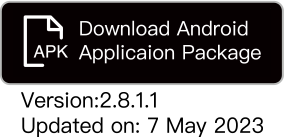A) Consumption Voucher Account
1. What is Consumption Voucher Account?
To support the Consumption Voucher Scheme, BoC Pay has introduced a new service named "Consumption Voucher Account". The Consumption Voucher Account is a sub account of the Stored Value Facility (SVF) Account for collecting and spending the consumption vouchers disbursed by the Government, which supports online account registration. With BoC Pay, you can make payments at local eligible merchants (see Q26).
- i. Consumption Voucher Account has an expiry date and it will be deactivated after the validity period (see Q65).
- ii. The available balance of Consumption Voucher Account is composed of "Consumption Voucher Balance" and "Self Top-up balance". The maximum amount of self top-up during the period of Consumption Voucher Scheme is HKD10,000. The remaining balance will be refunded after the validity period (see Q41).
- iii. Consumption Voucher Account does not support person-to-person (P2P) transfers, red packet, bill payment, cross-border remittance, etc.
B) 2023 Consumption Voucher Scheme
2. Do I need to register afresh in BoC Pay in order to receive 2023 Consumption Voucher Scheme 1st Instalment?
You do not have to register afresh, 2023 Consumption Voucher directly disbursed to the registered Consumption Voucher Account of eligible people based on the registration information of 2022 Consumption Voucher Scheme.
3. Can 2022 and 2023 Consumption Vouchers be used together?
Yes, 2022 and 2023 Consumption Vouchers can be used together. For payment from Consumption Voucher Account, debit sequence will be based on vouchers’ validity, 2022 Consumption Voucher(s) will be used first.
4. If I have vouchers with different expiration date, do I need to select the specific voucher when I am making payments?
You do not have to select the voucher when you are making payments, if you have multiple Consumption Vouchers with different validity, voucher with an earlier expiration date will be used first.
5. If I have Consumption Vouchers with different validity, will the top-up amount be credited to 2022 or 2023 Consumption Voucher?
The Self Top-up Balance will not be credited to any specific Consumption Voucher, but it can be used together with any Consumption Vouchers when making payments.
6. Will the Self Top-up Balance of 2022 Consumption Voucher account be transferred to 2023 Consumption Voucher Account after it expires?
The Self Top-up Balance of 2022 Consumption Voucher Account will remain in the Consumption Voucher Account and can be used with 2023 Consumption Voucher.
7. What is the sequence of debiting if I have 2022 Consumption Voucher, 2023 Consumption Voucher and Self Top-up Balance?
In general, the debit sequence for Consumption Voucher Account is 2022 Consumption Voucher > 2023 Consumption Voucher > Cash Rewards (if any) > customer’s Self Top-up Balance, or other debit order specified by the Bank from time to time and may be determined at its sole discretion.
8. I have used BoC Pay to collect 2022 Consumption Voucher(s), can I use 2023 Consumption Voucher Scheme 1st Instalment directly after I log in to BoC Pay?
Yes, existing customers do not have to register afresh, after disbursement of 2023 Consumption Voucher Scheme 1st Instalment, you can login to BoC Pay to use the Consumption Voucher.
9. Is there any promotions for 2023 Consumption Voucher?
Both new and existing Consumption Voucher customers can enjoy HKD100 cash rebate and up to HKD5,000 Banking Bonus Boost! Please visit the Consumption Voucher Scheme section in BoC Pay for details!
10. Can I change to another SVF to receive 2023 Consumption Voucher? (or If I have registered with another SVF, can I change to BoC Pay to receive 2023 Consumption Voucher?)
- i. In order to disburse the voucher the soonest possible under 2023 Consumption Voucher Scheme, eligible people must use the same SVF registered under 2022 Consumption Voucher Scheme for receiving the 2023 Consumption Voucher Scheme 1st Instalment disbursed on 16 April.
- ii. The 2023 Consumption Voucher Scheme 2nd Instalment will be directly injected into the specified SVF account of eligible people.
11. After disbursement of 2023 Consumption Voucher, do I need to reset Consumption Voucher Account as the default payment method?
- i. Consumption Voucher Account with valid vouchers will be able to continue to use the existing default account setting for payments.
- ii. If 2022 Consumption Voucher has already expired, you will need to reset your Consumption Voucher Account as the default payment method.
12. If I closed my Consumption Voucher Account in BoC Pay after 2022 Consumption Voucher expired, how can I receive the 2023 Consumption Voucher?
- i. In general, customers cannot close their Consumption Voucher Account in BoC Pay. The 2023 Consumption Voucher Scheme 1st Instalment will be disbursed directly to your registered Consumption Voucher Account in 2022 while the 2023 Consumption Voucher Scheme 2nd Instalment will be directly injected into the specified SVF account of eligible people.
- ii. If there are other special circumstances, please go to one of our branches (https://www.bochk.com/m/en/branch.html).
13. If there is Self Top-up Balance in the Consumption Voucher Account, how will the remaining balance be handled?
Self Top-up Balance will be kept in your Consumption Voucher Account and automatically returned to your account after the expiry of all 2023 Consumption Vouchers.
14. My Consumption Voucher has expired on 30 April, why is the remaining Self Top-up Balance not been refunded?
- i. If you have received your 2023 Consumption Voucher Scheme 1st Instalment, the remaining Self Top-up Balance in your Consumption Voucher Account can be used together with 2023 Consumption Voucher.
- ii. If you are not eligible for 2023 Consumption Voucher, the remaining balance of the Self Top-up Balance will be refunded after 5 working days after the validity period of Consumption Voucher.
15. If I have not completed real-name registration for prepaid SIM card and updated my information, will it affect receipt of the 2023 Consumption Voucher Scheme 1st Instalment?
No, the consumption voucher will be disbursed to the registered Consumption Voucher Account, please complete real-name registration as soon as possible to continue using full range of BOCHK services, e.g. receiving transaction SMS notification, Consumption Voucher expiration reminder or new promotions etc. Please refer to “What’s New” in BoC Pay for more information on “Real-name Registration for prepaid SIM card”.
16. If I have not completed real-name registration and updated my information, Can I top up Consumption Voucher Account?
- i. Yes, top-up function will not be affected, you can still top-up your Consumption Voucher Account.
- ii. If you have been logged out of your account, you should complete real-name registration and verification with SMS OTP; after verification, you can continue using your BoC Pay.
C) Payments with Consumption Voucher Account
17. How to make payments with Consumption Voucher by BoC Pay?
You can go to BoC Pay Menu ☰ > "Settings"> "Payment Settings"> "Default Payment Account (Merchant Payment)" and select Consumption Voucher Account as your default payment method at BoC Pay. Besides, you can also choose Consumption Voucher Account as your Payment Account when you are making payments.
18. What is the sequence of debiting if Consumption Voucher Account is used for consumption?
In general, the debit sequence for Consumption Voucher Account is Consumption Vouchers Balance > Cash Rewards (if any) > customer’s Self Top-up Balance, or other debit order specified by the Bank from time to time and may be determined at its sole discretion.
19. Does BoC Pay support making payments to merchants via Faster Payment System (FPS) using Consumption Vouchers?
No, BoC Pay does not support making payment to merchants via FPS using Consumption Vouchers.
20. Will my Consumption Voucher be deducted for a failed payment?
No. Your Consumption Voucher will not be deducted for a failed payment.
21. Is there any limit per transaction when paying with the Consumption Voucher Account?
No. There is no limit per transaction for using the Consumption Voucher Account. However, it will be limited by your Consumption Voucher Account Available Balance (see Q38).
22. Can my Consumption Voucher Account be used in conjunction with "u•plan" e-coupon(s) or Gift eVoucher redeemed with Gift Points?
Yes.
The procedures of using "u•Plan" e-Coupons are as follows:
- i. Click "Coupons" on the Home page (or enter via the Menu ☰).
- ii. Select the e-Coupon(s) to be used under "My Coupons".
- iii. Click on "Use coupon and pay by QR code" at the bottom.
- iv. Enter payment passcode or use biometric authentication.
- v. Select "Consumption Voucher Account" as the payment account.
- vi. Present the QR code to the merchant. Use the e-Coupon and complete payment at the same time after scanning.
The procedures of using Gift eVoucher are as follows:
- i. Select "Gift eVoucher" on the Home page (or enter via the Menu ☰).
- ii. Select the Gift eVouchers to be used under "My Gift eVoucher". Click on "Use".
- iii. Enter payment passcode or use biometric authentication.
- iv. Present the Gift eVoucher QR codes to the merchant. You can swipe left to switch to the next Gift eVoucher QR code, if you are using more than one. You can click on the amount buttons above to switch Gift eVouchers.
- v. If the merchant supports payments by BoC Pay, we suggest that you pay with BoC Pay by clicking on "Settle the Remaining Balance".
- vi. Enter payment passcode or use biometric authentication.
- Select "Consumption Voucher Account" as the payment account.
- viii. Present the QR code to the merchant and complete the payment after scanning.
23. Can I make a transfer or remittance by using Consumption Voucher Account?
Consumption Voucher Account only supports payments with local merchants and does not support fund transfer (P2P), red packets, bill payment, cross-border remittance, etc.
24. Can I earn Gift Points for transactions made by my Consumption Voucher Account?
No Gift Points will be rewarded for any transactions made by your Consumption Voucher Account.
25. Can Consumption Voucher Account be used for non-local transactions?
No. According to the announcement made by the Government, Consumption Voucher must be used at local retail, catering and service outlets, including retail stores and their online platforms.
26. Is there a list of merchants who accept the use of Consumption Voucher?
In the validity period of the Consumption Voucher, you can make payments at the categories of merchants prescribed by the bank and the Government. However, it is also limited the merchants that support payments with BoC Pay (BoC Pay does not support public transport).
As announced by the Government, the following categories of merchants are eligible to use the vouchers: local retail, catering and service outlets or their online platforms. Such as retail shops, market stalls, department stores, supermarkets, convenience stores, restaurants, fast food shops, coffee shops, recreational facilities, beauty salons, etc. In principle, Consumption Voucher cannot be used for the following transaction: payments to the Government, payments to public utilities, payments to public organizations, education expenses, purchase of financial products or services, donation, direct purchases from merchants located outside Hong Kong, person to person payments and encashment. For the latest details, please visit: https://www.consumptionvoucher.gov.hk/en/usage.html.
You can refer to BoC Pay Home page "What’s New" > "Consumption Voucher Merchant Acceptance" to find merchants that accept BoC Pay. You can also visit: https://www.bochk.com/dam/more/bocpay/en/shop.html.
27. What would happen if there is an insufficient balance of Consumption Voucher Account when making a payment?
BoC Pay will pop up a "Top-up Now" message if you do not have enough balance of the Consumption Voucher Account to make the payment. After choosing "Top-up Now", you will be redirect to the top-up page, input your top-up amount and to top-up manually.
Please note that if the payment amount exceeds the total balance limit in the Consumption Voucher Account (include "Consumption Voucher Balance" and "Self Top-up Balance"), the transaction will be declined. You may want to make a payment with your Smart Account/Payment Account or credit card(s) that bound with BoC Pay. For more details about the "Consumption Voucher Balance" and "Self Top-up Balance", you could refer to Q38.
28. Can I still use Consumption Voucher Account after I used up the Consumption Voucher?
It depends on the available balance of your Consumption Voucher Account. The available balance of Consumption Voucher Account is composed of "Consumption Voucher Balance" and "Self Top-up Balance" (See Q38). If you have used up the "Consumption Voucher Balance" but the "Self Top-up Balance", your Consumption Voucher Account can still be used; If the available balance of your Consumption Voucher Account is HKD0, you will no longer be able to use your Consumption Voucher Account to make payments or to top-up the account.
29. When will the "Consumption Voucher Balance" in the Consumption Voucher Scheme section be updated after paying with Consumption Voucher?
After making a payment with the Consumption Voucher Account, the "Available Balance of Consumption Voucher Account" in the "Consumption Voucher Scheme" section and "Consumption Voucher Account"" in "My Account" will be updated instantly.
For "Consumption Voucher Balance" and "Self Top-up Balance" under the Consumption Voucher Scheme section, it would take some time for the system to update these two balances. Moreover, you can check your latest transaction records in (Menu ☰ > "My Account" > "Transaction Records").
30. Are goods or services purchased with Consumption Voucher returnable /refundable? If the voucher has expired, can the goods or services purchased with the voucher be returned or refunded?
According to the return/refund arrangement made by the merchant, the relevant refund will be returned to Consumption Voucher Account upon mutual agreement.
Before the expiry date of Consumption Voucher:
If the merchant successfully refunded to the Consumption Voucher Account two weeks before the expiry date of Consumption Voucher, you must use the refunded amount before the expiry date. If the merchant has successfully refunded the Government Consumption Voucher within two weeks before the expiry date of the Consumption Voucher, the expiry date will be extended to the last calendar day of the month following the month from the date of refund. The Consumption Voucher Account will resume service after 5 working days from the expiry date of the Consumption Voucher.
After the expiry date of Consumption Voucher:
If the merchant successfully refunded the Consumption Voucher within one month after the expiry date of Consumption Voucher, the expiry date will be extended to the last calendar day of the following month from the date of refund. If the merchant successfully refunded to the Consumption Voucher Account more than one month after the expiry period, the expiry date will be extended to the last calendar day of the next month from the date of refund.
No matter the merchant refunded before or after the expiry date of Consumption Voucher, the expiry date of Consumption Voucher for each account will be extended once only.
31. If there is a refund after paying with the Consumption Voucher, how do I receive the relevant refund amount?
If the transaction is only paid with the "Consumption Voucher Balance", the refund will be fully returned to the "Consumption Voucher Balance". If the transaction involves both the "Consumption Voucher Balance" and "Self Top-up Balance" (which consists of the self top-up value and cash rewards): If it is a full refund, the refund will be based on the proportion of "Consumption Voucher Balance" and "Self Top-up Balance"; If it is a partial refund, the refund sequence will be the part paid by the "Self Top-up Balance" first (self top-up value first, followed by cash rewards(if any)) and the part paid by the "Consumption Voucher Balance" will be returned last.
32. If a refund involves the use of BoC Pay "u•plan" e-coupon(s) or Gift eVoucher redeemed by credit card Points, what will happen to the amount?
You may refer to relevant terms and conditions of the "u•plan e-coupon(s)" and "Gift eVoucher".
33. How to check my Consumption Voucher Account transaction records?
You can check your transaction records made by Consumption Voucher Account at Consumption Voucher Scheme section by selecting "Records". You can also check your transaction records in Menu☰ > "My Account" > "Transaction Records".
34. How can I check the transaction records of my Consumption Voucher Account after the completion of Consumption Voucher Scheme?
You can check your transaction records made by Consumption Voucher Account at Consumption Voucher Scheme section by selecting "Records". You can also check your transaction records in Menu☰ > "My Account" > "Transaction Records".
D) Consumption Voucher Account Management
35. Can I use my Consumption Voucher Account instantly after the application?
The Consumption Voucher Account is used to collect the Consumption Voucher disbursed by the Government. Therefore, the account will be activated upon receiving of the Consumption Voucher.
36. Can I close my Consumption Voucher Account?
During the Consumption Voucher Scheme period, if you have registered for a Consumption Voucher Account, you will not be able to close Consumption Voucher Account regardless of whether you use BoC Pay to collect your Consumption Voucher. You can close your Consumption Voucher Account after the validity period of Consumption Voucher (subject to the Government’s announcement).
37. How can I close my Consumption Voucher Account after the Consumption Voucher Scheme ends?
Go to BoC Pay Homepage > "My Account" > "Consumption Voucher Account" > "Manage" > "..." > "Close". You will receive an SMS notification if you successfully close your Consumption Voucher Account.
38. What are the compositions of Consumption Voucher Account Available Balance? Is there any balance limit?
"Consumption Voucher Account Available Balance" is composed of "Consumption Voucher Balance" and "Self Top-up Balance". "Self Top-up Balance" consists of "Self top-up value" and "Cash Rewards" (if any). There is no minimum balance limit for Consumption Voucher Account.
If you get any cash reward(s) in your Consumption Voucher Account before top up, your top up limit will be deducted; if you do not have any reward(s) in your Consumption Voucher Account within the Consumption Voucher period, your top up limit will be HKD10,000.
| Example | Top up limit |
|---|---|
| Before Cash Rewards | HKD10,000 |
| After Cash Rewards | HKD10,000 - Reward Amount |
39. How to top-up the Consumption Voucher Account?
You can top-up Consumption Voucher Account during the validity period of Consumption Voucher. The accumulative top-up limit is up to HKD10,000 for the whole period (please see Q38 for top-up limit). You can go to the "Consumption Voucher Account" in "My Account" or choose "Top-up" in the page of Consumption Voucher Scheme to top-up your account (with Smart Account, Payment Account or credit card). After topping up the account, you will receive an SMS and an email notification. If you do not have enough balance to make a payment, there will be a pop-up message suggesting you to top-up your account before re-doing the transaction. You may choose "Top-up Now" and follow the instructions to top-up your account.
40. Does Consumption Voucher Account provide auto top-up function?
Auto top-up is not supported for the Consumption Voucher Account.
41. Can the "Self Top-up Balance" to Consumption Voucher Account be returned to the accounts/credit card I used to add value?
The "Self Top-up Balance" of your Consumption Voucher Account cannot be returned during the validity period of Consumption Voucher. If there is still remaining of the "Consumption Voucher Balance" in Consumption Voucher Account after the validity period of Consumption Voucher, the balance issued by the Government will be automatically returned to the Government accordingly to the timetable set by the Government. The "Self Top-up Balance" will be automatically returned to your account within 5 working days after the expiry date of the Consumption Voucher. If you have bound a Smart Account, it will be fully returned to the Smart Account. If you have bound a Payment Account, it will be fully returned to the Payment Account. If you have only bound BoC Pay with your credit card, the remaining balance will be fully returned to your credit card. You will receive an SMS notification afterwards.
In other circumstances as we deem appropriate and necessary, we reserve the right, at our discretion, to transfer the balance in your Consumption Voucher Account to your Smart Account, Payment Account or Credit Card (as the case may be) without prior notice.
42. After the expiry date of the Consumption Voucher, why does BoC Pay not showing the remaining of "Self Top-up Balance" returned to of my original top-up account?
After the end of Consumption Voucher Scheme, the remaining of the "Consumption Voucher Balance" will be returned to the Government automatically according to the Government’s timetable. The remaining balance of "Self Top-up Balance" will be return to your top-up account automatically within 5 working days after the validity period of Consumption Voucher. You will receive an SMS notification after the balance has been returned.
43. Can I still use the remaining balance in the Consumption Voucher Account after the expiry date of Consumption Voucher?
After the expiry date, your Consumption Voucher Account will be deactivated. The remaining of the "Consumption Voucher Balance" will be returned to the Government automatically. The remaining of the "Self Top-up Balance" will be returned to your top-up account automatically within 5 working days after the validity period of the Consumption Voucher.
E) Fees and Charges
44. Will there be any charges for using the service of BoC Pay?
At this stage, we will NOT impose any charges on individual payments or administrative fees on refunds of payments. However, we reserve the right to impose or adjust charges for services provided, with a 30-day notification via written or electronic means. To clear up any confusion, you will bear any charges incurred by text messages, mobile data usage or phone calls with your mobile service provider during the use of Payment Account services. You will also bear any taxes (including goods and services tax) under applicable laws. To know more about our fees and charges, please refer to the latest announcements or updates on our website at https://www.bochk.com/en/servicecharge.common.html.
45. Will I be charged if I request for written transaction records of my Consumption Voucher Account?
If you request for written transaction records and balance of the Consumption Voucher Account, we can provide transaction details for a specified timeframe. To know more about our fees and charges please refer to the latest announcements or updates on our website at https://www.bochk.com/en/servicecharge.common.html.
F) Security and Privacy
46. Is the service of BoC Pay safe? Do I need to log out the service after a transaction?
It is not necessary to log out the service after a transaction. To ensure the security of your account and the person who executes the transaction is the account holder, you will be asked to enter the payment passcode / use biometric authentication to authorize transactions even if have login the service, for instance:
- i. Merchant payment, fund transfer (enter payment passcode / use biometric authentication)
- ii. Add new recipients (need two-factor authentication)
- iii. Balance Inquiry (enter payment passcode / use biometric authentication)
You do not have to worry about the safety of not logging out of BoC Pay.
47. Why do I need to enter my payment passcode / use biometric authentication for checking my account balance and transaction records?
To ensure the security of your account, you will be asked to enter a payment passcode or use biometric authentication to authorize transactions.
48. Why does "QR Pay" QR code expire so quickly?
To provide the service with better protection, the "QR Pay" QR code will be refreshed automatically within a specified period of time.
49. Why do I have to update the BoC Pay before using it?
To provide the best and safest experience, BoC Pay would need a compulsory update if there is any security issue or any important change. You can continue to use BoC Pay afterwards.
50. How to reset my payment passcode?
Select Menu ☰ > "Settings" > "Payment Settings" > "Reset Payment Passcode" and reset your payment passcode according to the instructions.
51. What should I do if I forgot my payment passcode?
If you are a credit card or Smart Account customer, reset your payment passcode by following these steps:
- i. If you are logged in BoC Pay, go to the Menu ☰ and select "Settings" > "Payment Settings" > "Forgot Payment Passcode". If you are in the payment page, you can select "Forgot Payment Passcode" and choose "Input info. of the BOC Credit Card bound" or "Input info. of Internet Banking or ATM Card", depending on your credit card or bank account bound with your BoC Pay.
- ii. If you have logged out of BoC Pay, you can select "Forgot Payment Passcode" on the login/registration page.
- iii. Fill in the credit card information or bank credentials as instructed.
- iv. Read and accept the terms and conditions.
- v. Enter the SMS one-time password received to complete the authentication.
- vi. Enter and confirm the new payment passcode.
- After resetting your passcode, you can go to the Menu ☰ and select "Settings" > "Payment Settings" > "Touch ID" or "Face ID" (depending on your device) to enable biometric authentication (if necessary).
If you are a Payment Account customer, reset your payment passcode by following these steps:
- i. If you are logged in BoC Pay, go to the Menu ☰ and select "Settings" > "Payment Settings" > "Forgot Payment Passcode". If you are on the payment page, you can directly select "Forgot Payment Passcode" and choose "Perform ID Verification".
- ii. If you have logged out BoC Pay, you can select "Forgot Payment Passcode" on the login/registration page.
- iii. Capture your HKID images as instructed and verify the correctness of the information of HKID captured.
- iv. Follow the instructions shown, such as turning your head, opening your mouth or blinking your eyes, to complete the face recognition process.
- v. Enter and confirm the new payment passcode.
- vi. Enter the SMS one-time password received to complete the authentication.
- After resetting your passcode, you can go to the Menu ☰ and select "Settings" > "Payment Setting" > "Touch ID" or "Face ID" (depending on your device) to enable your biometric authentication (if necessary).
52. If I lost my smartphone, will the Consumption Voucher in BoC Pay be invalid?
No, if you lost your smartphone, the Consumption Voucher in BoC Pay will not be invalid.
53. If I lost my smartphone, can I request for a temporary suspension of my Consumption Voucher Account?
Yes, you can contact us on the Consumption Voucher Hotline (852) 3988 1822, to request for a temporary suspension of your account.
G) Consumption Voucher Account Registration
54. Who is eligible to register for a Consumption Voucher Account?
To register for a Consumption Voucher Account, the customer must be an existing Bank of China (Hong Kong) Limited ("BOCHK") or BOC Credit Card (International) Limited ("BOCCC") customer who has bound his/her BOCHK account (Smart Account / Payment Account) or BOC Credit Card (BOC UnionPay Dual Currency Card, including BOC i-card (Virtual Card), excluding NCB card, CYB card and BOC Additional Card) with BoC Pay.
If you have any questions during the process of opening the Consumption Voucher Account, you can contact us on the Consumption Voucher Hotline (852) 3988 1822 or visit one of our branches (https://www.bochk.com/m/en/branch.html) during office hours, we would be pleased to assist you.
55. Can I register for a Consumption Voucher Account if I am not an existing customer of BOCHK or BOCCC?
Yes. You can register for a Payment Account via BoC Pay (Register > I do not have BOCHK Bank Account and BOC Credit Card). After successfully opening a Payment Account and logging into BoC Pay, you can register for a Consumption Voucher Account at the "Consumption Voucher Scheme" section and obtain the Specific Identifier for registration of Consumption Voucher Scheme. During the registration period of 2023 Consumption Voucher Scheme 2nd Instalment (5 June to 27 June 2023), you can complete the registration at Government's Consumption Voucher Scheme website to collect the Consumption Voucher.
Please refer to Menu ☰ > "Help"> "Payment Account"> "Account Registration" for more details.
56. Can I register for a Consumption Voucher Account if I only have BOC Visa or Mastercard?
For credit card customers who do not have BOC UnionPay Dual Currency Credit Card, you can apply for BOC i-card (Virtual Card) via BoC Pay (Menu ☰ > "Credit Card" > "Apply for a Virtual Card"). After activating and binding the card with BoC Pay, you can register for a Consumption Voucher Account at the "Consumption Voucher Scheme" section and obtain the Specific Identifier for registration of Consumption Voucher Scheme. During the registration period of 2023 Consumption Voucher Scheme 2nd Instalment (5 June to 27 June 2023), you can complete the registration at Government's Consumption Voucher Scheme website to collect the Consumption Voucher.
Please refer to Menu ☰ > "Help"> "Virtual Credit Card"> "How do I apply for a Virtual Credit Card?" and "How do I receive / activate a Virtual Credit Card?" for more details.
57. If I hold an Exit / Entry Permit for Travelling to and from Hong Kong and Macau, am I eligible to register for the Consumption Voucher Scheme?
For the eligibility criteria of the Consumption Voucher Scheme, please refer to the Government's Consumption Voucher Scheme Website: https://www.consumptionvoucher.gov.hk/en/2023cvs.html.
58. If I am not a Hong Kong permanent resident, am I eligible to register for the Consumption Voucher Scheme?
Non-permanent Hong Kong residents who meet the eligibility criteria for the Consumption Voucher Scheme can collect consumption vouchers. For details of the eligibility criteria and voucher value, please refer to the Government’s Consumption Voucher Scheme Website: https://www.consumptionvoucher.gov.hk/en/criteria.html.
59. What are the benefits of using BoC Pay to collect Consumption Voucher?
For the latest BoC Pay offers/promotions, please visit our website: https://www.bochk.com/dam/more/bocpay/en/index.html.
60. How to collect the Consumption Voucher via BoC Pay if it is my first time to collect the Consumption Voucher?
You can register for a Consumption Voucher Account at the "Consumption Voucher Scheme" section at the Home page of BoC Pay. After completing the registration, you will obtain the Specific Identifier for registration of Consumption Voucher Scheme. During the registration period of 2023 Consumption Voucher Scheme 2nd Instalment (5 June to 27 June 2023), you can complete the registration at Government's Consumption Voucher Scheme website to collect the Consumption Voucher.
61. After obtaining the Specific Identifier in BoC Pay, does it mean that I have completed the registration of Consumption Voucher Scheme?
No. You must complete the registration at Government's Consumption Voucher Scheme website with the Specific Identifier in BoC Pay during the registration period of 2023 Consumption Voucher Scheme 2nd Instalment (5 June to 27 June 2023).
62. The Government has disbursed Consumption Vouchers, why haven’t I received yet?
After completing the registration, you will obtain the Specific Identifier for registration of Consumption Voucher Scheme. Please note that you still need to complete the registration at Government's Consumption Voucher Scheme website with the Specific Identifier in BoC Pay during the registration period of 2023 Consumption Voucher Scheme 2nd Instalment (5 June to 27 June 2023).
63. Can I make duplicate registrations?
No. You can only register once. Duplicated registrations will not be proceeded by the Government.
64. Is there any notification when the Consumption Voucher has been disbursed?
You will receive an SMS notification from our bank when the Consumption Voucher has been disbursed.
65. Is there an expiry date of my Consumption Voucher Account?
Consumption Voucher Account will be deactivated if the "Consumption Voucher Account Available Balance" is HKD0 or the Consumption Voucher is expired. After the validity period of the Consumption Voucher, the remaining "Consumption Voucher Balance" in "Consumption Voucher Account available balance" will be returned to Government automatically. If there is a merchant refunded to your Consumption Voucher Account after the validity period, your Consumption Voucher Account will be reactivated and be given a new expiry date (See Q30). The validity period of the Consumption Voucher is at the sole discretion of the Government.
66. I am using another stored value facility to collect the Consumption Voucher Scheme 1st Instalment, if I switch to BoC Pay for the Consumption Voucher Scheme 2nd Instalment, what should be done and will it affect the disbursement time?
For the disbursement details of the Consumption Voucher Scheme 2nd Instalment, please refer to Government’s Consumption Voucher Scheme Website: https://www.consumptionvoucher.gov.hk/en/.
H) Others
67. Consumption Voucher Account User Circular
This User Circular provides general descriptive information on the use of your BoC Pay Consumption Voucher Account for your reference. For the meaning of terms and expressions used in this User Circular, please refer to the "Terms and Conditions for Stored Value Facility Account Service".
1. About the Service
- i. Consumption Voucher Account is a sub-account under the Stored Value Facility Account ("SVF Account"). It exists for the collection and use of the consumption voucher ("Consumption Voucher") under the Consumption Voucher Scheme ("Scheme") of the Government of Hong Kong ("Government").
- ii. To receive and use the Consumption Voucher, you must open and maintain a Consumption Voucher Account in accordance with "Terms and Conditions for Stored Value Facility Account Service" and any applicable terms and conditions, policies and directions of the Government throughout the registration period of the Scheme and during the validity period of the Consumption Voucher. For the avoidance of doubt, the validity period of the Consumption Voucher shall be solely determined by the Government.
- iii. Your Consumption Voucher Account will only be activated and/or function upon successful receipt of the Consumption Voucher in the Consumption Voucher Account.
- iv. Your eligibility for receiving and using the Consumption Voucher is subject to the terms and conditions of the Scheme, and any applicable policies and directions of the Government, and your compliance thereof.
2. Serviceable Range
- i. You may use the Consumption Voucher to make payments to different merchants as prescribed by us and the Government during the validity period of the Consumption Voucher. However, it will be restricted by the payment method supported by BoC Pay (e.g. BoC Pay does not support public transportation).
- ii. As announced by the Government, the Consumption Vouchers can be used at the following categories of merchants: local retail outlets, and catering and service outlets, and their online platforms. These include: retail shops, market stalls, department stores, supermarkets, convenience stores, restaurants, fast food shops, coffee shops, recreational facilities, beauty salons, public transportation, etc. In principle, Consumption Vouchers cannot be used for the following transactions: payments to the Government, payments to public utilities, payments to public organisations, education expenses, purchases of financial products or services, donations, direct purchases from merchants located outside Hong Kong, person-to-person payments and encashments. For the latest details, please visit: https://www.consumptionvoucher.gov.hk/en/usage.html.
- iii. You can refer to the BoC Pay Home page "What’s New" > "Consumption Voucher Merchant Acceptance" to find merchants that accept BoC Pay. You can also visit: https://www.bochk.com/dam/more/bocpay/en/shop.html.
3. Fees and Charges
- i. We will not impose any charges on the use of the service, suspension, termination, prolonged period of inactivity, or fees on refunds of any payment amount (or part thereof) of the Consumption Voucher Account, or the prolonged period of inactivity, or fees on refunds of any payment amount (or part thereof). But we reserve the right to charge or vary the fees relating to the use of the Service. We will give you 30 days’ prior notice of new fees or any variation of fees via written or electronic means.
- ii. You shall be solely responsible for all fees, charges, costs and expenses in relation to the electronic device, data connection and other ancillary services for the purpose of using the Service.
4. Account Termination
- i. You may not close the Consumption Voucher Account before the expiration of the validity period of the Consumption Voucher.
- ii. Subject to (iii), (iv), (v) and (vi), we may at any time, by giving you at least 30 days’ prior notice or a longer period of notice (upon your request and where practicable), close or suspend your Consumption Voucher Account.
- iii. We may, under exceptional circumstances (including but not limited to (I) where your Consumption Voucher Account is being used or is suspected of being used for illegal activities, (II) has a zero balance, (III) was registered by mistake, (IV) pursuant to the instructions of the Government, or (V) pursuant to other circumstances which warrant a termination or suspension which we may in our absolute discretion see fit including where there is breach of these Terms and Conditions), close or suspend your Consumption Voucher Account with shorter notice or without prior notice. We are not obliged to give you a reason for closing or suspending your Consumption Voucher Account. Nonetheless, we may provide you with the same where appropriate and not against the law.
- iv. If the Consumption Voucher Account is closed or suspended under exceptional circumstances, you agree and acknowledge that we may in our absolute discretion handle the Consumption Voucher Account and/or any remaining balance in accordance with the instructions of the Government, which may include without limitation, transfer of the remaining balance (such as any balance of Consumption Voucher, cash rewards from us (if any) or amount of top-up via your Smart Account, Payment Account or Credit Card, and/or refund from Prescribed Merchant) in your Consumption Voucher Account to your Smart Account, Payment Account, Credit Card (as applicable as the case may be) or transfer of Consumption Voucher back to the Government. Please refer to the “Terms and Conditions for Stored Value Facility Account Service” for details.
- v. If the Consumption Voucher Account has not been used by you for a specified period of time as determined by us from time to time, the Consumption Voucher Account may be suspended. You may be required to authenticate or provide additional information to reactivate your suspended Consumption Voucher Account.
- vi. Upon the expiration of the validity period of the Consumption Voucher, the Consumption Voucher Account will be automatically deactivated. You can also go to BoC Pay Home page > "My Account" > "Consumption Voucher Account" > "Manage" > "..." > "Close" to close your account after the Consumption Voucher Scheme ends. You will receive an SMS notification if you successfully close your Consumption Voucher Account.
5. Transfer of Balance
- i. Unless otherwise instructed by us or the Government, during the validity period of the Consumption Voucher, you cannot transfer out any balance in your Consumption Voucher Account.
- ii. Upon the expiration of the validity period of the Consumption Voucher, any remaining balance of Consumption Voucher disbursed into your Consumption Voucher Account will be returned to the Government or otherwise dealt with in accordance with the terms and conditions and/or direction of the Government as existing during the Consumption Voucher validity period.
- iii. Any balance that has been topped up to your Consumption Voucher Account will be returned to your Smart Account, Payment Account or Credit Card (as the case may be and as applicable, which we may in our absolute discretion determine) after the expiration of the validity period of the Consumption Voucher, or such other date as we may in our absolute discretion determine.
6. Other Instructions
- i. You shall ensure the security of the security codes as well as the password or code that you may use to log in to BoC Pay and the Service.
- ii. You shall use all reasonable care to keep your SVF Account secure. You shall notify us as soon as reasonably practicable if you find or believe that your SVF Account, and any card(s), device(s) or secret code(s) for accessing the Service has been compromised, lost or stolen, or that any unauthorised transactions have occurred. You may have to bear a loss of the remaining balance in your Consumption Voucher Account if money in the SVF Account has been used for an unauthorised transaction before you have reported and/or disabled the lost card or compromised SVF Account to us.,
- iii. We are not liable for any loss, damage, claim or liability suffered by you as a result of or in connection with the Consumption Voucher or the relevant funds distributed into your Consumption Voucher Account.
- iv. If you notice or believe that your Consumption Voucher Account information has been lost or embezzled, you can contact us on the Consumption Voucher Hotline (852) 3988 1822, to request for a temporary suspension of your account.
- v. If you lose your smartphone, you can call the BOC Card Customer Service Hotline on (852) 2853 8828, the BOCHK Personal Customer Service Hotline on (852) 3988 2388 or visit our branches for assistance.
1. What is BoC Pay?
1. What services can I enjoy with BoC Pay?
BoC Pay is a cross-border payment mobile application developed by Bank of China (Hong Kong) Limited ("we", "us" or "BOCHK") which offers the following transactions/services:
Scan to Pay:- Scan UnionPay / designated merchant QR codes to make payments. (For details, please refer to "Merchant List".)
- Scan Faster Payment System ("FPS") QR codes to make payments.
- Generate a UnionPay QR code to be scanned by merchants for payments.
- Transfer money to third parties by using the payee's mobile number, email address, FPS ID or account number, or by scanning the payee's FPS QR code.
- Receive funds by using FPS QR codes generated in BoC Pay.
- Receive funds in HKD with FPS by binding your Smart / Payment Account to your mobile number or email address.
- Top-up your Smart / Payment Account from your own bank accounts.
- Transfer the remaining balances of your Smart / Payment Account back to your bound bank accounts.
- Use biometric credentials specified by us for authenticating transactions.
2. What is the difference between binding with a BOC Dual Currency Card, Smart Account or Payment Account?
You will enjoy a comprehensive set of features if you bind with your BOC Dual Currency Card and Smart / Payment Account simultaneously:
| Credit Card | Smart Account | Payment Account | |
| BoC Pay / UnionPay QR code (including regions outside Hong Kong) Payment / Bill Payment (for details, please refer to "Merchant List") | |||
| FPS QR Code / Bill Payment | |||
| Transfer / Red Packet | |||
| Request to Pay | |||
| Cross-border Remittance | |||
| Cross-border Bill Payment | |||
| Redeem Gift eVouchers | |||
| Redeem u•plan e-Coupons | |||
| Refer Friends | |||
| Register Credit Card Promotion | |||
| Credit Card Rewards | |||
| Virtual Credit Card | |||
| Statement Installment / Cash Installment |
3. Who is eligible to register for BoC Pay?
i.BOC Dual Currency Card Cardholders (both the main cardholder and additional cardholders).
ii.BOCHK bank account customers who meet the following eligibility criteria for Smart Account registration can register for the service.
| Age | 16 - 17 years old (Through BoC Pay) 18 years old or above (Through Personal Mobile Banking / WeChat Pay Wallet / BoC Pay) | |
| Your service status in our bank | Email address | Valid |
| Mobile number | Valid | |
| Internet banking or ATM Card or Credit Card | Valid and did not opt-out from Mobile Banking service or Valid ATM Card issued by BOCHK or Valid BOC Credit Card linked with bank accounts | |
| The account to activate the Smart Account Service ("Master Account") | Maintain a valid HKD Savings or Current Account under your sole name | |
| Daily transaction limit (Payment) *Applicable to 18 years old or above | Capped at HKD10,000, initially set at account registration, adjustable through personal Mobile Banking or BoC Pay | |
| Daily transaction limit (Payment) *Applicable to 16 - 17 years old | Capped at HKD1,000 (cap can be adjusted to a maximum of HKD10,000 when customer reaches 18 years old), initially set at account registration, adjustable through personal Mobile Banking / BoC Pay | |
| Number of Smart Accounts that a customer can register | One | |
iii. Non-BOCHK customers who meet the following eligibility criteria for Payment Account registration can register for the service:
| Age | 18 years old or above |
| Required Documents | Valid Hong Kong Identity Card (Hong Kong Identity Card or Hong Kong Permanent Identity card) |
| Target Customers | - Do not currently have a BOCHK account - Nationality (Country/Region) is "China", "Hong Kong, China", or "Macao, China" - Please visit our branch to open a bank account if you do not meet the above requirements |
| Mobile number, email address & residential address | Valid mobile number (with an area code in "Hong Kong, China", "China" or "Macao, China"), email address and residential address (in "Hong Kong, China") |
| Daily transaction limit (Payment) | Capped at HKD10,000, initially set at account registration, adjustable through BoC Pay |
4. What operating systems are recommended for using BoC Pay?
The operating system we recommend to use is iOS (14.0 or above) or Android (8.1 or above).
2. Consumption Voucher Scheme
1.What is Consumption Voucher Account?
- Consumption Voucher Account has an expiry date and it will be deactivated after the validity period.
- The available balance of Consumption Voucher Account is composed of "Consumption Voucher Balance" and "Self Top-up balance". The maximum amount of self top-up during the period of Consumption Voucher Scheme is HKD10,000. The remaining balance will be refunded after the validity period (see "Can the "Self Top-up Balance" to Consumption Voucher Account be returned to the accounts/credit card I used to add value?").
- Consumption Voucher Account does not support person-to-person (P2P) transfers, red packet, bill payment, cross-border remittance, etc.
2.Who is eligible to register for a Consumption Voucher Account?
To register for a Consumption Voucher Account, the customer must be an existing Bank of China (Hong Kong) Limited ("BOCHK") or BOC Credit Card (International) Limited ("BOCCC") customer who has bound his/her BOCHK account (Smart Account / Payment Account) or BOC Credit Card (BOC UnionPay Dual Currency Card, including BOC i-card (Virtual Card), excluding NCB card, CYB card and BOC Additional Card) with BoC Pay.
If you have any questions during the process of opening the Consumption Voucher Account, you can contact us on the Consumption Voucher Hotline (852) 3988 1822 or visit one of our branches (https://www.bochk.com/m/en/branch.html) during office hours, we would be pleased to assist you.
3.How to collect the Consumption Voucher via BoC Pay if it is my first time to collect the Consumption Voucher?
You can register for a Consumption Voucher Account at the "Consumption Voucher Scheme" section at the Home page of BoC Pay. After completing the registration, you will obtain the Specific Identifier for registration of Consumption Voucher Scheme. During the registration period of 2023 Consumption Voucher Scheme 2nd Instalment (5 June to 27 June 2023), you can complete the registration at Government's Consumption Voucher Scheme website to collect the Consumption Voucher.
4.After obtaining the Specific Identifier in BoC Pay, does it mean that I have completed the registration of Consumption Voucher Scheme?
No. You must complete the registration at Government's Consumption Voucher Scheme website with the Specific Identifier in BoC Pay during the registration period of 2023 Consumption Voucher Scheme 2nd Instalment (5 June to 27 June 2023).
5.How to make payments with Consumption Voucher by BoC Pay?
You can go to BoC Pay Menu > "Settings"> "Payment Settings"> "Default Payment Account (Merchant Payment)" and select Consumption Voucher Account as your default payment method at BoC Pay. Besides, you can also choose Consumption Voucher Account as your Payment Account when you are making payments.
6.Is there any limit per transaction when paying with the Consumption Voucher Account?
No. There is no limit per transaction for using the Consumption Voucher Account. However, it will be limited by your Consumption Voucher Account Available Balance (see "What are the compositions of Consumption Voucher Account Available Balance? Is there any balance limit?").
7.Can my Consumption Voucher Account be used in conjunction with "u•plan" e-coupon(s) or Gift eVoucher redeemed with Gift Points?
Yes.
The procedures of using "u•plan" e-Coupons are as follows:- Click "Coupons" on the Home page (or enter via the Menu).
- Select the e-Coupon(s) to be used under "My Coupons".
- Click on "Use coupon and pay by QR code" at the bottom.
- Enter payment passcode or use biometric authentication.
- Select "Consumption Voucher Account" as the payment account.
- Present the QR code to the merchant. Use the e-Coupon and complete payment at the same time after scanning.
- Select "Gift eVoucher" on the Home page (or enter via the Menu).
- Select the Gift eVouchers to be used under "My Gift eVoucher". Click on "Use".
- Enter payment passcode or use biometric authentication.
- Present the Gift eVoucher QR codes to the merchant. You can swipe left to switch to the next Gift eVoucher QR code, if you are using more than one. You can click on the amount buttons above to switch Gift eVouchers.
- If the merchant supports payments by BoC Pay, we suggest that you pay with BoC Pay by clicking on "Settle the Remaining Balance".
- Enter payment passcode or use biometric authentication.
- Select "Consumption Voucher Account" as the payment account.
- Present the QR code to the merchant and complete the payment after scanning.
8.Can I earn Gift Points for transactions made by my Consumption Voucher Account?
No Gift Points will be rewarded for any transactions made by your Consumption Voucher Account.
9.Can Consumption Voucher Account be used for non-local transactions?
No. According to the announcement made by the Government, Consumption Voucher must be used at local retail, catering and service outlets, including retail stores and their online platforms.
10.Is there a list of merchants who accept the use of Consumption Voucher? Is there a list of merchants that do not accept the use of Consumption Voucher?
In the validity period of the Consumption Voucher, you can make payments at the categories of merchants prescribed by the bank and the Government. However, it is also limited the merchants that support payments with BoC Pay (BoC Pay does not support public transport).
As announced by the Government, the following categories of merchants are eligible to use the vouchers: local retail, catering and service outlets or their online platforms. Such as retail shops, market stalls, department stores, supermarkets, convenience stores, restaurants, fast food shops, coffee shops, recreational facilities, beauty salons, etc. In principle, Consumption Voucher cannot be used for the following transaction: payments to the Government, payments to public utilities, payments to public organizations, education expenses, purchase of financial products or services, donation, direct purchases from merchants located outside Hong Kong, person to person payments and encashment. For the latest details, please visit: https://www.consumptionvoucher.gov.hk/en/usage.html.
You can refer to BoC Pay Home page "What's New" > "Consumption Voucher Merchant Acceptance" to find merchants that accept BoC Pay. You can also visit: https://www.bochk.com/dam/more/bocpay/en/shop.html.
11.What would happen if there is an insufficient balance of Consumption Voucher Account when making a payment?
BoC Pay will pop up a "Top-up Now" message if you do not have enough balance of the Consumption Voucher Account to make the payment. After choosing "Top-up Now", you will be redirect to the top-up page, input your top-up amount and to top-up manually.
Please note that if the payment amount exceeds the total balance limit in the Consumption Voucher Account (include "Consumption Voucher Balance" and "Self Top-up Balance"), the transaction will be declined. You may want to make a payment with your Smart Account/Payment Account or credit card(s) that bound with BoC Pay. For more details about the "Consumption Voucher Balance" and "Self Top-up Balance", you could refer to "What are the compositions of Consumption Voucher Account Available Balance? Is there any balance limit?".
12.How to check my Consumption Voucher Account transaction records?
You can check your transaction records made by Consumption Voucher Account at Consumption Voucher Scheme section by selecting "Records". You can also check your transaction records in Menu > "My Account" > "Transaction Records".
13.Can I close my Consumption Voucher Account?
During the Consumption Voucher Scheme period, if you have registered for a Consumption Voucher Account, you will not be able to close Consumption Voucher Account regardless of whether you use BoC Pay to collect your Consumption Voucher. You can close your Consumption Voucher Account after the validity period of Consumption Voucher (subject to the Government's announcement).
14.What are the compositions of Consumption Voucher Account Available Balance? Is there any balance limit?
"Consumption Voucher Account Available Balance" is composed of "Consumption Voucher Balance" and "Self Top-up Balance". "Self Top-up Balance" consists of "Self top-up value" and "Cash Rewards" (if any). There is no minimum balance limit for Consumption Voucher Account.
If you get any cash reward(s) in your Consumption Voucher Account before top up, your top up limit will be deducted; if you do not have any reward(s) in your Consumption Voucher Account within the Consumption Voucher period, your top up limit will be HKD10,000.
| Example | Top up limit |
| Before Cash Rewards | HKD10,000 |
| After Cash Rewards | HKD10,000 - Reward Amount |
15.How to top-up the Consumption Voucher Account?
You can top-up Consumption Voucher Account during the validity period of Consumption Voucher. The accumulative top-up limit is up to HKD10,000 for the whole period (please see "What are the compositions of Consumption Voucher Account Available Balance? Is there any balance limit?" for top-up limit). You can go to the "Consumption Voucher Account" in "My Account" or choose "Top-up" in the page of Consumption Voucher Scheme to top-up your account (with Smart Account, Payment Account or credit card). After topping up the account, you will receive an SMS and an email notification. If you do not have enough balance to make a payment, there will be a pop-up message suggesting you to top-up your account before re-doing the transaction. You may choose "Top-up Now" and follow the instructions to top-up your account.
16.Can the "Self Top-up Balance" to Consumption Voucher Account be returned to the accounts/credit card I used to add value?
The "Self Top-up Balance" of your Consumption Voucher Account cannot be returned during the validity period of Consumption Voucher. If there is still remaining of the "Consumption Voucher Balance" in Consumption Voucher Account after the validity period of Consumption Voucher, the balance issued by the Government will be automatically returned to the Government accordingly to the timetable set by the Government. The "Self Top-up Balance" will be automatically returned to your account within 5 working days after the expiry date of the Consumption Voucher. If you have bound a Smart Account, it will be fully returned to the Smart Account. If you have bound a Payment Account, it will be fully returned to the Payment Account. If you have only bound BoC Pay with your credit card, the remaining balance will be fully returned to your credit card. You will receive an SMS notification afterwards.
In other circumstances as we deem appropriate and necessary, we reserve the right, at our discretion, to transfer the balance in your Consumption Voucher Account to your Smart Account, Payment Account or Credit Card (as the case may be) without prior notice.
17.If I lost my smartphone, can I request for a temporary suspension of my Consumption Voucher Account?
Yes, you can contact us on the Consumption Voucher Hotline (852) 3988 1822, to request for a temporary suspension of your account.
3. e-CNY
1.What is e-CNY?
e-CNY is the digital form of fiat currency issued by the People’s Bank of China (“PBOC”) and is operated by authorized operators. Same as the physical form of CNY, e-CNY is also the legal tender of China. Bank of China Limited (“BOC”) is one of the authorized operators, provides the e-CNY wallet services. ‘e-CNY wallet’ is the carrier of e-CNY. The ‘e-CNY Exclusive Experience Event Registration’ (“Registration”) is applicable only to e-CNY wallets provided by BOC. The e-CNY App, developed by the People’s Bank of China, is the only official platform that offers e-CNY related services to individual users.
2.(Wallet Setup) Who can set up the BOC e-CNY wallet in Hong Kong region?
Currently, the application of e-CNY is still in the pilot phase in China, the user registration service of the e-CNY App has not yet been publicly available in Hong Kong and the e-CNY wallet account opening function has not yet been offered in Hong Kong. Customer can only register as a user of the e-CNY App in Hong Kong and set up BOC e-CNY wallet once the customer successfully registered for the ‘e-CNY Exclusive Experience Event’ (the “e-CNY Event”).
Regarding the registration of the e-CNY Event, it will be launched on an irregular basis, please closely follow the latest details and promotions in the “BoC Pay - Hot Offers/Promotions” section.
3.(Wallet Setup) Is e-CNY protected by the Deposit Protection Scheme in Hong Kong?
No. e-CNY is not a protected deposit and is not protected by the Deposit Protection Scheme in Hong Kong.
4.(Wallet Top Up) How to exchange for e-CNY via BOCHK and search the relevant terms and conditions?
- Open and log onto the e-CNY App, select BOC e-CNY wallet, tap “top up”;
- Select to top up by BOCHK Mobile Banking;
- iii. Access into the BOCHK Mobile Banking, acknowledge the redirect statement in the page, tap “next”;
- Log onto BOCHK Mobile Banking;
- Access into the e-CNY exchange page, check and confirm the e-CNY “wallet number”, enter the amount of CNY that you would to exchange out for e-CNY, select the withdrawal account, read and accept the Notice in the page, read and accept the “Terms and Conditions for Digital Currency Exchange Service” and the “Conditions for Services” of BOCHK;
- Verify and confirm the transaction information of the exchange of e-CNY, read and accept the “RMB Conversion Limitation Risk Statement”, and process with two-factor authentication;
- Transaction completed, tap “Return to e-CNY App”;
- Read and accept the redirect statement;
- Return to the e-CNY App and the e-CNY exchange results are displayed in the page;
- Check if you have received the SMS and email notifications from BOCHK.
If the customers would like to top up by “FPS”, please note that for this e-CNY event will only support customers to top up the e-CNY wallet with FPS transfer via BOCHK Mobile Banking App. Other mobile banking Apps are not applicable.
Please note that after the customer has exchanged HKD or CNY from his/ her savings account out for e-CNY, this amount of e-CNY is no longer a protected deposit and is not protected by the Deposit Protection Scheme in Hong Kong.
Please view the relevant terms & conditions and the Notice in relation to the Digital Currency Exchange Service provided by BOCHK by clicking here.
5.(Wallet Setup) If I encounter problems in the process of e-CNY user registration or e-CNY wallet setup, what should I do?
If you fail to register for e-CNY App and/or fail to set up the BOC e-CNY wallet upon the receipt of the SMS notification from BOCHK, please contact our Customer Service Hotline at 3988 2388.
6.(Wallet Setup) How to download the e-CNY App?
iPhone users may download the e-CNY App via the App Store and search the key word ("e-CNY") and ensure the search wording (“e-CNY”), the current official name of the e-CNY App is “e-CNY App (pilot version)”; Android users may download e-CNY App via the official download link of the Digital Currency Research Institute of the People’s Bank of China: https://pilot.app.ecny.pbcdci.cn/download/index.html.
7.(Usage) Where can I view the e-CNY Event Red Packet? Is there an expiration date for the Red Packet?
The e-CNY Red Packets for the e-CNY Event promotion are offered by BOC. After the eligible customer has successfully set up the BOC e-CNY wallet, they can view and access their red packet rewards from e-CNY App > Services > Payment Red Packet(s). The red packet rewards can only be redeemed within the e-CNY Event Promotion Period, after the Promotion Period, all the unused Red Packets will be void. For more information, please view the relevant conditions specified in the e-CNY App and/or by the Red Packet provider (BOC) that issued from time to time.
8.(Usage) What should I do if I have trouble in using the BOC e-CNY wallet?
For the customer who has already set up his/her BOC e-CNY wallet, if he/she has trouble in using the e-CNY wallet (e.g., abnormal transaction status, loss of transaction records, abnormal e-CNY wallet status etc.), he/she can seek help from BOC by going to “e-CNY App >Help & Feedback”, or contact the e-CNY App Customer Service Hotline at +86 400 139 1000 or BOC Customer Service Hotline at +86 95566.
9.(e-CNY withdrawal) How can I cash out/ withdraw the e-CNY balance in my BOC e-CNY wallet?
Regarding the cash withdrawal from the customer’s e-CNY wallet, in order to protect the customer’s assets, customers have to visit any of the branches of BOC in Mainland China in person. In addition, e-CNY cannot be directly converted into HKD at this stage. If there are any issues/problems, please contact the e-CNY App Customer Service Hotline at +86 400 139 1000 or BOC Customer Service Hotline at +86 95566.
10.(Usage) Can I still use the BOC e-CNY wallet after the end of the e-CNY promotion period?
Yes. Even if the e-CNY promotion period ends, you can still continue to use the BOC e-CNY wallet in the merchants which support e-CNY payments.
Relevant logo will be posted at the designated merchants’ physical store in Mainland China for recognition.
For the list of designated offline merchants in Hong Kong which support e-CNY payment, please click here.
11.(Registration Cancellation) What things do I need to take note of when I am using the e-CNY wallet balance redemption service?
- For this service, the maximum amount of the e-CNY wallet balance that can be redeemed is 10,000 CNY, the unused red packet rewards in the e-CNY wallet cannot be redeemed;
- The e-CNY wallet balance redemption service will only be provided once to each customer in the e-CNY whitelist;
- Once the e-CNY wallet balance is cleared, the same amount of money will be credited to the customer’s BOCHK CNY savings or current account);
- Upon exit from the e-CNY event, all the unused red packets rewards will become invalid.
12.(Usage) What should I do if I have changed my mobile phone number of the Eligible Card that is used for the e-CNY Event registration? Will this new mobile phone number be updated as the new Registered Mobile Number for the BOC e-CNY wallet synchronously?
BOCHK will not synchronously update the relevant details to the BOC e-CNY wallet. The customer will still need to log onto the e-CNY App and use the BOC e-CNY wallet with the previous Registered Mobile Number.
If the customer has cancelled the previous registered mobile number, to protect his/her interests, he/she will have to cancel the BOC wallet account that linked with the previous mobile number in e-CNY App.
13.(Usage) What should I do if I have any enquiries regarding the registration and/or the use of the e-CNY wallet or if I encounter issues in e-CNY payment during shopping?
If the customer fails to register for and/or set up the e-CNY wallet upon the receipt of the successful registration SMS notification, he/she shall contact BOCHK Customer Service Hotline at 3988 2388 for further enquiries.
If the customer encounters issues during the use of the e-CNY App (e.g., abnormal transaction status, loss of transaction records, abnormal e-CNY wallet status etc.), he/she can seek help from BOC by going to “e-CNY App > Help & Feedback”, or contact the e-CNY App Customer Service Hotline at +86 400 139 1000 or BOC Customer Service Hotline at +86 95566.
For any enquires or disputes relating to the orders of the merchants or request for refund, please contact the merchants or related partners directly.
Should there be any discrepancy or inconsistency between the English and the Chinese versions of the Frequently Asked Questions, the Chinese version shall prevail.
4. Registration / Binding
1.If I already have a BOCHK bank account or a BOC UnionPay credit card, how can I register for BoC Pay?
- Click "Register" on the Home page. Select "I have BOCHK Bank Account / BOC UnionPay Credit Card".
- If you are opening and / or binding a Smart Account, select "BOCHK Bank Account".
If you are activating and / or binding a credit card, select "BOC UnionPay Credit Card". - Follow the instructions and fill in the information.
- Set and confirm payment passcode and click "Confirm".
- Select whether to activate biometric authentication.
- Enter the SMS one-time password.
- Registration complete, you can start using BoC Pay.
Your registration and use of BoC Pay are subject to our approval and successful verification. We may reject your registration and use of BoC Pay if we consider there is reasonable ground to do so. For the approval time of registration, please refer to the question “How long does it take to register for BoC Pay?”.
2.If I only have a BOC Visa or Mastercard credit card, how can I register for BoC Pay?
If you only have a BOC Visa or Mastercard credit card, you can enjoy various services on BoC Pay by applying a BOC i-card Virtual Card. The registration will be completed after your Virtual Credit Card has been approved and bound to BoC Pay. For details about registration, please refer to "Virtual Credit Card" > "How do I apply for a Virtual Credit Card?" and "How do I receive / activate a Virtual Credit Card?". Your registration and use of BoC Pay are subject to our approval and successful verification. We may reject your registration and use of BoC Pay if we consider there is reasonable ground to do so. For the approval time of registration, please refer to the question “How long does it take to register for BoC Pay?”.
To enjoy our convenient transfer and payment experience, you can also open a Savings Account via our personal Mobile Banking or by visiting any of our branches.
3.If I do not have a BOCHK bank account and a BOC credit card, how can I register for BoC Pay?
- Click "Register" on the Home page. Select "I do not have BOCHK Bank Account and BOC Credit Card". Prepare the required documents for the registration process. Enter your mobile number and verification code.
- Click "Start HKID Card Capture" to capture the front and back of your HKID by placing your HKID card within the frame.
- Ensure all of the images are clear and the information is correct. Select "Nationality (Country/Region)" (if necessary) and click "Confirm".
- Follow the instructions shown, such as turning your head, opening your mouth and blinking your eyes in order to complete the face recognition process.
- After the face recognition, fill in your address and email address, and click "Next".
- Complete the tax residency information and click "Next".
- Set daily transaction limit and click "Next".
- Check all the information carefully and click "Confirm".
- Set and confirm payment passcode and click "Confirm".
- Select whether to activate biometric authentication.
- Enter the SMS one-time password.
- Registration complete, you can start using BoC Pay.
Your registration and use of BoC Pay are subject to our approval and successful verification. We may reject your registration and use of BoC Pay if we consider there is reasonable ground to do so. Even if you have completed the registration steps, we reserve the right to refuse to open a Payment Account without prior notice if the verification process is not completed to our satisfaction. For the approval time of registration, please refer to the question “How long does it take to register for BoC Pay?”.
4.After completing the registration, how can I add new credit card(s) and Smart / Payment Account to, or remove the bound credit card(s) and Smart Account from BoC Pay?
- To bind a credit card, Smart / Payment Account, select "My Account" on the upper-right corner of the Home page (or enter via the Menu). Then tap "Bind/Activate" on the upper-right corner. To activate and/or bind a credit card, select "Bind your BOC UnionPay Credit Card". To open and/or bind a Smart Account, select "Bind your BOCHK Bank Account". To open a Payment Account, select "Open a New Payment Account". Follow the instructions to complete the process.
- To remove your credit card(s) or Smart Account, select "My Account" on the upper-right corner of the Home page (or enter via the Menu). Select the credit card or Smart Account that you would like to unbind and click "Manage". Tap "…" on the upper-right corner and select "Unbind". The credit card(s) or Smart Account will be unbound after authentication.
- For assistance with your credit card(s), contact the BOC Credit Card Customer Services Hotline on (852) 2853 8828. For assistance with your Smart / Payment Account, contact the BOCHK Personal Customer Service Hotline on (852) 3988 2388.
- Please note that if your bound credit card(s) become invalid (e.g. due to renewal or re-issuance), you have to bind your new card(s) and remove the invalid credit card(s).
5.Can I bind my corporate card to BoC Pay?
No. Currently, BoC Pay only accepts personal BOC Dual Currency Card.
6.What should I do if I have changed my mobile number registered with my credit card, Smart / Payment Account?
- If you are a Payment Account customer, you have to cancel the account and register for a new account with your new mobile number. For details about registration, please refer to the following FAQ:
- "Registration/Binding" > "If I do not have a BOCHK bank account and a BOC credit card, how can I register for BoC Pay?"; or
- "Registration/Binding" > "After completing the registration, how can I add new credit card(s) and Smart / Payment Account to, or remove the bound credit card(s) and Smart Account from BoC Pay?".
- If you are a credit card or Smart Account customer, you should first log out of BoC Pay and register with your new mobile number again after changing your mobile number registered with your credit card or Smart Account. For details about registration, please refer to the following FAQ:
- "Registration/Binding" > "If I already have a BOCHK bank account or a BOC UnionPay credit card, how can I register for BoC Pay?"; or
- "Registration/Binding" > " After completing the registration, how can I add new credit card(s) and Smart / Payment Account to, or remove the bound credit card(s) and Smart Account from BoC Pay".
7.Can I still use BoC Pay if I have changed my smartphone?
Yes. You can download and install BoC Pay on your new smartphone and follow the instructions to log in (enter the registered mobile number, payment passcode and SMS one-time password). The original session in your old smartphone will expire afterwards.
8.I am currently not a BOCHK customer, what kind of documents should I provide to open a Payment Account?
When you are registering for BoC Pay service with a new Payment Account, BoC Pay will need to capture images of your HKID and collect your photos. We will also invite you to our branches to open a bank account if necessary.
9.Why do I need to open a bank account at your branches?
There are various reasons. For instance, if the images of your HKID taken were not clear enough, or extra documents are required to complete the account opening procedure, we will invite you to our branches.
10.How long does it take to register for BoC Pay?
The registration should normally be finished within 10 minutes and will be processed within 24 hours. Under normal circumstances, your registration will be approved instantly. You will immediately be able to use BoC Pay services. We will notify you of the results via SMS or email as soon as possible.
11.Do I need to ensure the correctness of the information that I submit?
Yes. Please ensure that all the information you have submitted is correct (including information regarding your HKID). If any information you provided is incorrect, we have the right to terminate your service.
5. Pay (Scan to Pay)
1.What is "Scan to Pay"?
BoC Pay allows you to make payments by scanning FPS, UnionPay (including regions outside Hong Kong) or other designated QR codes (for details, please refer to "Merchant List") presented by the merchants or third parties under FPS, UnionPay QR code or designated merchant QR code networks.
To scan a QR code and make payments, the steps are as follows:- Select the "Scan" tab at the bottom (or enter via "Scan to Pay" in the Menu).
- Scan the QR code presented by the merchant.
- Upon successful scanning, BoC Pay may display the merchant's name and transaction amount automatically. If the QR code does not include any transaction amount, we will prompt you to enter it.
- After confirming the transaction details, enter payment passcode or use biometric authentication.
- Transaction completed.
6. Pay (QR Code Payment)
1.What is "QR Code Payment"?
"QR Code Payment" means you can complete a payment with the UnionPay QR code generated from BoC Pay after the merchants scan the QR code.
To make payment with "QR Code Payment" function, the steps are as follows:- Select the "QR Pay" tab at the bottom (or enter via "QR Code Payment" in the Menu).
- Enter payment passcode or use biometric authentication.
- Your UnionPay QR code will be generated and displayed on the screen.
- Select location for QR code payment ("Other Countries/Regions" or "The Chinese Mainland") (if necessary).
- Present the QR code to the merchant and complete the payment after scanning.
2.Will I be charged any fee for QR code payment transactions?
Currently no charges will be imposed for this BoC Pay service. For details on credit card handling fees, please refer to the "BOC CUP Dual Currency Credit Card Fees Schedule".
7. 付款 (FPS缴费)
1.What is "FPS Bill Payment"?
"FPS Bill Payment" means you can pay your bills by simply scanning the FPS QR code. You can settle bills including Electricity, Towngas, Water, Rates & Government Rent and Tax in seconds. You can also earn points if you settle bill payment with BoC Pay. For details, please refer to "Earn, Spend & Enquiry of Gift Points" > "How do I earn Gift Points on BoC Pay?". To settle bill payment, the steps are as follows:
Method 1: Scanning QR codes- Select the "Scan" tab at the bottom (or enter via "Scan to Pay" in the Menu), or click "FPS Bill Payment" on the Home page.
- Scan the FPS QR code on the bill.
- Upon successful scanning, BoC Pay may display the merchant's name and transaction amount automatically. If the QR code does not include any transaction amount, we will prompt you to enter it.
- After confirming the transaction details, enter payment passcode or use biometric authentication.
- Transaction completed.
- Check your transaction records in Menu > "My Account" > "Transaction Records" > "BoC Pay".
- If the merchant does not provide the QR code for settling the bill, you can enter the merchant's payment collection method, such as mobile number, email address and FPS ID, via the "Transfer" function.
- Enter the amount, invoice / reference number and other required information.
- After confirming the transaction details, enter payment passcode or use biometric authentication.
- Transaction completed.
- Check your transaction records in Menu > "My Account" > "Transaction Records" > "BoC Pay".
8. Pay (Online Merchant Payment)
1.How do I pay with BoC Pay when I'm placing an order at a merchant app / website?
When you're ready to pay, select "BoC Pay" or "FPS" from the available payment options provided by the merchant. You will be asked to confirm the payment details and authorise the payment by entering the payment passcode or using biometric authentication.
Smart tips: When you're placing an order at a merchant website, iPhone users are recommended to use Safari, Android users are recommended to use Chrome.
2.Do I need to place the order and pay on the same device?
Yes. For a convenient payment experience, you need to install BoC Pay on your device, and register for and log in BoC Pay before your payment.
3.Is there any notification when the payment is completed via BoC Pay?
If you complete the payment via BoC Pay in a merchant app / website, you will be notified via SMS and email.
4.How do I check the order or payment record?
You can check the order information and status via the merchant app / website. You can check the payment records via "Transaction Records" in BoC Pay (Menu > "My Account" > "Transaction Records").
5.Who can I contact if I have questions while placing the order?
In case of enquiries regarding the order, disputes, or any demand of refund, please contact the merchant and / or its business partners directly.
9. Request to Pay
1.How do I receive a payment using QR code?
- Select the "Request" tab at the bottom (or enter via "Request to Pay" in the Menu).
- Enter payment passcode or use biometric authentication.
- Choose to collect payment by "Mobile No." or "Email Address".
- Set the amount (if necessary).
- Fill in your comments. If you choose to spilt a bill, enter the number of friends who are splitting the bill and the total amount (bill amount), then click "Confirm".
- Save or send your QR code to the payee and collect your payment(s) after scanning.
2.How do I set the amount to be collected and comments?
Select the "Request" tab at the bottom (or enter via "Request to Pay" in the Menu). Click "Set Amount" on the QR code screen, then enter the amount and comments.
3.How do I split a bill among friends?
When entering the amount and comments, switch on the "Split the Bill" function, enter the number of friends who are splitting the bill and the total amount (bill amount) you would like to collect. The system will automatically calculate the average amount to be paid per person. The corresponding QR code will be generated after you confirm the information above.
4.How do I send the QR code to request payment from friends?
In "Request to Pay", click "Send to Friends" on the QR code screen. In the system menu that will pop up, select how you would like to share / send the QR code.
5.Is there any notification when a payment is received under the "Transfer" function in BoC Pay?
If any third party makes a payment to you using your registered mobile number or email address, or by scanning your FPS QR code generated from BoC Pay, you will be notified via email.
6.Which account will be used for receiving payments via BoC Pay transfer service?
If the payer completes the transfer via "BoC Pay Transfer", the funds will be credited to your bound Smart / Payment Account. If the payer completes the transfer by scanning a QR code that you generated with BoC Pay, or via Faster Payment System ("FPS"), the funds will be credited to your default FPS receiving account or designated account that was registered with the FPS addressing service.
7.Can I still receive funds using the "Request to Pay" function in BoC Pay if I unbind/cancel my Smart Account or cancel my Payment Account?
No. Without binding a Smart / Payment Account to BoC Pay, you cannot use the "Request to Pay" function in BoC Pay to receive funds transfers.
10. Transfer
1.How do I transfer funds via "Transfer"?
- Select the "Transfer" tab at the bottom (or enter via the Menu).
- Select a friend from your Contacts as the payee to transfer via BoC Pay or FPS. If the friend is not in your Contacts, you can directly input his or her mobile number / email address to transfer. In addition, you can also choose to transfer via FPS ID or account number.
- You can also transfer by clicking on the payees who appear in "Recent Transfers" or in "Frequent Contacts".
- Fill in the amount, remarks and other required information according to the transfer method selected.
- Confirm the transfer information.
- Enter payment passcode or use biometric authentication.
- Transfer completed.
- If the payee has yet to register for BoC Pay, you can invite him / her to instantly download the App by sending a message.
- Check your transaction records in Menu > "My Account" > "Transaction Records" > "BoC Pay".
2.Can I scan a QR code to make a transfer?
- If you want to transfer by scanning QR code, select the "Scan" tab at the bottom (or enter via "Scan to Pay" in the Menu).
- Scan the FPS QR code of the payee.
- Enter the amount, remarks and other required information (if necessary).
- Confirm the transfer information.
- Enter payment passcode or use biometric authentication.
- Transfer completed.
- Check your transaction records in Menu > "My Account" > "Transaction Records" > "BoC Pay".
3.Can I use the Transfer service if I only have BOC Dual Currency Card(s) bound to BoC Pay?
No. You must bind a Smart / Payment Account to BoC Pay to use the Transfer service.
4.Is there any fee for the Transfer service?
The service does not incur any charges to the payer or payee. However, your mobile network operator may charge for mobile data usage when accessing the services.
5.Is the transfer service available 24/7 on BoC Pay?
Yes.
6.Why are some of my payees recorded in "Recent Transfers"?
"Recent Transfers" records a list of payees of your recent transfer transactions. Each record shows payee's mobile number / email address with his / her name. When you click on the payee from the "Recent Transfers" list., the system will autofill the payment details for you.
7.How do I edit "Frequent Contacts"?
During a transfer transaction (by mobile number / email address), you can click the star button next to the person in your address book to add him or her to the "Frequent Contacts". To remove, press the star button again.
8.Why are SMS one-time passwords required for transfer transactions?
For security reasons, SMS one-time passwords are required for confirmation when you transfer to a new payee for the first time. Before proceeding with the transaction, please carefully check the payee and transaction details.
9.How can I receive a transfer transaction confirmation?
If you complete a transfer transaction via BoC Pay, we will send a transaction confirmation notification to you via SMS and email.
10.Can I cancel a transfer after it has been confirmed?
No. You cannot cancel or amend a transfer once it has been confirmed by payment passcode / biometric authentication or SMS one-time passwords. Please carefully check the details before authenticating the transaction.
11. Red Packet
1.What is the "Red Packet" service?
Our "Red Packet" service includes "Send Red Packet" and "Open Red Packet". "Send Red Packet" is a festive transfer function for you to send digital red packets with your greetings. If you receive a red packet via BoC Pay, you can open it with the "Open Red Packet" function. It is especially handy for sharing happiness with the loved ones whom you cannot connect face to face. There is no amendment on the terms and conditions and fees for the "Red Packet" function because it is a type of fund transfer. For more details, please refer to related terms and conditions of our "Transfer" service.
2.How do I send a red packet?
- Select the "Transfer" tab at the bottom, then select "Red Packet" under "Transfer Method" (or enter via "Red Packet" in the Menu).Click "Send Red Packet". Select payee(s) from your Contacts and send red packet(s) to them via BoC Pay or FPS. If the payee(s) is / are not in your Contacts, directly input their mobile number(s) / email address(es) to send the red packet(s).Select a preset amount or input a customised amount.Select the preset greetings (or input your own greetings) and a packet design.Confirm payee information.Enter payment passcode or use biometric authentication.The red packet(s) has / have been sent. Immediately send the greetings to your loved ones.
3.Can I switch the transfer method when sending a red packet?
No. To provide a more interactive experience for you and your payee(s), we recommend sending red packet(s) with "BoC Pay" as the transfer method if your payee(s) has / have registered for BoC Pay, so that they can receive your red packet(s) and greetings in BoC Pay.
4.Can I select the receiving account of the payee?
No. If you send the red packet(s) with "BoC Pay" as the transfer method, the funds will be credited to the Smart / Payment Account that the payee(s) has / have bound. If you send the red packet(s) with "FPS" as the transfer method, the funds will be credited to the default FPS receiving account that the payee(s) has / have preset.
5.Does the amount of each red packet have to be the same?
No. You can select a preset amount or input a customised amount for all red packets, or set / amend the amount of each red packet separately.
6.How do I open a red packet?
- Select the "Transfer" tab at the bottom, then select "Red Packet" under "Transfer Method" (or enter via "Red Packet" in the Menu).Click "Open" and check the unopened red packet(s) under "Unopened Red Packet". Click "Open Now" or "Open All".The red packet(s) and greetings from the payer are displayed.The red packet(s) has / have been opened.
7.How do I check the transaction history of my sent / received red packet(s)?
You can check your latest 180 days transaction history of sent / received red packet(s) through "BoC Pay" in "Transaction Records" under "My Account" in the Menu. You can also check your transaction history of sent red packet(s) in "Red Packet(s) Sent (Latest 180 days)" under "Send" of the Red Packet function (select the "Transfer" tab at the bottom, then select "Red Packet" under "Transfer Method", or enter via the Menu).
8.Can I use the Red Packet service if I only have BOC Dual Currency Card(s) bound to BoC Pay?
No. You must bind a Smart / Payment Account to BoC Pay to use the Red Packet service.
9.Is there any fee for the Red Packet service?
The service does not incur any charges to payer or payee. However, your mobile network operator may charge for mobile data usage when accessing the services.
10.Is the Red Packet service available 24/7 on BoC Pay?
Yes.
11.Why are SMS one-time passwords required for red packet transactions?
For security reasons, SMS one-time passwords are required for confirmation when you send red packet(s) to a new payee for the first time. Before proceeding with the transaction, please carefully check the payee and transaction details.
12.How can I receive a red packet transaction confirmation?
If you complete a red packet transaction via BoC Pay, we will send a transaction confirmation notification to you via SMS and email.
13.Can I cancel a red packet transaction after it has been confirmed?
No. You cannot cancel or amend a red packet transaction once it has been confirmed by payment passcode / biometric authentication or SMS one-time passwords. Please carefully check the details before authenticating the transaction.
12. Cross-border Remittance
1.What is "Cross-border Remittance"?
- Bank of China
- Agricultural Bank of China
- Industrial and Commercial Bank of China
- China Construction Bank
- Bank of Communications
- China Everbright Bank
- Bank of Shanghai
2.What currencies are available for "Cross-border Remittance"?
You can settle remittance in Hong Kong Dollars (HKD) while the receiving currency will be in Renminbi (RMB).
3.Can I remit to a third-party account?
Yes. The beneficiary for "Cross-border Remittance" can be UnionPay personal accounts at cooperative banks in the Mainland held by you or any third party. The beneficiary must hold the Mainland China Resident Identity Card.
4.What are the service hours of "Cross-border Remittance"?
"Cross-border Remittance" is in service between 7:00a.m. and 9:30p.m. from Monday to Sunday.
5.When will funds from a "Cross-border Remittance" be received?
If you process the remittance before the remittance cut-off time (9:30p.m. every day), we will process with the remittance on the same day. The receiving time and arrangement of the remittance will depend on the handling of the beneficiary locations (to complete the remittance as soon as possible, remittance is subject to local rules and requirements of the Mainland).
6.How do I pay for the remittance service charges?
The remittance service charges will be paid by the remitter. Our system will deduct the remittance amount together with the service charges from the remitter's account when processing the remittance. The amount will be settled in Hong Kong Dollars.
7.How much is the service charge for remittance?
1% of total amount for remittance (subject to a minimum fee of HKD20 per transaction and a maximum of HKD60 per transaction).
8.Are there any limitations on the remittance amount?
- The minimum remittance amount for each transaction is HKD2,000. Daily remittance amount is limited by the daily transaction limit of your account, with a maximum of HKD10,000.
- The limits of the Payee's individual foreign exchange settlement and domestic individual foreign exchange purchasing are limited by individual foreign exchange business-related regulations issued by UnionPay and the State Administration of Foreign Exchange (SAFE).
9.How do I set up, enquire and adjust the remittance limit?
Please refer to the setting of daily transaction limit.
10.How is the exchange rate calculated?
The exchange rate will be based on the rates provided by UnionPay on that day (updated at around 11a.m. every day).
11.Why are SMS one-time passwords required for remittance transactions?
For security reasons, SMS one-time passwords are required for confirmation when you initiate a remittance to a new payee for the first time. Before proceeding with the transaction, please carefully check the payee and transaction details.
12.Can the remittance be refunded?
No. Remittance cannot be cancelled or refunded once it has been confirmed. Please check the remittance details and related Terms and Conditions carefully before proceeding with the transactions.
13.How do I check the remittance record?
You can check the record through "Transaction Records" under "My Account" in the Menu.
14.Why was my remittance unsuccessful?
The remittance may be unsuccessful due to various factors. For example, insufficient account balance, incorrect beneficiary details, etc. You can refer to the transaction record for more information.
13. Smart Account
1.What is a Smart Account?
A Smart Account is a bank account that provides small-value mobile payment and funds transfer services by BOCHK. BoC Pay safeguards your primary bank account and supports online account opening. With BoC Pay, you can make payments via UnionPay (local and cross-border) and FPS network, and funds transfers (both intra-bank and inter-bank), etc.
BOCHK internet banking/mobile banking customers and ATM card customers are eligible to register for a Smart Account. For details please refer to "What is BoC Pay?" > "Who is eligible to register for BoC Pay?" and "BoC Pay Terms & Conditions".
A Smart Account supports functions such as account top-up, transfer to bank, account information inquiries, funds transfers between BoC Pay users, FPS inter-bank transfers and receiving funds, and making payments with QR code in Hong Kong and the Mainland.
2.FAQ regarding Smart Account service
Please visit the following link:
https://www.bochk.com/dam/deposits/smart_account_service/smartaccount_FAQ_en.pdf
14. Payment Account
1.What is a Payment Account?
A Payment Account is a bank account that provides small-value mobile payment and funds transfer services by BOCHK. BoC Pay safeguards your primary bank account and supports online account opening. With BoC Pay, you can make payments via UnionPay (local and cross-border) and FPS network, and funds transfers (both intra-bank and inter-bank), etc.
Customers who do not have BOCHK bank accounts and BOC Credit Cards are eligible to register for a Payment Account. For more details please refer to "What is BoC Pay?" > "Who is eligible to register for BoC Pay?" and "BoC Pay Terms & Conditions".
A Payment Account supports functions such as account top-up, transfer to bank, account information inquiries, funds transfers between BoC Pay users, FPS inter-bank transfers and receiving funds, and making payments with QR code in Hong Kong and the Mainland.
The annual transaction limit for Payment Account is capped at HKD100,000. If you would like to upgrade your Payment Account, please visit any one of our branches to open a BOCHK Bank Account and upgrade your Payment Account with BoC Pay to enjoy more comprehensive services.
A) Account Registration
A1. Why should I register for a Payment Account?
Opening a Payment Account via BoC Pay saves you the trouble of visiting a physical branch in person. You can use it for mobile payments and funds transfers.
A2. How many Payment Accounts can I have?
Each eligible customer can only have one Payment Account.
A3. Where can I open a Payment Account?
You can only open a Payment Account via BoC Pay.
A4. What currencies are supported by a Payment Account?
A Payment Account uses Hong Kong Dollars as the currency for settlement. Other currencies including Hong Kong Dollars and Renminbi are also supported for payment transactions (subject to acceptance by the UnionPay network).
A5. Can I register for a joint-name Payment Account?
No, we only accept single-name Payment Account registration.
A6. Why do I need to provide a valid mobile number?
Transaction security is a prime concern of BOCHK. To open a Payment Account, we need your mobile number to send you an SMS one-time password as well as confirmation notifications.
A7. Why do I need to provide a valid email address?
Transaction security is a prime concern of BOCHK. We need your email address to send you transaction notifications.
A8. Can I register for a Payment Account if I have the New Hong Kong Smart Identity Card?
Yes.
A9. Can I register for a Payment Account if I am not a holder of a Hong Kong Identity Card?
BoC Pay does not support non-HKID card holders to register for a Payment Account at this stage. To use BoC Pay service, you can go to any of our branches to open a bank account, if needed.
A10. What are the nationality requirements for registering a Payment Account?
BoC Pay only accepts customers whose nationality (Country / Region) is "China", "Hong Kong, China" or "Macao, China" to register at this stage.
A11. Can I open bank accounts in a branch if I have registered for a Payment Account?
Yes. If you hold both a Payment Account and bank accounts, the personal data provided by you when you register for bank accounts shall prevail.
A12. Is a Payment Account an interest-earning account?
No.
A13. What should I do if there is an alert message saying "Application in process, account should be effective on next working day" when registering for a Payment Account?
This alert message means your registration is being processed. Although you can still log onto BoC Pay, you will not be able to make any transactions at that point. You will be notified via SMS and email about the outcome of your registration. You can start using the BoC Pay service upon receiving a successful account opening notification.
A14. Why did my registration for a Payment Account fail?
There are various reasons. For instance, the images taken (e.g. HKID capturing and Face Recognition) were out of focus or blocked by glare or shadow which led to failure in verification.
A15. I noticed that Artificial Intelligence (AI) will be used for HKID verification during the Payment Account registration. What are the considerations when AI verifies my HKID?
The service provider uses an AI engine to recognise the images and visual security features of your HKID card. AI is used to compare the submitted HKID image to a genuine HKID template. The AI engine is configured to recognise signs of manipulation, including stuck-on photos, missing data fields, manipulation of HKID number, and misplacement of features such as stereo laser picture, chip, and background pattern etc. The verification result returned by the service provider takes the AI's judgment into consideration.
B) Account Settings
B1. Is there a cap on my daily transaction limit?
Your daily transaction limit is capped at HKD10,000 (only payment amounts will be counted, deposit amounts will not be counted).
B2. Can I adjust the daily transaction limit on my Payment Account?
You can adjust the daily transaction limit on your Payment Account, subject to a cap of HKD10,000.
B3. Is there a cap on the balance limit on my Payment Account?
The balance limit on your Payment Account is capped at HKD10,000.
B4. Can I adjust the balance limit on my Payment Account?
No.
B5. Is there a yearly cap on the transaction limit on my Payment Account?
The yearly transaction limit on your Payment Account is capped at HKD100,000 (only payment amounts will be counted, deposit amounts will not be counted Your yearly limit will be calculated from 1 January to 31 December). Your yearly transaction limit tally will not be reset when you cancel your original Payment Account and register for a new one.
B6. Can I set the yearly transaction limit on my Payment Account?
No.
B7. How can I amend the submitted personal information after opening the Payment Account (such as my name, nationality, mobile number, email address and residential address)?
If you hold a Payment Account and personal accounts/services maintained by us, you can fill in the "Contact Information Amendment Form (Personal Customer)" and "Customer Information Amendment Form (Personal Customer)", and submit these forms to any one of our branches to amend your personal information after opening the Payment Account. If you only hold a Payment Account, you can cancel the original Payment Account and register for a new one to update your personal information.
B8. Will BoC Pay display my personal information (such as my nationality, mobile number, email address and residential address)?
No.
B9. Are the "Contact Information Amendment Form (Personal Customer)" and "Customer Information Amendment Form (Personal Customer)" downloaded from Internet applicable to Payment Account?
These forms are only applicable to the customers who hold a Payment Account and personal accounts/services maintained by us. Submitted personal information will be updated across all your accounts maintained by us. Forms are not applicable to customers who only hold a Payment Account. If you only have a Payment Account and wish to update your personal information, you can simply cancel the original Payment Account and register for a new one.
C) Account Transaction
C1. Can I make a payment if I have insufficient balance in my Payment Account?
The payment transaction will be rejected if the balance in your Payment Account is insufficient. Please to ensure you have sufficient balance in your Payment Account before making a payment.
C2. Can my Payment Account be over-drafted?
No.
C3. How do I check my transaction records?
You can view the balance of your Payment Account and transaction records of the past 180 days in BoC Pay. Transaction records and balance will not appear in your consolidated bank statement (if any), and no separate bank statements will be provided. You can view the latest deposit and payment transactions for your Payment Account in BoC Pay. We can provide written transaction records for a specified timeframe, subject to fees and charges upon request (for more details, please visit https://www.bochk.com/en/servicecharge.common.html). The fees are shown under "Other Services" > "Request for savings / fixed deposit account records".).
C4. What can I do if I have already reached my maximum daily transaction limit?
Your daily transaction limit is capped at HKD10,000. If you have reached this limit, you can only perform transactions on the next day.
C5. What can I do if the system displays the "transaction failed" message?
You can check the reasons for transaction failure in BoC Pay and take corresponding measures. For assistance, please call our Personal Customer Service Hotline on (852) 3988 2388.
C6. How do I transfer the remaining balance of my Payment Account to other bank accounts (non-BOCHK bank accounts)?
You can use the "Transfer to Bank" function to transfer the remaining balance back to the bank account with the same name that you bound. The steps are as follows:
- Select "My Account" on the upper-right corner of the Home page (or enter via "Account Overview" in the Menu).
- Select "Payment Account".
- Click on "Transfer to Bank".
- Enter the amount to transfer.
- Enter payment passcode or use biometric authentication.
- Transfer to bank completed.
C7. Does Payment Account have dormant account status?
Yes. If no transactions (e.g. financial or others) have been made with your Payment Account for two consecutive years, your Payment Account will become dormant. You will be able to receive funds to your Payment Account but you will not be able to make payments from it. You can reactivate your Payment Account in BoC Pay or by visiting any of our branches.
If your Payment Account is dormant, you may reactivate your account in BoC Pay by clicking “Scan to Pay”, “QR Code Payment” or “Transfer”. To complete the reactivation process, you will need to input your payment passcode and SMS one-time password, then successfully complete an instant financial transaction (e.g. payment, transfer, bill payment etc.) with this account within the same day of account reactivation.
C8. To which account will I receive refunds of Payment Account transactions made through UnionPay?
Normally, transactions through UnionPay will be refunded directly to your Payment Account (if the deposit cannot be made to your Payment Account, we will notify you to receive the refund through one of our branches), you can check relevant transaction record(s).
D) Security & Privacy
D1. What should I do if I suspect unauthorised access to my Payment Account?
If you suspect unauthorised access to your Payment Account, you should suspend or close your Payment Account as soon as possible. Please contact us by calling our Personal Customer Service Hotline on (852) 3988 2388. There is a security alert mechanism in BoC Pay. If your mobile number has been amended, our system will alert you about the change and require you to register for a Payment Account again.
E) Fee and Charges
E1. Will I be charged for payment transactions?
At this stage, we will NOT impose any charges on individual payments or administrative fees on refunds of payments. However, we reserve the right to impose or adjust charges for services provided, with a 30-day notification via written or electronic means. To clear up any confusion, you will bear any charges incurred by text messages, mobile data usage or phone calls with your mobile service provider during the use of Payment Account services. You will also bear any taxes (including goods and services tax) under applicable laws. To know more about our fees and charges, please refer to the latest announcements or updates on our website at https://www.bochk.com.
E2. Will I be charged if I request written transaction records of my Payment Account?
If you request written transaction records and balance of Payment Account, we can provide transaction details for a specified timeframe. This may be subject to specific fees and charges. (For more details, please visit https://www.bochk.com/en/servicecharge.common.html. The fees are shown under "Other Services" > "Request for savings / fixed deposit account records".).
F) Account Closure
F1. How do I terminate my Payment Account service?
You can terminate your Payment Account service in BoC Pay. The original transaction records will not be kept after terminating the Payment Account.
F2. Can I close my Payment Account if it has a remaining balance or unused gift eVouchers?
No. Payment Accounts can only be closed when the balance is zero and when there are no unused gift eVouchers. If there is a remaining balance in your Payment Account, you can make a transfer or payment before closing it. If there are unused gift eVouchers in your Payment Account, you can use the gift eVouchers before closing it.
F3. I failed to terminate my Payment Account service in BoC Pay, what should I do?
Please contact our Personal Customer Service Hotline on (852) 3988 2388 for enquiry.
F4. How do I reactivate my Payment Account after I've closed it?
After terminating your Payment Account service, the original activated Payment Account will be closed. You are welcome to register for a new Payment Account through BoC Pay.
G) Account Suspension
G1. How do I suspend my Payment Account?
You can log onto BoC Pay to suspend your Payment Account.
To suspend your Payment Account, the steps are as follows:
- Select "My Account" on the upper-right corner of the Home page (or enter via "Account Overview" in the Menu).
- Select "Payment Account".
- Click "Manage".
- Select "Suspend Account".
- Enter payment passcode or use biometric authentication.
- Account suspension completed.
G2. Can I suspend my Payment Account if it has a remaining balance?
Yes. The remaining balance will be kept in your Payment Account.
G3. What are the implications of suspending my Payment Account?
After suspending your Payment Account, it will be deactivated immediately. You can reactivate your Payment Account in BoC Pay.
G4. How can I reactivate my Payment Account after suspending it?
You can reactivate your Payment Account in BoC Pay via "Manage" in "My Account". Reactivation will require an SMS one-time password and your payment passcode. Your daily and yearly transaction limit will not be reset after reactivation.
H) Enquiry
H1. Who can I contact if I have questions about my Payment Account service?
Please contact our Personal Customer Service Hotline on (852) 3988 2388 for enquiry.
I) Account Upgrade
I1. How do I upgrade my Payment Account?
If you have already opened a BOCHK Savings or Current Account, and enabled your ATM card or Internet Banking service, you can upgrade your Payment Account to a Smart Account. Simply complete the process via BoC Pay and your account will be upgraded to a Smart Account. The remaining balance of your Payment Account will be automatically transferred to your Smart Account. Your Payment Account will not be retained.
To upgrade your Payment Account, the steps are as follows:
- Select "My Account" on the upper-right corner of the Home page (or enter via "Account Overview" in the Menu).
- Select "Payment Account".
- Click on "Upgrade to Smart Account".
- Enter payment passcode or use biometric authentication.
- Fill in the information under "Internet Banking" tab or "ATM Card" tab.
- Complete the payment settings.
- Enter the SMS one-time password received.
- Upgrade completed.
I2. Are there any requirements about the mobile number when upgrading my Payment Account?
To upgrade your Payment Account to a Smart Account, the mobile number you used to register your Payment Account must be identical to the one you provided to us when opening your bank account.
I3. If there is a remaining balance in my Payment Account, can my account be upgraded?
Yes. The remaining balance in your Payment Account will be transferred to your Smart Account. You need to set up the daily transaction limit for your Smart Account afterwards.
I4. After upgrading my account, do I need to set up a new payment passcode?
No, your payment passcode will not be changed after upgrading your account.
15. Virtual Credit Card
1.What is a Virtual Credit Card?
Virtual Credit Card can be used for spending. Unlike a typical credit card, Virtual Credit Card is not a physical card. Instead, the card information is stored in BoC Pay.
2.How do I apply for a Virtual Credit Card?
- Select "Apply for a Virtual Card" under "Credit Card" in the Menu, or click on the "What's New" banner on the Home Page.
- Click "Apply Now" on the promotion page.
- Fill in the application form.
- Virtual Credit Card application completed.
3.When will my Virtual Credit Card application be approved?
The waiting time for each application and approval may vary.
4.How do I receive / activate a Virtual Credit Card?
- Select "Activate My Virtual Card" under "Credit Card" in the Menu.
- Enter payment passcode.
- Confirm the Terms and Conditions.
- Enter the SMS one-time password received.
- Virtual Credit Card activated. You can now view your card information.
- Select "Activate My Virtual Card" under "Credit Card" in the Menu.
- Click "Activate Virtual Card / Credit Card".
- Click "Activate BOC i-card Dual Currency Diamond Card and Register BoC Pay".
- Enter your identity document number and mobile number.
- If you have been identified as an existing credit card customer, please enter credit card number and related information.
- If you have been identified as a BOCHK customer, please enter Internet Banking or ATM Card information.
- Confirm the Terms and Conditions.
- Set and confirm payment passcode.
- Enter the SMS one-time password received.
- Virtual Credit Card activation completed. It is not necessary to re-activate your Virtual Credit Card if you re-install BoC Pay.
5.Where can I find my Virtual Credit Card details?
- Select "My Account" on the upper-right corner of the Home page (or enter via "Account Overview" in the Menu).
- Select Virtual Credit Card.
- Click "Manage".
- Enter payment passcode.
- Enter the SMS one-time password received.
- View your Virtual Credit Card information.
6.What is the limit of Virtual Credit Card?
The limit of the Virtual Credit Card is defined by the policy of individual's central credit, but the system has a pre-set monthly online spending limit (OSL) of this product. You can modify your monthly OSL according to the current procedure.
7.How to report a lost Virtual Credit Card?
If you suspect unauthorised access to your Virtual Credit Card, please immediately call BOC Credit Card 24-hour Lost Card Reporting Hotline: (852) 2544 2222.
8.What should I do if I do not receive my Virtual Credit Card monthly statement?
If you do not receive your monthly statement 7 days from the statement date when a transaction is made with the Virtual Credit Card, please call our BOC Credit Card 24-hour Customer Services Hotline: (852) 2853 8828.
16. Top-up your Account
1.How do I top-up my Smart Account?
- Select "Top-up" and enter the amount.
- Enter payment passcode or use biometric authentication.
- Top-up completed.
- Select "My Account" on the upper-right corner of the Home page (or enter via "Account Overview" in the Menu).
- Select "Smart Account".
- Select "Top-up" and enter the amount.
- Enter payment passcode or use biometric authentication.
- Top-up completed.
2.How do I top-up my Payment Account?
- Select "My Account" on the upper-right corner of the Home page (or enter via "Account Overview" in the Menu).
- Select "Payment Account".
- Click "Manage".
- Select "Set up" in "Top-up Account" to enter eDDA set-up.
- Your name, HKID number shown on the page is not amendable.
- Choose the bank from the list.
- Enter your bank account number.
- Submit the application by clicking "Next".
- Enter the SMS one-time password received.
- SMS and email notifications will be sent to you when the result is received.
After setting up an eDDA, you can top-up your account by following these steps:
Method 1: Top-up on the Home page- Select "Top-up" and enter the amount.
- Enter payment passcode or use biometric authentication.
- Top-up completed.
- Select "My Account" on the upper-right corner of the Home page (or enter via "Account Overview" in the Menu)
- Select "Payment Account".
- Select "Top-up" and enter the amount.
- Enter payment passcode or use biometric authentication.
- Top-up completed.
17. Transaction / Account Enquiry
1.How do I check my credit card(s) or Smart / Payment Account bound to BoC Pay?
You can check your credit card(s) or Smart / Payment Account bound to BoC Pay through "My Account" on the upper-right corner of the Home page.
2.How do I check my transaction history on BoC Pay?
You can find transaction records for BoC Pay (including Smart / Payment and Credit Card(s)) through "Transaction Records" under "My Account" in the Menu. You can also filter transaction records by type.
If you are a BOCHK Mobile Banking customer, you can view your Smart Account transaction history through BOCHK Mobile Banking. To view the FAQs regarding Smart Account transaction history, please visit:
https://www.bochk.com/dam/deposits/smart_account_service/smartaccount_FAQ_en.pdf
If your credit card is bound to BoC Pay, you can check your credit card transactions associated with BoC Pay in your credit card statement.
3.How many days of transaction records can I check in BoC Pay?
You can check your transaction records by choosing "Transaction Records" under "My Account" in the Menu. Smart / Payment Account customers can retrieve up to 180 days of transaction records. Credit card customers can retrieve up to 150 transaction records from the latest two monthly statements and cycle-to-date transactions.
18. Transaction Limit
1.What is the transaction limit if I select my BOC Dual Currency Card as my default payment method?
- Maximum transaction limit per payment under "QR Code Payment" function is HKD50,000.
- Maximum transaction limit per payment and maximum monthly aggregate limit under "Scan" function are HKD10,000 respectively based on the statement date posted in credit card statement (except for particular merchants).
- No particular transaction limits for payment made via merchant apps.
- The above transaction limits are subject to the credit limit of your credit card that has been set as your present payment card in BoC Pay.
- Transactions made under the above payment modes are also subject to local applicable laws, regulations and regulatory requirements.
2.What is the transaction limit if I select my Smart Account as my default payment method?
- Daily transaction limit, including payments and fund transfers, is subject to the daily transaction limit of your Smart Account, which is adjustable with a maximum of HKD10,000 (maximum limit for 16-17 years old customers is HKD1,000).
- Please note that the daily transaction limit of your Smart Account will be shared among all applications bound by Smart Account (e.g. WeChat Pay, BOCHK Mobile Banking and BoC Pay).
- Actual transaction limit is subject to the available balance of the Master Account (savings account or current account) to which your Smart Account is linked.
- Payment transactions are subject to local applicable laws, regulations and regulatory requirements.
3.What is the transaction limit if I select my Payment Account as my default payment method?
- Daily transaction limit, including payments and fund transfers, is subject to the daily transaction limit of your Payment Account, which is adjustable with a maximum of HKD10,000.
- Yearly transaction limit, including payments and fund transfers, is subject to the yearly transaction limit of your Payment Account with a maximum of HKD100,000.
- Payment transactions are subject to local applicable laws, regulations and regulatory requirements.
4.Can I adjust the daily transaction limit of BoC Pay under my name?
Yes. You can adjust the daily transaction limit of your Smart / Payment Account by selecting "My Account" on the upper-right corner of the Home page and adjusting the limit under "Daily Transaction Limit" in "Manage".
19. FPS
1.What is "FPS"?
"FPS" is the acronym for Faster Payment System, which is a system launched by the Hong Kong Monetary Authority (HKMA). Through FPS, you can make transfers and payments to accounts at local banks and Stored Value Facilities ("SVF") accounts, 24 hours a day, seven days a week in real-time. If your payee has already registered his / her mobile number or email address with his / her account at the receiving bank / institution (such as SVF Operator), you can make payments to the payee by using his / her mobile number or email address (depending on payee's registered information) to identify the payee's account.
2.What does FPS account addressing mean (FPS addressing)?
FPS supports the use of predefined Proxy ID, i.e. mobile number, email address or FPS ID, to identify a payee account. If the payee has registered to associate a Proxy ID with his/her account through the receiving bank / institution (such as SVF Operator), the payer can simply enter the Proxy ID when making transfers to the payee's account.
3.How do I register for FPS with BoC Pay?
You can register your Smart / Payment Account with FPS using your mobile number or email address in BoC Pay. During the registration, we will send an SMS or email to you for verification purpose. When the verification is completed, we will bind your mobile number / email address to the bank account and register them in the FPS System.
To register FPS addressing, the steps are as follows:- Select "Settings" in the Menu. Select "Payment Settings" then "FPS Registrations".
- Enter payment passcode or use biometric authentication.
- Click on "New Registration".
- Register with "Mobile Number" or "Email Address", then click on "Continue".
- Confirm the information and agree to the Terms and Conditions.
- If you select to register for FPS with your mobile number, enter the SMS one-time password received.
If you select to register for FPS with your email address, enter the email one-time password received. - Check the registration records. You can delete the FPS records which are no longer applicable.
- Confirm the registration details. FPS registration completed.
4.Which accounts can I bind with FPS in BoC Pay?
You can only bind a Smart / Payment Account in BoC Pay as an HKD Receiving Account.
5.Are there any limits on receiving funds transfer if the FPS-registered account is a Smart / Payment Account?
The maximum balance limit for your Smart Account is HKD10,000. In order to provide a better experience for receiving payments, if your Smart Account is set up as the FPS receiving account and you are receiving a transfer that would cause your balance to exceed the balance limit, the system will automatically transfer the full amount of the funds to your Master Account.
If your Payment Account is set up as the FPS receiving account, the maximum balance limit (up to HKD10,000) cannot be exceeded when the payer transfers funds to your Payment Account.
6.Can I use the same mobile number or email address to bind a Smart Account / Payment Account if I have already used it to register for an FPS HKD Receiving Account with BOCHK?
No. If you have already used your mobile number or email address to register an FPS HKD Receiving Account with BOCHK, you should delete that FPS addressing record before binding your Smart / Payment Account with the same mobile number or email address.
7.Can I use the same mobile number or email address to bind my Smart / Payment Account, if I have already registered for an FPS HKD Receiving Account with other banks?
Yes. One mobile number or email address can be bound to different bank accounts. You can choose any bank as the default FPS receiving bank.
8.How can I deregister / unbind the service?
You can deregister or unbind any registration information with us on BoC Pay's "FPS Registrations" function (Select "Settings" in the Menu. Select "Payment Settings" then "FPS Registrations"). You can also deregister / unbind any other bank's registration information by enquiring about the FPS system's record on "Enquire registration records". After deregistration / unbinding, you will no longer be able to receive funds with the previous mobile number / email address. If you have deregistered / unbound your registration with us but have kept the registration with other banks, you can still receive funds at other banks with your mobile number or email address.
9.Where can I view information about my FPS addressing records?
You can view all your FPS registration records in "FPS Registrations" in BoC Pay. You can also check your FPS addressing records through our mobile banking if you are a user of our internet banking / mobile banking.
20. Earn, Spend & Enquiry of Gift Points
1.How do I earn Gift Points on BoC Pay?
Smart /Payment Account: Unless otherwise specified, the maximum retention period for each Reward Gift Point for the Eligible Banking Account is up to 1 year. Each customer of an Eligible Banking Account is entitled to an aggregate maximum of 1,000 Gift Points per month from purchases at merchant(s) and/or bill payments via the “Faster Payment System”. Each customer of an Eligible Banking Account is entitled to Gift Points from purchases at merchant(s) via the UnionPay network with no upper limits each month. BOCHK reserves the right to change the above-mentioned categories and merchants from time to time at its sole discretion.
BOC Dual Currency Card: Make merchant payments in HKD/RMB via BoC Pay to earn 1 Gift Point per HKD1/ RMB¥1 spent (for more details, please refer to the BOC Credit Card "Terms and Conditions of Gift Point Rewards Program").
Whether the transaction is posted, cancelled subsequently, partly or fully, refunded or reversed, it will not be eligible for Gift Points.
2.What is Gift Point Balance? How do I check my Gift Point Balance?
Gift Point Balance is the sum of all earned Gift Points for all your accounts, including credit cards and / or Smart / Payment Account. You can check your total Gift Point Balance in "My Account" on the upper-right corner of the Home page (or enter via "Account Overview" in the Menu) in BoC Pay.
3.Can I use Gift Points from my Credit Card(s), Smart Account and Payment Account together? What can be redeemed with Gift Points?
You can use Gift Points of your Credit Card(s), Smart Account and/or Payment Account for redemption. With BoC Pay, you can redeem Gift eVouchers or use Gift Points to offset your spending. Through other channels, you can redeem "Cash Rebate", gift voucher, mileages awards and "Instant Rewards" at merchants with physical stores (Credit Card must be set as your master account). For more details, please visit: https://www.bochk.com/creditcard/eng/rewards/rewards_tnc.html.
4.Will my Gift Points expire?
Unless otherwise specified, Smart Account/Payment Account Gift Points will expire in 1 year.
In addition, the maximum retention period for Gift Points for BOC Visa Infinite Card and BOC CUP Dual Currency Diamond Card is up to 3 years. The maximum retention period for Gift Points for BOC World MasterCard, BOC Visa Signature Card and BOC Platinum Card type is up to 2 years. The maximum retention period for Gift Points for other card types is up to 1 year.
The retention period of your Gift Points can be enquired via but not limited to BoC Pay or BOCHK Personal Mobile Banking.
21. Offset Spending with Gift Points
1.What is "Offset Spending with Gift Points"?
"Offset Spending with Gift Points" service allows you to redeem your Gift Points to offset merchant transactions settled by BoC Pay QR payment in Hong Kong Dollars (not applicable to FPS transactions). To enjoy "Offset Spending with Gift Points", you must first bind your BoC Pay with your BOC Dual Currency Card or Smart / Payment Account. You can choose the "Offset Spending with Gift Points" option while making a BoC Pay transaction. Every 250 Gift Points can be used to offset HKD1 of your transaction amount. If you have held your credit card for 11 years or above, you are eligible for the Year of Cardholding offer, which every 200 Gift Points can be used to offset HKD1 of the transaction amount.
2.How do I use "Offset Spending with Gift Points"?
- Click the "Scan" tab at the bottom (or enter via "Scan to Pay" in the Menu).
- Scan the UnionPay QR code provided by the merchant.
- Enter the payment amount (if necessary).
- Select "Offset with Points" on the payment details page.
- Enter payment passcode or use biometric authentication.
- Payment and Offset Spending with Points completed.
- Click the "QR Pay" tab at the bottom (or enter via "QR Code Payment" in the Menu).
- Enter payment passcode or use biometric authentication.
- Present the QR code to the merchant.
- Payment completed. Select "Offset with Points".
- Confirm to use "Offset with Points".
- Offset Spending with Points completed.
- Select "Transaction Records" under "My Account" in the Menu.
- Select a merchant transaction settled in Hong Kong Dollars with marking of "Offset Now" (Smart tips: You can offset a transaction that "Offset with Gift Points" has not been used within 7 days <the transaction date will be counted as the first date>).
- Click " Offset with Points" and confirm the offset details.
- Enter payment passcode or use biometric authentication.
- Offset Spending with Points completed.
3.At which merchants can I use "Offset Spending with Gift Points"?
You can use "Offset Spending with Gift Points" service at merchants that support BoC Pay QR payments. Transactions must be in Hong Kong Dollars. "Offset Spending with Gift Points" service is not applicable to FPS transactions.
4.Is "Year of Cardholding Offer" applicable to "Offset Spending with Gift Points"?
Yes. If you have held your credit card for 11 years or above, every 200 Gift Points can be used to offset HKD1 of the transaction amount. If you only have a Smart / Payment Account without a credit card, you will not be eligible for the "Year of Cardholding Offer".
5.Is my Smart/Payment Account eligible for "Year of Cardholding Offer"?
If you have held your credit card for 11 years or above, your Smart / Payment Account will be eligible for "Year of Cardholding Offer". If you only have a Smart / Payment Account without a credit card, you will not be eligible for the "Year of Cardholding Offer".
6.What is the maximum and minimum redemption amount per transaction?
The maximum redemption amount is the transaction amount in a whole number and the minimum redemption amount is HKD1 (250 Gift Points).
7.Can I select the amount to "Offset Spending with Gift Points"?
No. Each redemption may redeem up to the transaction amount in full with Gift Points or available Gift Points (whichever is lower).
8.Can the Gift Points of my other Credit Card and account(s) be combined with those of my BOC Dual Currency Card or Smart / Payment Account which has been selected during a transaction?
Gift Points will first be deducted from the selected BOC Dual Currency Card or Smart / Payment Account. If the Gift Points in the selected account is insufficient to offset the transaction, the system will automatically deduct the remaining Gift Points from your other credit card account(s) (including UnionPay / Visa / MasterCard) or Smart / Payment Account, starting with the Gift Points which will expire soonest.
9.Can I use "Offset Spending with Gift Points" service to offset transactions made overseas / in the mainland?
"Offset Spending with Gift Points" service can only be used for transactions that are settled with BoC Pay QR payment in Hong Kong Dollars. Transactions made overseas and in the mainland can be offset if they were settled in Hong Kong Dollars.
10.Can "Offset Spending with Gift Points" be used in conjunction with "Discount/Instant Discount" offers?
Yes.
11.Can I use the "Year of Cardholding Offer" and Friday's Surprise offer at the same time?
Yes. By using both offers, every 160 Gift Points can be used to offset HKD1 of the transaction amount (20% off on top of 20% off).
12.Will the "Offset Spending with Gift Points" service be cancelled automatically if the related transaction has been cancelled?
No. If you refund or cancel the transaction, the Gift Points used to offset spending will not be refunded to you. The offset amount will be credited to your card account or Smart Account / Payment Account (depending on which account has been selected as the master account). For BOC Dual Currency Card, the refunded credit amount can be used to settle outstanding retail spending by the credit card. For Smart Account/Payment Account, the refunded credit amount can be used to settle outstanding retail spending and bill payments. The refunded credit amount cannot be transferred, returned or exchanged for cash.
13.Does the "Offset Spending with Gift Points" service instantly deduct or offset the transaction amount?
The amount offset by "Offset Spending with Gift Points" service will be posted into the customer's credit card or Smart / Payment Account (depending on which account has been selected as the master account) within 3 working days after completion. For BOC Dual Currency Card, records of transaction and that of the service may differ, and may be shown on different monthly statements due to different cut-off dates of the credit card.
14.How do I check the "Offset Spending with Gift Points" service records?
You can check the records via the "Transaction Records" under "My Account" in the Menu. An SMS will be sent to you once the "Offset Spending with Gift Points" transaction has been completed.
15.Who can I contact if I have questions about the "Offset Spending with Gift Points" service?
If you are a credit card customer, please call our Credit Card Customer Services Hotline on (852) 2853 8828. If you are a Smart Account / Payment Account customer, please call BOCHK Personal Customer Service Hotline on (852) 3988 2388.
22. Gift eVoucher
1.What is a Gift eVoucher?
A Gift eVoucher is an electronic gift voucher. You can use Gift eVouchers at designated merchants that support Gift eVouchers by showing the QR code. As a convenient alternative to physical gift vouchers, you can use your Gift eVouchers with your electronic devices.
2.How can I redeem Gift eVouchers?
You can browse and redeem Gift eVouchers in "Gift eVoucher" on the Home page.
To redeem Gift eVoucher, the steps are as follows:- Select "Gift eVoucher" on the Home page (or enter via the Menu).
- Select the Gift eVouchers and their quantities to be redeemed under "Redeem Gift eVoucher". Click on "Redeem".
- Enter payment passcode or use biometric authentication.
- Select a credit card / an account from which to deduct points. Click on "Next".
- Confirm the information of the redemption.
- Redemption of Gift eVoucher completed.
3.Is the Gift eVoucher redemption instantaneous?
Yes. Successfully redeemed Gift eVouchers will be displayed under "My Gift eVoucher" immediately after redemption.
4.Is "Year of Cardholding Offer" applicable to Gift eVoucher redemption?
Yes, the "Year of Cardholding Offer" applies. The offer entitled by Credit Cardholders is based on the longest held BOC Credit Card. If you only have a Smart / Payment Account and without a credit card, you will not be eligible for the "Year of Cardholding Offer".
5.Are there any limitations on the quantity of Gift eVouchers for each redemption?
Each redemption can contain a maximum of 5 different types of Gift eVouchers and up to 50 Gift eVouchers in total.
6.How many Gift eVouchers can I have on BoC Pay?
The maximum quantity of Gift eVouchers on BoC Pay is 50 (including all valid Gift eVouchers). If the maximum quantity of Gift eVouchers has been reached, you are recommended to use your Gift eVouchers before redeeming more, or adjust the selected quantities for redemption.
7.What is the expiry date of the Gift eVoucher?
Please refer to the description displayed on each Gift eVoucher.
8.Can I redeem Gift eVouchers if my selected credit card or Smart Account / Payment Account does not have sufficient points?
Yes. If your selected credit card or Smart Account / Payment Account does not have sufficient points, the system will automatically deduct the remaining Gift Points from your other credit card account(s) or Smart / Payment Account, starting with the Gift Points which will expire soonest.
If the total gift point balance (including points from all your eligible credit card(s), Smart Account and Payment Account) is still insufficient for redemption, the redemption will not be proceeded.
9.Which credit card/account gift points can be used to redeem Gift eVouchers?
Gift eVoucher redemption is only applicable to BOC Credit Cards that are issued in Hong Kong bearing the logo, but excluding BOC Credit Cards issued in the mainland and Macau, BOC Chill Cards, BOC CEA Dual Currency Credit Cards, BOC Hong Kong Airlines Visa Cards, BOC Henderson Club Visa Cards, BOC Great Wall International Credit Cards, USD Cards, BOC Purchasing Cards, Private Label Cards and the participants of the Automated Cash Rebate Redemption, Smart Account and Payment Account.
10.Through what channel(s) can I redeem Gift eVouchers?
Currently, you can only redeem Gift eVouchers via BoC Pay.
11.Can I cancel a Gift eVoucher redemption after it has been confirmed?
No. A Gift eVoucher redemption cannot be cancelled once it has been confirmed. Please carefully check the redemption details before proceeding with the transaction. The Gift eVoucher(s) you have redeemed will be stored in the BoC Pay after the transaction. Please store and handle the Gift eVouchers with care.
12.How do I view my Gift eVouchers?
You can view your Gift eVouchers under "My Gift eVoucher" in "Gift eVoucher".
13.How do I use my Gift eVouchers?
You can use your Gift eVoucher(s) immediately after redemption. You can also use your Gift eVoucher(s) by clicking them via "My Gift eVoucher" under "Gift eVoucher".
To use Gift eVouchers via "My Gift eVoucher", the steps are as follows:- Select "Gift eVoucher" on the Home page (or enter via the Menu).
- Select the Gift eVouchers to be used under "My Gift eVoucher". Click on "Use".
- Enter payment passcode or use biometric authentication.
- Present the Gift eVoucher QR codes to the merchant. You can swipe left to switch to the next Gift eVoucher QR code, if you are using more than one. You can click on the amount buttons above to switch Gift eVouchers.
- If the merchant supports payment by BoC Pay, we suggest that you pay with BoC Pay by clicking on "Settle the Remaining Balance".
- Enter payment passcode or use biometric authentication.
- Present the QR code to the merchant and complete the payment after scanning.
14.Can I select how many and which Gift eVouchers I want to use?
Yes. Gift eVouchers which will expire first will be displayed in priority for your usage. If you would like to use another Gift eVoucher during the transaction, you can swipe left to display the next QR code.
15.Are there any limits on how many Gift eVouchers I can use for each transaction?
No. However, to safeguard your interests, the system will require you to enter payment passcode or use biometric authentication for every 10 Gift eVouchers you use in a given transaction.
16.Do I have to settle the remaining balance with BoC Pay when I am using Gift eVouchers?
If the merchant supports payment by BoC Pay, you are suggested to pay with BoC Pay for a convenient payment experience.
17.How do I check the record for used/expired/invalid Gift eVouchers?
You can check the record by clicking on "Record" on the upper-right corner under "Gift eVoucher". The Gift eVoucher record will be stored for 1 year after the expiry date.
18.Can I transfer Gift eVouchers to others?
No.
19.Who can I contact if I have questions about the Gift eVoucher service?
For questions about using Gift eVouchers at retail stores, you can call and/or email to the Customer Service of the merchants. The hotline and/or email address can be found on the Gift eVouchers. For questions about viewing or redeeming Gift eVouchers on BoC Pay, please call the BOCHK Personal Customer Service Hotline on (852) 3988 2388 (for Smart / Payment Account customers) or Credit Card Customer Services Hotline on (852) 2853 8828 (for credit card customers).
23. u•plan
1.What is u•plan?
u•plan is a platform provided by UnionPay International which brings together various shopping and dining offers. You can enjoy discounts and complete payments simply by redeeming u•plan e-Coupons via BoC Pay and presenting the QR code to merchants for scanning. The process is fast and convenient.
2.How do I redeem u•plan e-Coupons?
You can redeem e-Coupons by choosing the merchant(s) on the u•plan homepage.
3.Is there any charge for redeeming u•plan e-Coupons?
No charges will be imposed at this stage for u•plan e-Coupons redemption.
4.What is the expiry date of the u•plan e-Coupon?
Please refer to the description on the u•plan e-Coupon.
5.Through what channel(s) can I redeem u•plan e-Coupons?
Currently, you can only redeem e-Coupons via BoC Pay.
6.How can I view my u•plan e-Coupons?
You can view your e-Coupons under "My Coupons" on the bottom-right corner of the u•plan homepage.
7.How do I use my u•plan e-Coupon(s)?
You can use your e-Coupon(s) immediately after redemption. You can also use your e-Coupon(s) redeemed by clicking "My Coupons" on the bottom-right corner of the u•plan homepage.
Use e-Coupons by following these steps:- Click "Coupons" on the Home page (or enter via the Menu).
- Select the e-Coupon(s) to be used under "My Coupons".
- Click on "Use coupon and pay by QR code" at the bottom.
- Enter payment passcode or use biometric authentication.
- Present the QR code to the merchant. Use the e-Coupon and complete payment at the same time after scanning.
7.Do I have to settle payments with BoC Pay when I am using u•plan e-Coupons?
Yes. For a more convenient payment experience, you can use e-Coupon and pay at the same time with BoC Pay.
8.How do I check the record for used / expired u•plan e-Coupon?
You can check the record under "My Coupons" on the bottom-right corner of the u•plan homepage. Related records will be removed after the promotion ends.
9.Can I transfer u•plan e-Coupons to others?
No.
10.Who can I contact if I have questions about the u•plan e-Coupon service?
For questions about using e-Coupons at retail stores, please contact the merchants directly. For questions about redeeming or using e-Coupons, please contact UnionPay International via their Customer Service Hotline on 800-967-222 (can dial directly without roaming voice call charges). You may need to provide the e-Coupon number and the name of the promotional campaign.
24. Refer Friends
1.How can I refer BoC Pay to my family and friends?
You can easily invite your family and friends to register / bind BoC Pay via the "Refer Friends" function.
The steps are as follows:- Select "Refer Friends" on the Home page (or enter via the Menu).
- Click on "Agree and Invite Now" at the bottom.
- Click on "Invite friends in one click" (invite family and friends from your Contacts via WhatsApp or SMS) or "More ways to invite" (select how you would like to invite, e.g. WhatsApp or WeChat).
- Send out a promotional message to your family and friends.
2.How do I check my invitation record?
You can check your successful referral records under "My successful invitation record" at the bottom of the "Refer Friends" page.
3.How can I enter my friend's invitation code?
New users can enter the invitation code once the registration has completed, or via the "Refer Friends" page.
Method 1: Enter the invitation code after registration- Register for BoC Pay.
- Enter your friend's (the referrer's) invitation code (8 digits).
- Your friend (the referrer) will receive an SMS notification that you have used his/her invitation code.
- After registration, select "Refer Friends" on the Home page (or enter via the Menu).
- Click on "Enter Code" on the upper-right corner of the "Refer Friends" page.
- Enter your friend's (the referrer's) invitation code (8 digits).
- Your friend (the referrer) will receive an SMS notification that you have used his/her invitation code.
Smart tips: The invitation code is only applicable to newly registered referees who have never entered the invitation code during the referral rewards promotion period. Referrers can receive referral rewards only if the referees have entered the invitation code successfully.
25. Register Credit Card Promotion
1.How do I register for credit card promotions?
- Select "Register Promotion" under "Hot Offers / Promotions" in the Menu.
- Select the promotion(s) and click on "Register Now".
- Enter payment passcode or use biometric authentication.
- Select a BOC Credit Card for registration and click "Agree and Register".
- Registration completed.
2.How can I view my registration records?
- Select "Register Promotion" under "Hot Offers / Promotions" in the Menu.
- Select the promotion(s).
- Enter payment passcode or use biometric authentication.
- Select the BOC Credit Card that was used for the registration and click "Enquire Records".
- If you have registered successfully, the reference number for the registration will be displayed on the screen.
If you have not registered yet, you can click "Register Now" to register.
26. Credit Card Rewards
1.What is "Credit Card Rewards"?
"Credit Card Rewards" includes "My Missions" and "Reward Records". BOC Credit Card customers can check the reward details of the selected credit cards* in "My Missions", including accumulated eligible spending, estimated rewards, maximum rewards, spending progress (accumulated eligible spending / spending target X 100%) and spending required to earn the maximum rewards, and check the posted Reward Gift Points and / or Cash Rebate records of the selected credit cards* in "Reward Records". For Terms and Conditions of the selected credit card* promotions, please refer to the "My Missions" and "Reward Records", or visit websites of the corresponding credit card products.
* For more details, please visit https://www.bochk.com/cc/s/rewards_faq_en/.
2.Who is eligible to use the "Credit Card Rewards" feature?
All primary cardholders of the selected credit cards* can access the "Credit Card Rewards" feature. The reward details of the selected credit cards* with eligible spending during the reward period are displayed in "My Missions", and the posted reward records from the last 3 months of the selected credit cards* are displayed in "Reward Records". For Terms and Conditions of the selected credit card* promotions, please refer to the "My Missions" and "Reward Records", or visit websites of the corresponding credit card products.
* For more details, please visit https://www.bochk.com/cc/s/rewards_faq_en/.
3.How can I earn the maximum spending rewards?
You can check the reward details of the selected credit cards* that you hold in "My Missions". We will calculate the spending required to earn the maximum rewards for you, so that you can achieve the spending target and enjoy the maximum Reward Gift Points or Cash Rebate. Smart tip: The date of updating the reward details vary according to the merchants. Please refer to the "My Missions" for the last update date of the reward details.
* For more details, please visit https://www.bochk.com/cc/s/rewards_faq_en/.
4.How many days of reward records can I check?
You can check the posted reward records, including Reward Gift Points and / or Cash Rebate records, under "Reward Records" of "Credit Card Rewards". You can retrieve up to 150 records from the last 3 months. You can check the last update date of the records at the bottom of the "Reward Records" page.
27. Transit Code
1.How do I activate Transit Code?
- Select "Transit Code" on the Home page (or enter via the Menu).
- Select a default payment account for Transit Code and agree to the related Terms and Conditions, then click "Confirm".
- Enter payment passcode or use biometric authentication.
- Enter the SMS one-time password.
- Activation complete.
2.Can I use the Transit Code service if I only have a Smart / Payment Account bound to BoC Pay?
No. You must bind a BOC Dual Currency Card to BoC Pay to use the Transit Code service.
3.How do I use Transit Code to take public transportation?
Public transportation fare can be settled by presenting the generated "Transit Code" QR Code to scanning devices on public transportation that supports "UnionPay Transit QR Code". Please pay attention to the reminders on the scanning devices after scanning the QR Code.
Smart tips:
You must first activate the Transit Code service. Please refer to " Transit Code " > " How do I activate Transit Code?" for details.
4.Do I need to authenticate the transaction with my payment passcode or biometric authentication when using the Transit Code service?
For a more convenient payment experience, you can enjoy the Transit Code service without your payment passcode or biometric authentication for public transportation fare of less than HKD500 that day. This transaction limit will be reset at 00:00 daily.
5.How do I change the default payment account for Transit Code?
Corresponding public transportation fare will be deducted from your default payment account for Transit Code. To change your default payment account, select "Transit Code" on the Home page (or enter via the Menu) > “Manage” > “Default payment account” or go to "Settings" > “Payment Settings” > “Default payment account (Transit Code)”.
6.Can I still use the Transit Code service if my default payment account is invalid?
If you have bound BoC Pay with more than one credit card :
When your default payment account is unbound or invalid, the system will update your default payment account with a valid credit card automatically. You may continue to use the Transit Code service.
If you have bound BoC Pay with only one credit card :
When your default payment account is unbound or invalid, the Transit Code service will be deactivated. You may reactivate the service with a valid credit card anytime.
7.Can I use the Transit Code service if my default payment account does not have sufficient balance or credit limit?
You can still use the Transit Code service once if your default payment account does not have sufficient balance or credit limit, then the service will be deactivated. The service can be reactivated anytime after repayment of the outstanding fare. Please note that there may be a certain delay in the actual payment instruction, so you should ensure that the default payment account has sufficient balance or credit limit to settle the public transportation fare when using the Transit Code service.
8.Can I offset Transit Code transactions with Gift Points?
Yes. You can select a Transit Code transaction by selecting "Offset Now" under "Transaction Records" to offset with Gift Points.
9.How many days of travel records can I check?
You can check up to 180 days of your travel records by choosing "Travel Records" under "Transit Code".
10.What should I be aware of when using the Transit Code service?
- For security reasons, never capture the “Transit Code” and any information shown on the " Transit Code " page, and never send or disclose the information to others.
- Once the payment of public transportation fare with Transit Code is completed, please exit the “Transit Code” page or keep your mobile devices stay away from scanning devices on public transportation in order to avoid duplicate payment. In case of enquiries regarding your public transportation fare, please contact the service providers of public transportation directly.
- You must take all reasonable and prudent measures to keep your mobile devices secure and check your transaction records regularly. If you find your mobile devices have been lost or stolen, or any unauthorised transactions have been made, please contact us immediately.
11.Is there any notification when a payment on public transportation fare is completed via BoC Pay Transit Code?
When you complete the payment on public transportation fare via BoC Pay Transit Code, you will be notified via push notifications.
12.How do I deactivate Transit Code?
Select "Transit Code" on the Home page (or enter via the Menu) > "Manage" > " Deactivate Transit Code”, then follow the instructions to deactivate the Transit Code. You can reactivate the Transit Code service anytime.
13.What are the routes that Transit Code supports?
"Transit Code" can be used on any eligible public transportation that supports "UnionPay Transit QR Code", and now opens for Kowloon Motor Bus (KMB) and Long Win Bus (LWB) at current stage.
28. Security
1.Is the BoC Pay service secure?
Account and transaction security is our prime concern. We have comprehensive security control measures to protect you, which include but not limited to:
- We adopt internationally-recognised encryption technology to ensure the information security.
- Log in is always required before using the account services or performing transactions.
- To ensure your account safety, you can only log in to and use BoC Pay on one mobile device at the same time.
- Payment passcode or biometric authentication is used to authenticate transactions in BoC Pay.
- To prevent unauthorised transactions, the QR code generated with the "QR Code Payment" function will be refreshed automatically within a specified period of time.
- Upon the completion of transactions, you will receive transaction notifications from BoC Pay.
2.What should I be aware of when using BoC Pay?
- "QR Code Payment" function should only be used at merchants who support UnionPay QR codes. Never capture the QR code and any information shown on the "QR Code Payment" page, and never send or disclose the information to others.
- When performing online transactions (including credit card transactions), carefully check the details such as the name of the merchant / recipient, transaction type, payment method (e.g. mobile number, email address, FPS ID, account number or the QR code used to request payment), transaction amount, currency, etc. to ensure the transaction is correct. If you have any doubts, please do not authenticate the transaction with payment passcode, biometric authentication or SMS one-time passwords.
- Please check your account balance and transaction records regularly. If you find any suspicious transactions, please contact us immediately.
- Avoid connecting your mobile devices to any public or unencrypted wireless network (i.e. Wi-Fi). Use an encrypted and reliable mobile network to log in and use BoC Pay.
- Disable wireless network functions (e.g. Wi-Fi, Bluetooth and NFC) and payment apps when they are not in use. Always use an encrypted wireless network and turn off the Wi-Fi auto-connection settings.
- Do not use others' mobile devices to log in to BoC Pay, and never share your mobile devices with others.
- Install and regularly update firewall and anti-virus software / mobile security apps in your mobile devices. You can visit the Hong Kong Computer Emergency Response Team Coordination Centre (HKCERT) website for details: https://www.hkcert.org/en/resources/security-tools, and select appropriate apps.
- To protect your online transactions, we will check your mobile devices when you are using BOCHK apps. If your mobile devices are jailbroken or rooted, or use operating systems which do not meet the minimum security requirements, you will not be able to use BoC Pay. Please pay attention to the corresponding reminders or stay tuned to our "What's New" notices.
- You must take all reasonable and prudent measures to keep your mobile devices and SIM card secure. If you find your mobile devices have been lost or stolen, or any unauthorised transactions, please contact us immediately.
- Protect your passwords, personal information, bank account and credit card information, and hold accountabilities of these:
- Please memorise your passwords. Do not record or write down passwords in an undisguised manner.
- Do not use easy-to-guess characters as your passwords (e.g. name, date of birth, HKID / passport number, etc.). Avoid using the same passwords you have used for other web services.
- Please safeguard your information. Do not disclose your passwords, Internet Banking login information and any personal information (e.g. HKID / passport number and copy, date of birth, etc.) to anyone.
- Do not visit any website or use any mobile app that are not verified by BOCHK. Do not upload or take photos of your personal information using others' mobile devices.
- Please change your passwords regularly.
- If you suspect that your passwords have been stolen or you find any unauthorised transactions, please contact us immediately.
- Take all reasonable and prudent measures to securely and properly keep your passwords (including but not limited to BoC Pay payment passcode, Internet Banking password, ATM PIN and one-time passwords), which are used for binding accounts / credit cards in BoC Pay.
Smart tips:
Please download and install the latest version of the BoC Pay mobile app, other mobile apps, operating systems and browsers regularly from the official App Stores (Google Play Store, Apple App Store and HUAWEI AppGallery) or BOCHK website. Do not install any software / mobile apps from unknown sources. If you find any suspicious mobile apps, do not download and stop the operation immediately.
3.What should I do if I find suspicious transactions?
If you find any suspicious credit card transactions, you should immediately call the BOC Card Customer Service Hotline on (852) 2853 8828. For suspicious Smart Account or Payment Account transactions, you should immediately call the BOCHK Personal Customer Service Hotline on (852) 3988 2388.
4.What should I do if I lose my smartphone?
You should immediately call the BOC Card Customer Service Hotline on (852) 2853 8828, the BOCHK Personal Customer Service Hotline on (852) 3988 2388 or visit our branches for assistance.
5.Should I change my payment passcode regularly?
Yes. For security reasons, we advise you to change your payment passcode regularly.
6.What precautions should I take when I set up my password?
- Do not use your date of birth, HKID / passport number, telephone number or any combinations of your English name as your password.
- Do not use 3 or more consecutive identical alphabets or digits, e.g. "333", "bbb" etc...
- Do not use sequential alphabets or digits, e.g. "123", "abc, etc...
- Do not use your user name / login ID as your password.
7.Can I download BoC Pay on my smartphone if I have jailbroken, rooted or installed pirated software on my smartphone?
Under no circumstances should you download this app on a smartphone that has been jailbroken, rooted or installed with pirated software.
8.What is biometric authentication?
BoC Pay uses biometric authentication technology to verify your identity for transaction authentications with the biometric credentials specified by us, including fingerprint and Face ID. The availability of biometric authentication is subject to the brand, model and operating system version of your mobile devices.
9.Can I add others' fingerprint(s) or Face ID to my mobile device, or use others' fingerprint(s) or Face ID to enable the "Biometric Authentication" function in BoC Pay?
No. Upon successful enabling of the "Biometric Authentication" function, all fingerprint(s) or Face ID stored in your mobile devices can be used for the "Biometric Authentication" function. You must ensure that only your fingerprint(s) or Face ID is stored in your mobile devices. You must also ensure the security of the passwords that are used to store the fingerprint(s) or Face ID in your mobile devices and the payment passcode that is used to enable the "Biometric Authentication" function.
10.Do BOCHK store my biometric credentials?
We do not store your biometric credentials. The biometric credentials you registered in your mobile devices will continue be stored in the devices even after you have disabled the "Biometric Authentication" function in BoC Pay. You can consider deleting the biometric credentials at your own discretion.
11.Should I enable "Biometric Authentication" if my siblings and I look alike or I am an adolescent?
Do not use "Biometric Authentication" if you believe that other people may have identical or very similar biometric credential(s) to your own, or your biometric credential(s) can be easily compromised. For instance, do not use Face ID for authentication purpose if you have identical twin or triplet sibling.
Do not use "Biometric Authentication" if your biometric credential(s) will be undergoing rapid development or change. For instance, do not use Face ID for authentication purpose if you are an adolescent with facial features undergoing rapid development.
12.Why should I update my operating systems and application regularly?
Updates contain fixes to security problems of the operating systems or applications. Regularly updating your operating systems or applications provided by software vendors will help protect your system from virus attacks or unauthorised access by hackers.
13.What should I do if I find unauthorised transactions?
You should examine and verify the correctness of your account statement and transaction confirmation, including but not limited to transaction confirmation sent via SMS and email.
If you find or believe that your password has been compromised, lost or stolen or that any unauthorised transactions have occurred, Smart / Payment Account holders should notify BOCHK immediately, and credit card customers should notify BOC Credit Card (International) Limited as soon as reasonably practicable.
14.Where can I obtain more information on precautionary measures for mobile applications?
-
Hong Kong Monetary Authority
Internet Banking - https://www.hkma.gov.hk/eng/smart-consumers/internet-banking/ -
Hong Kong Police
Introduction to Technology Crime and Prevention Tips - https://www.police.gov.hk/ppp_en/04_crime_matters/tcd/index.html -
HKSAR Government
The InfoSec Web Site - https://www.infosec.gov.hk/en/
29. Merchant List
1.How do I identify the merchants that support BoC Pay for QR code payment?
You can use BoC Pay for QR code payments at merchants worldwide that support UnionPay QR code, including merchants with BoC Pay or "UnionPay QR code" stickers, and equipped with smart devices that can display UnionPay QR code and / or payment readers with "UnionPay QR code" symbols.
Besides merchants that support UnionPay QR code, BoC Pay can also be used to make payments to institutions that cooperate with UnionPay QR code in Mainland China. You can make payments by scanning these merchant QR codes:
- China UMS supported merchants
- EPS (Shenzhen) supported merchants
If you have bound your Smart / Payment Account to BoC Pay, you can also make payments to merchants that support FPS. Merchants that support FPS will display an FPS service logo assigned by associated authority at their point-of-sales.
30. Settings
1.How do I reset my payment passcode?
Go to the Menu and select "Settings" > "Payment Settings" > "Reset Payment Passcode" and follow the instructions to reset your payment passcode.
2.How do I enable / disable Biometric Authentication?
Go to the Menu and select "Settings" > "Payment Settings" > "Touch ID" or "Face ID" (depending on your mobile devices). Follow the instructions to enable / disable the "Biometric Authentication" function.
3.Can I choose a specific card or account for transactions?
- Go to the Menu and select "Settings" > "Payment Settings" > "Default Payment Method" > Choose your pre-selected payment card or account.
- In "Scan to Pay" payment mode, the system will show your pre-selected payment method first. You can click on "Credit Card" or "Smart Account" or "Payment Account" and change to another credit card or account for payment.
- In "QR Code Payment" mode, system will show your pre-selected payment method first. You can click on " Credit Card" or "Smart Account" or "Payment Account" and change to another the credit card or account for payment.
4.How do I log out from BoC Pay?
Go to the Menu and select "Settings" > "Logout" and click confirm to log out of this application. After logging out, you will have to login again in order to use this app.
5.What should I do if I forgot my payment passcode?
- If you are logged in BoC Pay, go to the Menu and select "Settings" > "Payment Settings" > "Forgot Payment Passcode". If you are on the payment page, you can directly select "Forgot Payment Passcode" and choose "Input info. of the personal BOC UnionPay Credit Card " or "Input info. of Internet Banking or ATM Card", depending on your personal UnionPay credit card or Smart Account bound with your BoC Pay.
- If you have logged out of BoC Pay, you can select "Forgot Payment Passcode" on the login/registration page.
- Fill in the credit card information or bank credentials as instructed.
- Read and accept the terms and conditions.
- Enter the SMS one-time password received to complete the authentication.
- Enter and confirm the new payment passcode.
- After resetting your passcode, you can go to the Menu and select "Settings" > "Payment Settings" > "Touch ID" or "Face ID" (depending on your device) to enable biometric authentication (if necessary).
- If you are logged in BoC Pay, go to the Menu and select "Settings" > "Payment Settings" > "Forgot Payment Passcode". If you are on the payment page, you can directly select "Forgot Payment Passcode" and choose "Perform ID Verification".
- If you have logged out BoC Pay, you can select "Forgot Payment Passcode" on the login/registration page.
- Capture your HKID images as instructed and verify the correctness of the information of HKID captured.
- Follow the instructions shown, such as turning your head, opening your mouth or blinking your eyes, to complete the face recognition process.
- Enter and confirm the new payment passcode.
- Enter the SMS one-time password received to complete the authentication.
- After resetting your passcode, you can go to the Menu and select "Settings" > "Payment Setting" > "Touch ID" or "Face ID" (depending on your device) to enable your biometric authentication (if necessary).
6.Why did I receive push notifications from BoC Pay?
All customers who have chosen to receive BoC Pay notifications in their mobile settings will receive push notifications from us. We hope to deliver the latest news of BoC Pay to you via push notifications, such as new-function introductions, tutorials, new app releases, transaction notifications, service maintenance and more. If you turned on "Promotion Push Notification" via "Settings" in BoC Pay, you will receive our (direct marketing) messages for more information from BoC Pay, such as our latest offers, promotions and more.
If you do not wish to receive push notifications from us, you can turn off the notification settings by following these steps:
iOS users: Go to mobile settings (Select "Settings" > "Notifications") and turn off "Allow Notifications" for the BoC Pay app.
Android users: Go to mobile settings (Select "Settings" > "Applications" or "Notifications") (steps may differ for different phone models) and turn off notification settings for the BoC Pay app.
7.How to turn on / off "Promotion Push Notification"?
Go to the Menu and select "Settings" > "Promotion Push Notification", and follow the instructions turn on / off "Promotion Push Notification".
31. Miscellaneous
1.Can I use the UnionPay Virtual Card assigned to my Smart Account or Payment Account apart from BoC Pay?
No. Any card number(s) assigned to your Smart Account or Payment Account must only be used in BoC Pay and should never be used by any other means. We are not liable for any loss caused by usage of such card number(s) for any purpose not specified in the terms and conditions of BoC Pay, e.g. customer should not use such card number(s) in Apple Pay, Google Pay, Samsung Pay or any other payment services.
2.How do I make payments in Mainland China?
You can allow us to access your location (go to the Menu and select "Settings" > "Payment Settings" > "Default Location of QR Code Payment"). In "QR Code Payment" payment mode, we will automatically switch to "The Chinese Mainland" payment QR code for your convenience. You can also tap "Mainland China" on the page with the QR code displayed and a UnionPay QR code for Mainland China will be generated for you.
In "Scan" payment mode, the app will automatically recognise UnionPay QR codes or other designated QR codes in Mainland China (for details, please refer to "Merchant List").
3.Why was I automatically logged out of my account?
For security reasons, you will automatically be logged out of your account 30 days after your last login. You can login to BoC Pay again to continue using the app.
4.Is 24-hour service available on BoC Pay?
BoC Pay normally provides 24-hour service, except during system maintenance period. Please check for notifications of system maintenance in BoC Pay.
5.I have registered and enabled biometric authentication in other BOCHK applications, why I still cannot use Biometric Authentication in BoC Pay?
To use biometric authentication in BoC Pay, you can follow the instructions to enable it during the registration process, or go to the Menu and select "Settings" > "Payment Settings" > "Touch ID" or "Face ID" (depending on the brand, model and operation system of your device. Please stay tuned to the "What's New" notices for any updates).
6.Can I use my Smart Account or Payment Account to make RMB payments in Mainland China?
Yes. All transactions completed through your Smart Account or Payment Account within the UnionPay networks will be settled in HKD. If the transaction involves RMB, the payment amount will be deducted in HKD according to the exchange rate set by us. If the transaction involves a foreign currency other than RMB, the payment amount will be deducted in HKD according to the exchange rate set by UnionPay.
7.Why are there links that lead to non-BOCHK websites?
These services or information e.g. Greater Bay Area Bill Payment, are provided by third parties. These hyperlinks lead to websites of third parties who are in no way affiliated with or related to us. We are not responsible for verifying the contents of such third party websites. Please carefully read Section 10. "Hyperlinks and Third Party Information and Services" of the terms and conditions of BoC Pay.
8.Does BoC Pay require network connection for payments?
Yes, an Internet or mobile network connection is required for making payments via this app.
9.Besides making payments at merchants in Mainland China, can I pay the bill with BoC Pay?
Yes. You can make payments of designated public service bills in the Greater Bay Area with BOC Dual Currency Card. Select "Bill Payment" under "Cross-border" in the Menu and click on "Open "Cross-border Bill Payment"". Click "OK" after reading the reminder and you will be redirected to a third party website for the payment.
32. Contact Us
Contact Us
Personal Customer Service Hotline
(852) 3988 2388
BOC Credit Card 24-hour Customer Services Hotline
(852) 2853 8828
Mobile Application Accessibility
We strive to ensure that our banking services are accessible to people with different needs. Should you have any enquiries or comments on the accessibility of our mobile application, please do not hesitate to contact our Personal Customer Service Hotline on (852) 3988 2388。
SVF License Number: SVFB072