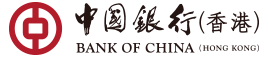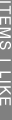Mobile Cheque Deposit
"Mobile Cheque Deposit" service lets you deposit the physical cheque through Mobile Banking app anytime and anywhere. Customer can only log in to Mobile Banking, and use the mobile phone to take a cheque image to deposit the cheque. From then on, there is not necessary to go to the branch to deposit the cheque. Save time and no additional charges.
Service Features
Shooting by mobile phone, without leaving home
- Use mobile banking applications to deposit the cheque, can save the waiting time
Support different major currencies, no additional charges are required
- Can deposit ordinary/special-printed cheques, cashier's orders, and dividend cheques drawn on BOCHK. Support Hong Kong dollars, dollars and CNY*, and no charges
* You can deposit up to an upper limit of HKD 100,000 or below / USD 10,000 or below / CNY 100,000 or below per cheque, and up to 20 cheques with maximum amount totaling HKD 100,000 and USD 10,000 and CNY 100,000 per calendar day.
How to use "Mobile Cheque Deposit"
1. Log on to BOCHK Mobile Banking.
2. Click "Menu". Then, click "Transfer and Payment" and select "Mobile Cheque Deposit".
3. Select "Start", and take a photo of both the front and back of your cheque.
4. Enter/modify the cheque amount.
5. Select your preferred account for the cheque deposit.
6. Review your cheque deposit details, and submit your deposit instruction.
General terms:
- The above products and services are subject to the relevant terms. For details, please refer to the relevant Terms and Conditions and FAQ or contact our staff.
- The Bank reserves the right to amend, suspend or terminate the above products and services and to amend the relevant terms at any time at its sole discretion without prior notice.
- In case of any dispute, the decision of the Bank shall be final.
- Should there be any discrepancy between the Chinese and English versions of this web page, the Chinese version shall prevail.