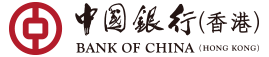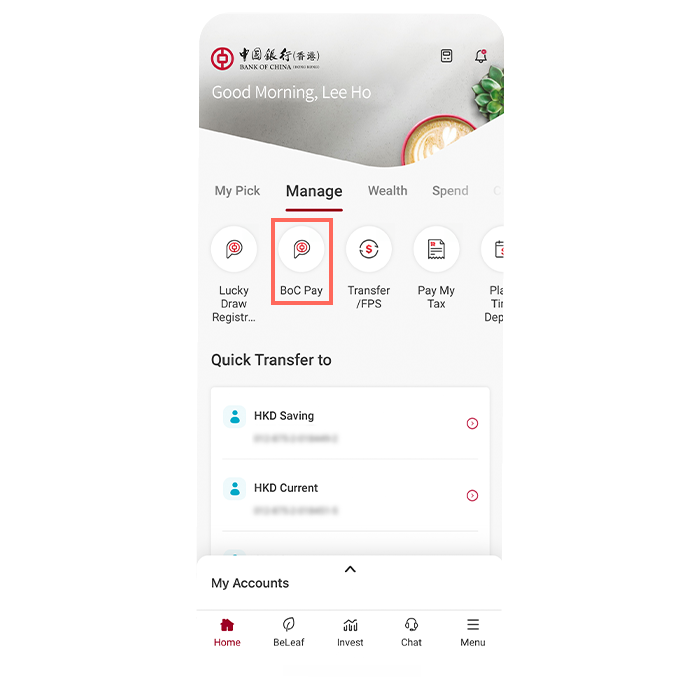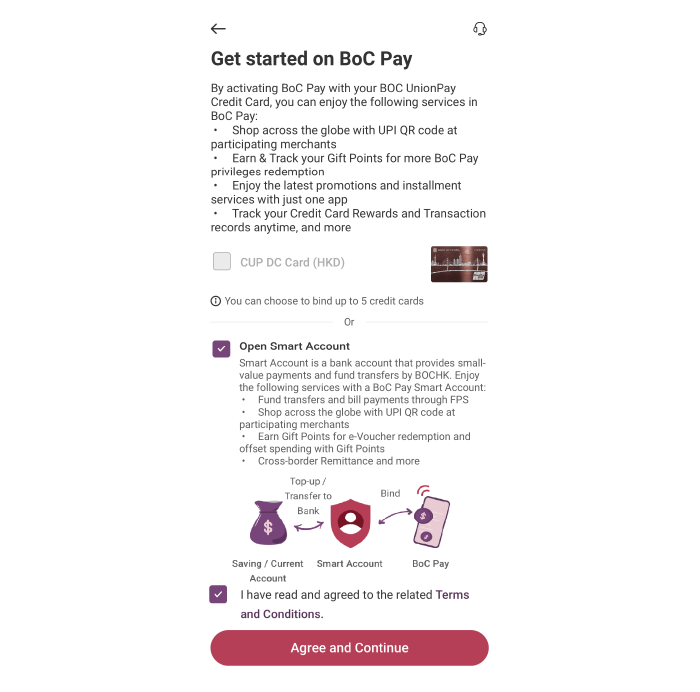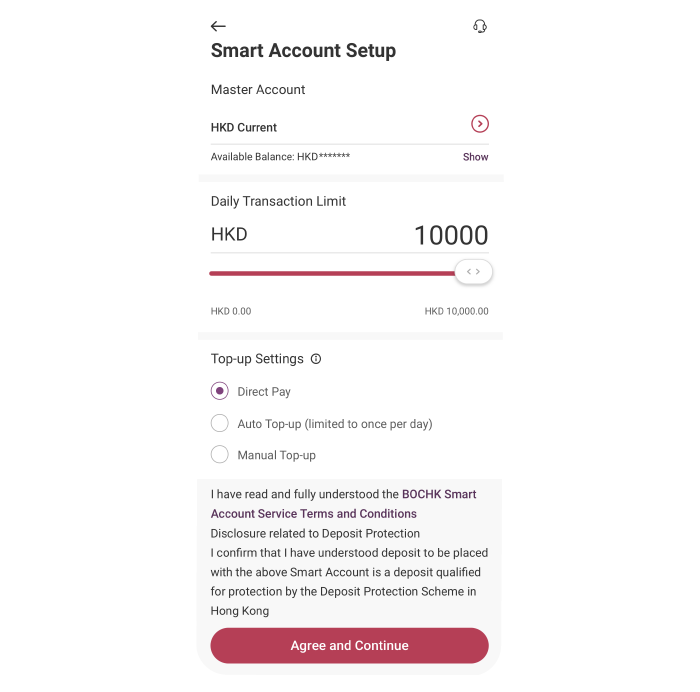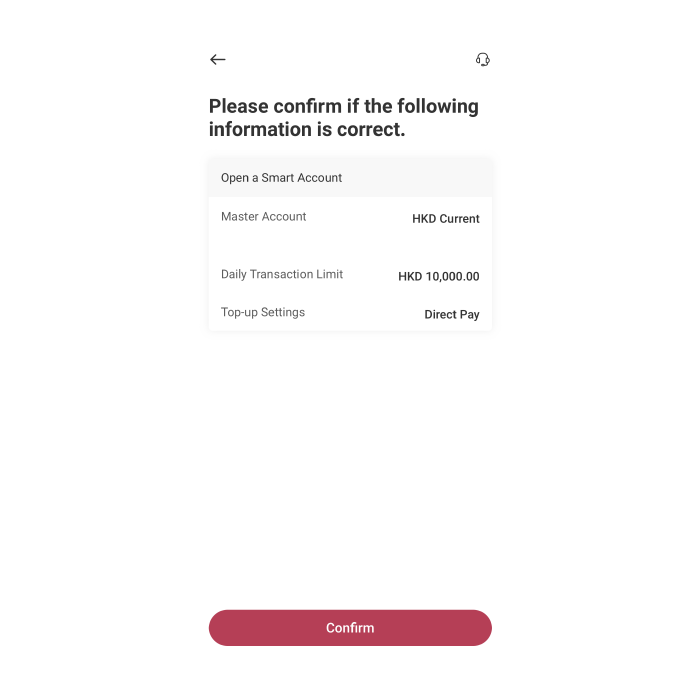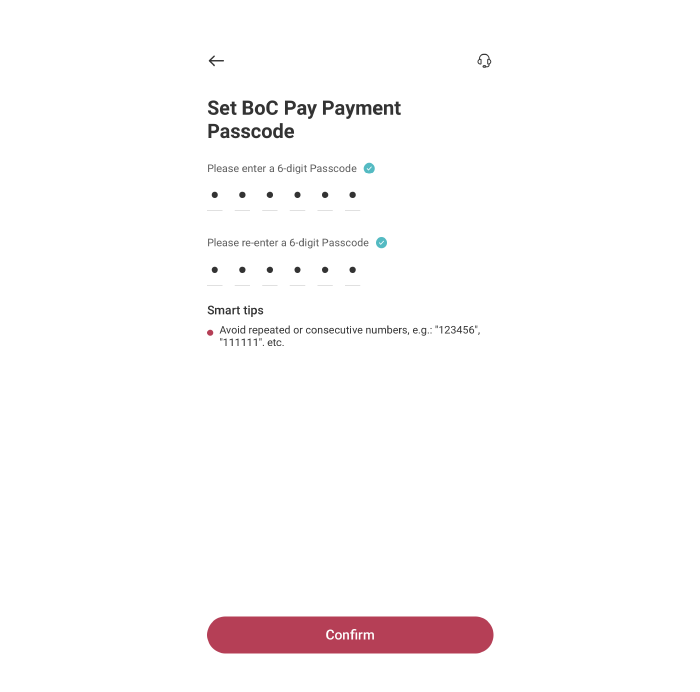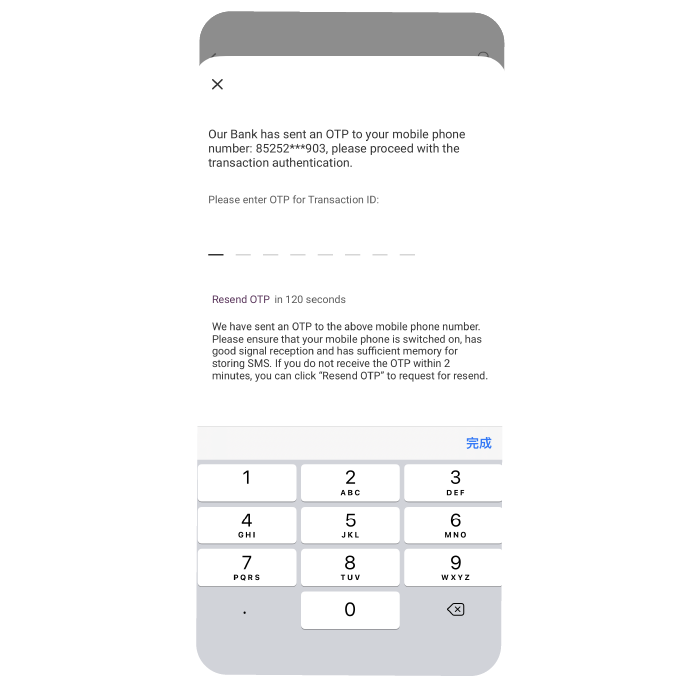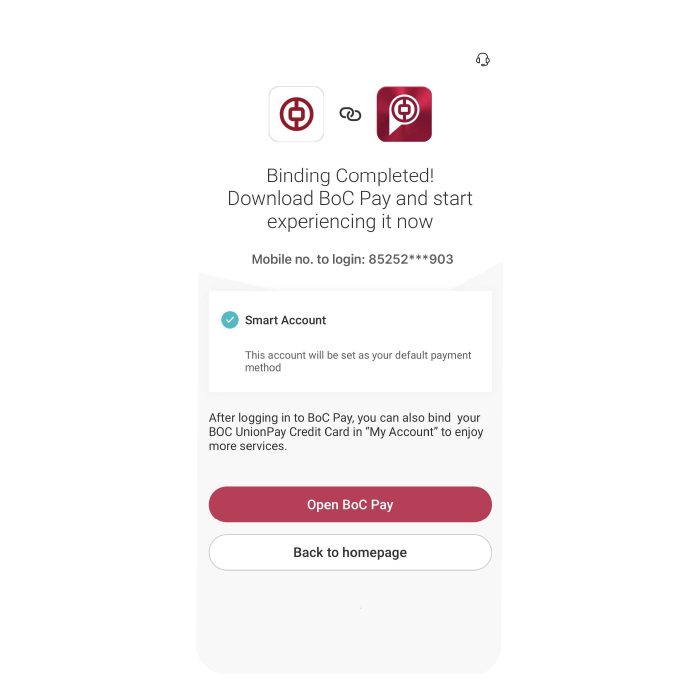
BoC Pay
Bind BoC Pay with just one-click
Login to Mobile Banking, bind BoC Pay with your BOCHK bank account or credit card easily!
Scan to Pay and Bill Payment
With BoC Pay, you can pay merchants which accept UnionPay or Faster Payment System (FPS) QR code payments. You can also settle your bills by scanning FPS QR codes. In Mainland China, you can also pay merchants which accept UnionPay QR code payments.
QR Code Payment
Show the merchant your payment QR code to pay.
Fund Transfer
Make a free instant inter-bank transfer just by inputting the mobile number / e-mail address / bank account no. / FPS ID or scan the FPS QR code of a payee.
Cross-border Remittance
Send money to friends and family on the mainland from your Smart Account via BoC Pay. BoC Pay currently supports 7 major mainland banks and features automatic currency exchange.
Reminder: To borrow or not to borrow? Borrow only if you can repay!
SVF License Number: SVFB072
Personal Customer Service Hotline:+852 3988 2388|www.bochk.com
General Terms:
- The above products, services and offers are subject to the respective terms and conditions, please refer to the relevant promotional materials or enquire with the staff of Bank of China (Hong Kong) Limited (“BOCHK”) for details.
- Customers are responsible for the data charges of using and/or downloading BoC Pay mobile app imposed by their service providers.
- Please download the BoC Pay mobile app from official application stores or the BOCHK website, and ensure the search wording (“BoC Pay”). iPhone users may download the BoC Pay via the App Store; Android users may download BoC Pay via Google Play, and Huawei AppGallery or BOCHK website.
- By using the BoC Pay mobile app, the customer agrees to be bound by the contents of the relevant disclaimer and privacy policy posted on the BoC Pay mobile app and which may be updated by BOCHK from time to time.
- Recommended Operating Systems for BoC Pay: iOS (14.0 or above) and Android (8.1 or above).