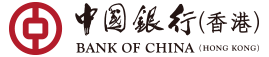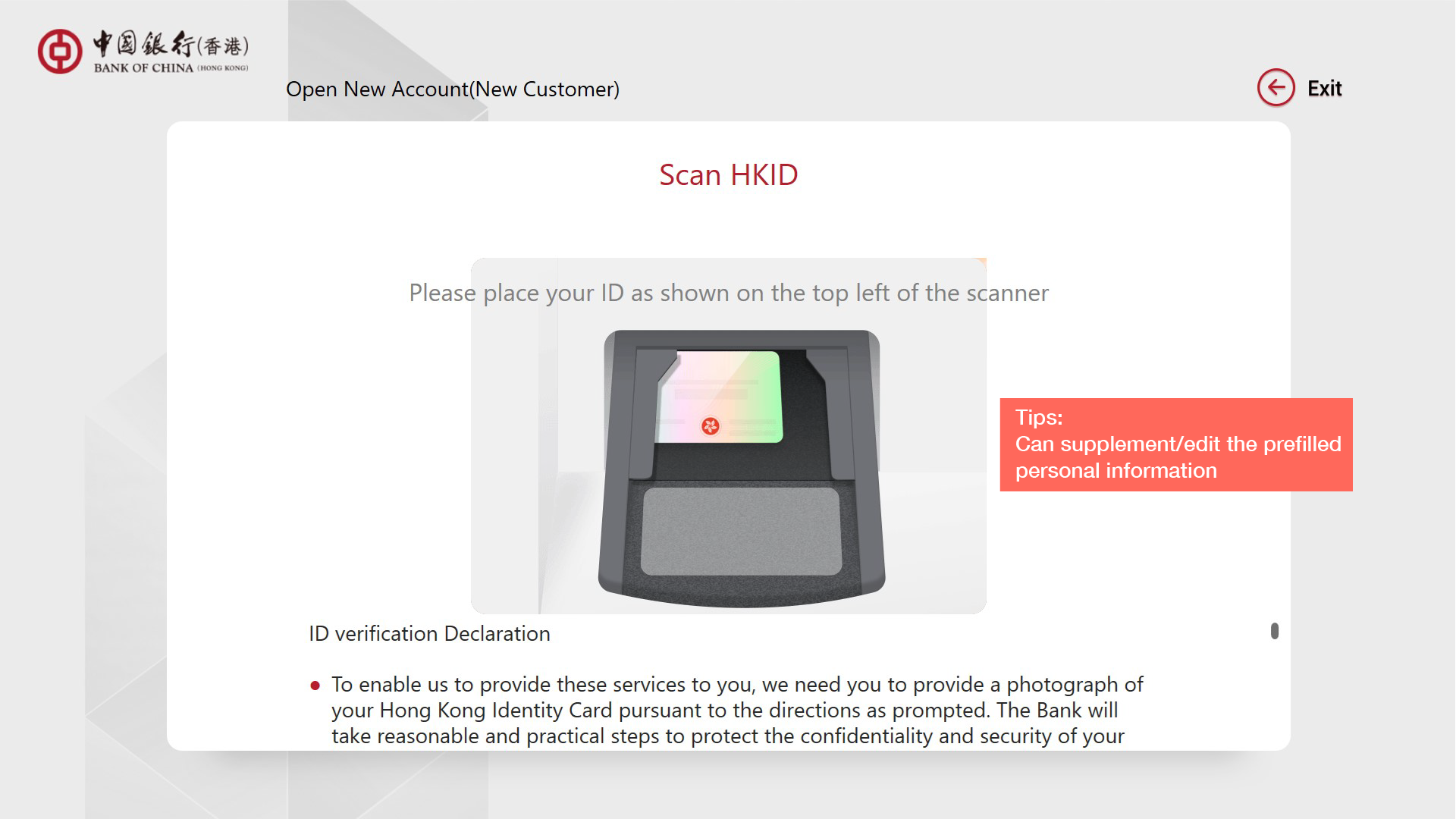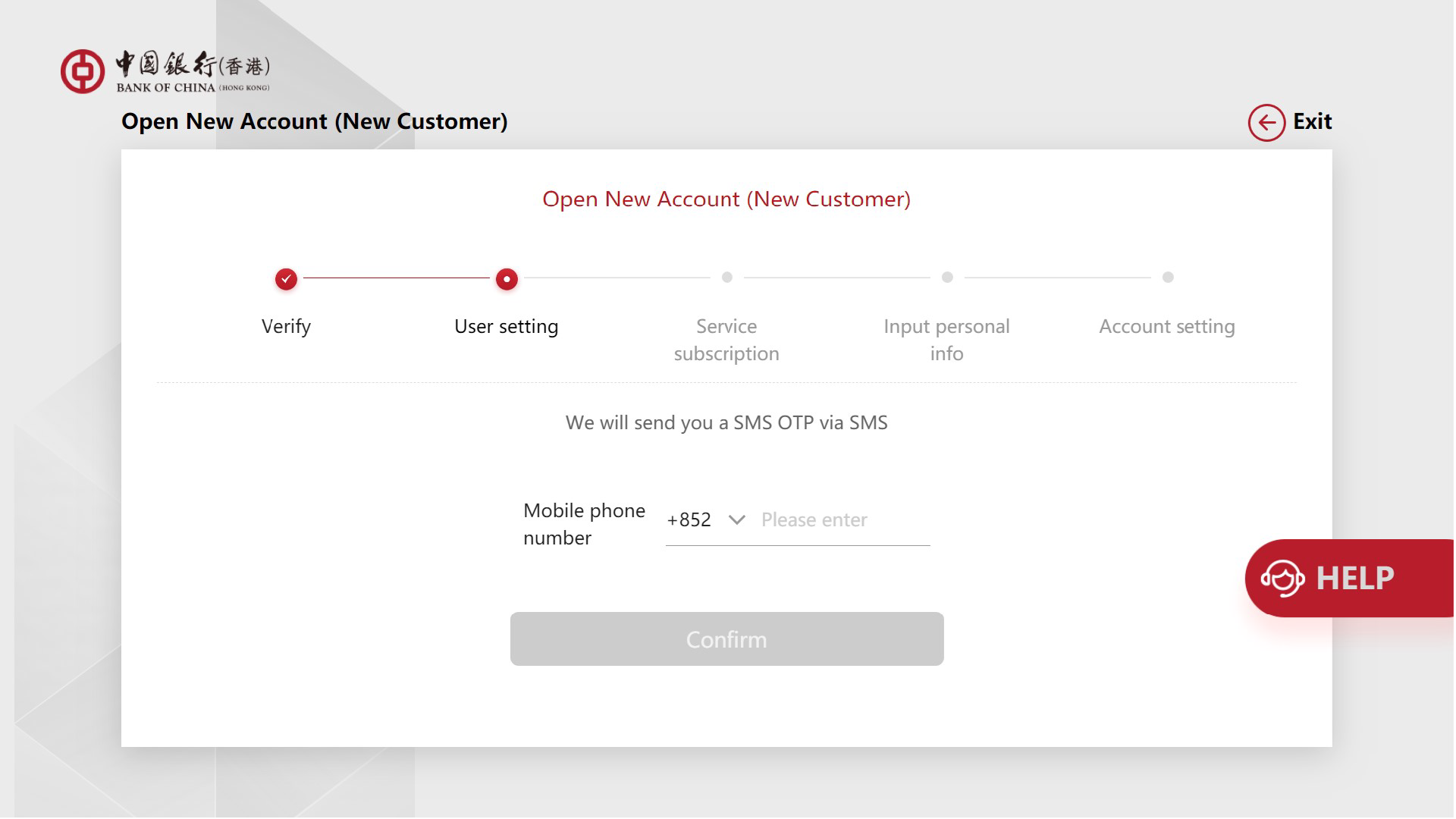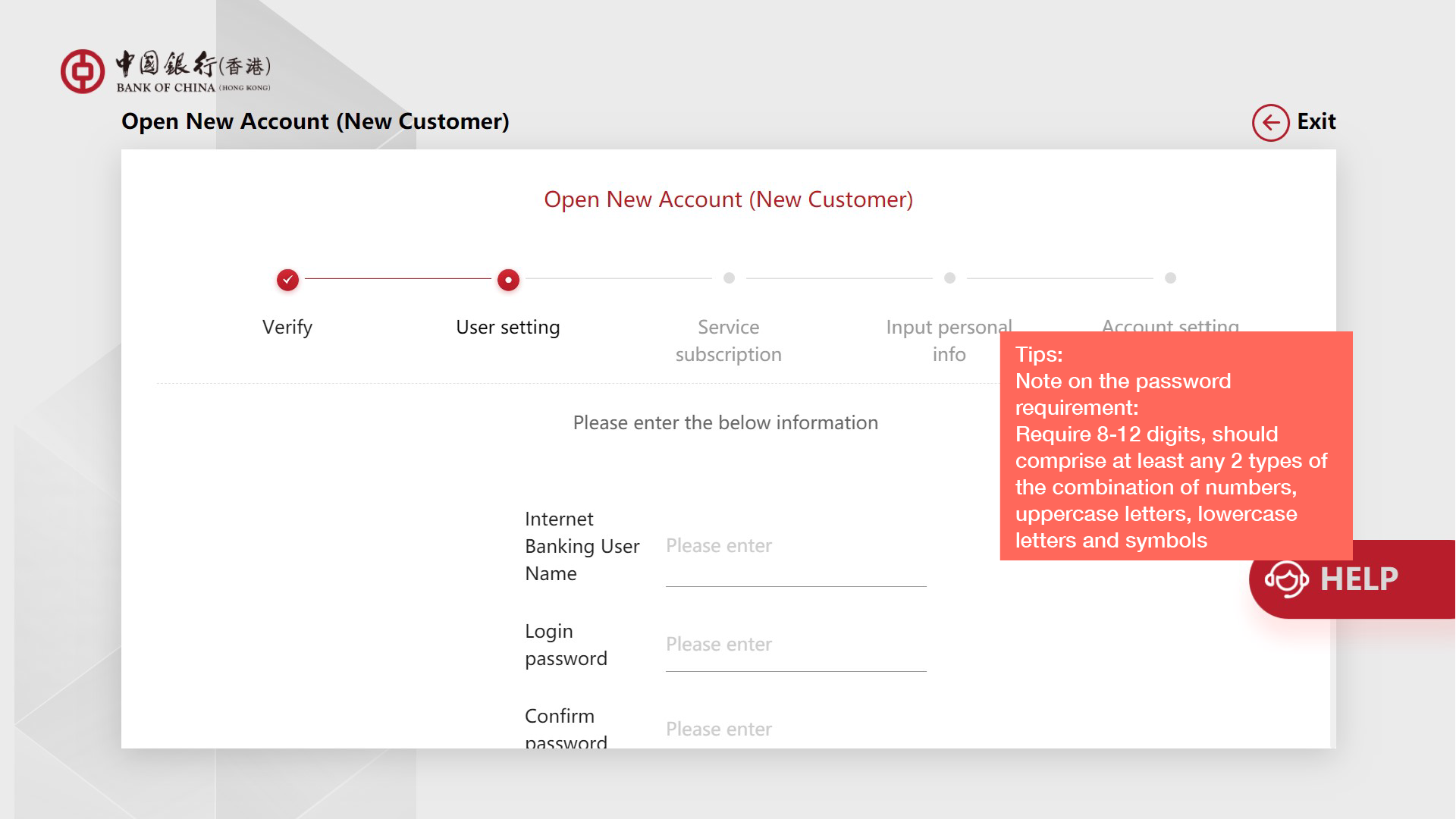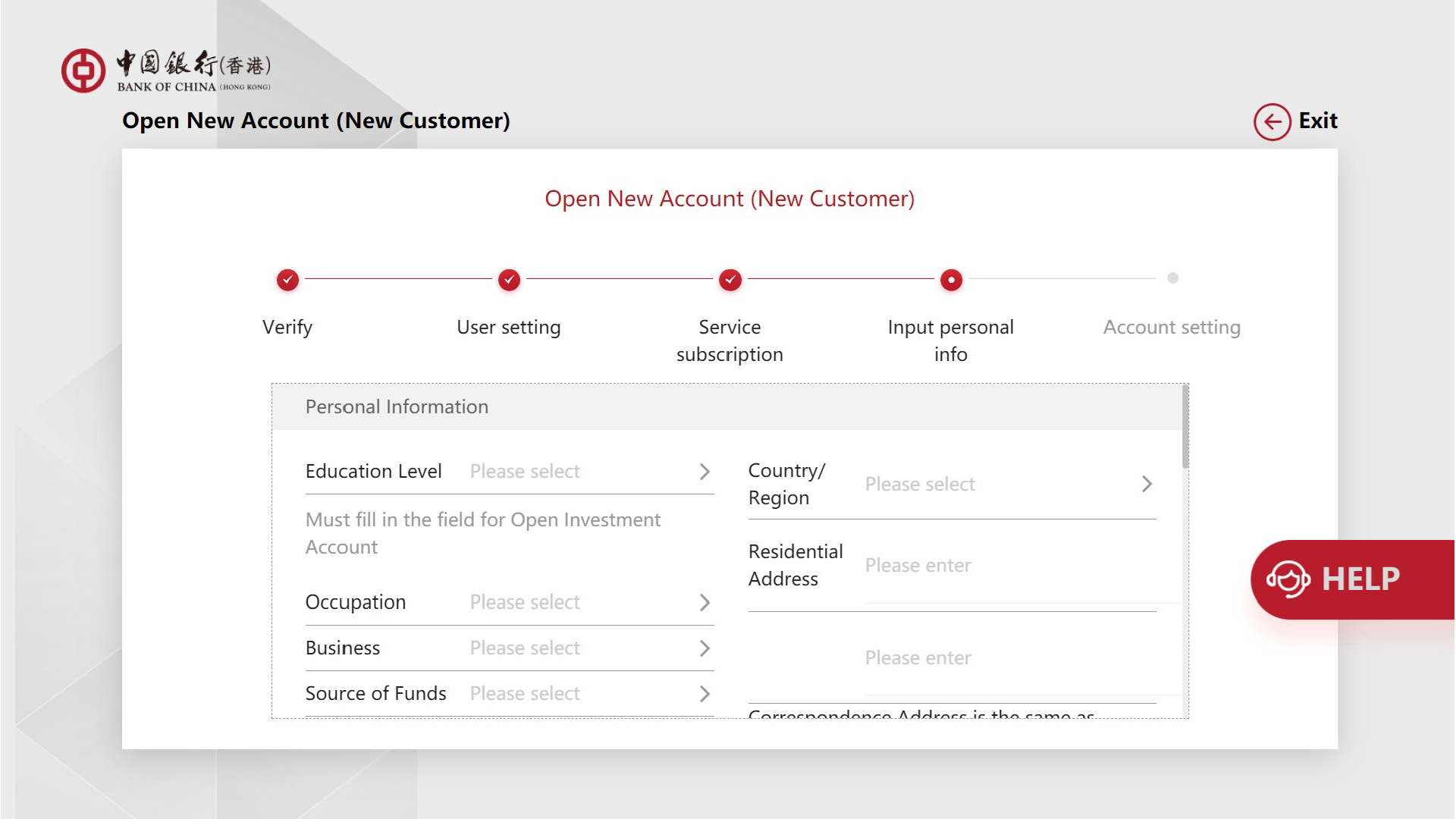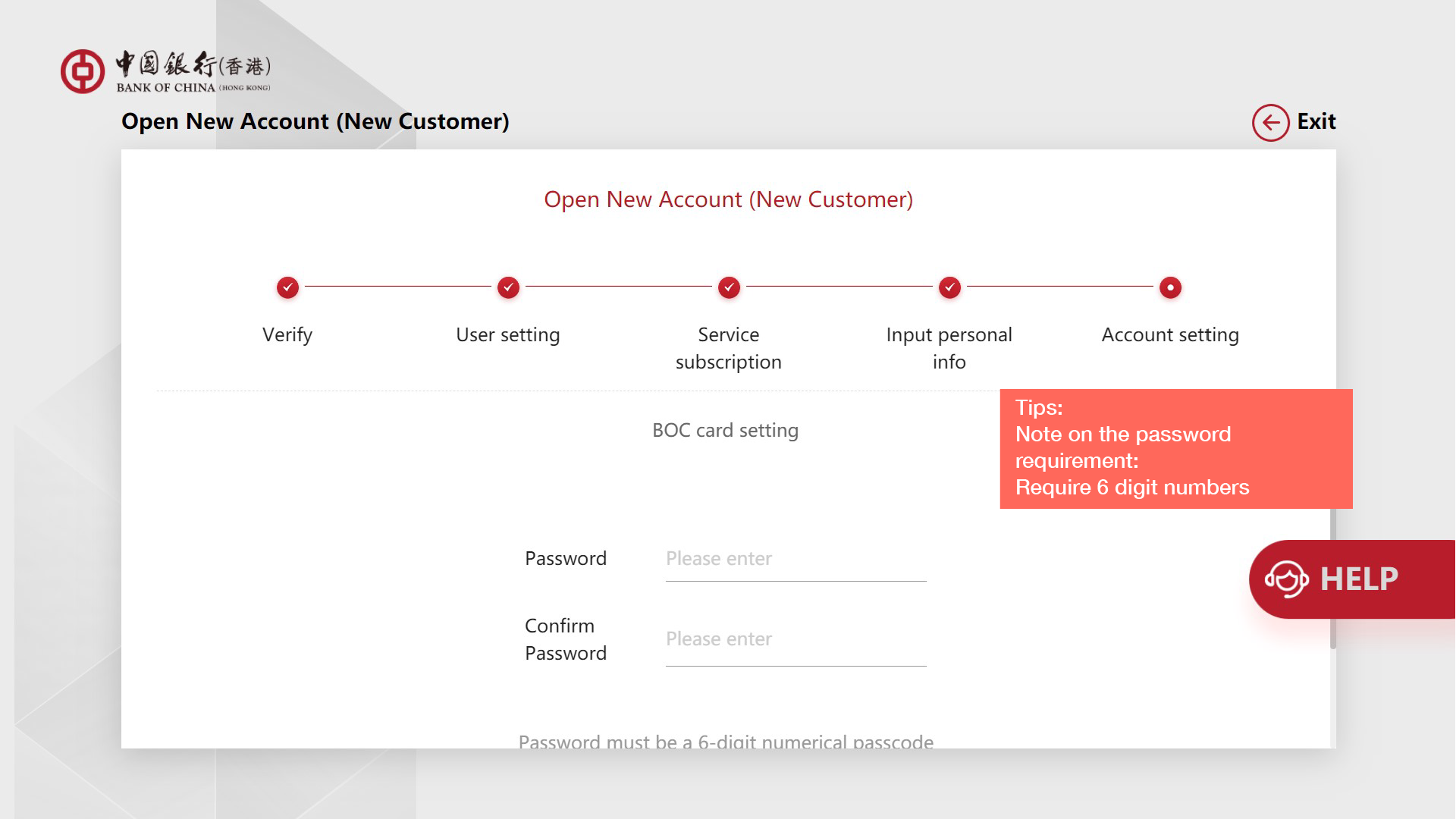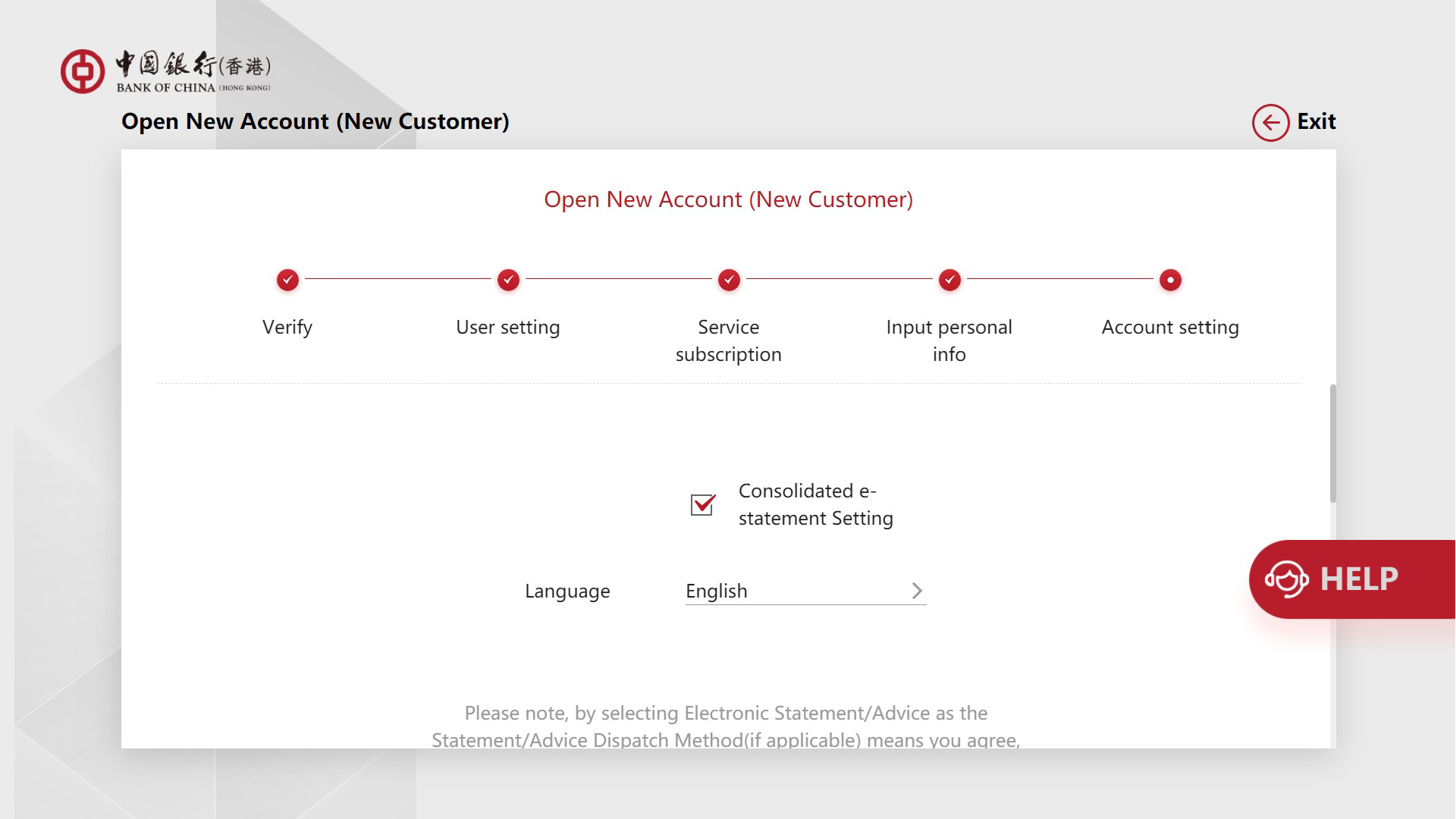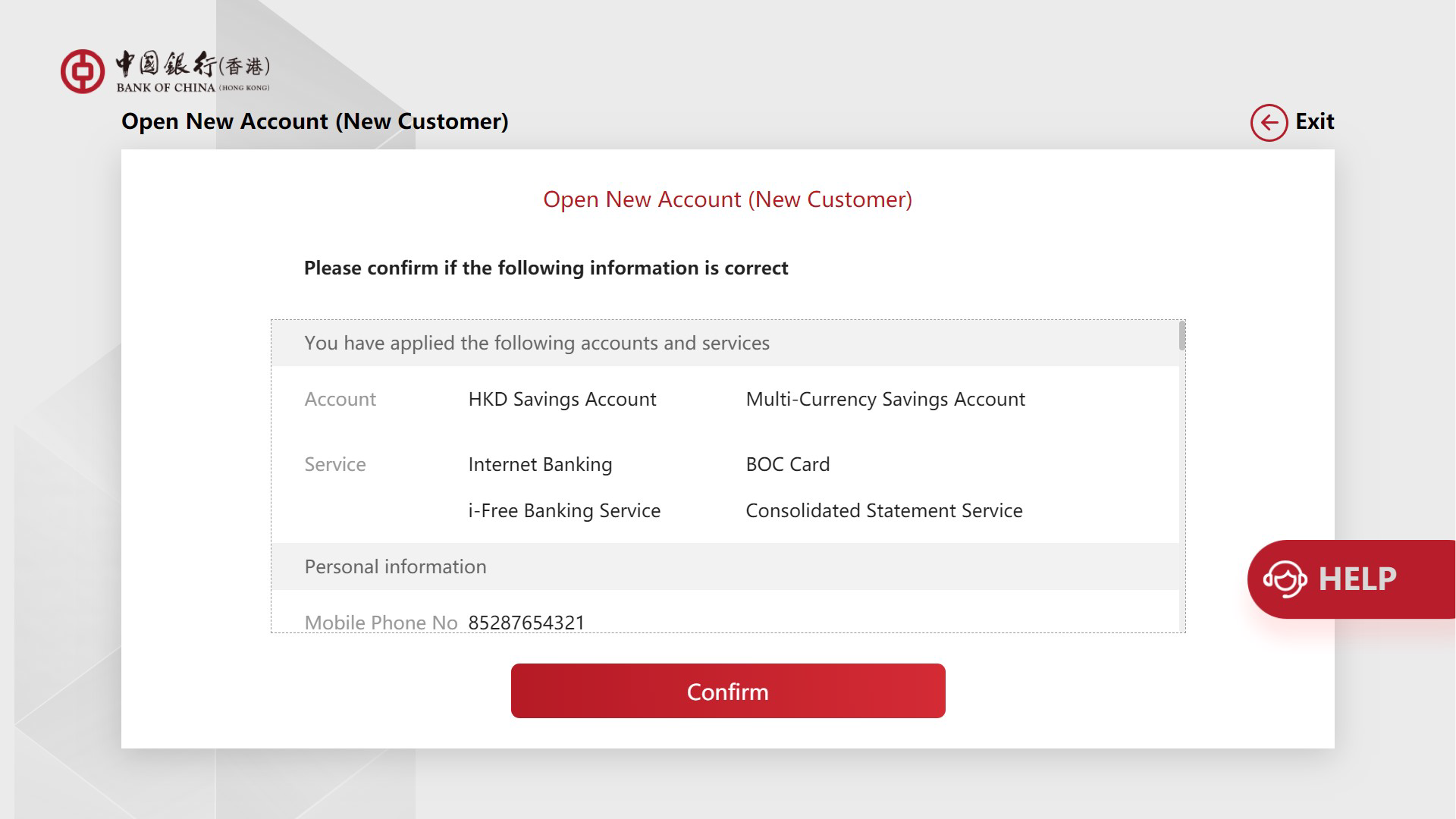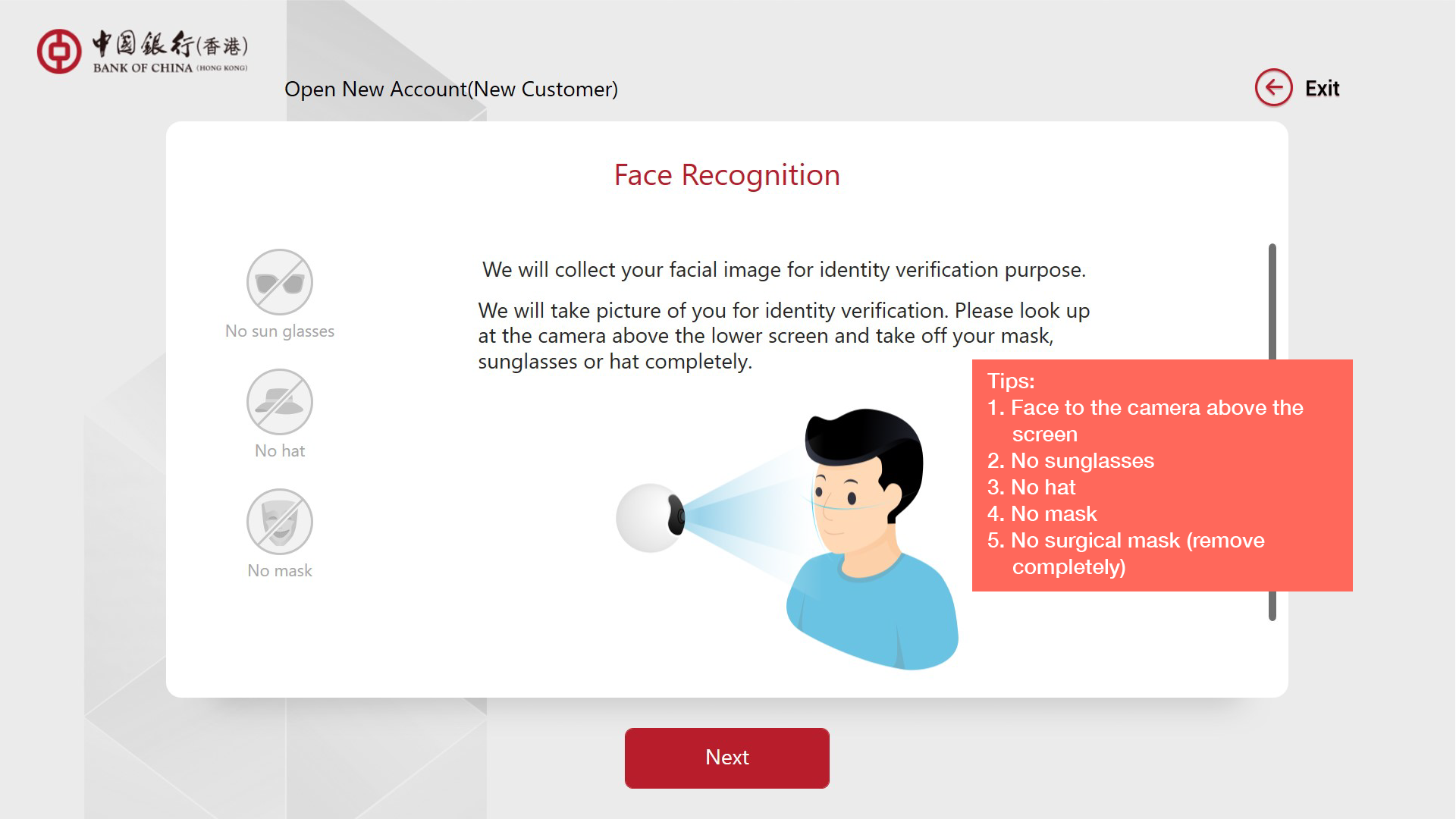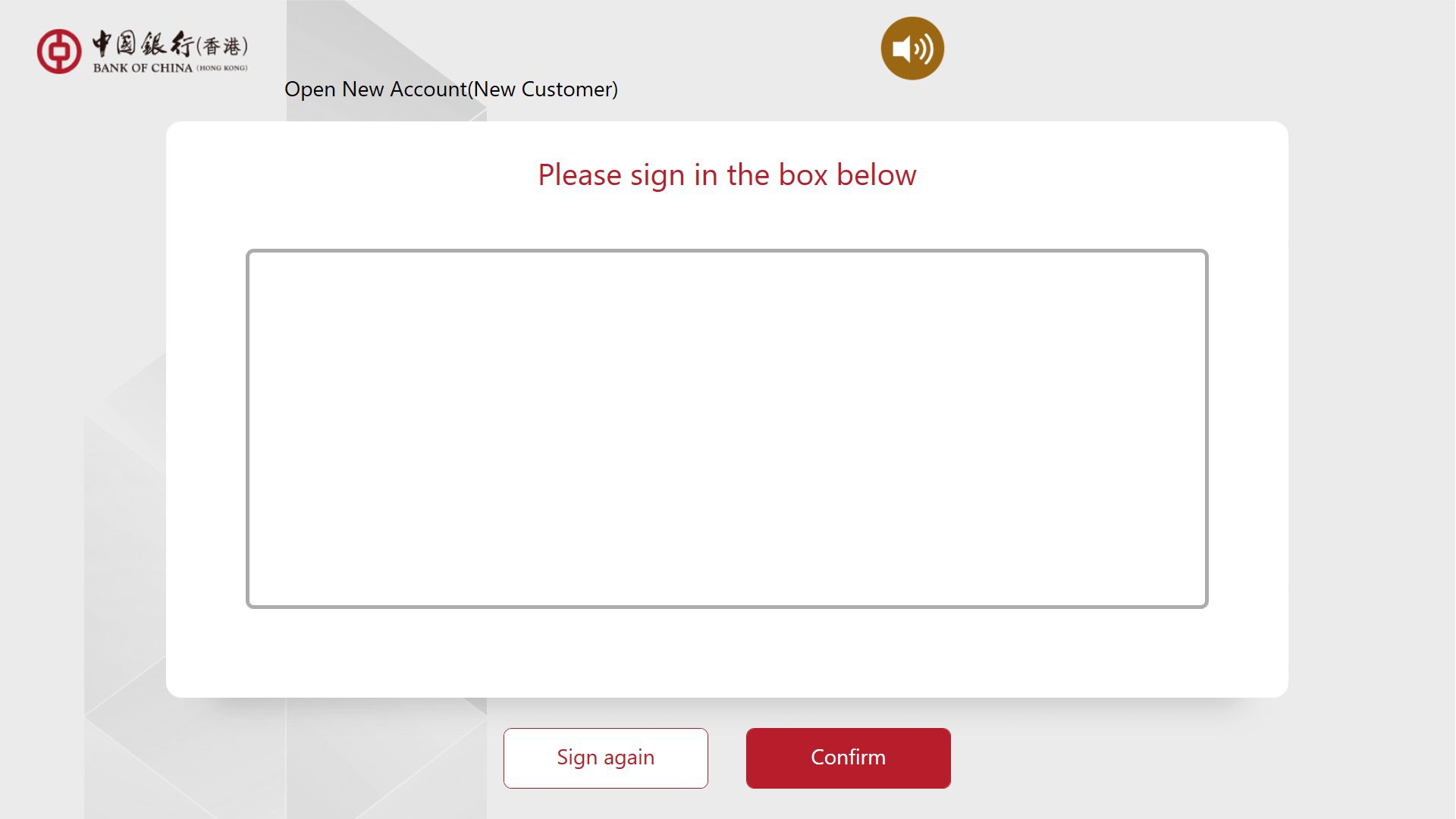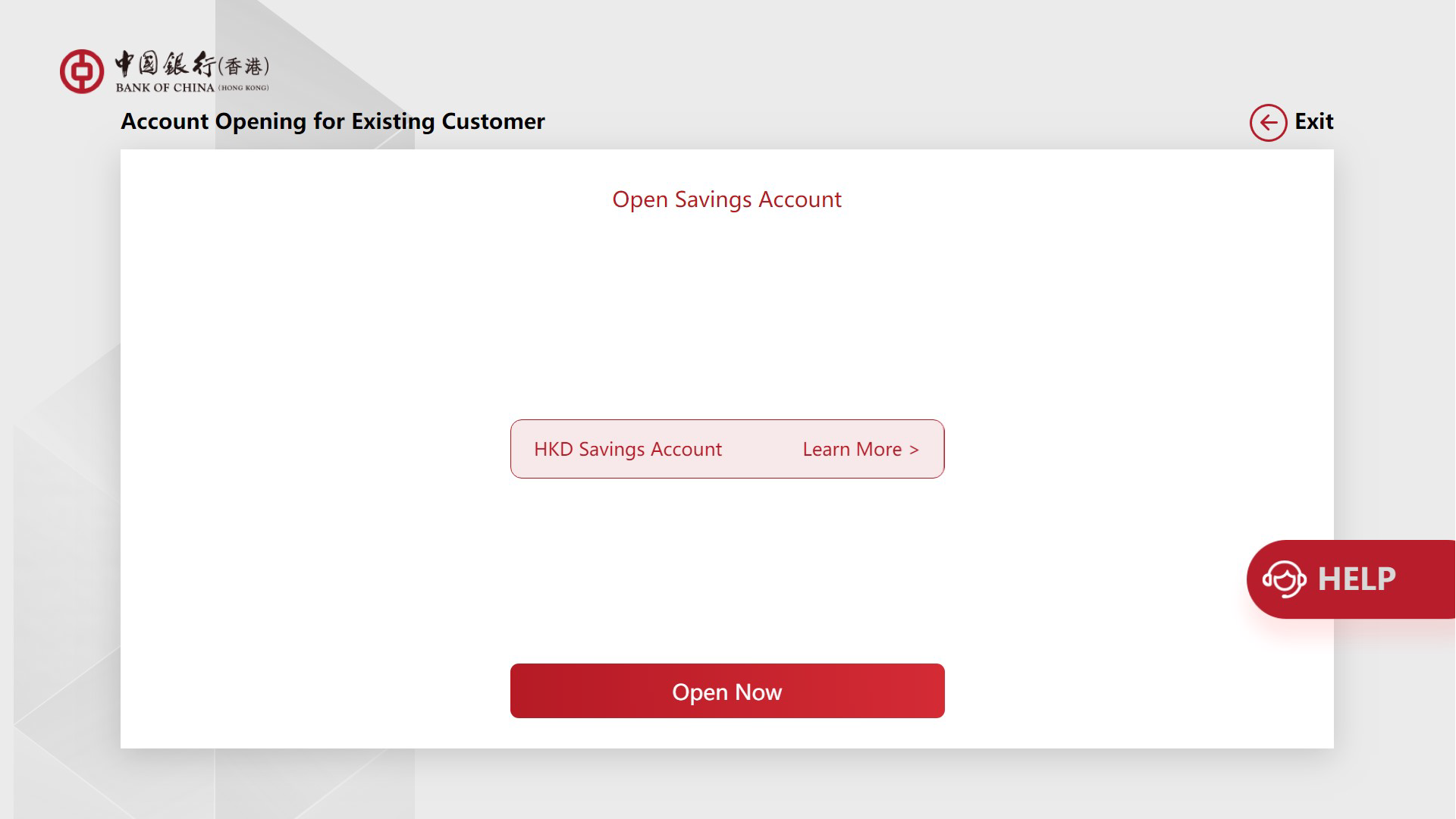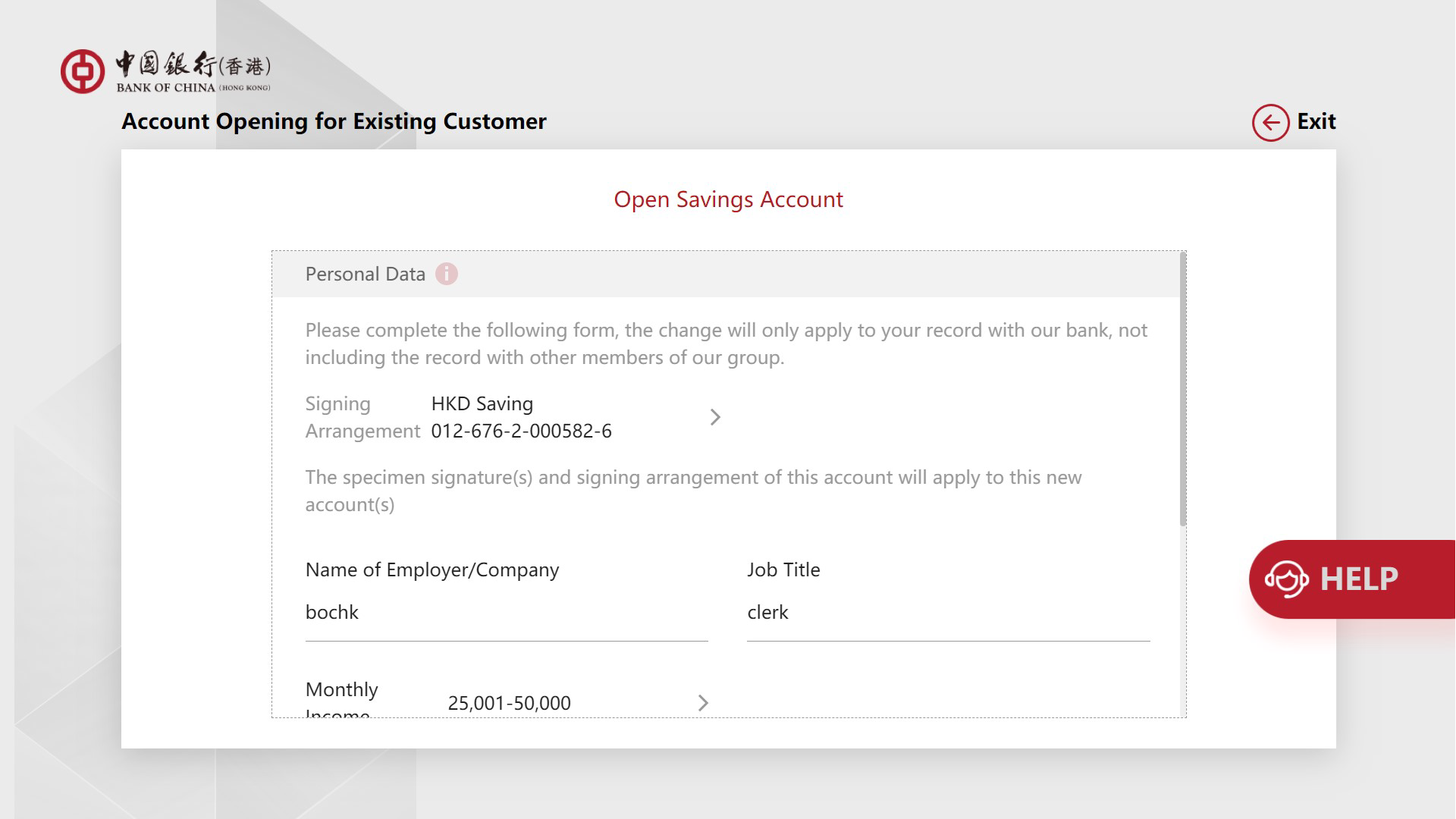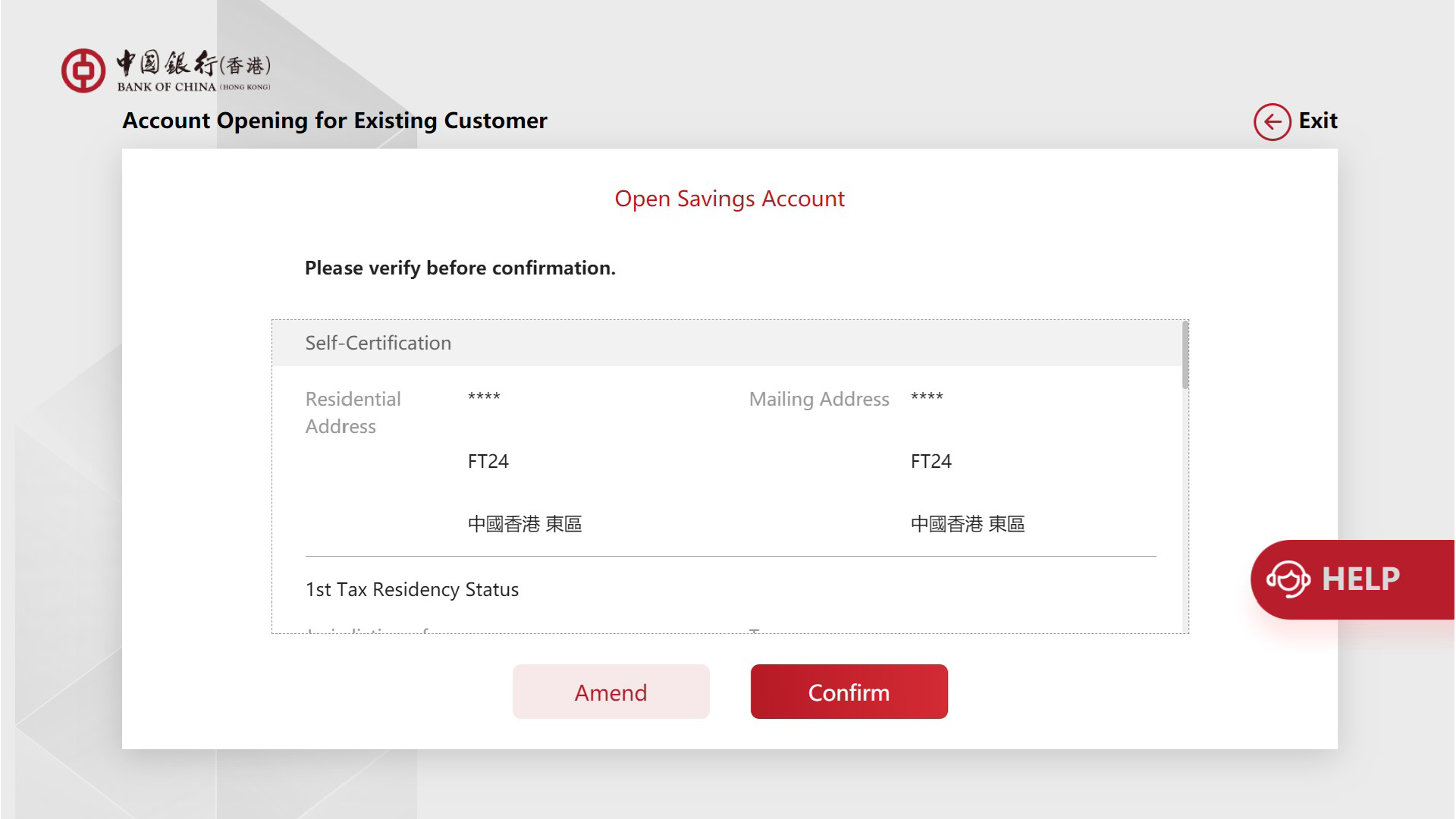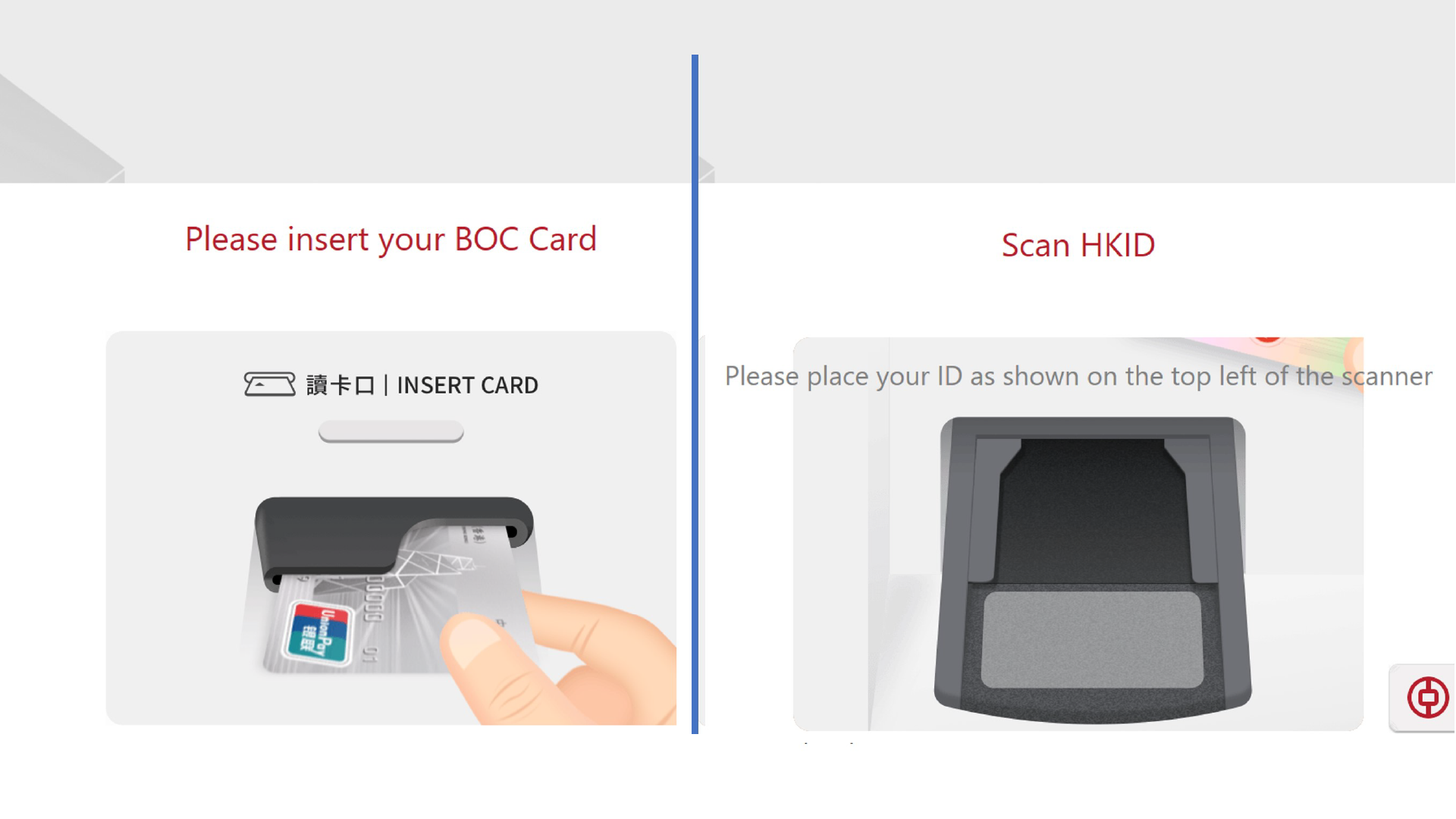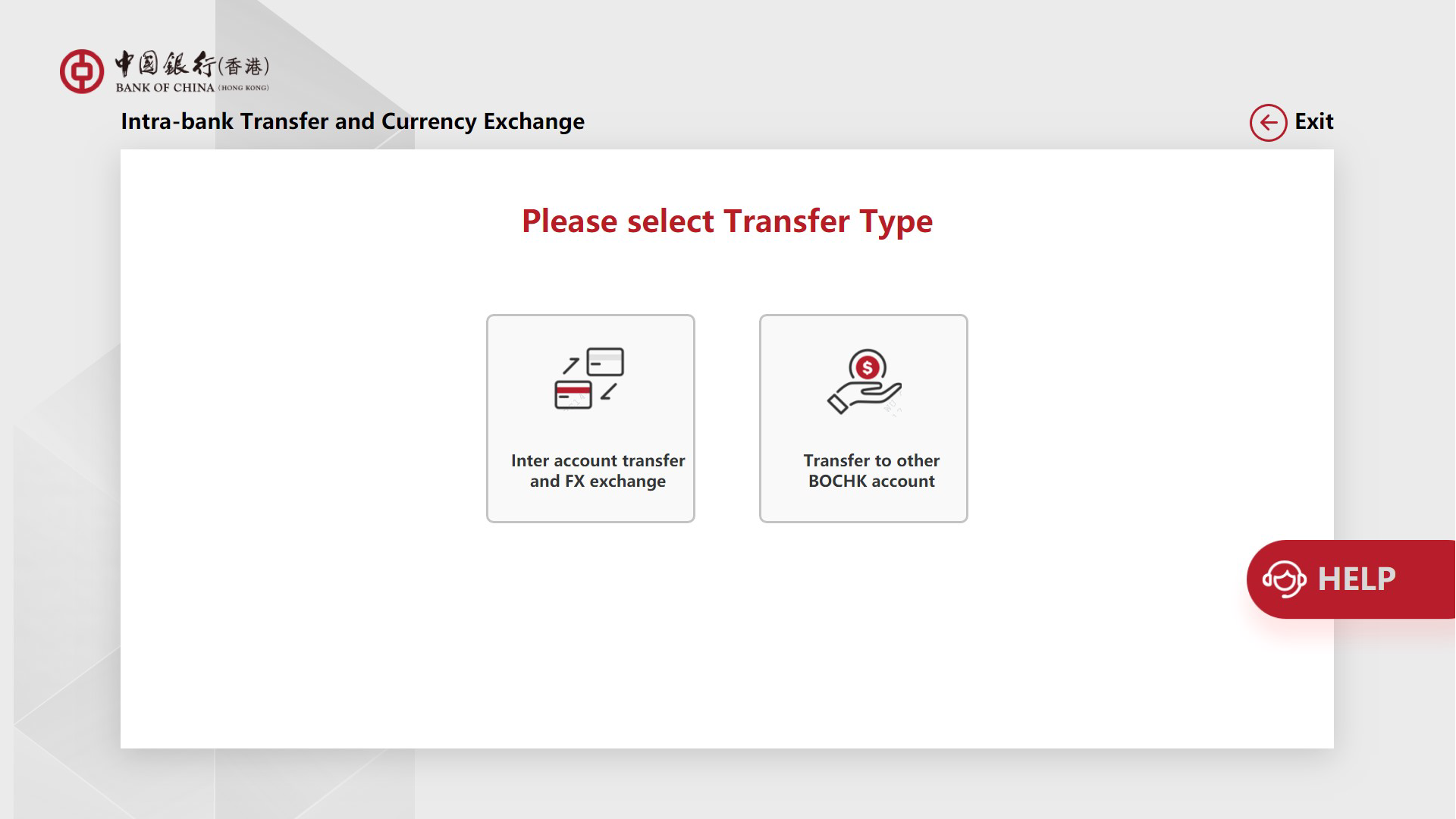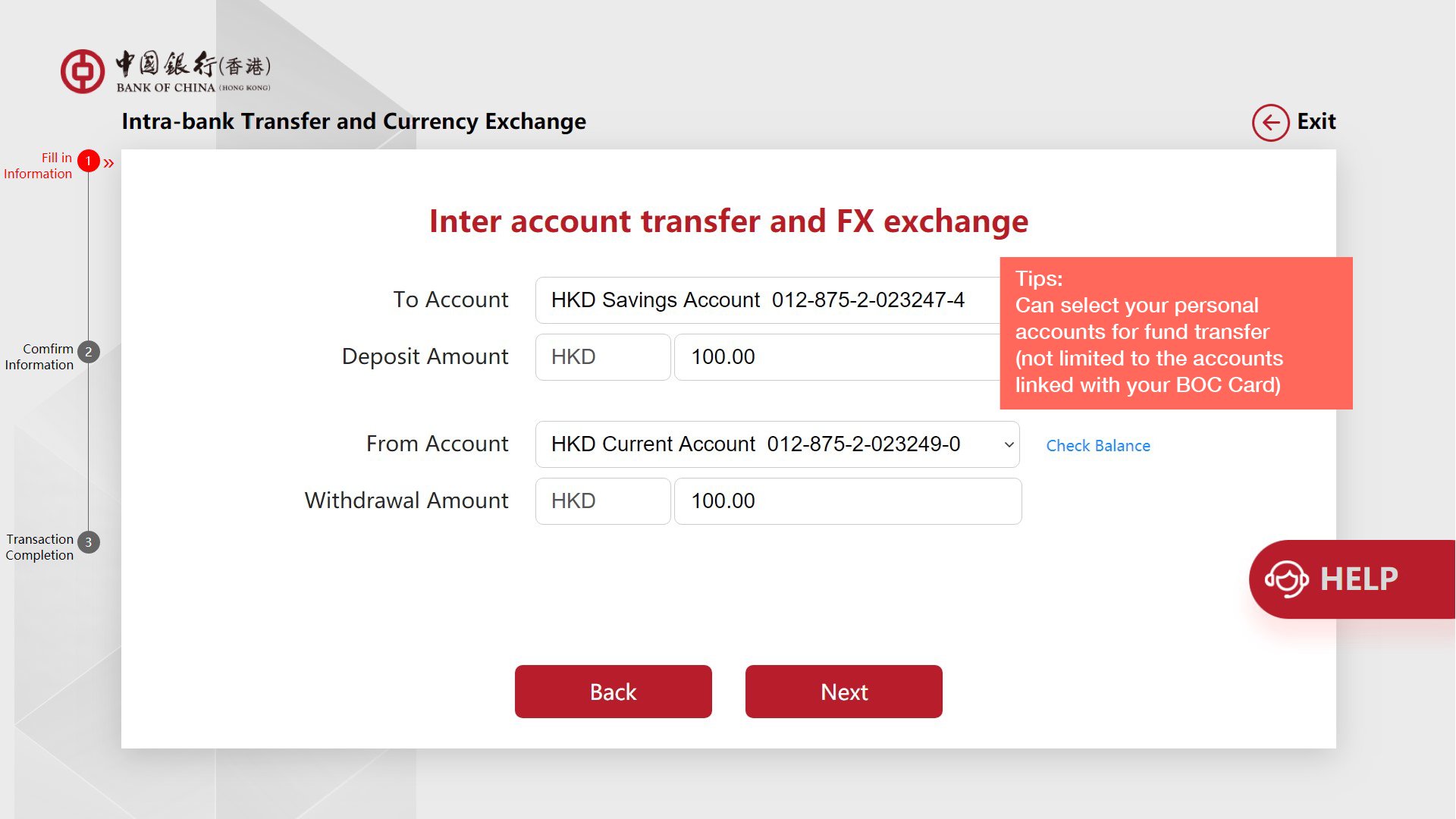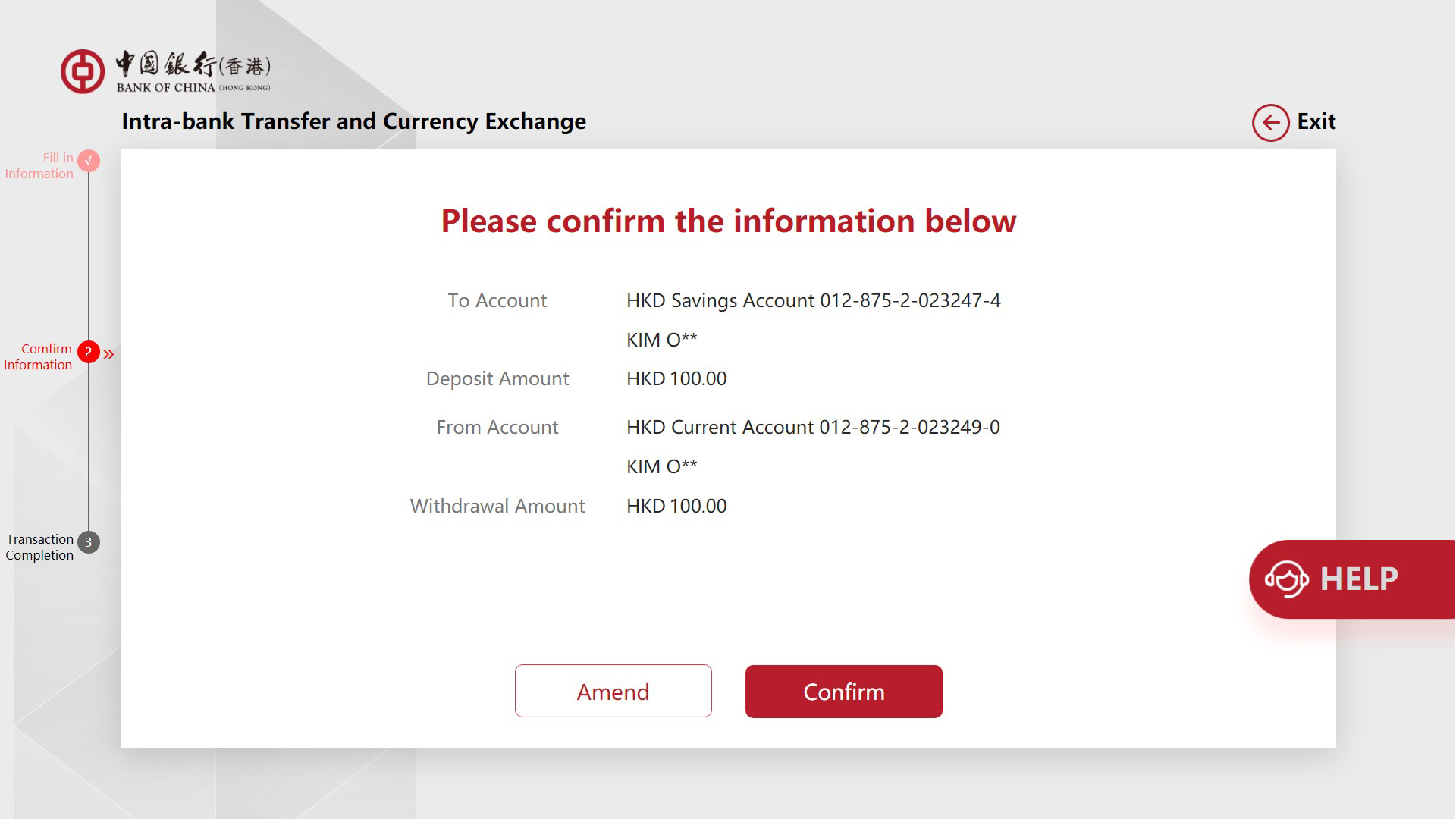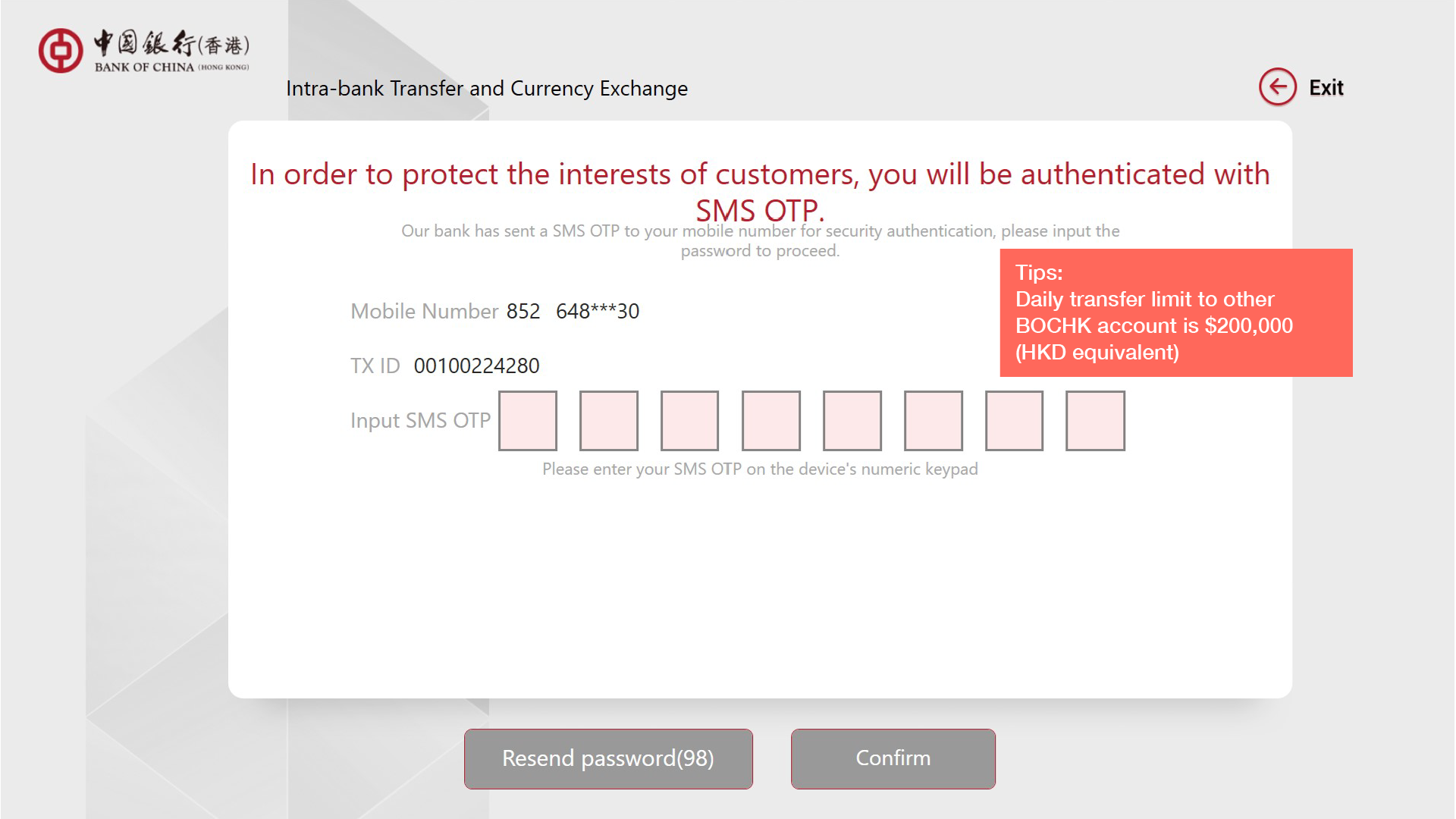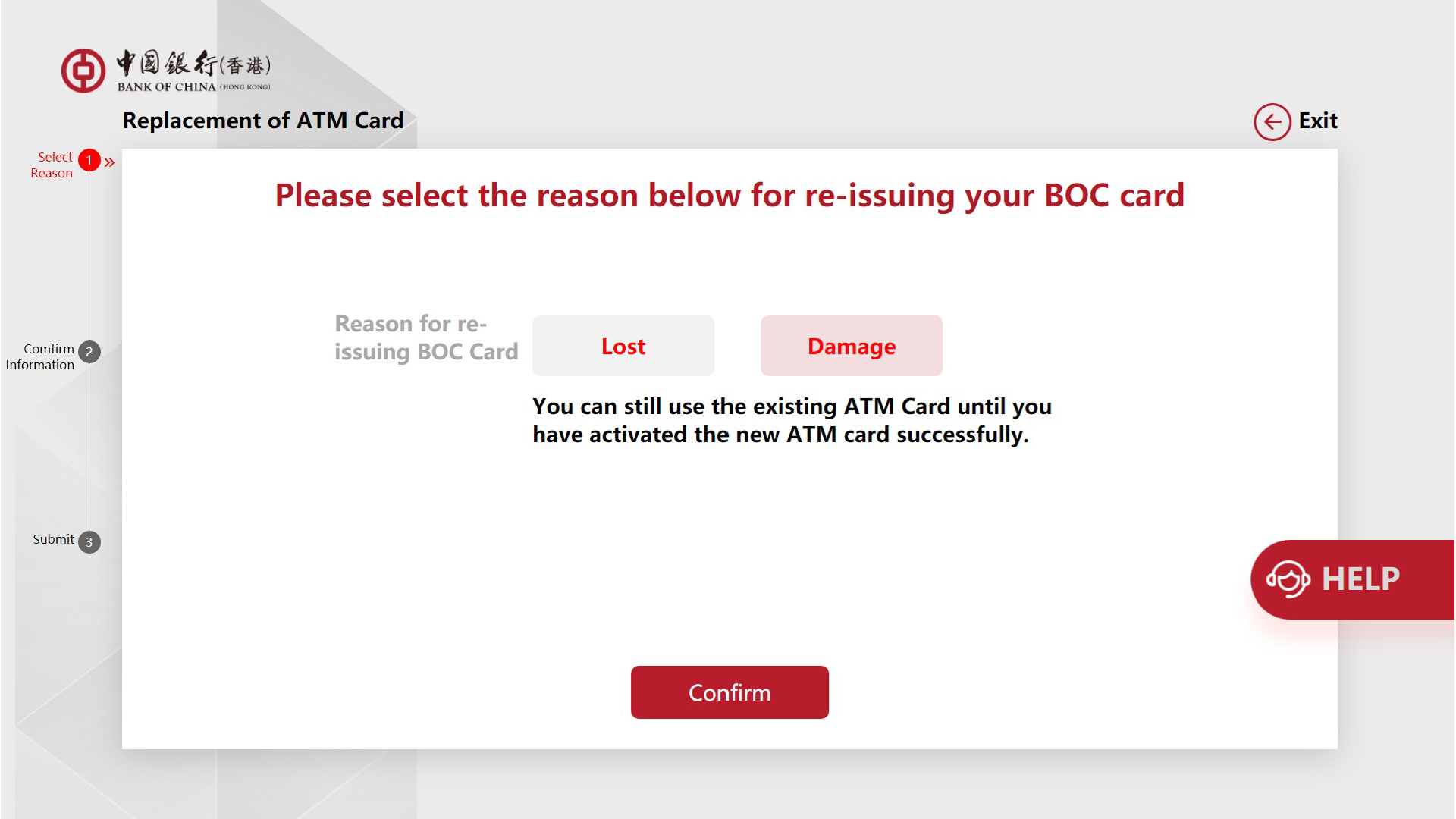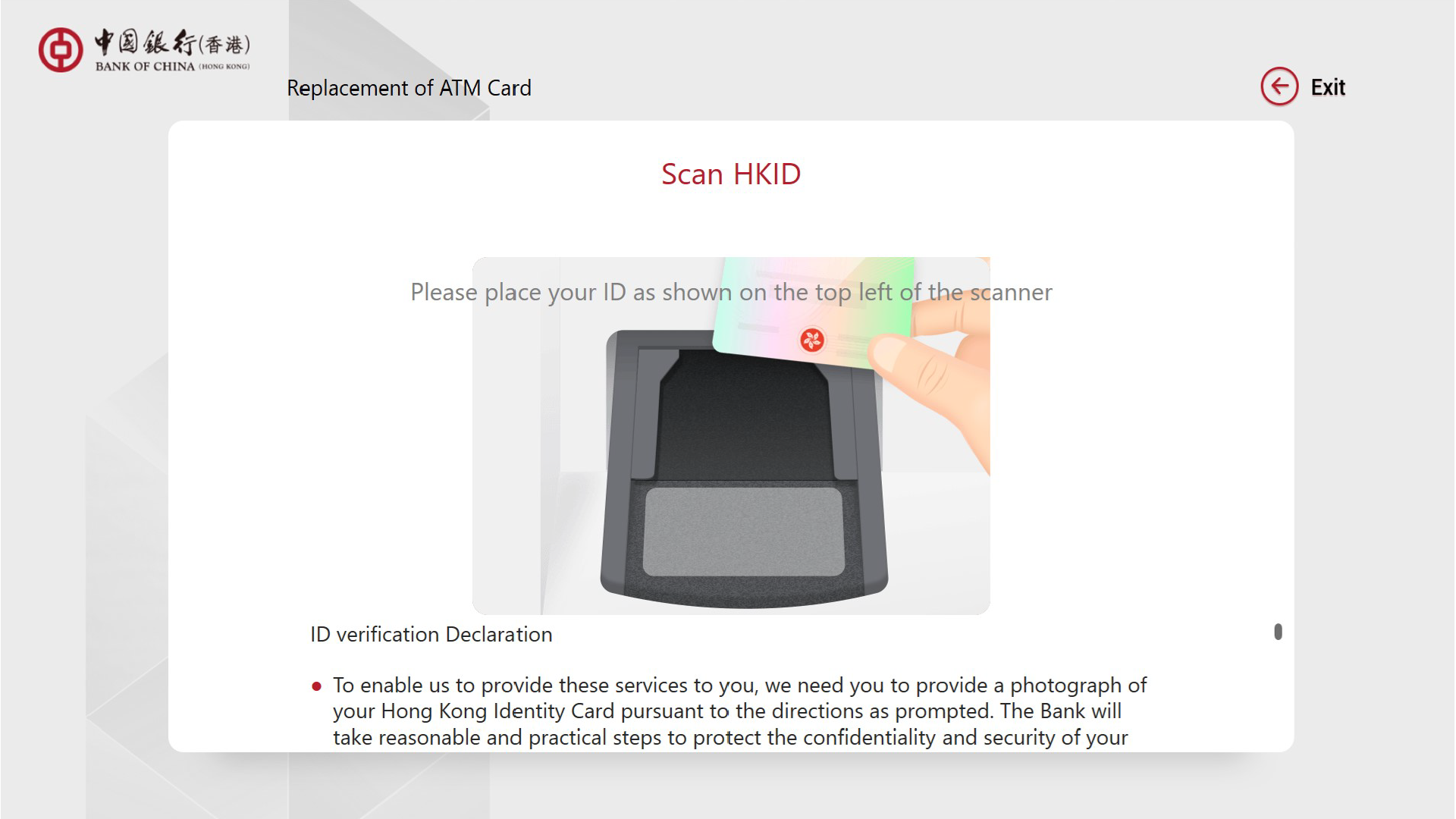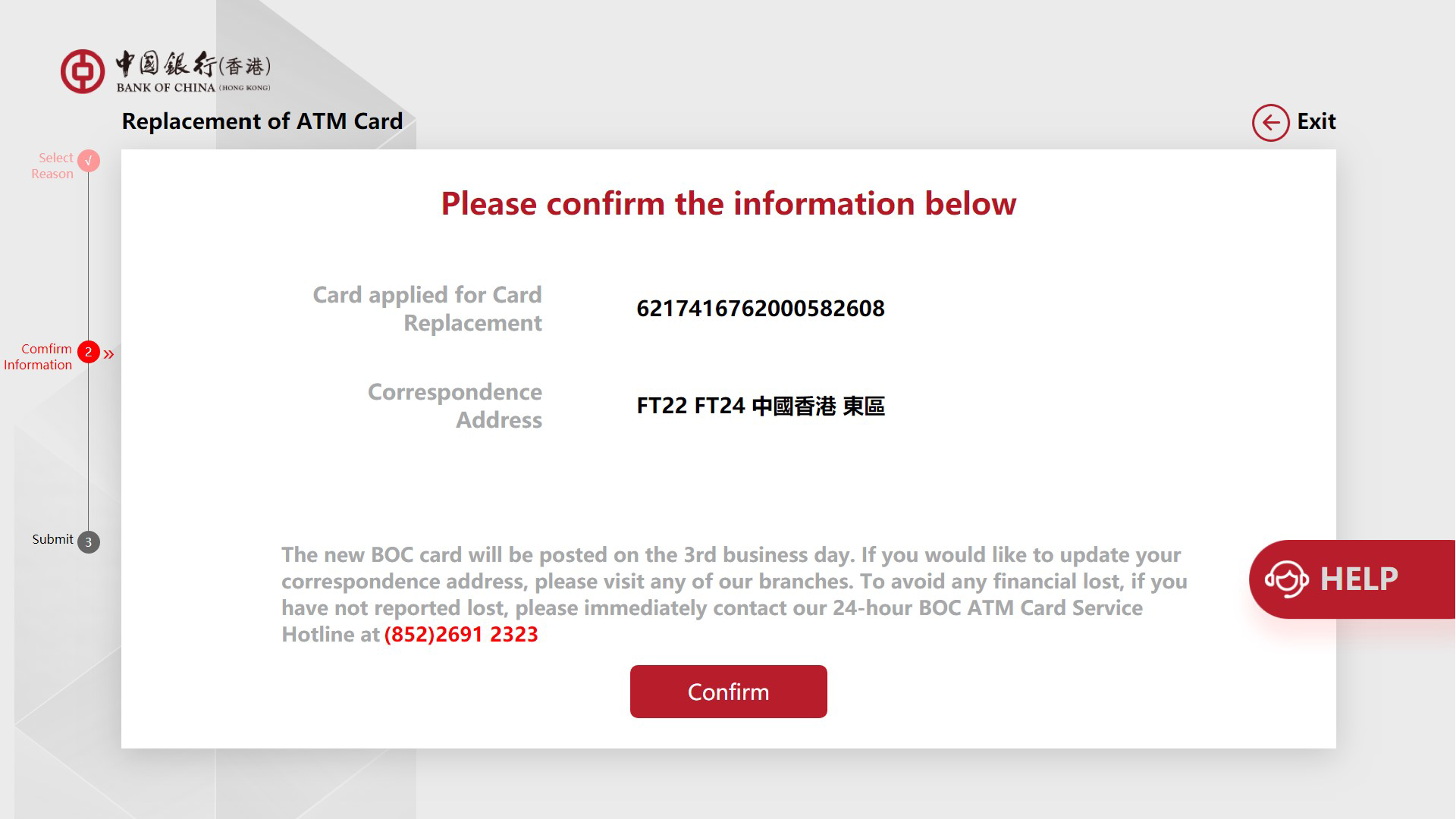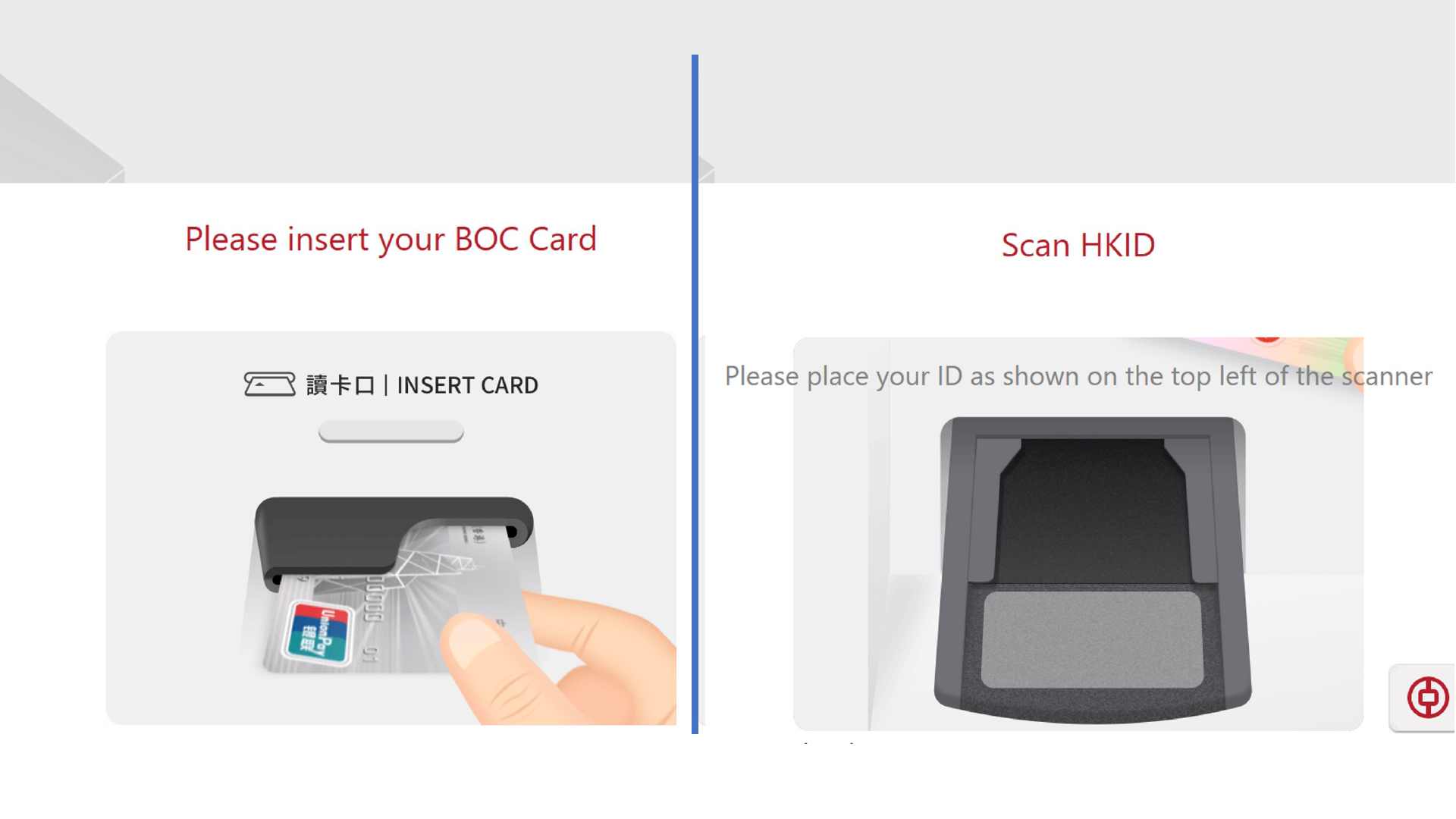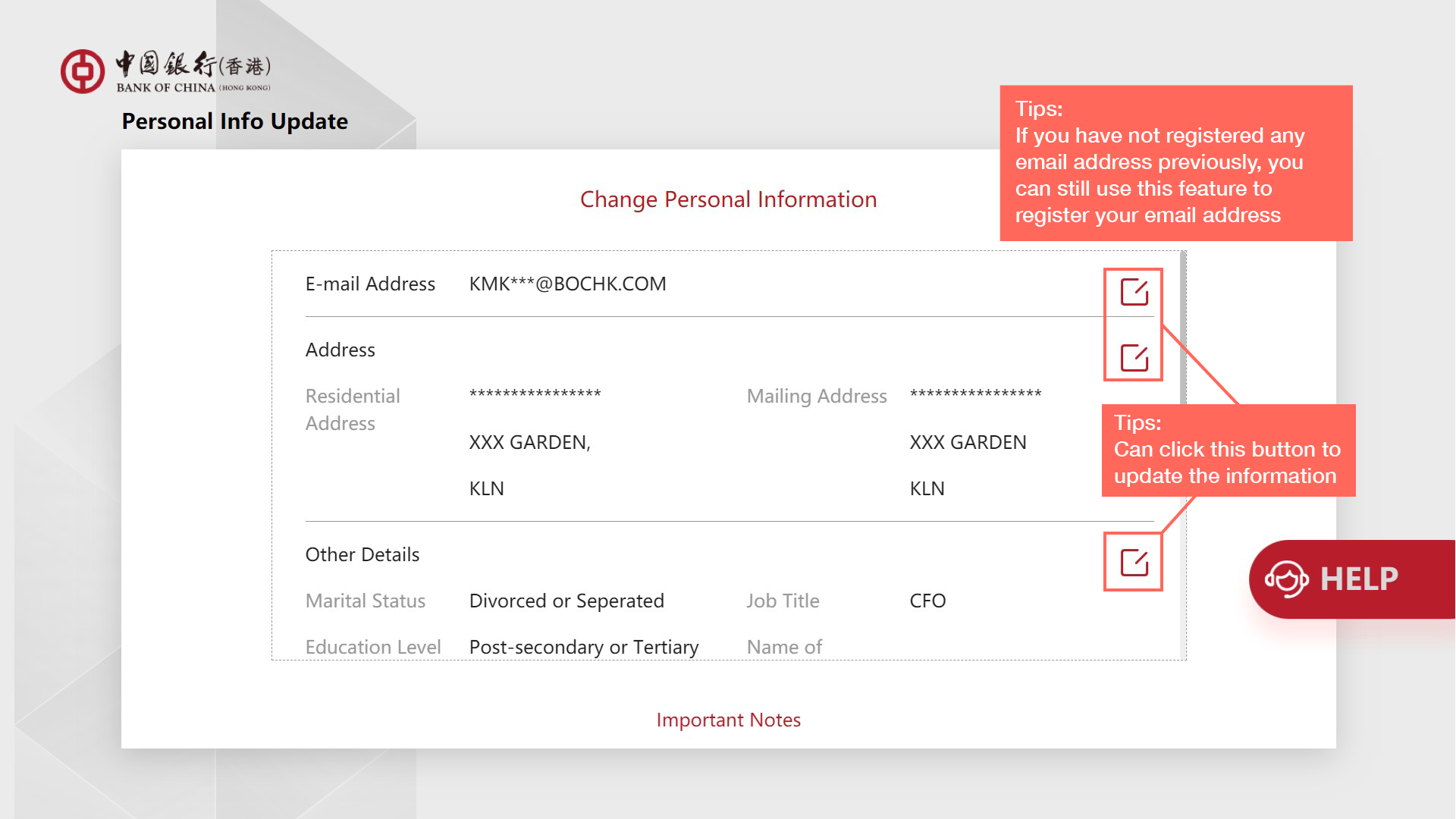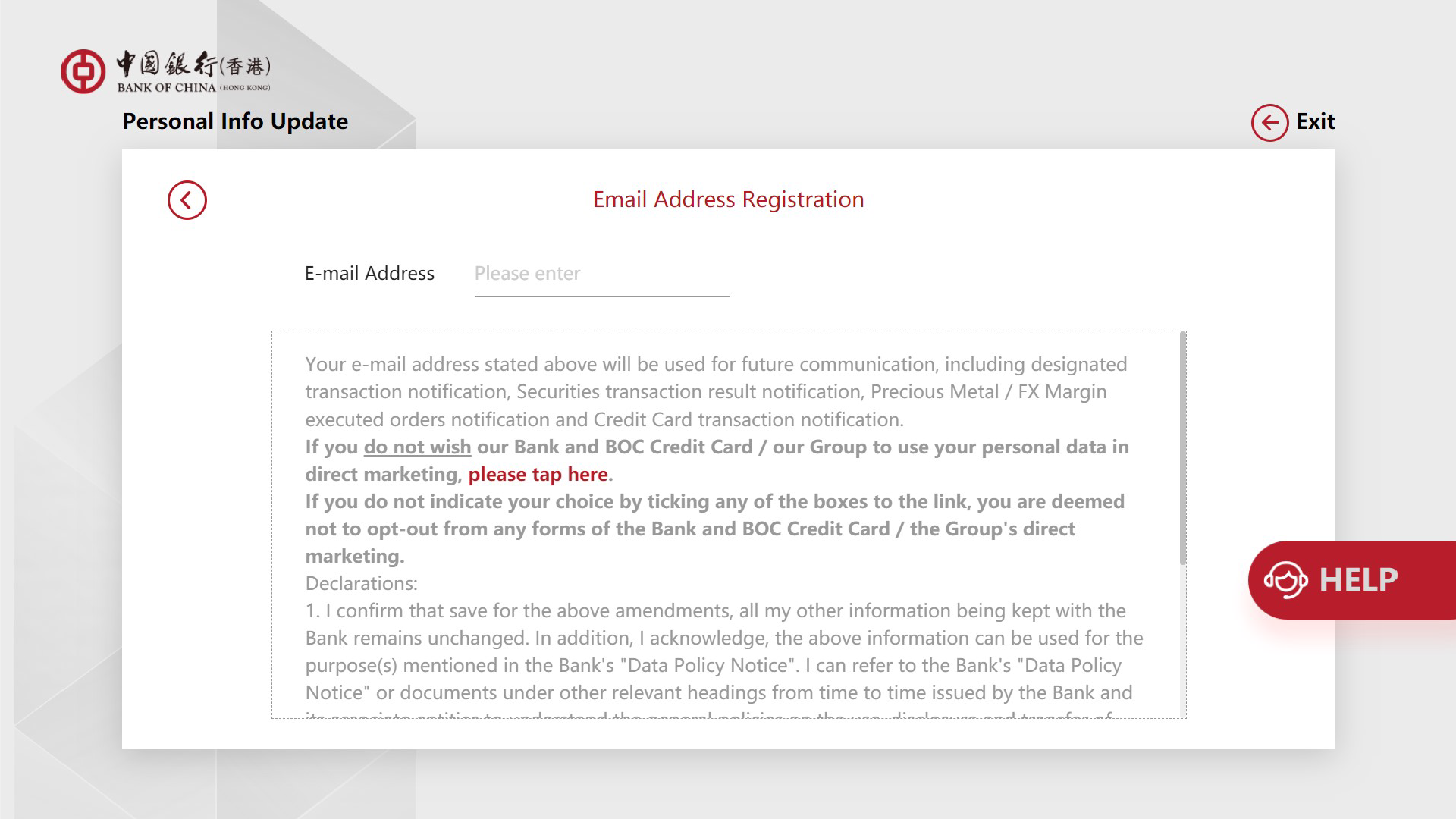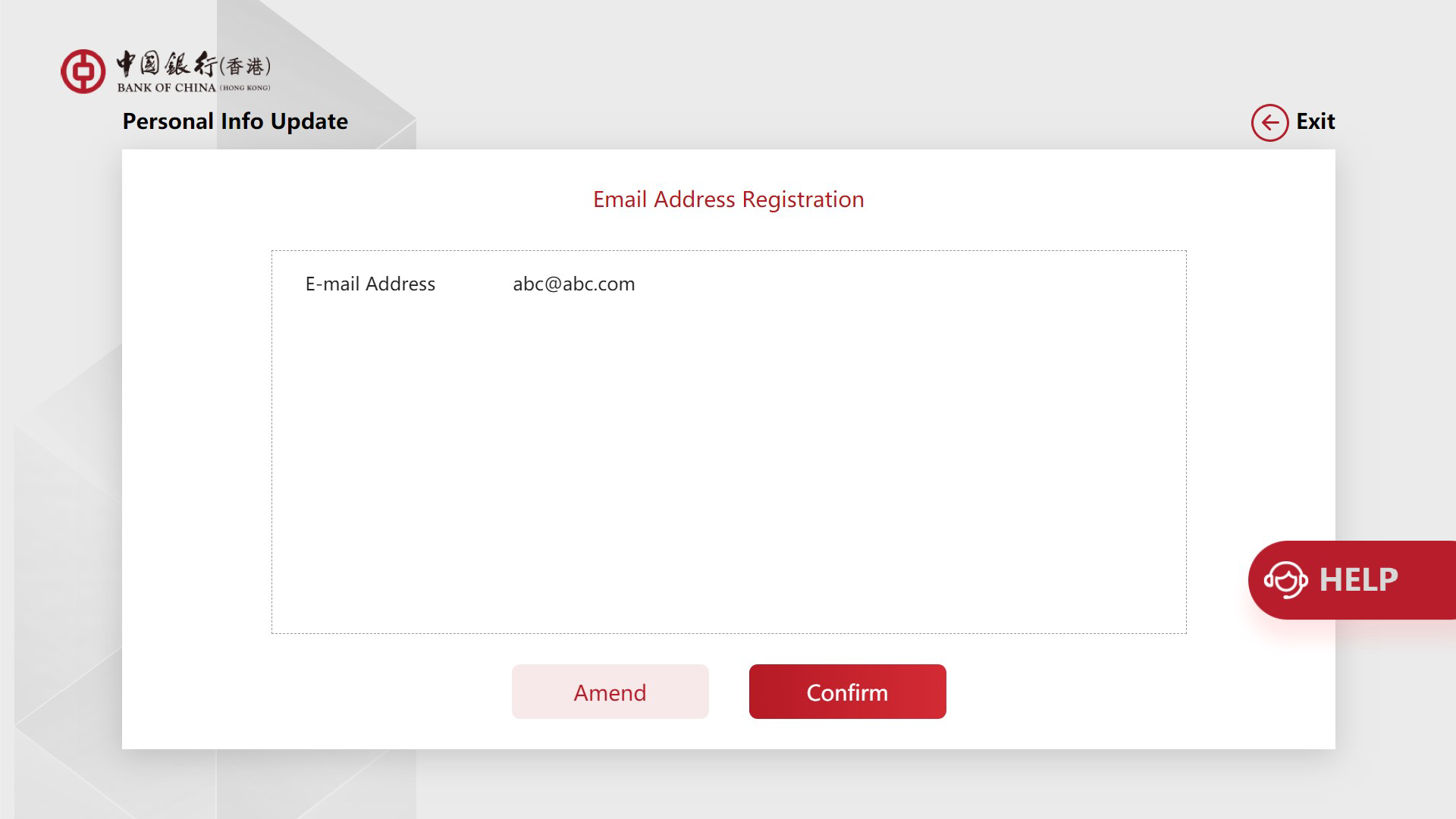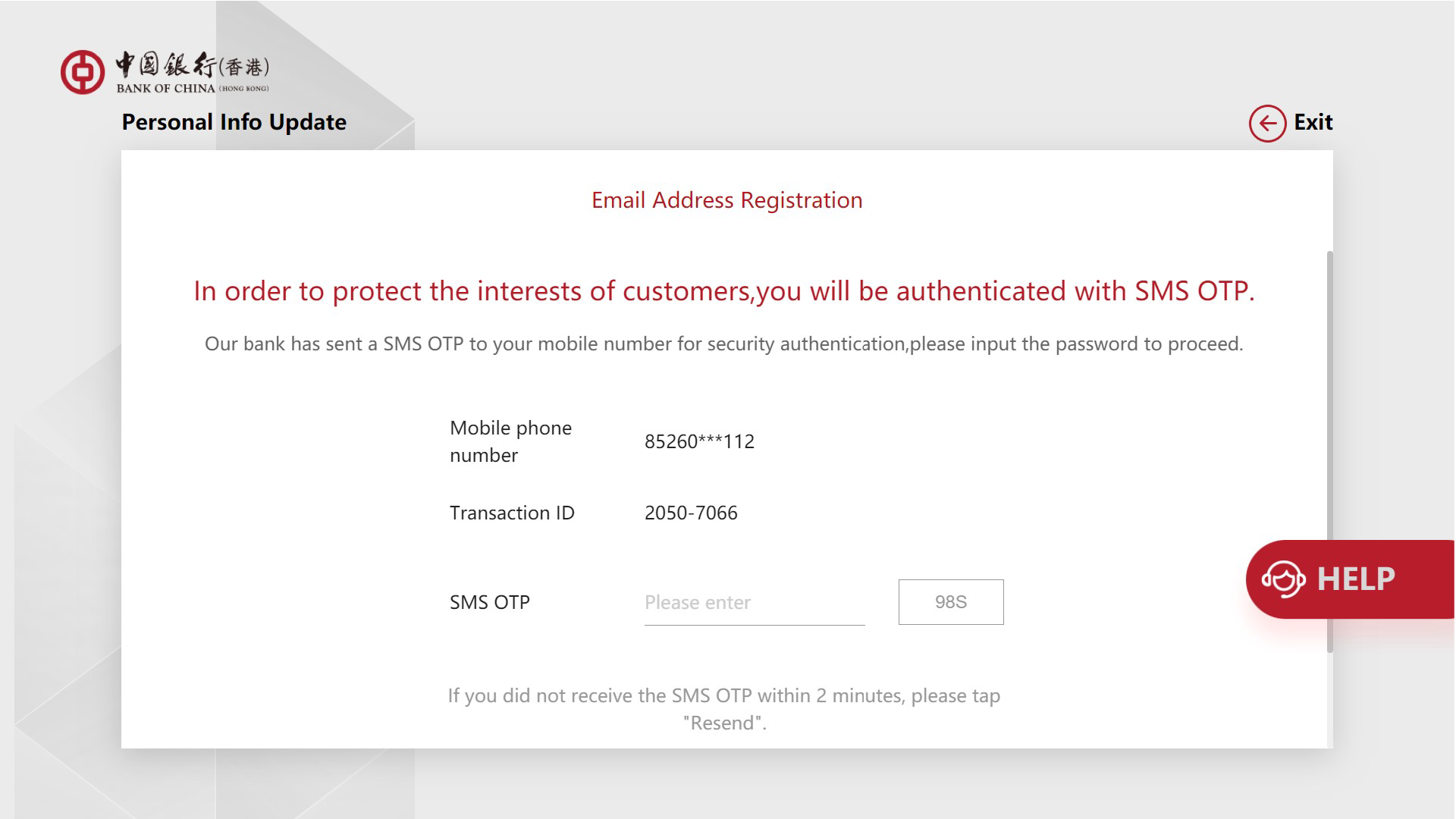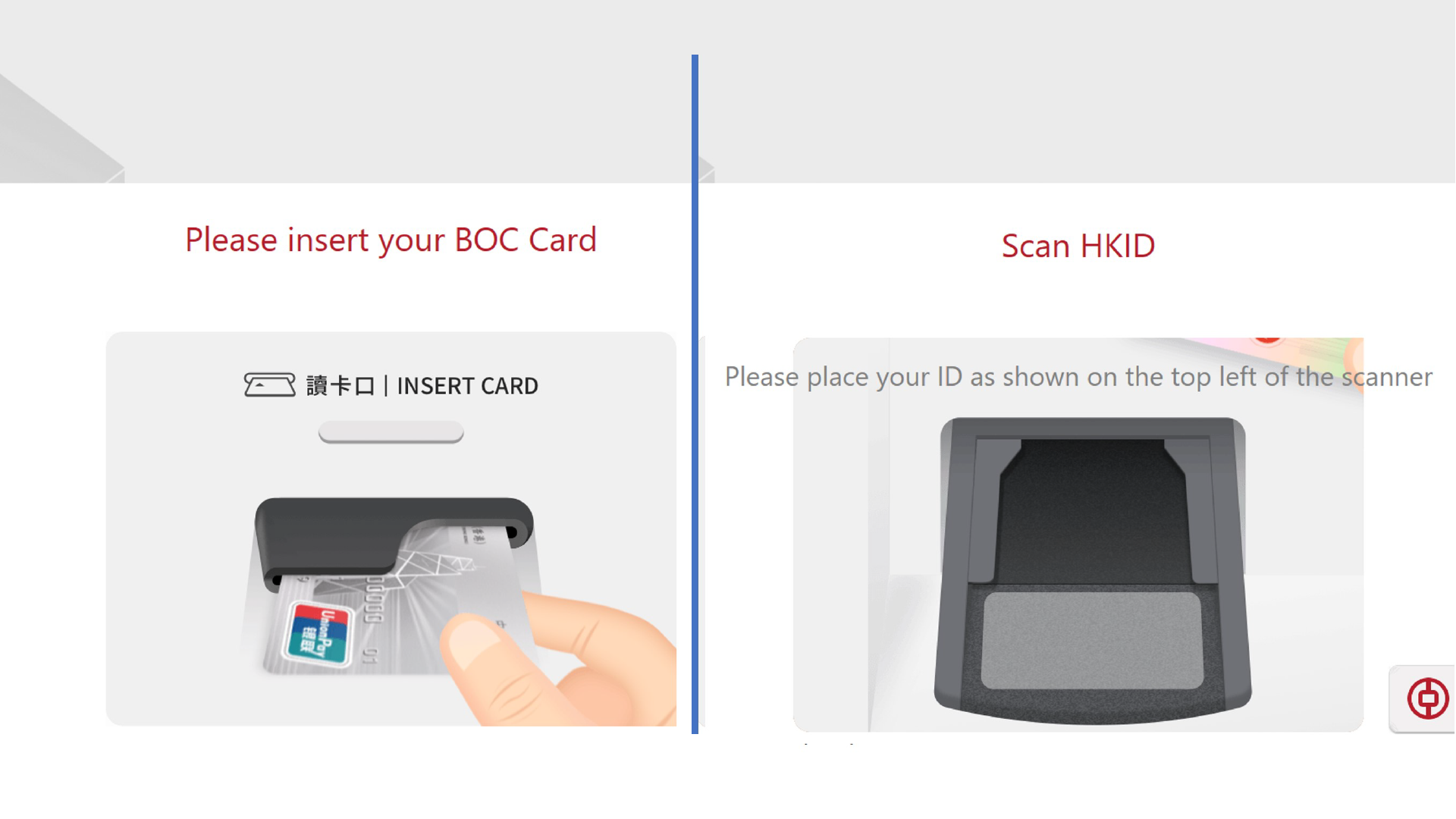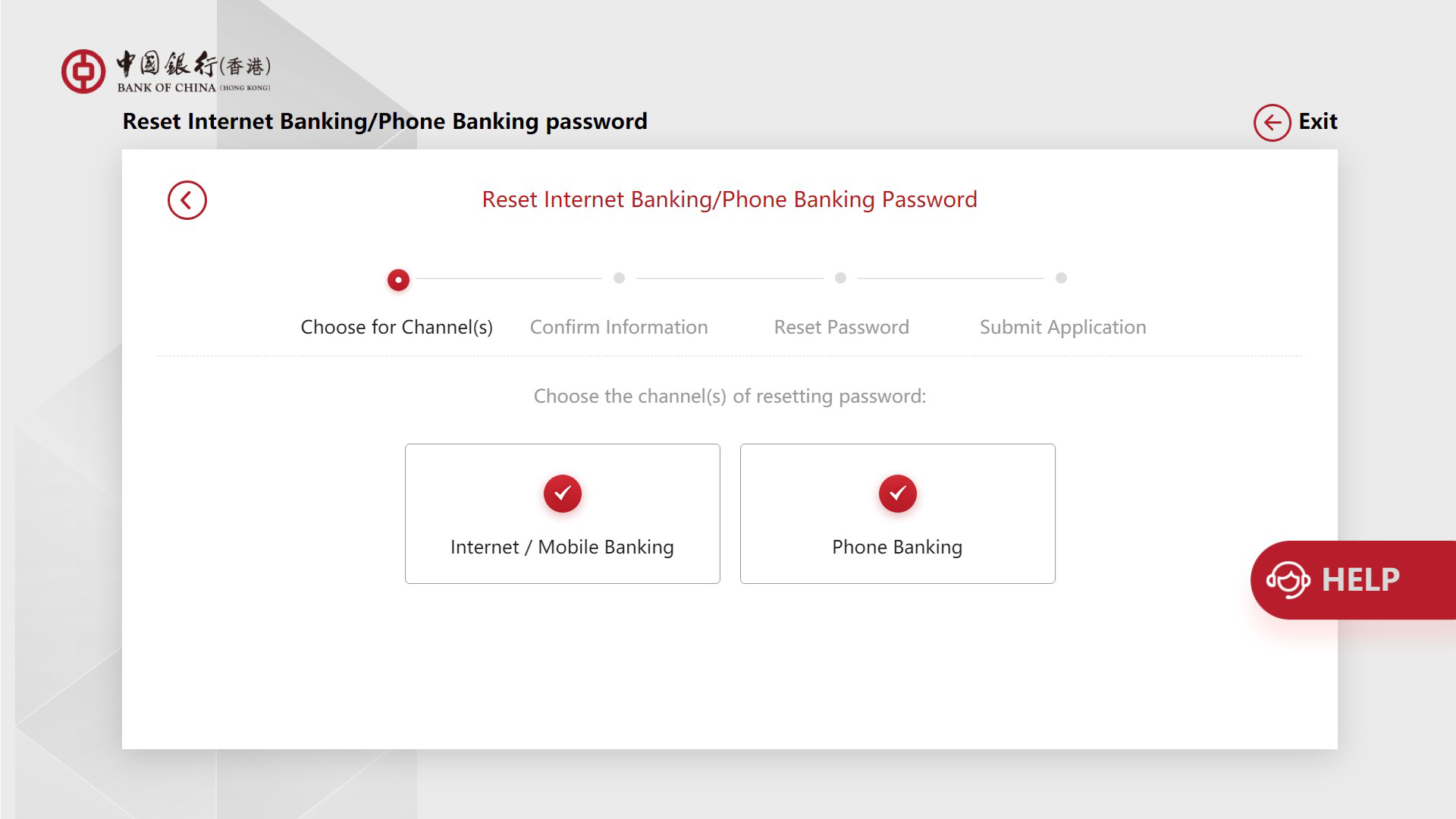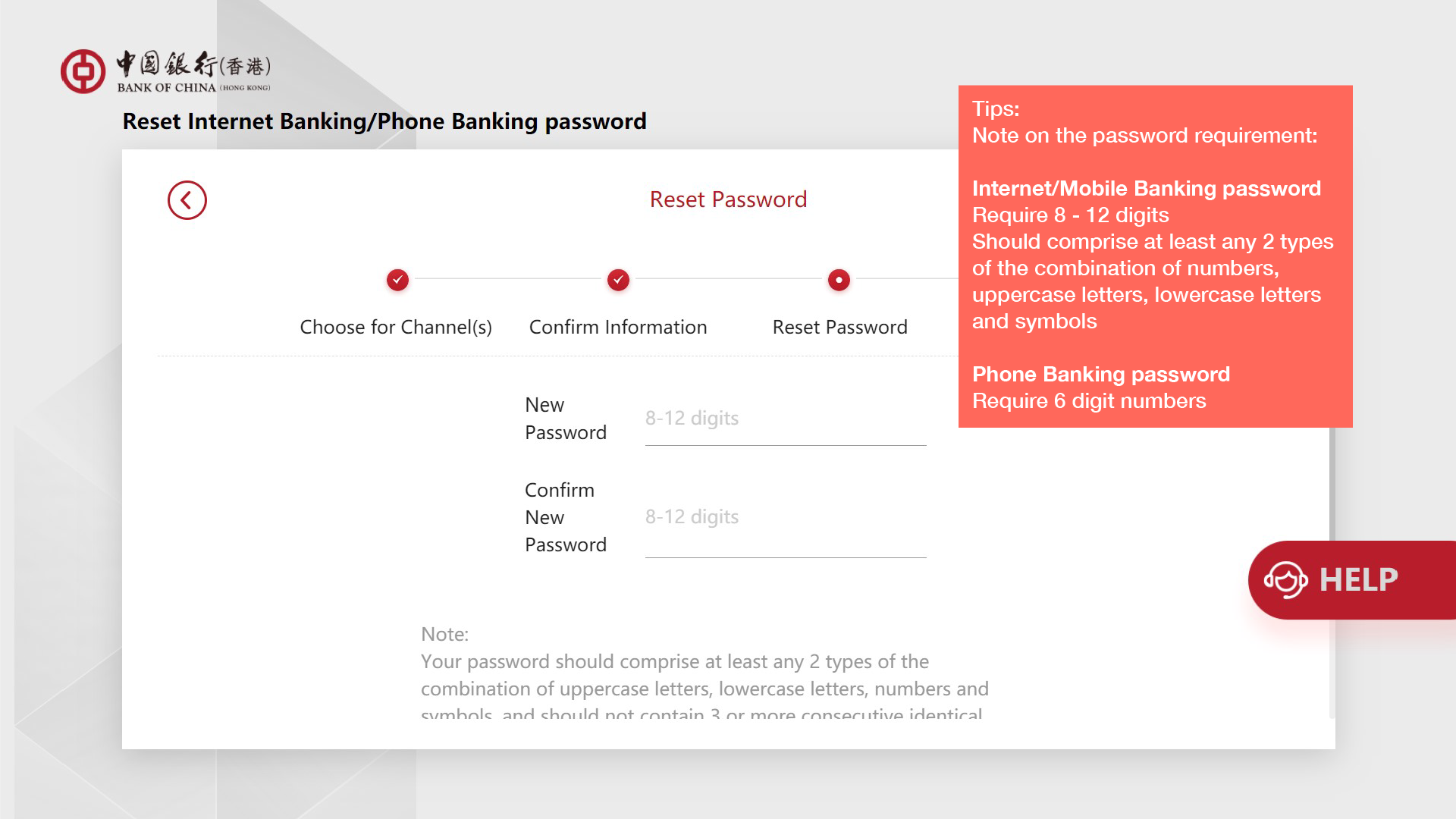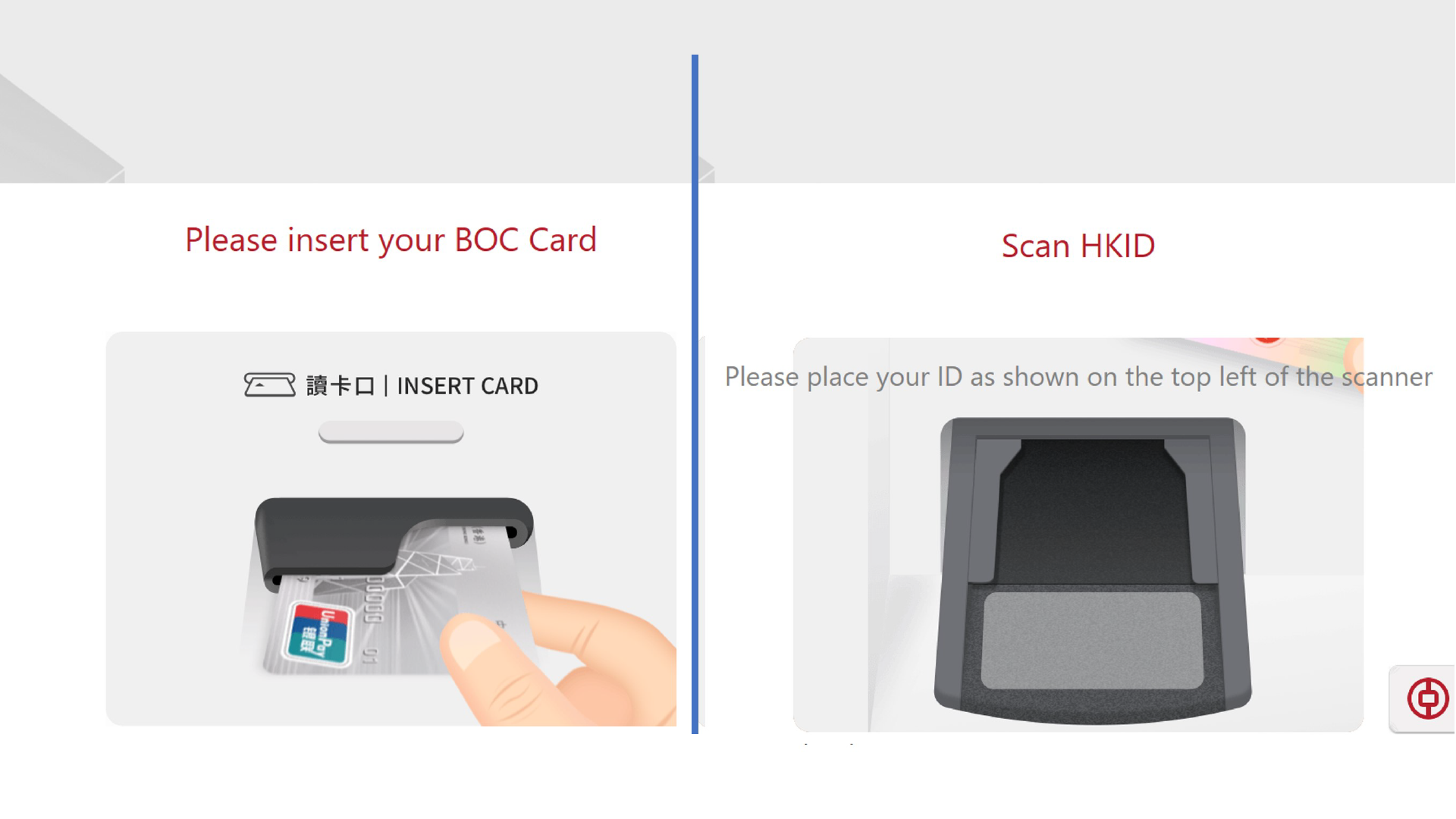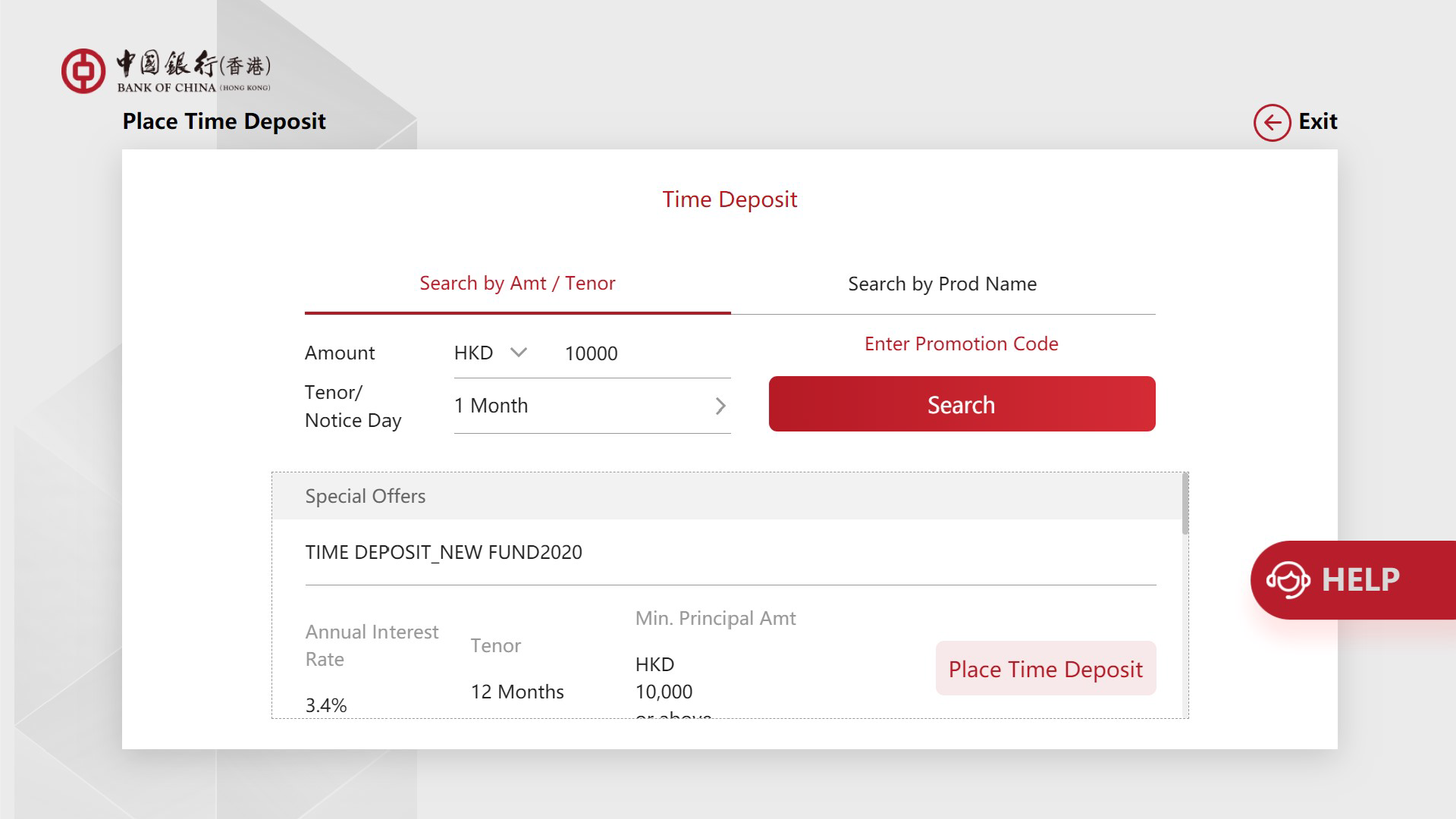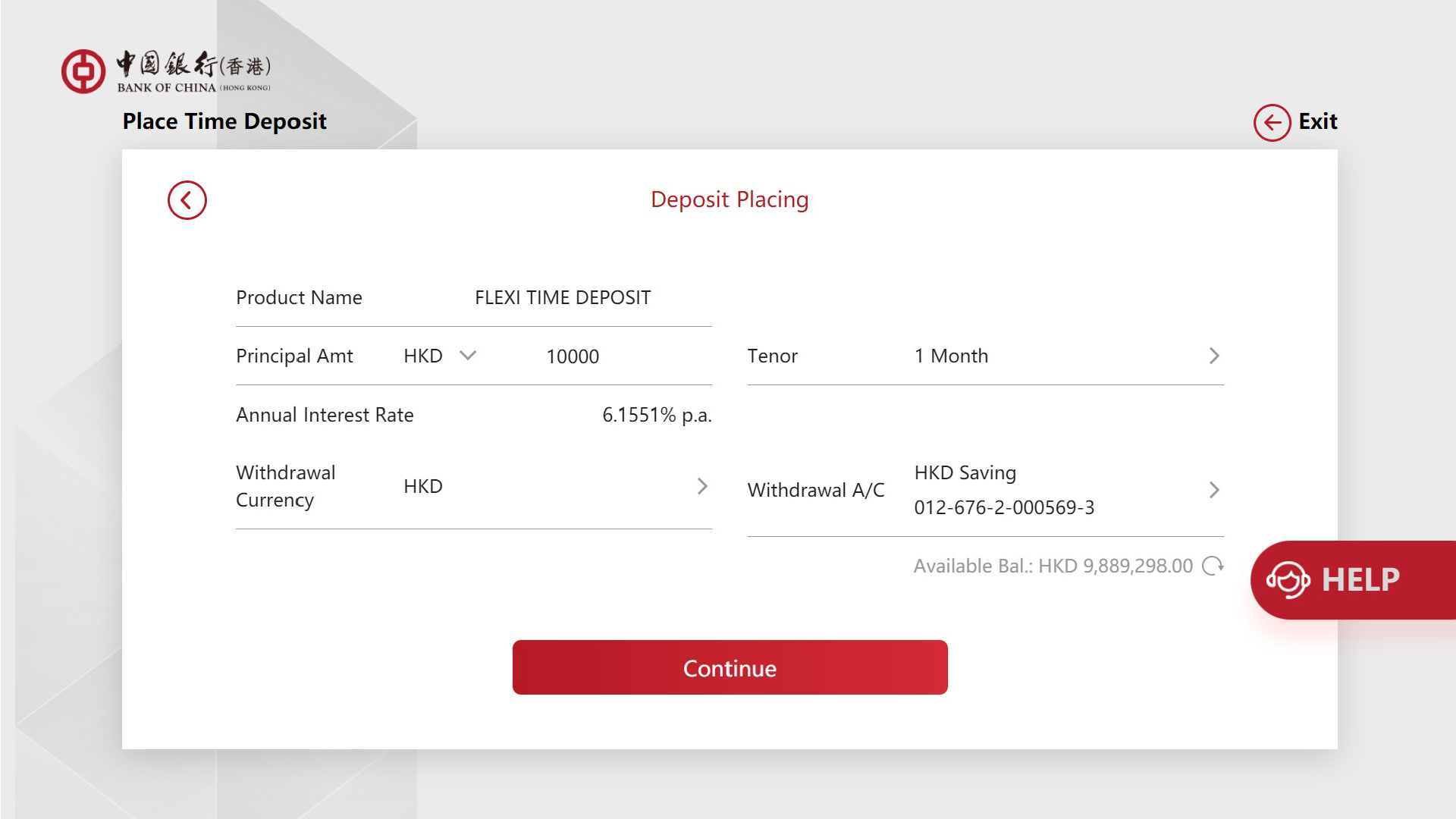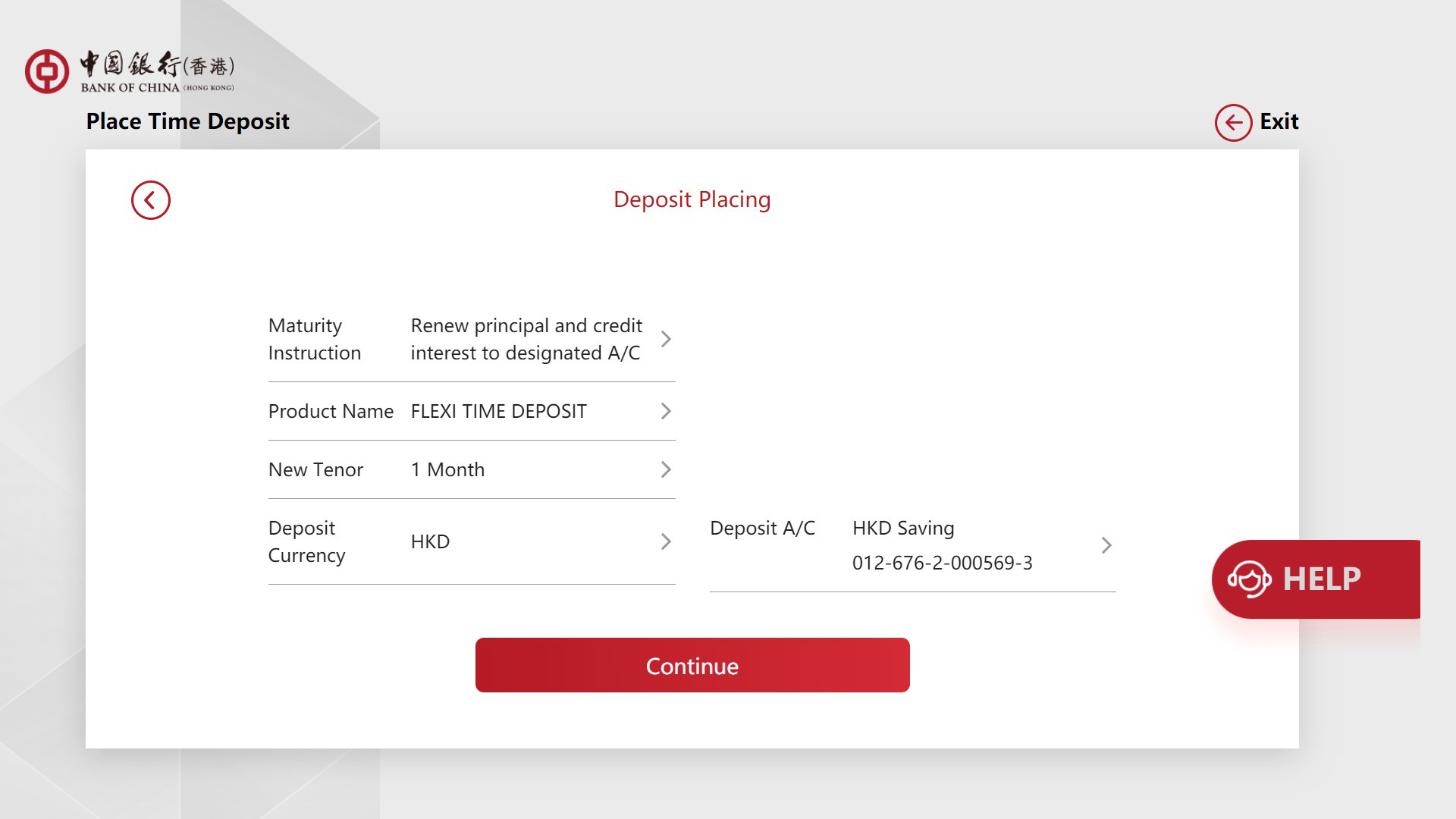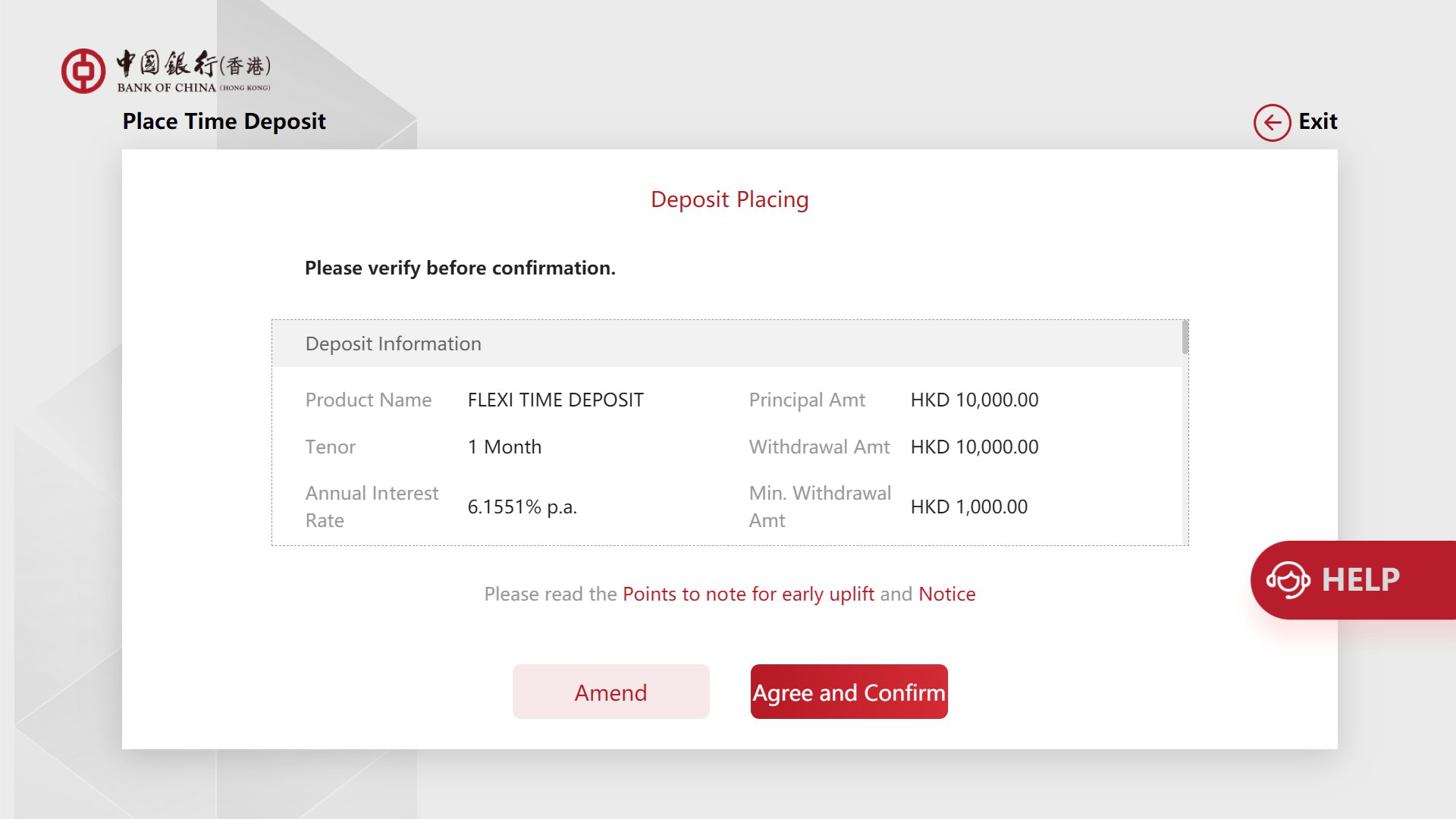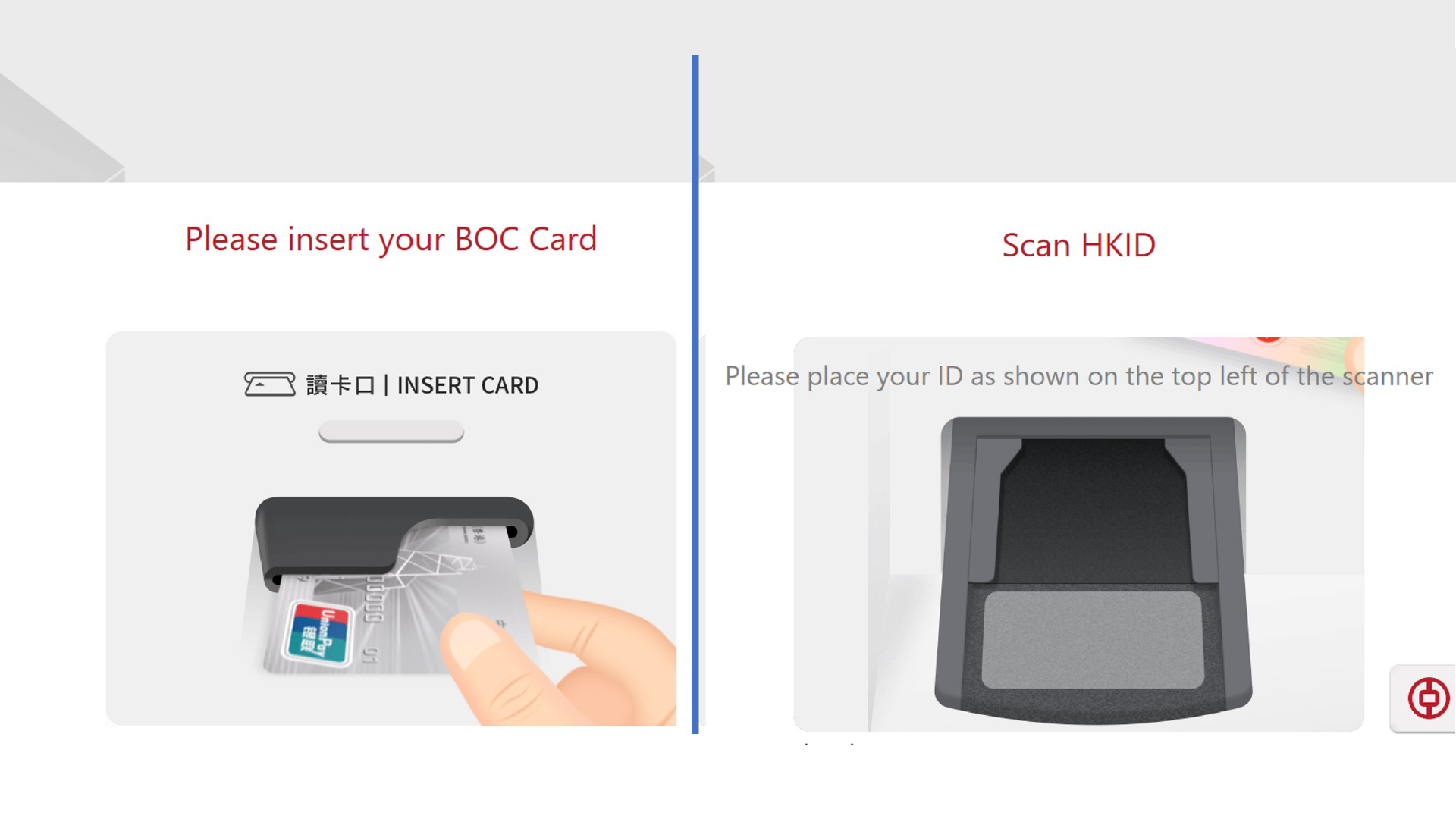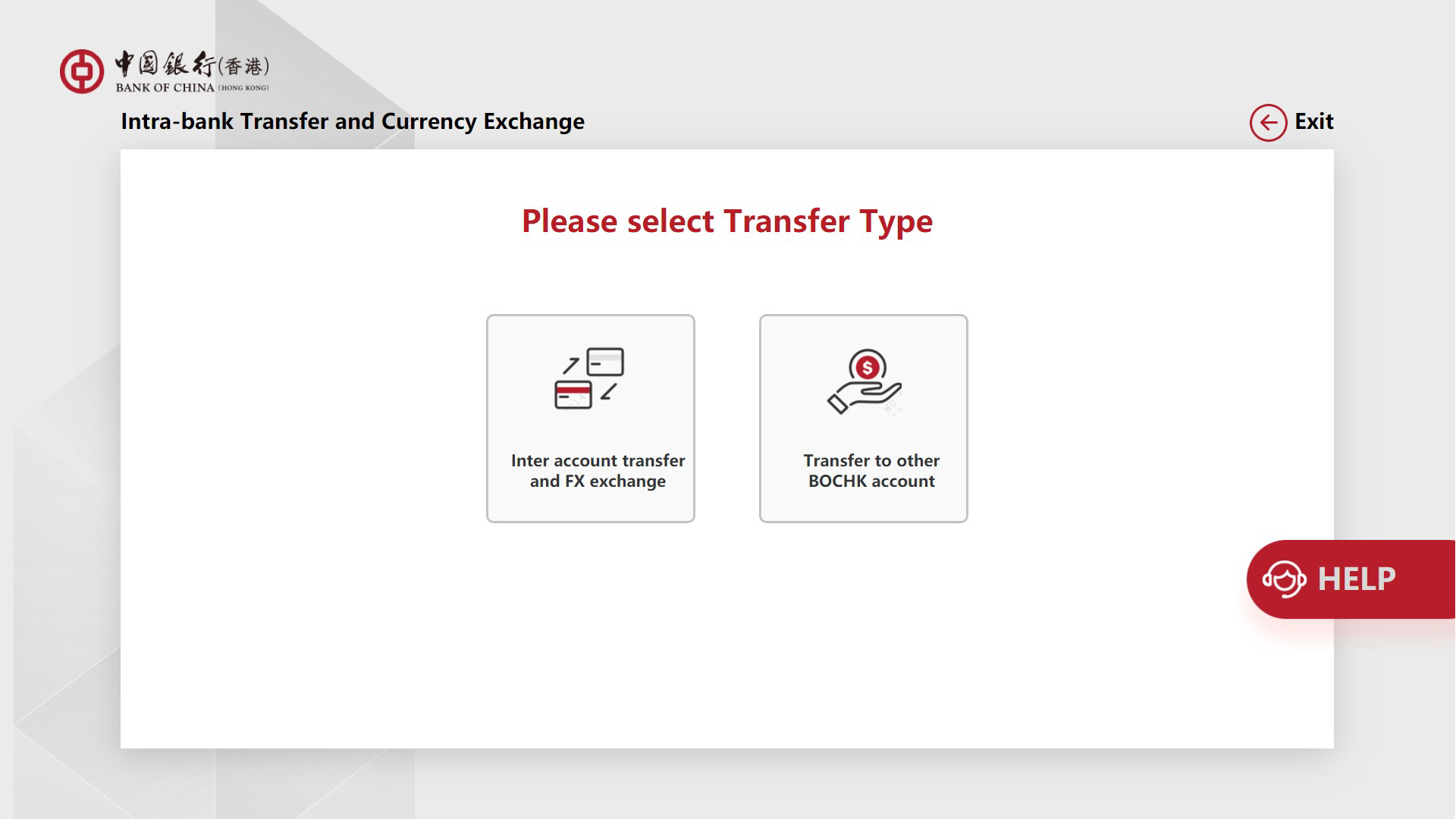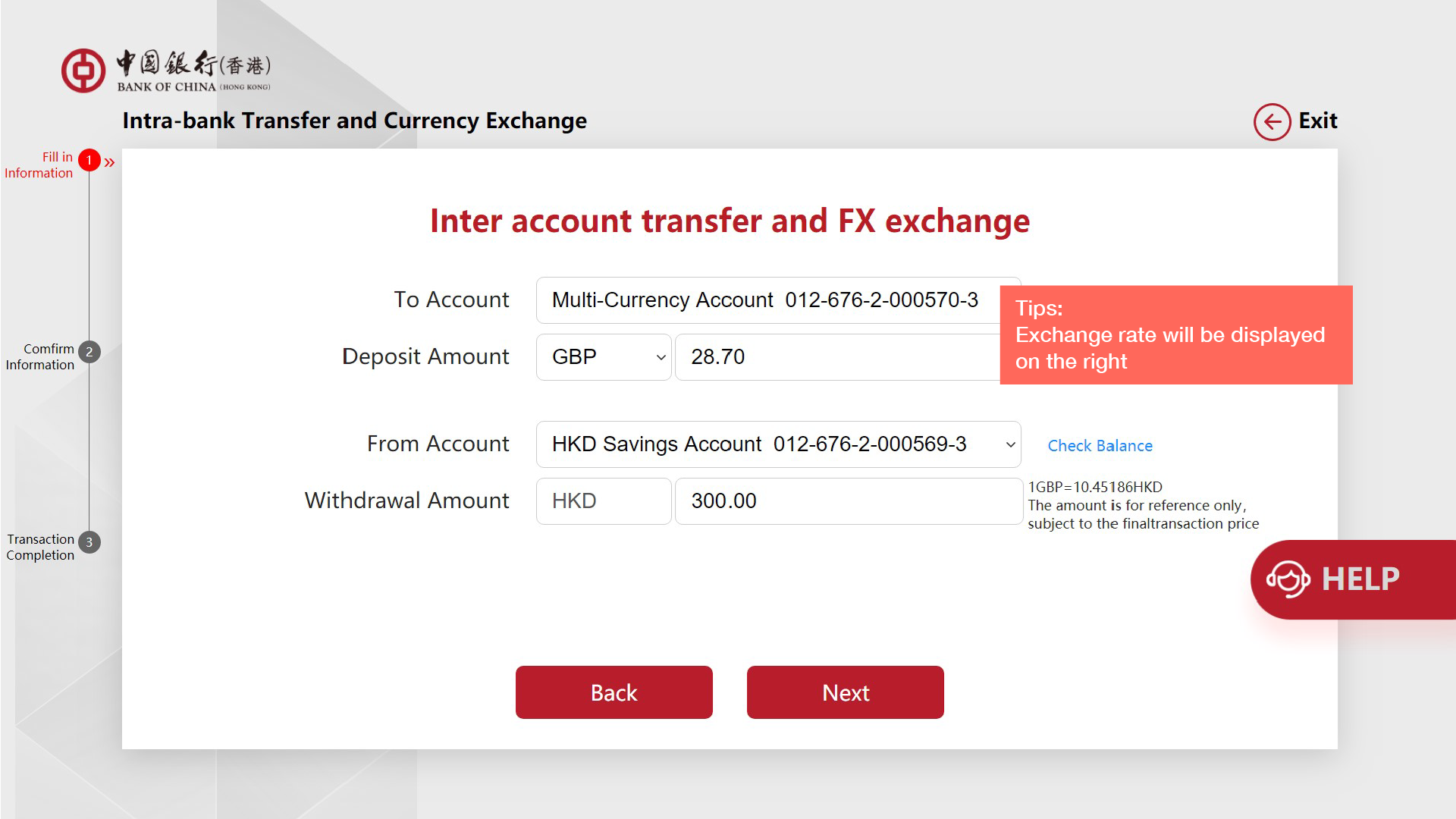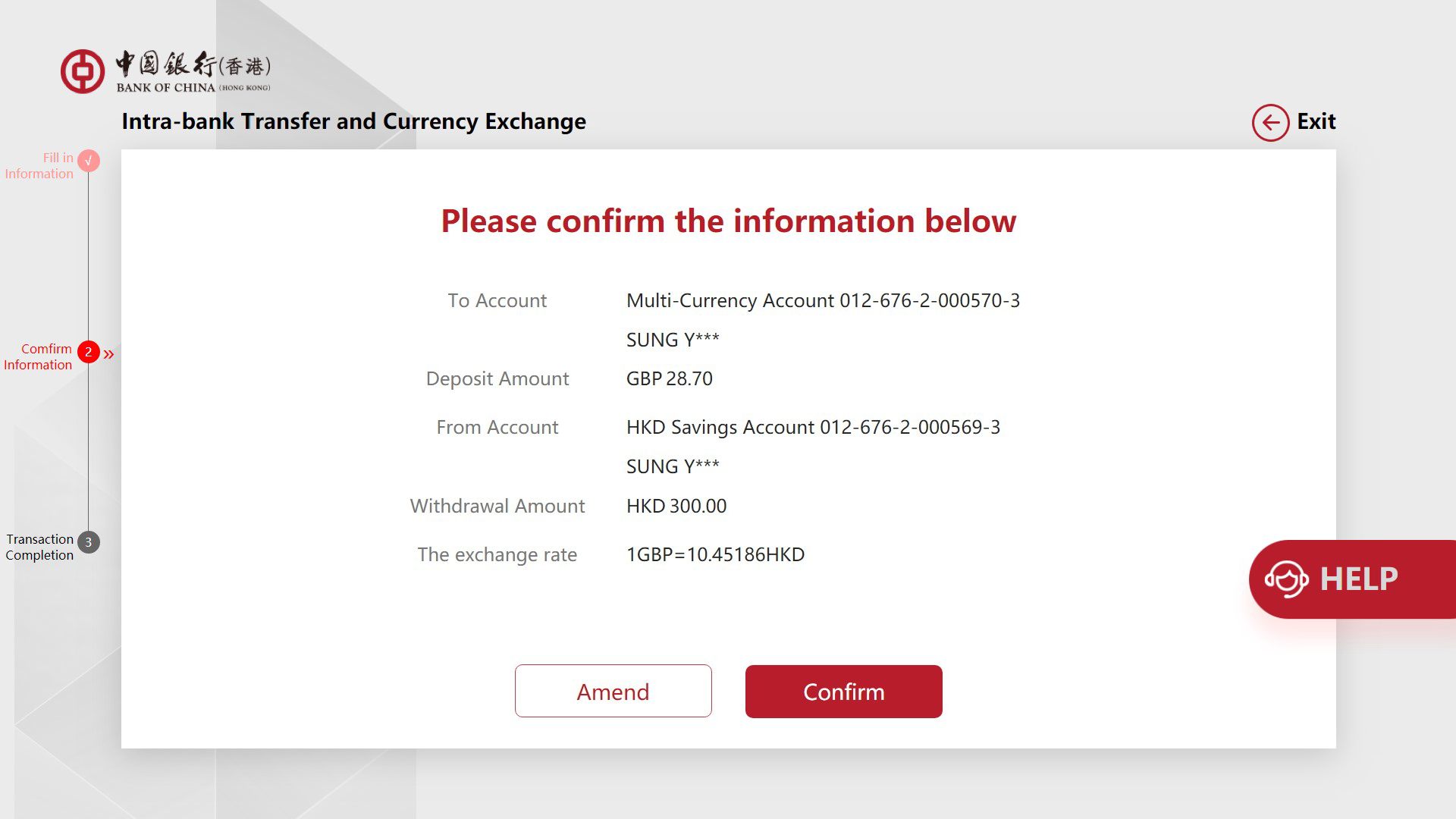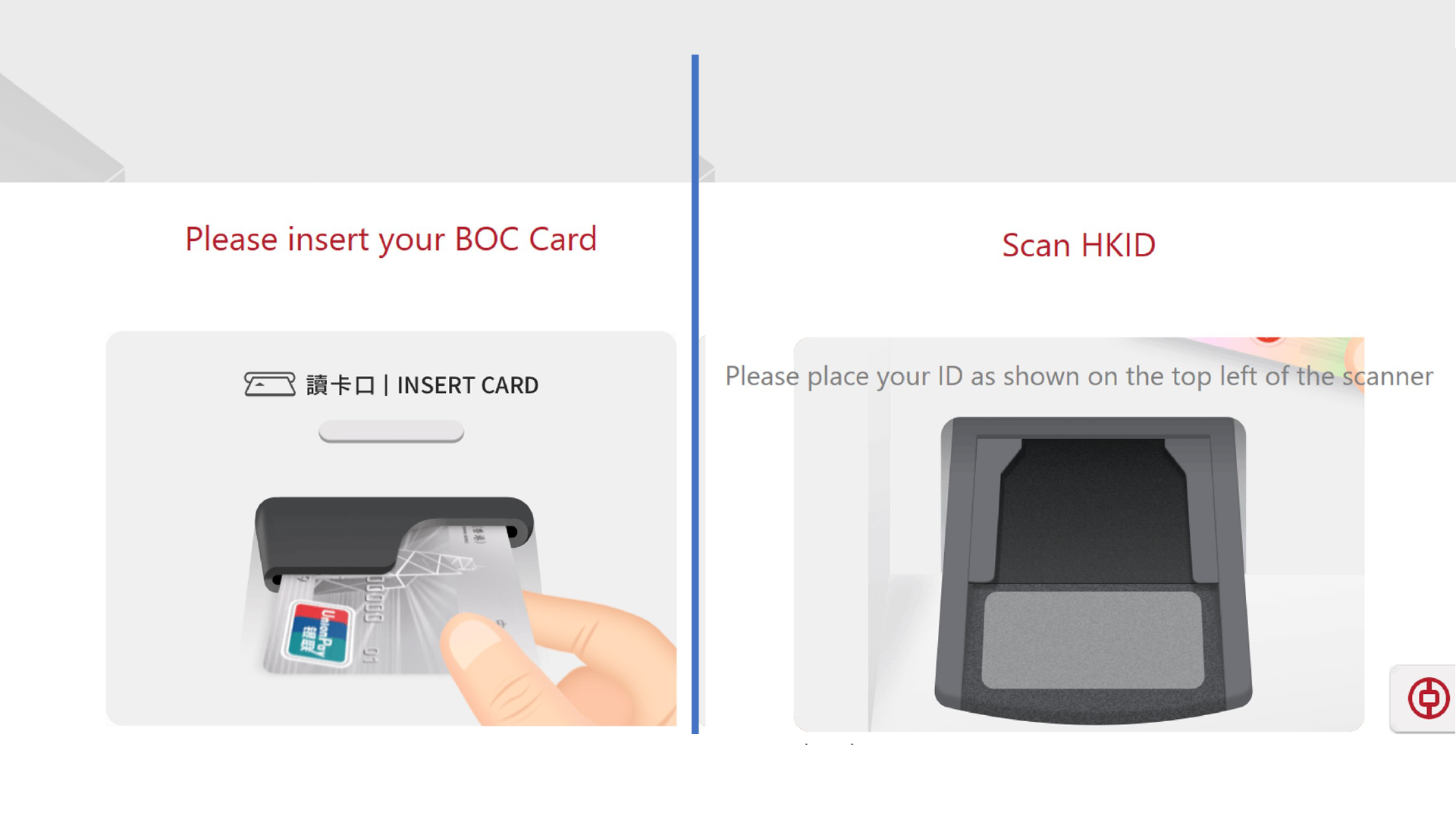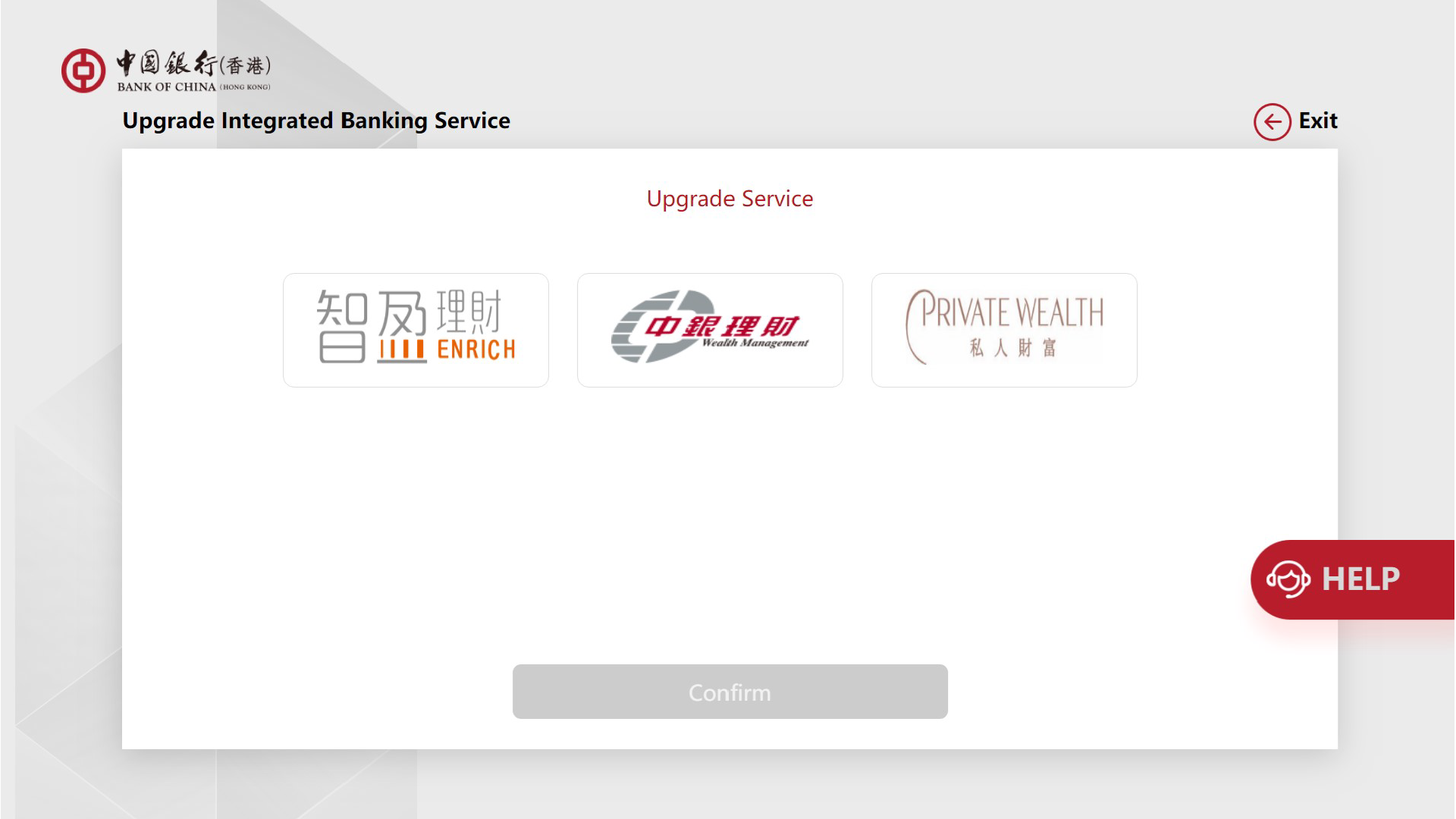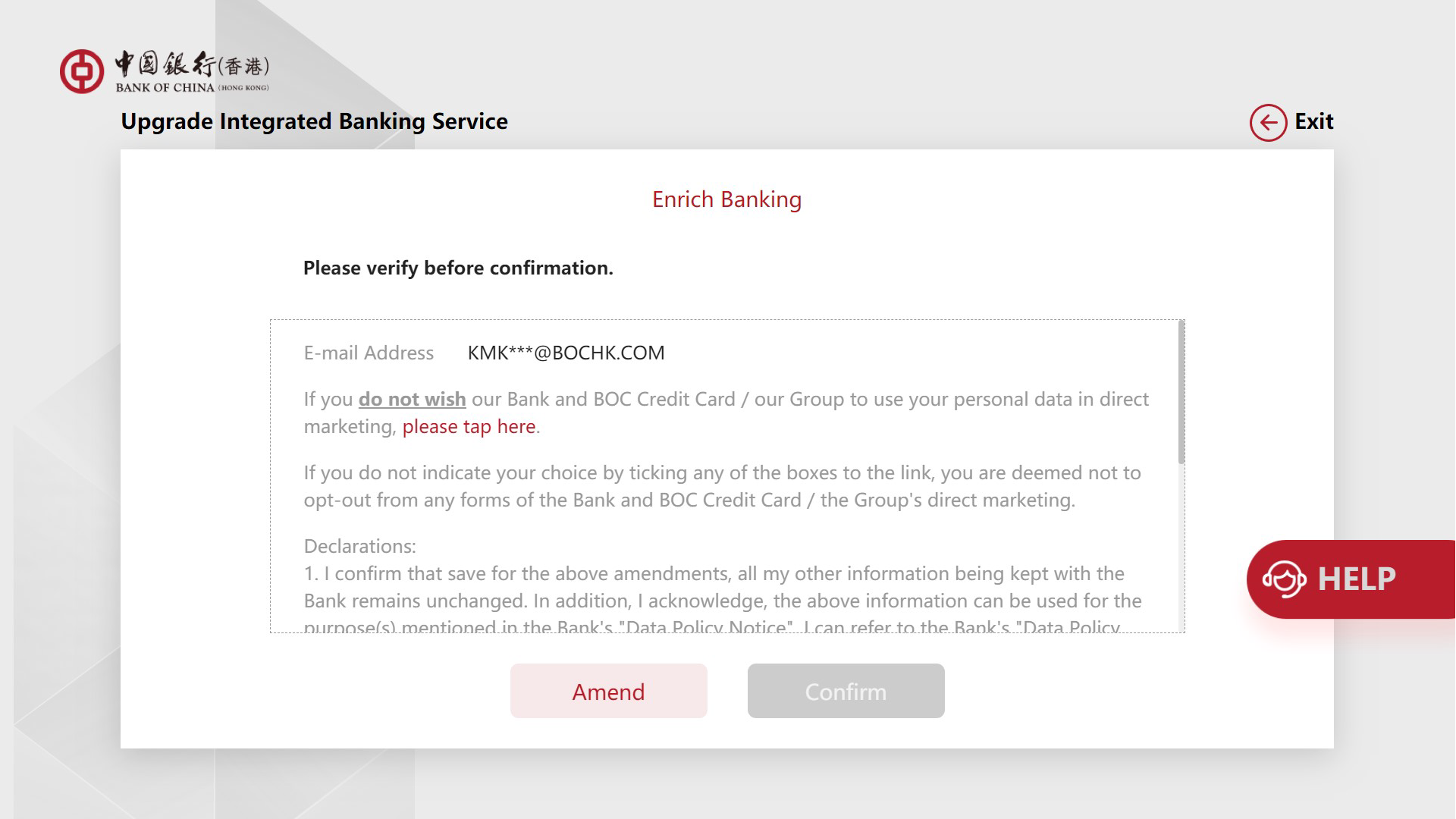iService
From now on, our banking service time puts you first. BOCHK iService, a round-the-clock video banking service that offers you real time banking transactions and product applications. We serve you 24 hours every day to fit with your daily lives.
Manage banking service in your own time!

| 1. | We serve you 24 hours every day
BOCHK iService, a round-the-clock video banking service that offers you real time banking transactions and product applications. We serve you 24 hours every day to fit with your daily lives |
| 2. | Support various ways of identity verification
To fit with your habit, you can use either BOC Card or HKID to verify your identity |
| 3. | Reliable e-notification
Once transaction is completed, you will receive e-notification via your registered information with our bank |
| 4. | You can complete your banking services at a single terminal
Provide various banking services at the same time, e.g. fund transfer, place time deposit, update personal information, reset internet/phone banking password, etc. iService in some locations provide HKD/RMB cash withdrawal service as well, fulfilling your different need |
To search nearby iService location or cash withdrawal service, please browse “Branch Network” and select “BOCHK iService” from “Service Type”