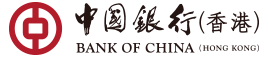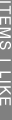Banknotes Reservation
BOCHK provides you with one stop FX trading services, you can trade foreign currencies through FX trading platform via BOCHK Internet Banking and Mobile Banking, place FX banknotes order and pick up at your preferred branch.
How to order FX banknotes via BOCHK Internet Banking:
Step 1: Step 2: |
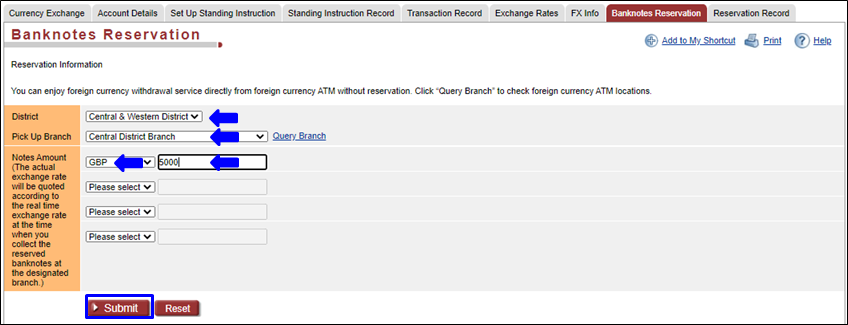 |
How to order FX banknotes via BOCHK Mobile Banking:
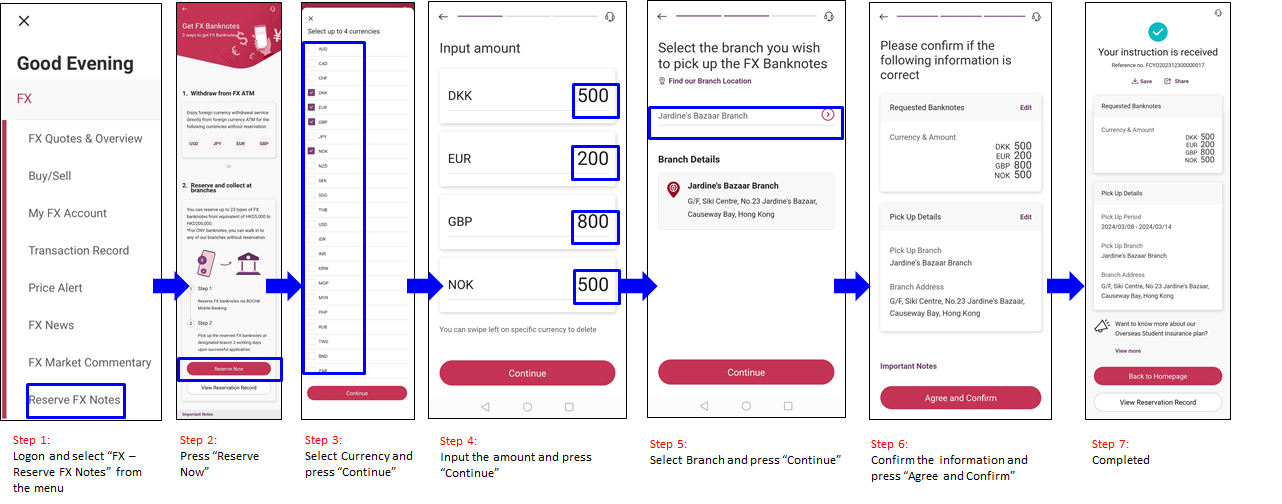
Terms apply.
 |
Please download the “BOCHK” Mobile Banking from the App Store or Google PlayTM application store and login to BOCHK Mobile Banking immediately! Download Now!
|