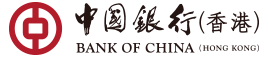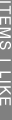Security tips for Mobile Banking and WeChat official account
Security tips for Mobile Banking
Latest Security Information:
- Please refer to the following Company's Website Security Information hyperlink for Beware of Mobile Device Malware Scams information:
https://www.bochk.com/en/security.html
After opening mobile banking, why is a "security warning" page displayed and access is suspended?
- If the system detects any apps on your Android device which have been downloaded from unofficial app stores* with excessive permissions, you may see a "Security Warning" page and will be unable to use Mobile Banking from the device. This measure is to prevent others from controlling your Mobile Banking through suspicious apps.
- If you encounter this situation and would like to restore your access to Mobile Banking, you can turn off accessibility permission for the apps (Settings > Accessibility), or uninstall the apps.
*Official app stores include: Google Play Store, Samsung Galaxy Store, Xiaomi Mi GetApps, Huawei AppGallery, Amazon Appstore, OPPO App Market, VIVO App Store, MeiZu App Store, OnePlus App Gallery, HONOR App Gallery and LG SmartWorld App Store.
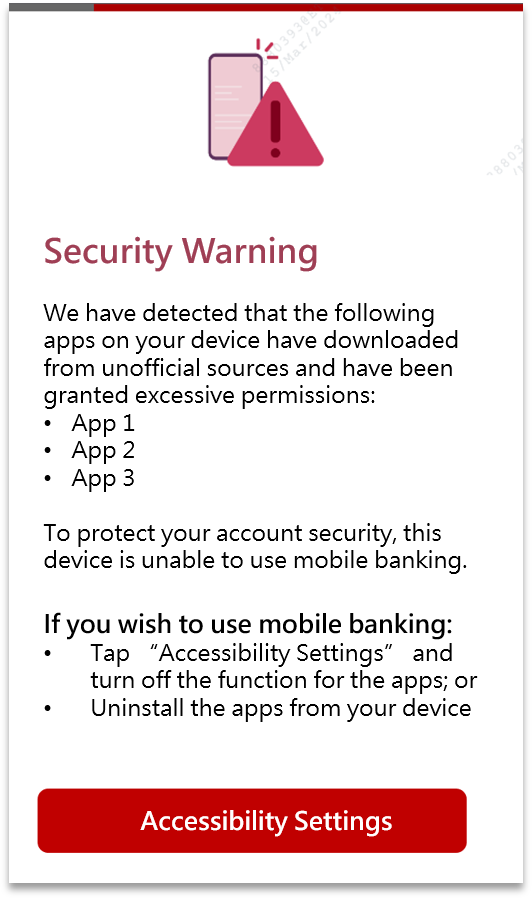
How to download Personal Mobile Banking Apps?
- Personal Mobile Banking provides various banking and securities services. You can:
- BOCHK - search “BOCHK > More > e-Banking Service > BOCHK Mobile Application” to download the Apps;
- Search "BOCHK中銀香港" (Bank of China (Hong Kong)) for free download of the Apps through the online App stores (Google Play, App Store and Huawei AppGallery).
- If there are suspicious App for downloading, please do not log in and stop proceeding the download immediately.
- To ensure the search wording is correct and prevent from downloading any counterfeit Apps which is attached with phishing program / Trojan to steal the login information.
- Do not reproduce and install any suspicious Apps on your mobile devices.
- Only download and install mobile applications provided by trusted and verified developers from official application stores.
- If there is any abnormal operation, e.g. suspicious pop up pages or a delay login, please stop the operation immediately.
- Do not click on links from suspicious SMS messages, email, attachments, websites, social media pages/posts or unknown sources. In case of doubt, please stop the operation and do not input any data. Please close the window, delete the mobile applications;
- Evaluate permissions requested from mobile applications carefully before installation, if suspicious permission rights are required, do not install the mobile application;
- Maintain proper configuration of mobile devices and do not allow installation of mobile applications from unknown sources.
Is Mobile Banking secure?
- Company's website is protected with strong encryption (TLS). Access is protected by personalised user name and password. The system is protected from duplicate access, i.e. customers cannot log in the system at the same time using different mobile devices. The session will be automatically disconnected after remaining inactive over a period of time to prevent unauthorised transaction.
How can I access and log in Mobile Banking?
- To ensure secure transactions, please download BOCHK Mobile Application from official application stores or BOCHK website, to log in Mobile Banking. Details
Have you obtained any security certification for your Mobile Banking?
- We have obtained the certificate issued by VeriSign, "Bank of China (Hong Kong) Ltd" for our Mobile Banking.
What should I be aware of when using Mobile Banking?
- Do not save or keep your password in a browser, and disable the "Auto-Complete" feature to prevent any third party from unauthorised access to your login information via the browser.
- Avoid logging in Mobile Banking via wireless network (i.e. Wi-Fi) which is public or without password setting. We advise using encrypted and reliable mobile internet connection.
- Activate the auto-lock function of your mobile devices and avoid logging in Mobile Banking in a crowded area and be careful when inputting your password via specific mobile devices. The format of password may be enlarged with clear display. It would indirectly disclose your login information to other people.
- Disable any wireless network functions (e.g. Wi-Fi, Bluetooth, NFC) or Payment Apps not in use. Choose encrypted networks when using Wi-Fi and disable Wi-Fi auto-connection settings.
- Avoid using mobile devices from other to log in Mobile Banking and sharing your mobile devices with others.
- It is recommended to setup firewall and install anti-virus software / mobile security App in your mobile devices and update regularly. You can visit HKCERT website for reference: https://www.hkcert.org/mobile-security-tools, to select the appropriate Apps.
- To protect your online transactions, we will check whether your mobile devices are jailbroken or rooted and with recommended operating systems for minimum security requirements upon using of the Bank's Mobile App. You may not be allowed to access Mobile Banking via such devices. Please pay attention to the reminder.
- Please check your last login and logout records every time you use our Mobile Banking. You should also check your account balance and transaction records regularly. If there are suspicious transactions, please contact us immediately.
- You should ensure proper protection of your password and personal information and hold accountability of this:
- Please memorise your password. Do not record the password in any way without covering it.
- Do not use easy-to-guess characters as your password (e.g. name, date of birth, HKID/passport number, etc.) and avoid selecting the same password you have used for accessing other web services.
- Please keep your security device and authentication factors (such as password) properly. Do not disclose your Internet Banking username and password to anyone. You should also avoid disclosing your personal information to anyone (e.g. HKID/passport number and copy, date of birth, etc.). And you should not upload or capture your personal information by the use of any third-party website or mobile app not authorised by us or any electronic devices of other people.
- Please change your password regularly.
- If you find or suspect that your authentication factors (e.g., password or two-factor authentication tools) or devices have been compromised, lost or stolen, or used by an unauthorised party, or find any unauthorised transactions associated with your account, please contact us immediately.
- Please download and install the latest version of the Bank's Mobile App, other Mobile Apps, operating systems and browsers regularly in the official App stores (Google Play and App Store) or our website. Do not install Mobile Apps from mistrusted sources. If there is any suspicious App, please do not download and stop the operation immediately. Please uninstall any suspicious App and reset to factory setting if necessary to ensure the App is completely removed.
- You should use all reasonable care to keep your mobile devices secure. If you find that your mobile devices have been lost or stolen or that any unauthorised transactions have occurred, you should contact us immediately.
- You should ensure that their contact details registered with the Company for the purpose of receiving important notifications from the Company (for example, SMS and email notifications for online payments) are up-to-date to allow relevant notifications to be delivered to the customers on a timely basis.
What should I be aware of when using Biometric Authentication service?
- Upon the successful registration of the “Biometric Authentication” service on your mobile devices, any fingerprint or Face ID that being stored on your mobile device can be used for the purpose of the “Biometric Authentication” service. You must ensure that only your fingerprint or Face ID is stored on your mobile devices, and ensure the security of the security codes as well as the passwords or codes that you can use to store your fingerprint or Face ID and register the “Biometric Authentication” service on your mobile devices.
- For security reasons, do not use jailbroken or rooted mobile devices.
- You can cancel the “Biometric Authentication” service by disabling the option of "Enable Biometric Authentication Login and Use Mobile Token" via "Setting > Mobile Token Setting" after logging in Mobile Banking or contacting our customer service hotline or accessing any of our branches to "suspend mobile token". Please note that after you cancel the “Biometric Authentication” service, your fingerprint or Face ID will be continuously stored on your designated mobile devices. You may consider cancelling the data at your own decision.
- If your fingerprint or Face ID record of your designated mobile devices has been changed or the “Biometric Authentication” service has not been used for a specified period of time (which shall be defined by the Bank from time to time), your “Biometric Authentication” service will be suspended. You are required to re-register or re-activate the “Biometric Authentication” service.
- You must not use “Biometric Authentication” if you have reasonable belief that other people may share identical or very similar biometric credentials of you. For instance, you must not use facial recognition for authentication purpose if you have identical twin or triplet siblings.
- You must not use “Biometric Authentication” if the relevant biometric credentials of you are or will be undergoing rapid development or change. For instance, you must not use facial recognition for authentication purpose if you are an adolescent with facial features undergoing rapid development.
What if there is an incoming call or weak signal when I am placing an instruction? How can I ensure the instruction has been submitted?
- If your instruction has been successfully submitted and executed, a transaction reference number will be displayed on the webpage of Mobile Banking. You can also check the last ten transaction records as to whether the instruction has been successfully submitted and executed.
Do I need to close the web browser after logging out Mobile Banking?
- You are advised to close the web browser after logging out and delete the temporarily saved and past historical records on a regular basis.
Security tips for WeChat official account
In order to ensure the services and information are provided by our company, please refer to the following registered WeChat ID when searching for the WeChat official accounts. Please do not disclose your personal and account information to any unauthorised WeChat account(s). Should you have any queries, please contact the company’s staff immediately.
The company has registered the following WeChat ID:
| Bank Name | WeChat ID |
|---|---|
| Bank of China (Hong Kong) Limited “BOCHK” | BOCHK_Banking |
Points to note when using WeChat official account?
- When performing account binding, user is required to set up a 8-digit “WeChat password” of which three or more consecutive numbers and “12345678” are not accepted. User should take necessary prudential measures to safeguard your password, please do not disclose your password to anyone (including the company’s staff).
- Please do not access WeChat official account via hyperlinks or QR Code embedded in any emails or SMS.
- Please do not input personal sensitive information into WeChat dialogue box. The company will not ask user to provide account number, password and personal information via WeChat dialogue box.
- If you receive calls purportedly from staff of any organisations (including the company and WeChat), user should search the corresponding contact phone numbers on official websites or applications.
- User should check the security tips provided by BOCHK from time to time. If user finds or believes that their passwords or devices linked with the bank have been leaked, lost or stolen, or any unauthorised transactions have occurred, user should contact us immediately.
- For more details of account binding, Please click here
- For enquiry, security issues report and unbinding account request, please call:BOCHK Personal Customer Service Hotline +852 3988 2388.
- To ensure customer data security, the recommended operating systems and browsers are as follows:
- iOS 14 or above (Default browser), WeChat 6.3.18 or above
- Android 8.1 or above (Default browser), WeChat 6.3.18 or above
- Please download and install updates and patches for your Apps, operating systems and browsers regularly.