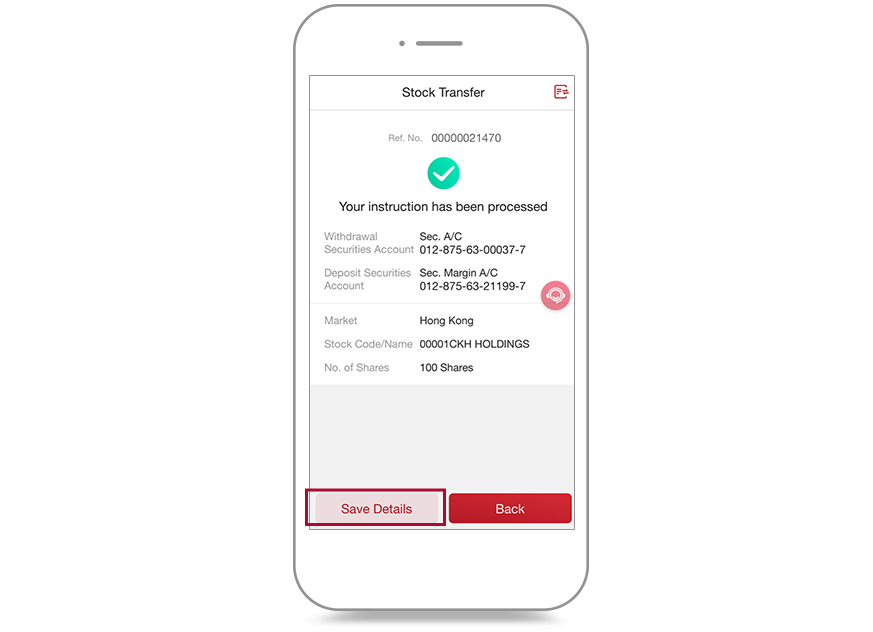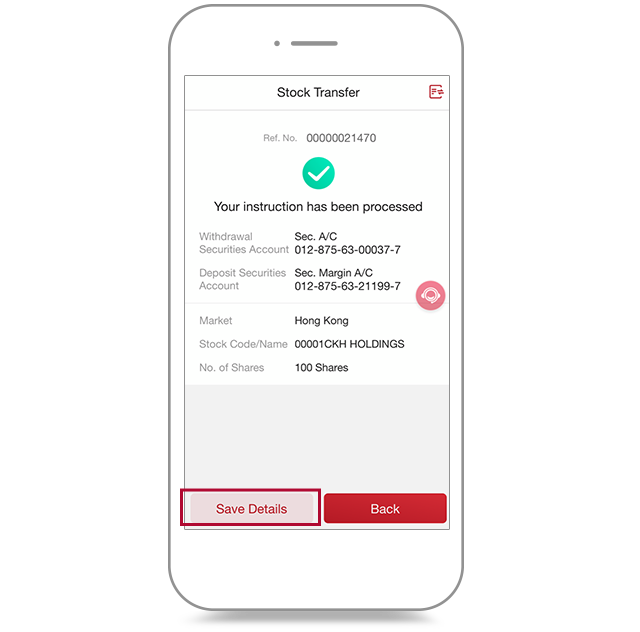General terms:
- The above products and services are subject to the relevant terms. For details, please refer to the relevant promotion materials or contact Bank of China (Hong Kong) Limited (“BOCHK”) branch staff.
- BOCHK reserves the right to amend, suspend or terminate the above products, services and offer and to amend the relevant terms at any time at its sole discretion.
- In case of any dispute, the decision of BOCHK shall be final.
- Should there be any discrepancy between the English and Chinese versions of this promotion material, the Chinese version shall prevail.
Risk Disclosure:
The following risk disclosure statements cannot disclose all the risks involved and does not take into account any personal circumstances unknown to BOCHK. You should undertake your own independent review and seek independent professional advice before you trade or invest especially if you are uncertain of or have not understood any aspect of the following risk disclosure statements or the nature and risks involved in trading or investment. You should carefully consider whether trading or investment is suitable in light of your own risk tolerance, financial situation, investment experience, investment objectives, investment horizon and investment knowledge.
Risk Disclosure of Securities Trading
Risk of Securities Trading
Monthly Stocks Savings Plan is not equivalent to, nor should it be treated as a substitute for, time deposit. The prices of securities fluctuate, sometimes dramatically. The price of a security may move up or down, and may become valueless. It is as likely that losses will be incurred rather than profit made as a result of buying and selling securities.
Risk of Securities Margin Trading
The risk of loss in financing a transaction by deposit of collateral is significant. You may sustain losses in excess of your cash and any other assets deposited as collateral with the licensed or registered person. Market conditions may make it impossible to execute contingent orders, such as "stop-loss" or "stop-limit" orders. You may be called upon at short notice to make additional margin or interest payments. If the required margin or interest payments are not made within the prescribed time, your collateral may be liquidated without your consent. Moreover, you will remain liable for any resulting deficit in your account and interest charged on your account. You should therefore carefully consider whether such a financing arrangement is suitable in light of your own risk tolerance, financial situation, investment experience, investment objectives, investment horizon and investment knowledge.
You are reminded to understand the relevant details, risks, charges and important notes before investing in Shanghai A shares or Shenzhen A shares. For details, please read the “Important Notice of Trading China A Shares and A Shares Margin Trading via Shanghai-Hong Kong Stock Connect and Shenzhen-Hong Kong Stock Connect” in BOCHK’s website or the branch staff of BOCHK.
RMB Conversion Limitation Risk
RMB investments are subject to exchange rate fluctuations which may provide both opportunities and risks. The fluctuation in the exchange rate of RMB may result in losses in the event that the customer converts RMB into HKD or other foreign currencies. RMB is currently not fully freely convertible. Individual customers can be offered CNH rate to conduct conversion of RMB through bank accounts and may occasionally not be able to do so fully or immediately, for which it is subject to the RMB position of the banks and their commercial decisions at that moment. Customers should consider and understand the possible impact on their liquidity of RMB funds in advance.
Important Notice of US Securities
You should fully understand the details, risks, charges and important notice before invest in US securities. You should seek advice from your professional advisors as to your particular tax position, including but not limited to estate duty and withholding tax that might arise from investing in overseas products.
US securities investment services are not applicable to U.S. persons and might only be applicable to limited jurisdiction. Any person considering an investment should seek independent advice on the suitability or otherwise of the particular investment.
Since the server requires regular maintenance services, the system will not be able to provide the US stocks trading, fund transfer, checking securities custody and corporate action services at the following time: Hong Kong time Saturday 11:30am – 4:30pm.
Since the server requires additional maintenance services, the system will not be able to provide the US stocks trading, fund transfer and corporate action services (enquiry function remains normal) at the following time: Hong Kong time daily 12:45pm – 2:15pm (during Standard Time in the United States- from the first Sunday in November to the second Sunday in March) or 11:45am – 1:15pm (during Daylight Saving Time in the United States- from the second Sunday in March to the first Sunday in November).
This promotion material does not constitute any offer, solicitation, recommendation, comment or guarantee to the purchase, subscription or sale of any investment product or service and it should not be considered as investment advice.
This promotion material is issued by BOCHK and the contents have not been reviewed by the Securities and Futures Commission of Hong Kong.



 Select
Select  at the left upper corner, click “Securities” > “Stock Deposit/Transfer”
at the left upper corner, click “Securities” > “Stock Deposit/Transfer”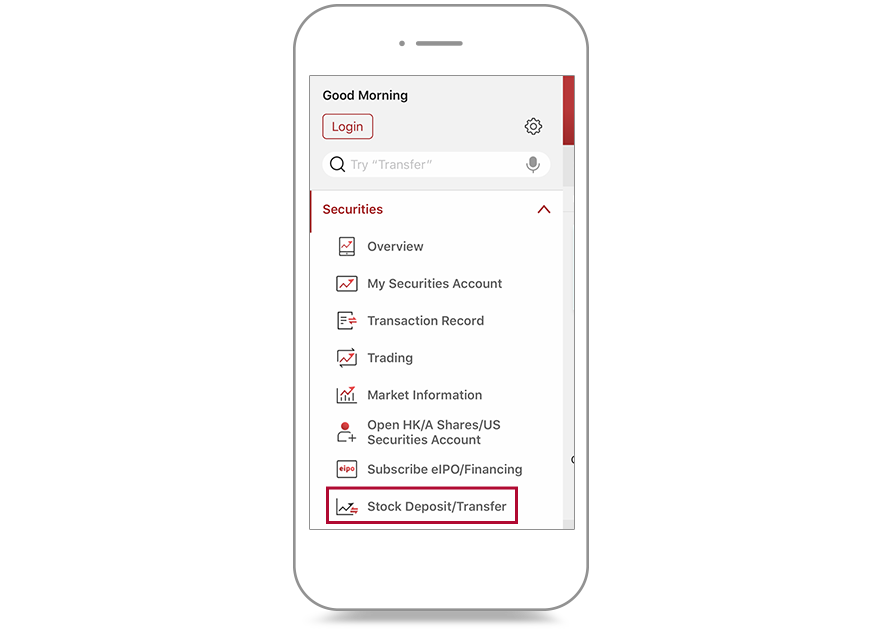
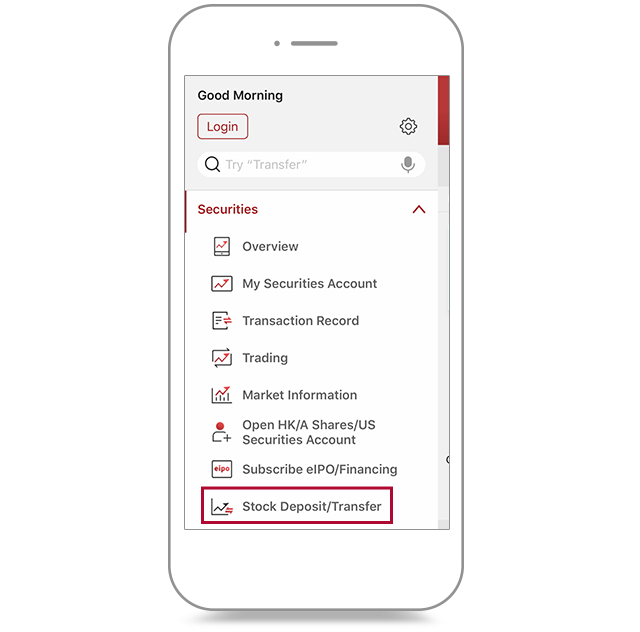
 Select “Stock Deposit”
Select “Stock Deposit”
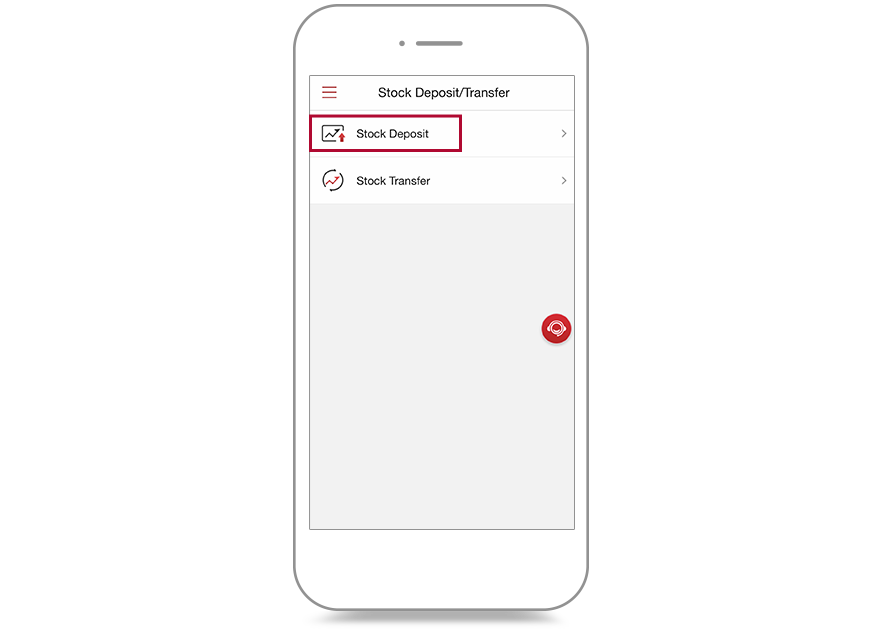
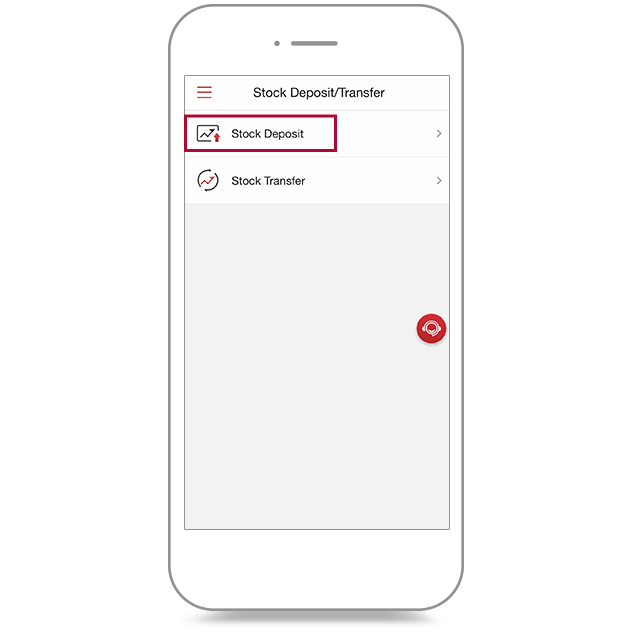
 After login and complete two-factor authentication, select your securities account. Select and input relevant information
After login and complete two-factor authentication, select your securities account. Select and input relevant information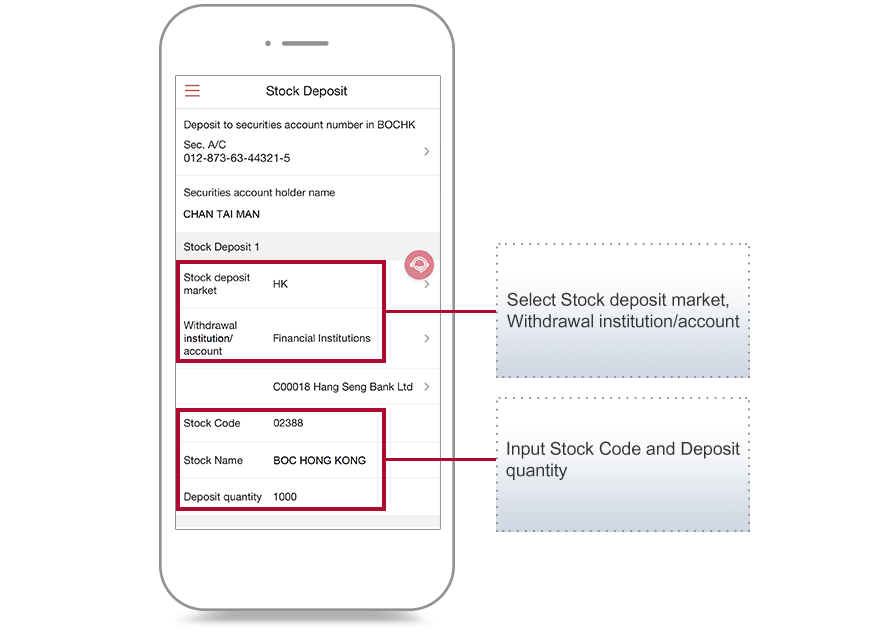
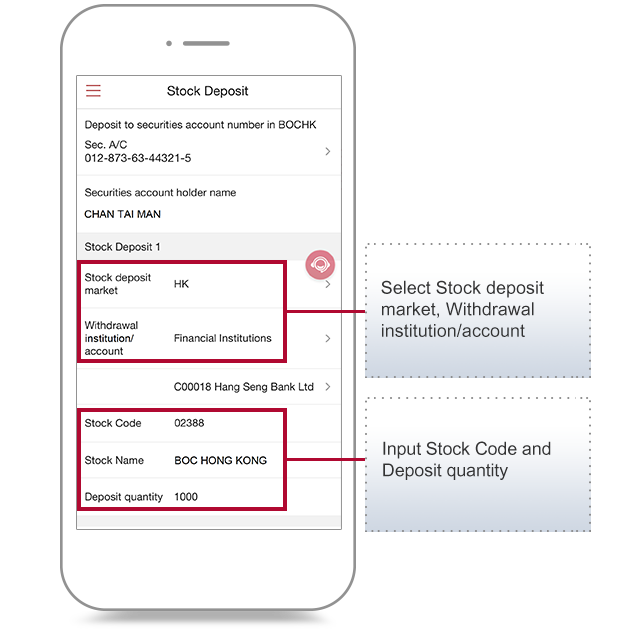
 After checking information and confirm, the system will receive instructions to deposit the stocks. You may save the transaction details if needed.
After checking information and confirm, the system will receive instructions to deposit the stocks. You may save the transaction details if needed.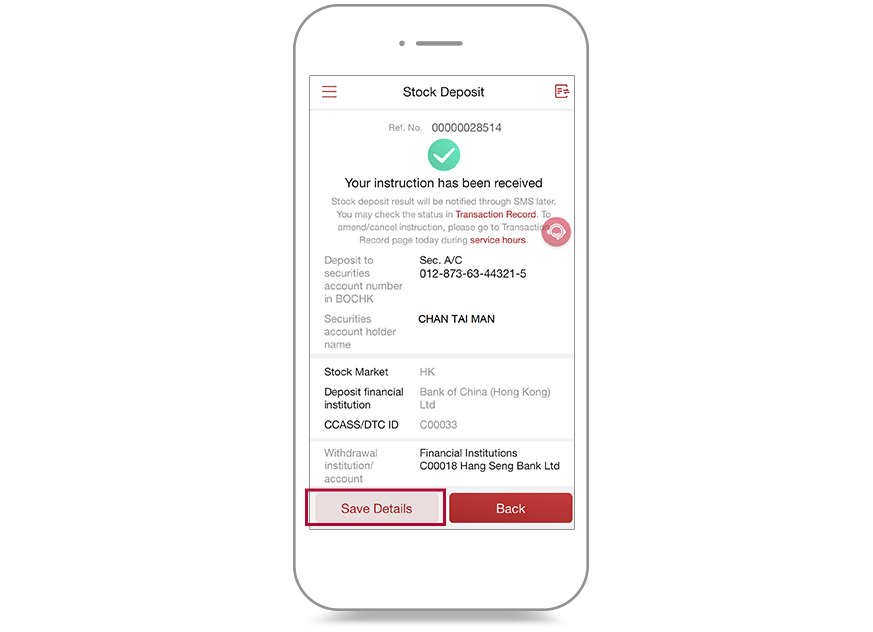
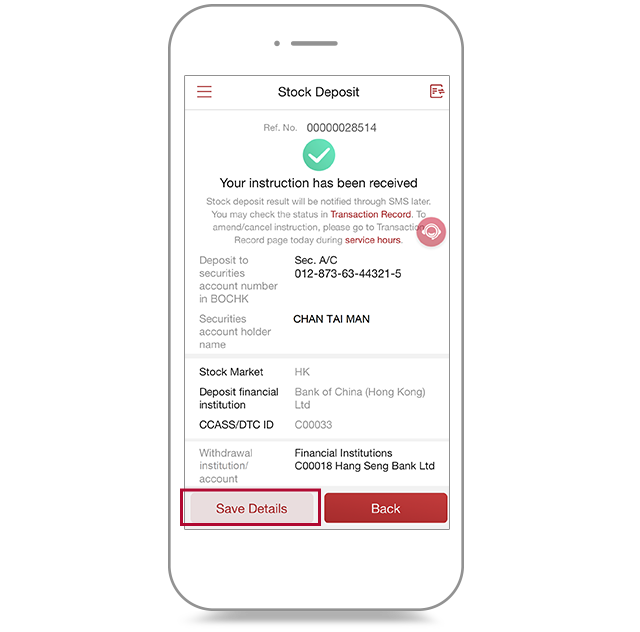
 You can also check the instructions progress in Transaction Record
You can also check the instructions progress in Transaction Record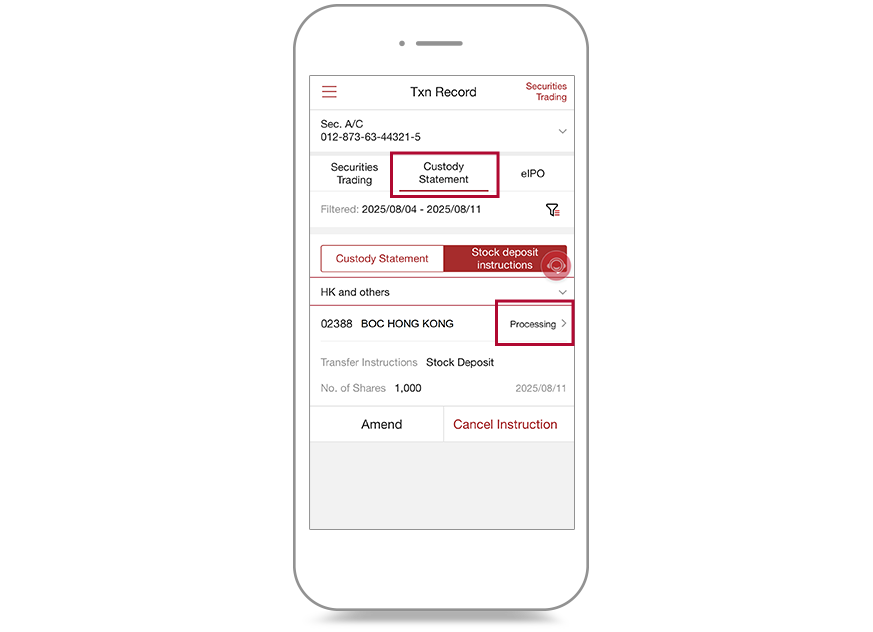
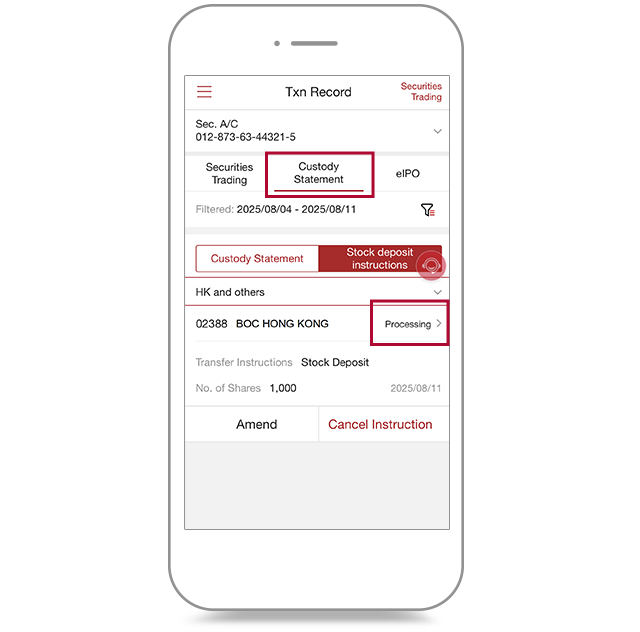
 Select
Select  at the left upper corner, click “Securities” > “Stock Deposit/Transfer”
at the left upper corner, click “Securities” > “Stock Deposit/Transfer”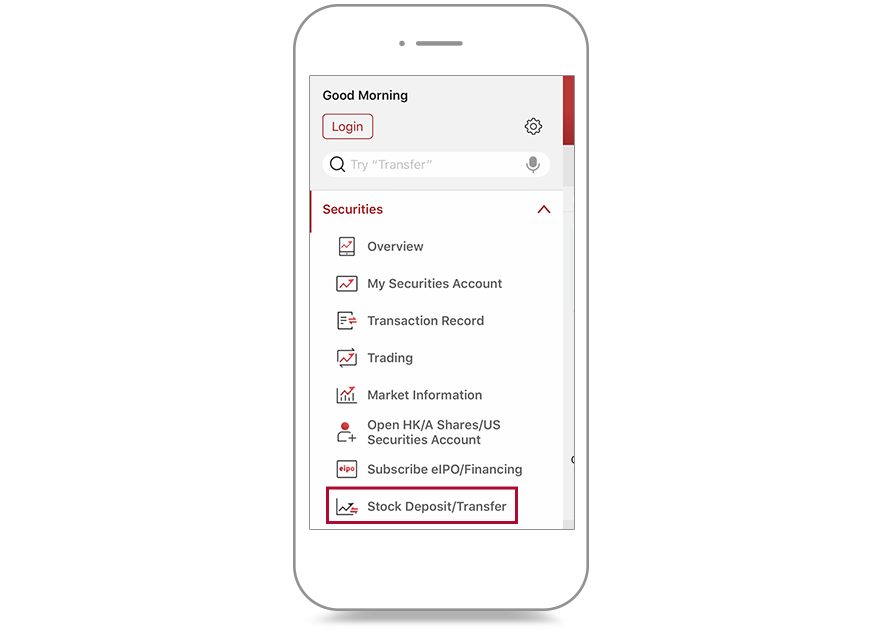
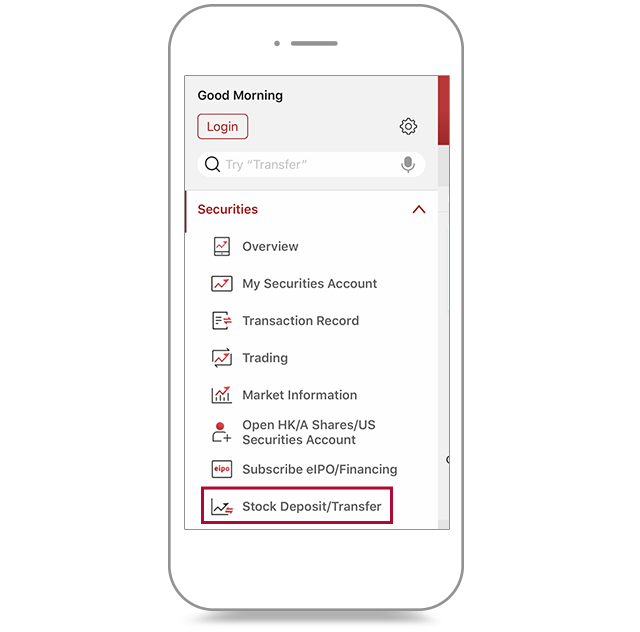
 Select “Stock Transfer”
Select “Stock Transfer”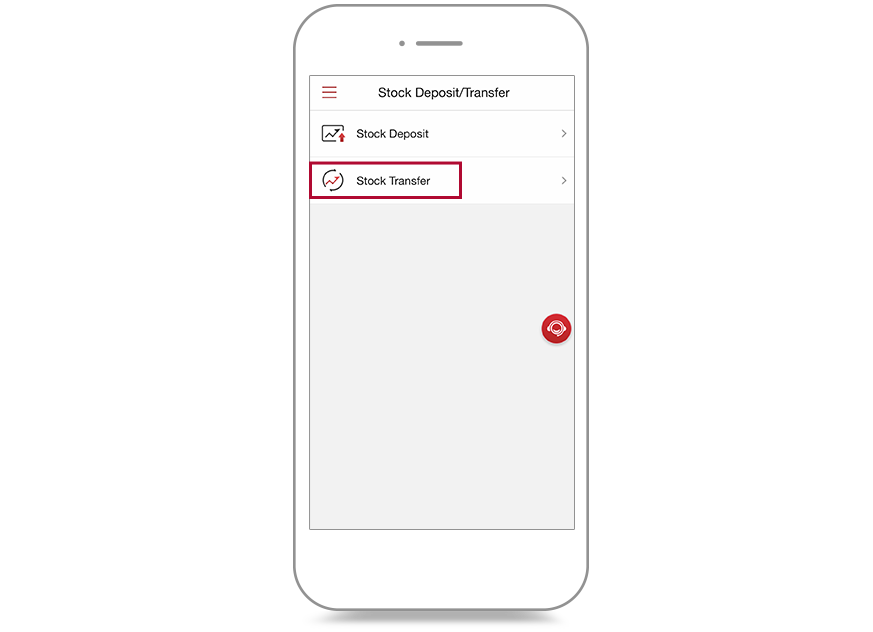
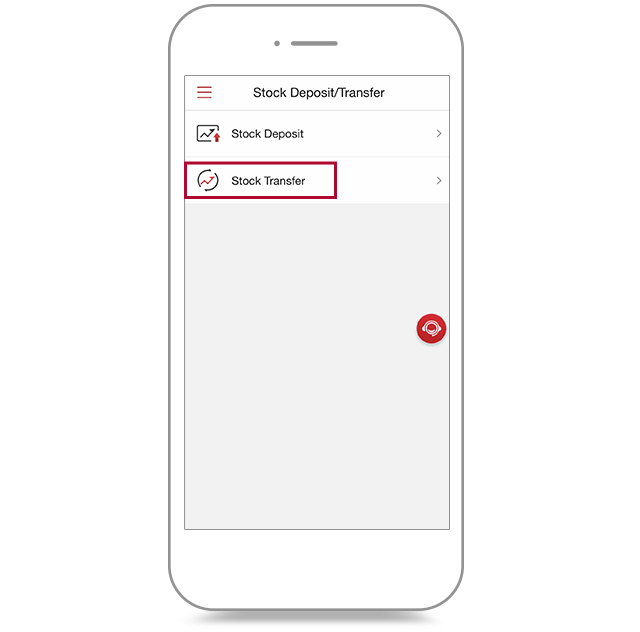
 After login and complete two-factor authentication, select your withdrawal securities account and the securities account / securities margin account you want to deposit
After login and complete two-factor authentication, select your withdrawal securities account and the securities account / securities margin account you want to deposit
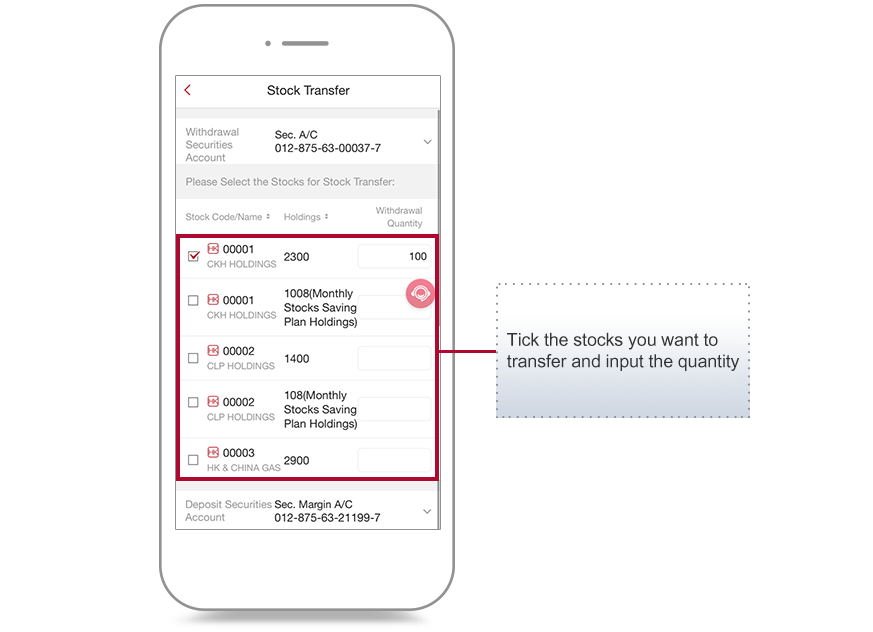
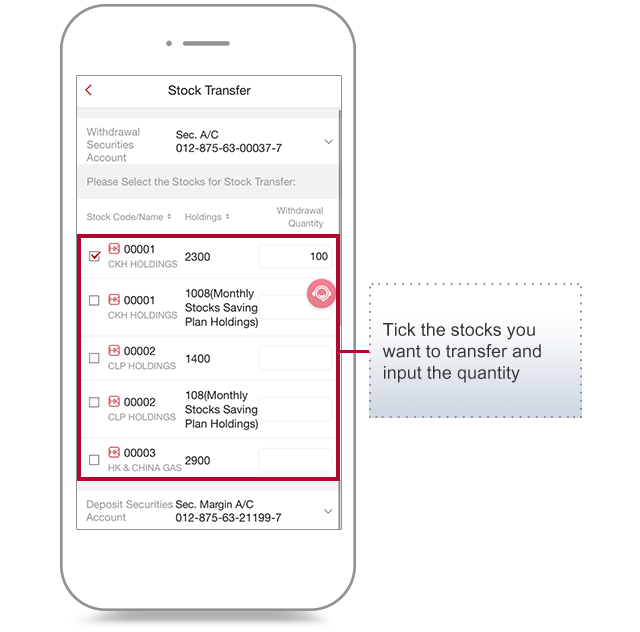
 After checking information and confirm, the stocks are successfully transferred to your selected account. You may save the transaction details if needed.
After checking information and confirm, the stocks are successfully transferred to your selected account. You may save the transaction details if needed.