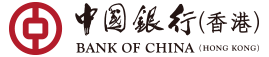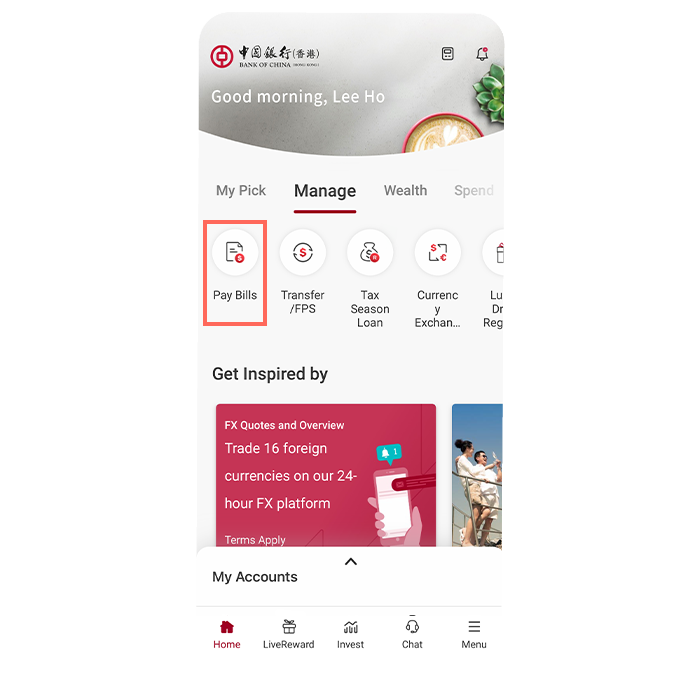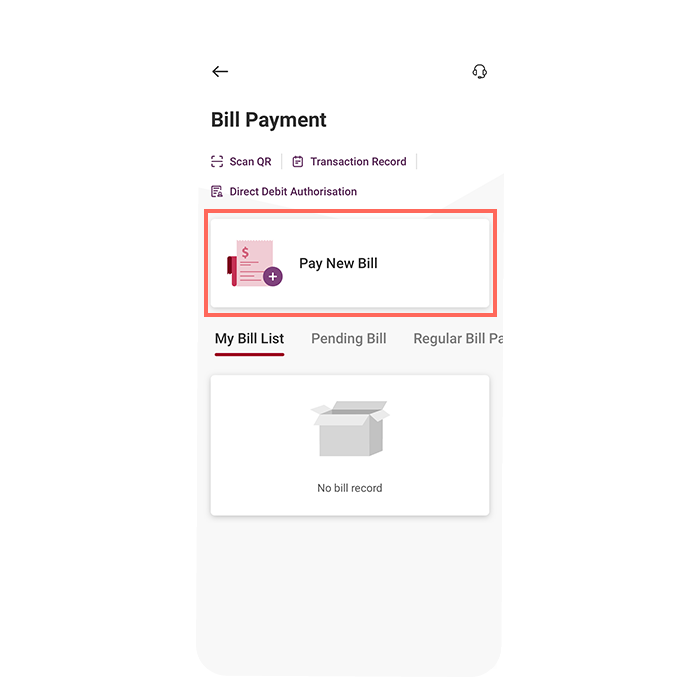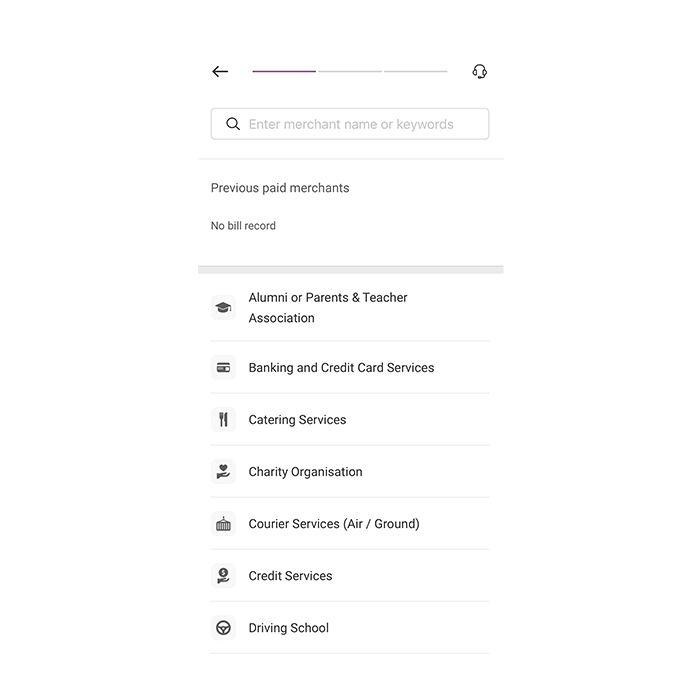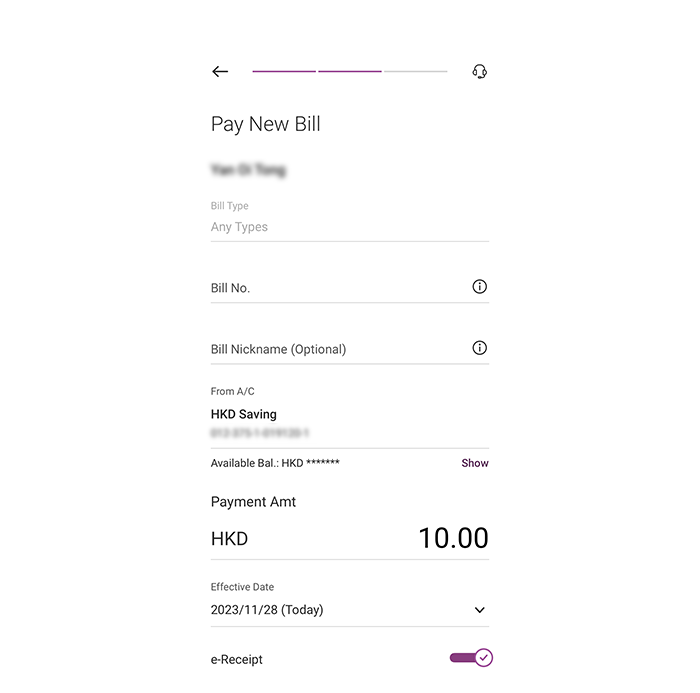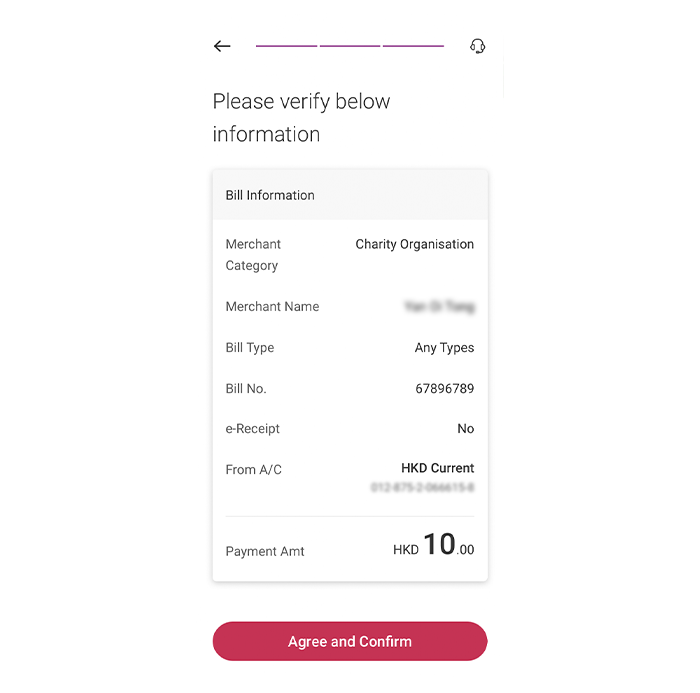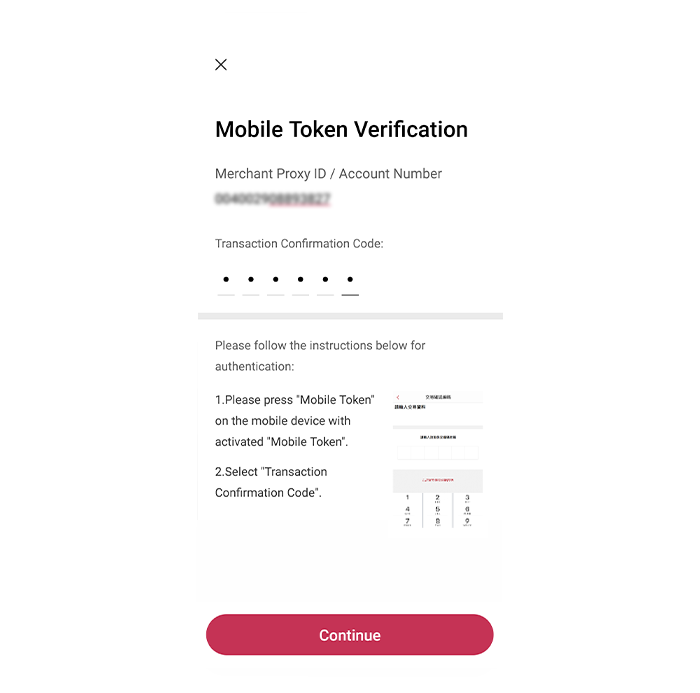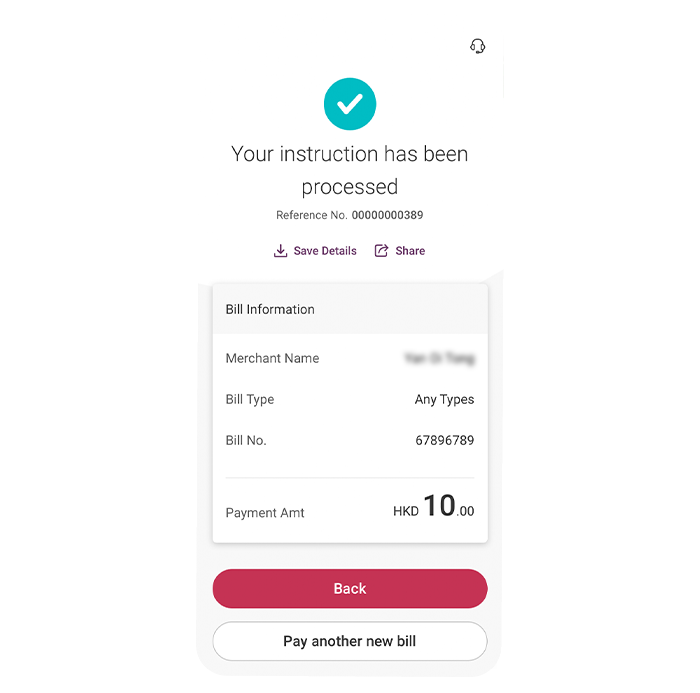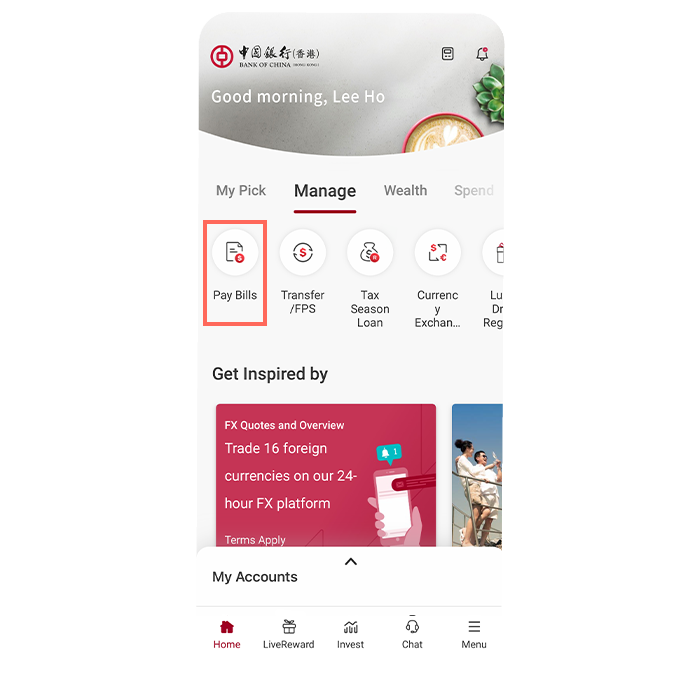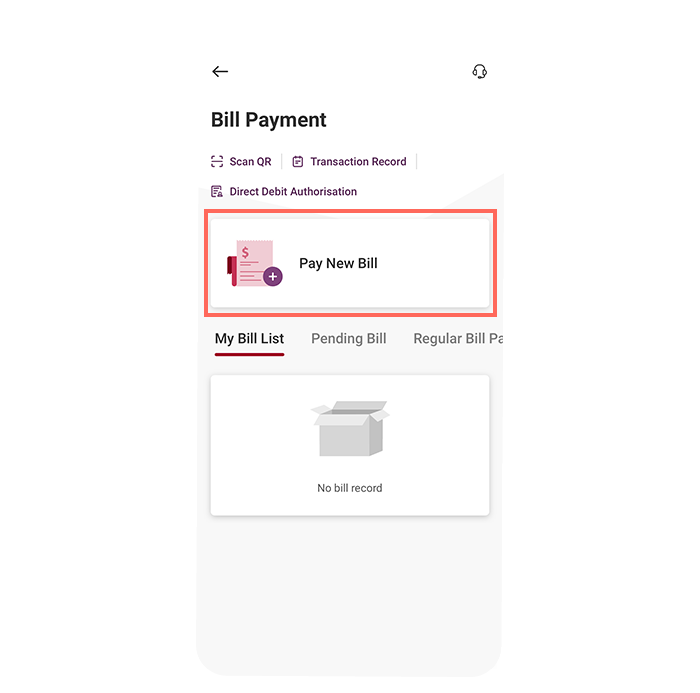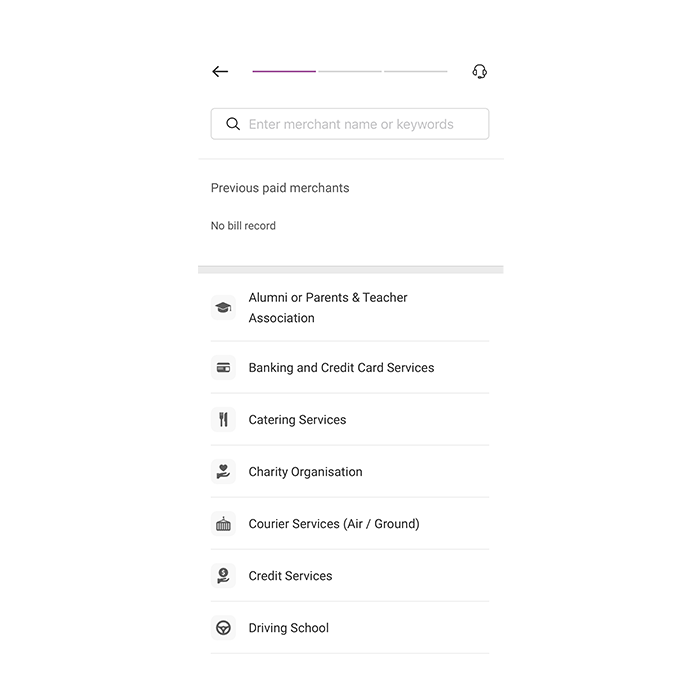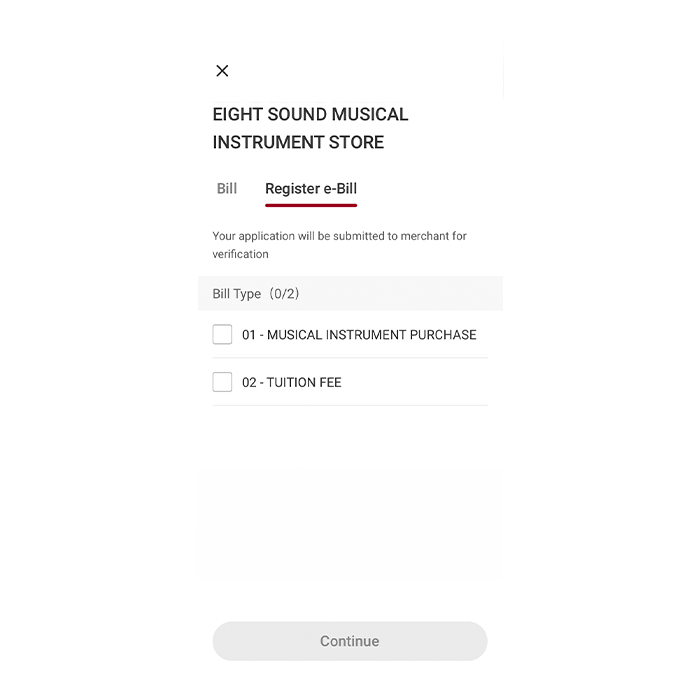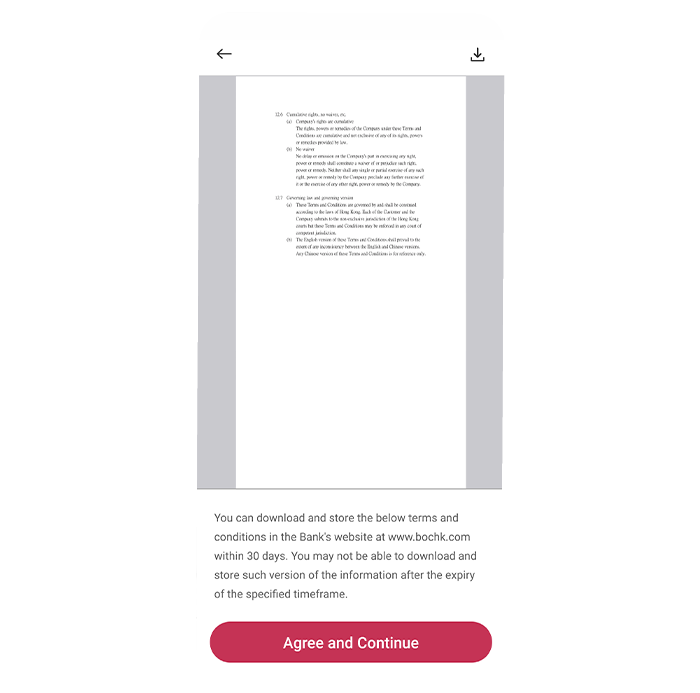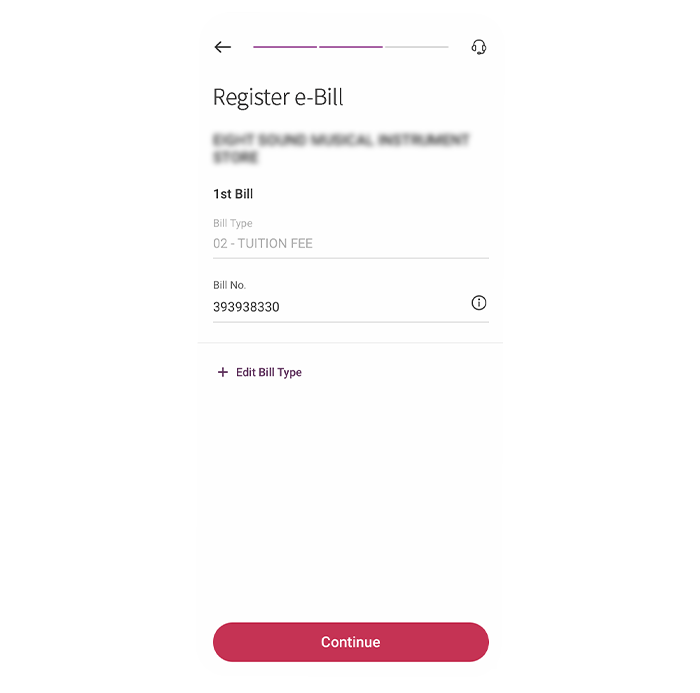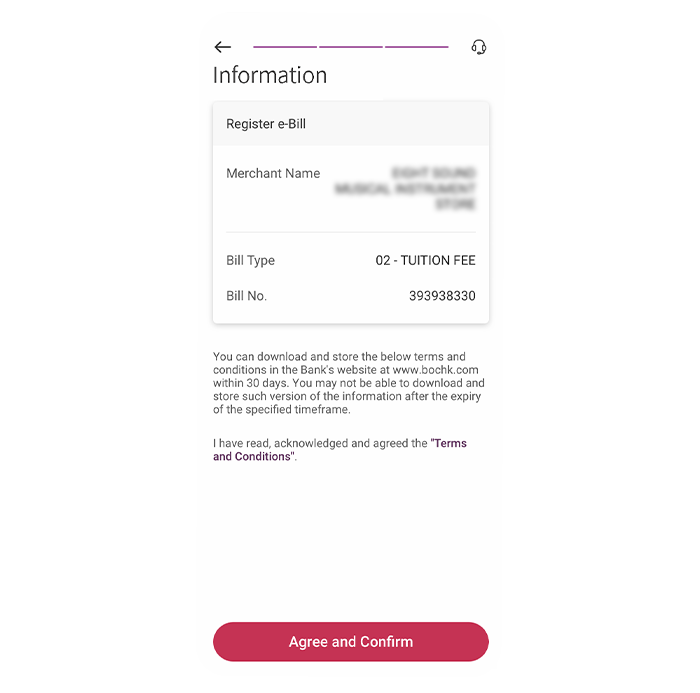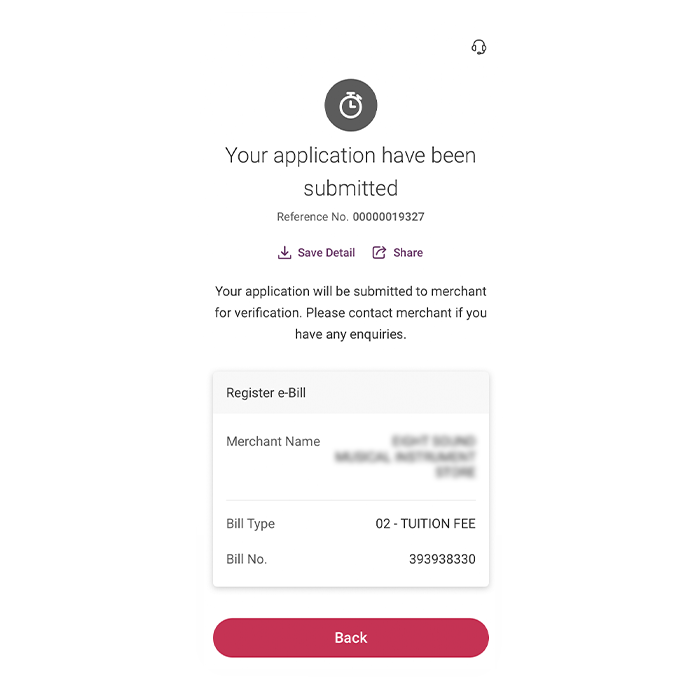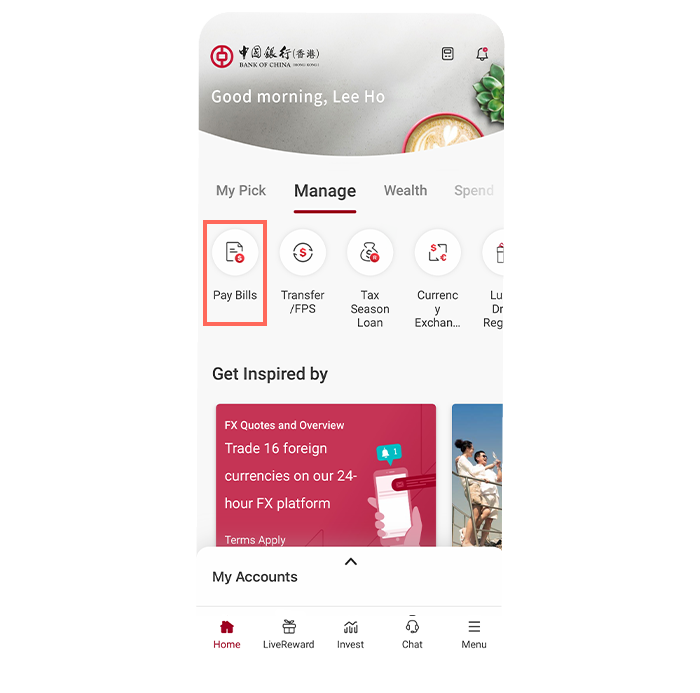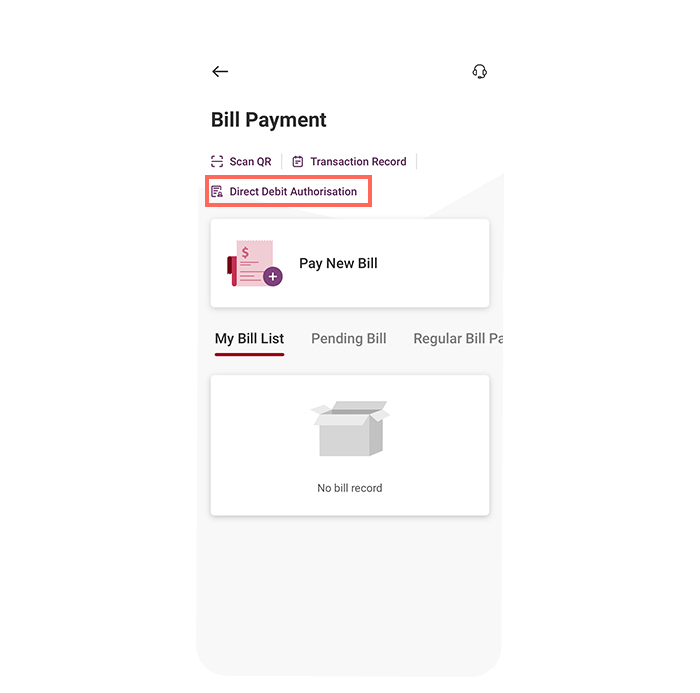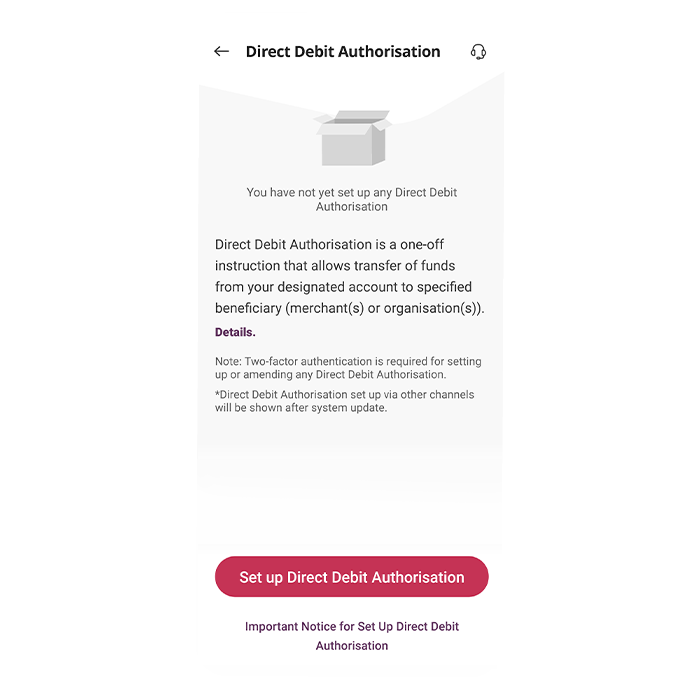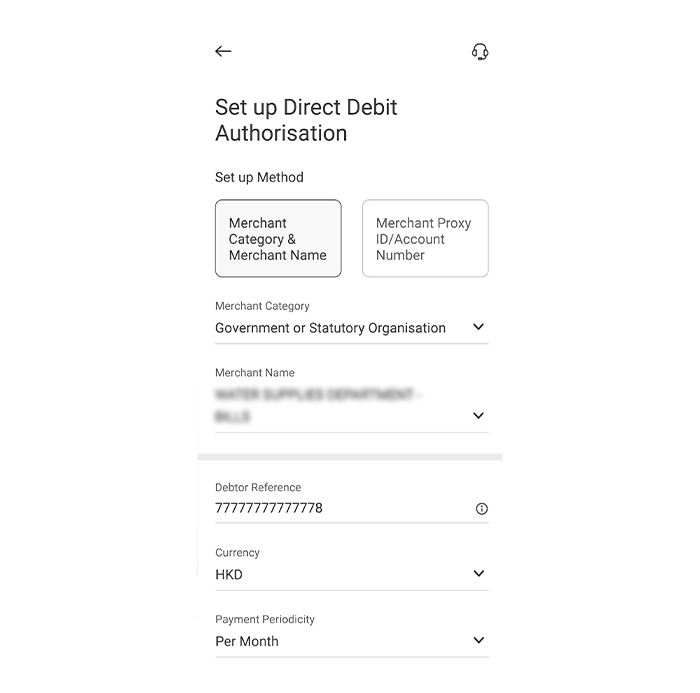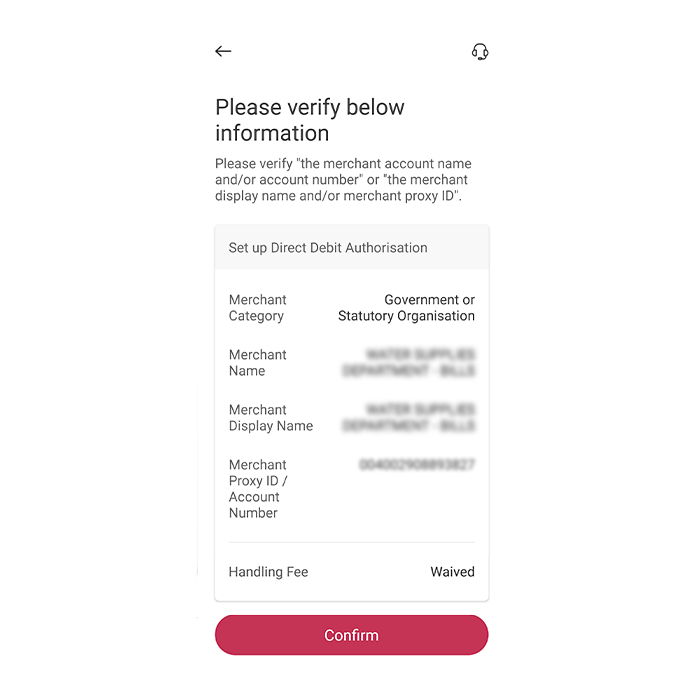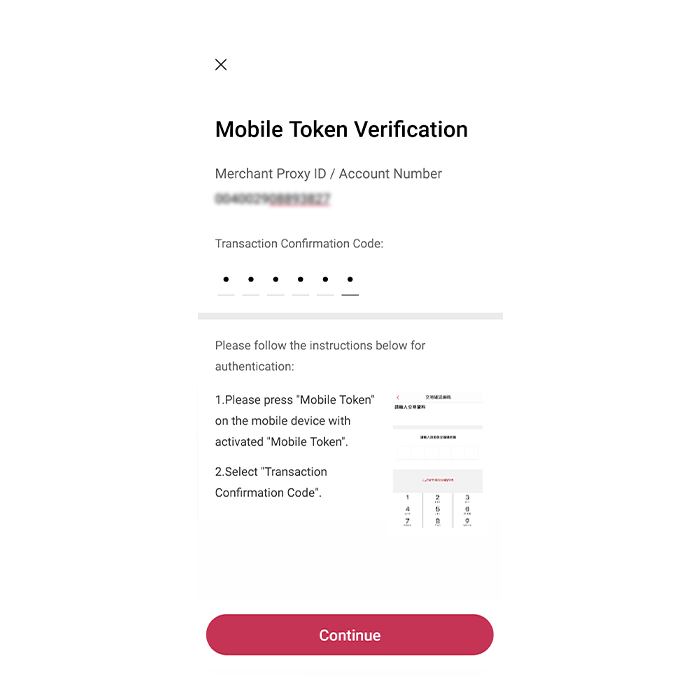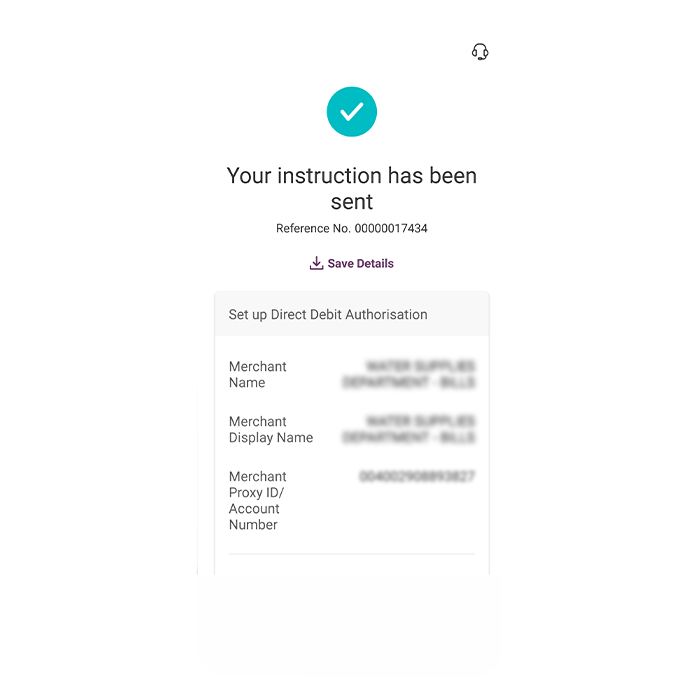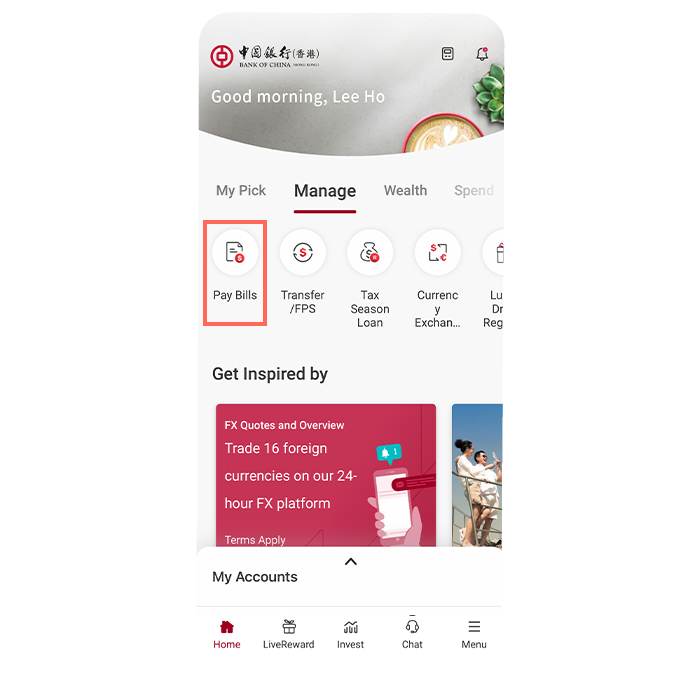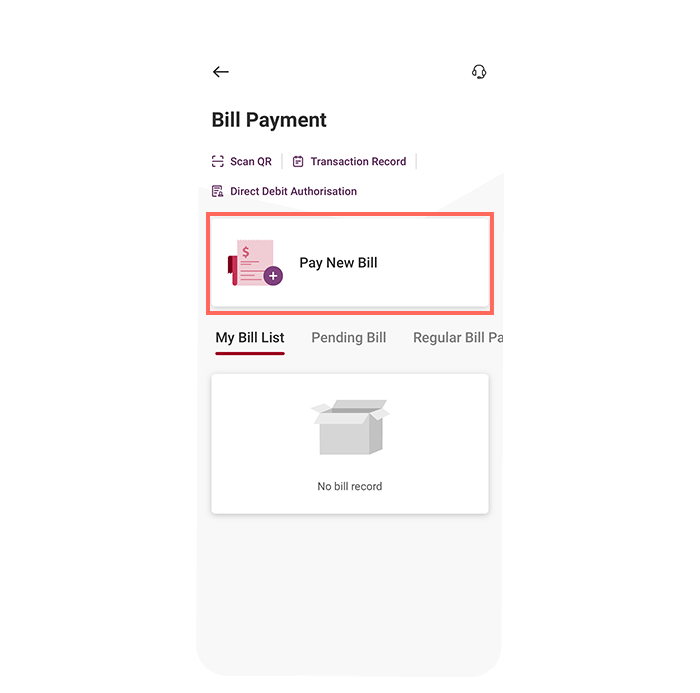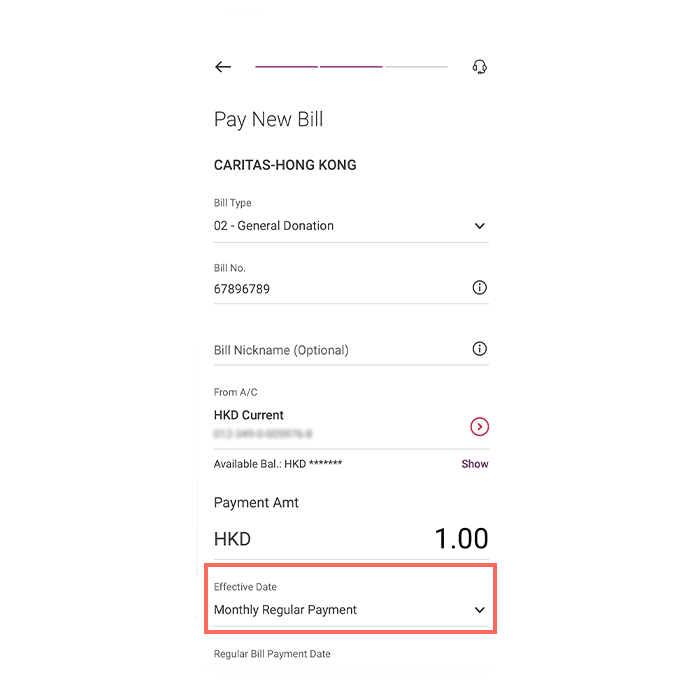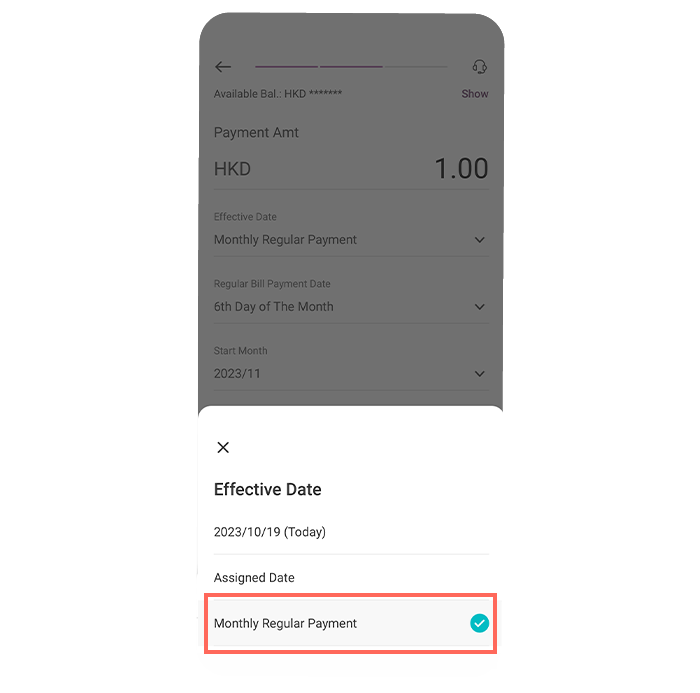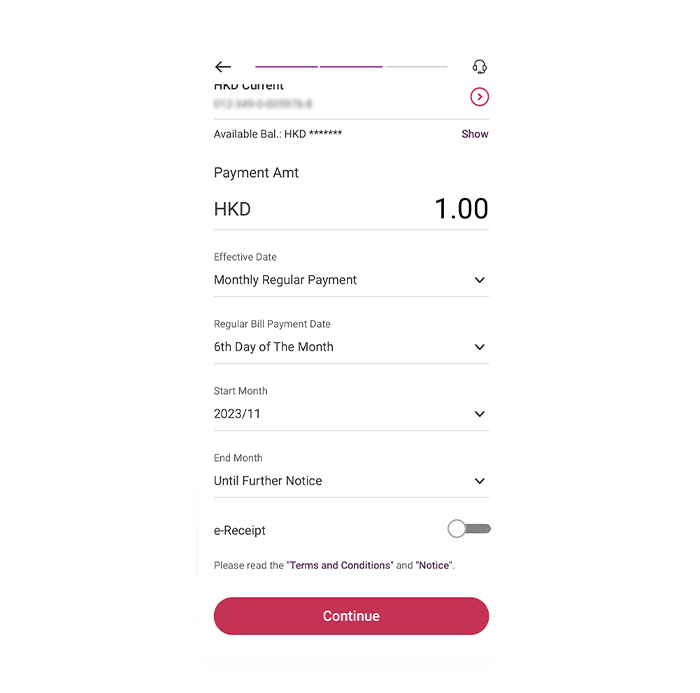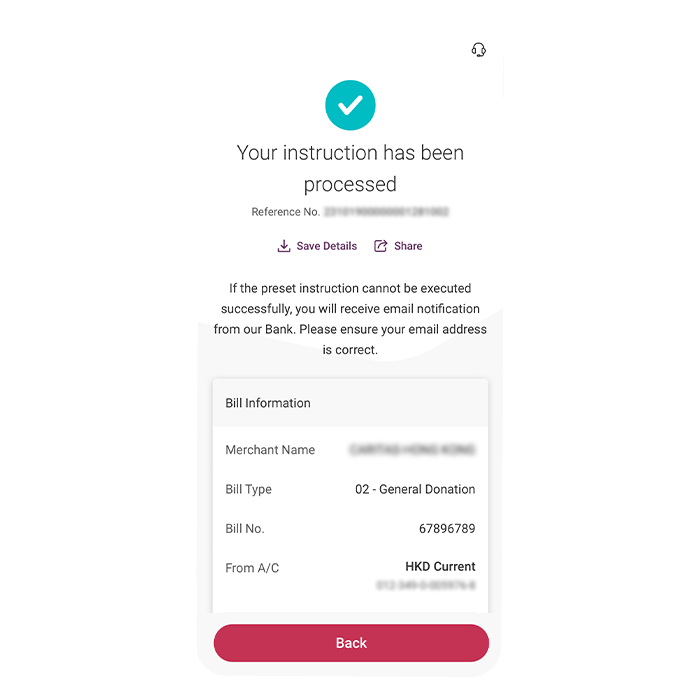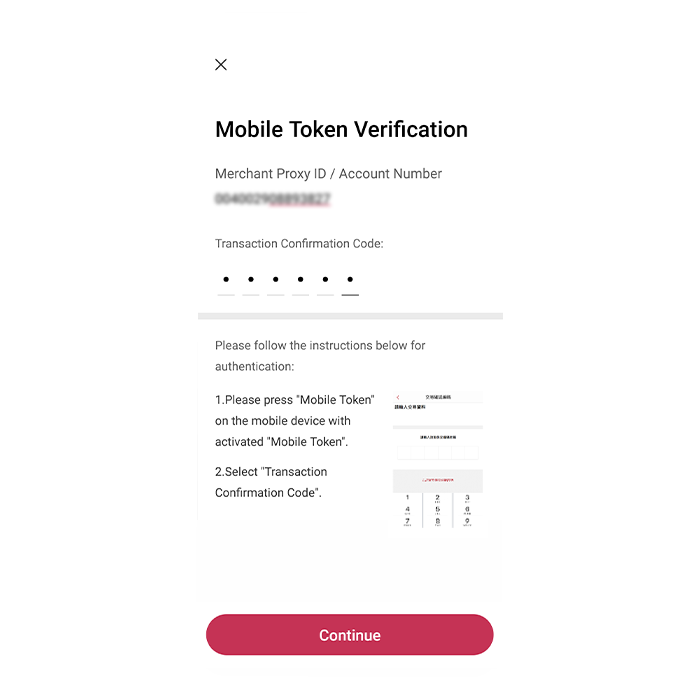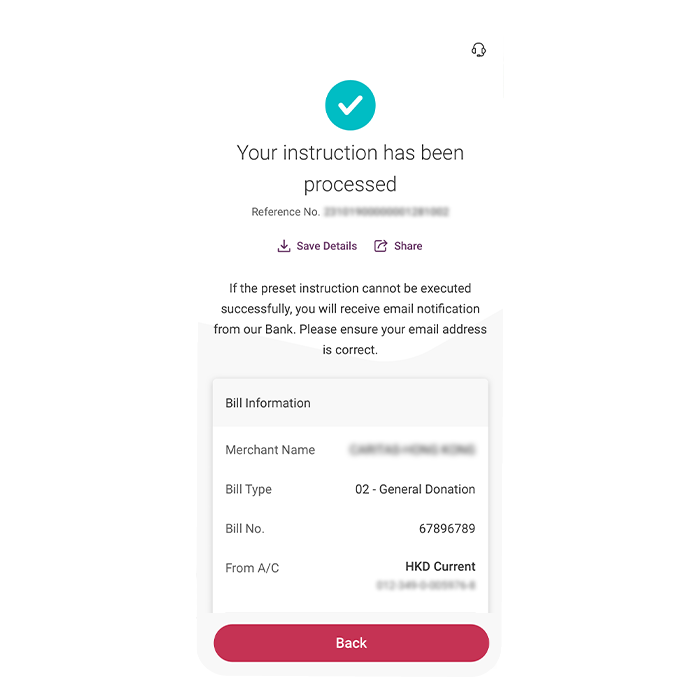New Bill Payment
e-Bill Registration
Direct Debit Authorisation
Bill Payment instruction
Personal Customer Service Hotline: +852 3988 2388|www.bochk.com
General Terms:
- The above products and services are subject to the relevant terms.
- Customers are responsible for the relevant data charges incurred by using BOCHK Mobile App or Mobile Banking.
- Please download mobile applications from official application stores or BOCHK website, and ensure the search wording is correct.
- By using BOCHK Mobile App and/or Mobile/Online Banking, the viewer agrees to be bound by the content of the disclaimer and policy as it may be amended by BOCHK from time to time and posted on BOCHK Mobile App and/or Mobile/Online Banking.