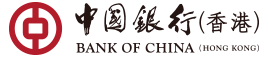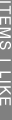Security Tips for BOC Card and BOC Mastercard® Debit Card
Protecting your ATM card and PIN
- Please keep close tabs on your BOC Card and/or BOC Mastercard® Debit Card (including virtual card). Keep the card in a safe place, destroy the original printed copy of the PIN and memorise your PIN and change it regularly.
- Please avoid writing down or recording the PIN on the physical card or on anything usually kept with or near the card without disguising it.
- For security reasons, you are advised not to use password only composed by one type of your own personal data, e.g. your identity card number, birthday date, telephone number, commonly used combinations of numbers (e.g. 123456) or other easy-to-guess numbers as your PIN. You are also advised not to use the same PIN to access other services, including internet banking or other websites.
- Please do not allow anyone else to use your BOC Card and/or BOC Mastercard® Debit Card or PIN.
- Please note that the police and bank staff will never ask you for the PIN. Do not disclose your PIN to anyone under any circumstances.
- Before using an ATM, please check if the keypad cover is abnormal (has been removed or installed with imaging facility), also if there are any suspicious devices near the card slot and keypad. If you notice anything suspicious, please notify the related bank immediately.
- Please cover the keypad with your hand when entering your PIN at ATM or Point-of-Sale devices and make sure no one is looking over your shoulder or standing next to you.
- The Bank will send you security messages by either text messaging or other form of alert under certain circumstances. Please check once received.
- You should promptly report any notice or suspicion loss, theft, disclosure or unauthorised use of your BOC Card and/or BOC Mastercard® Debit Card and/or PIN to our “Online Chat” in Internet Banking or Mobile Banking or by calling our 24-hour Customer Service Hotline at (852) 2691 2323.
- You can login to Mobile Banking, Internet Banking, Online Chat, 24-hour Customer Service Hotline or visit any of our branches to block or unblock the Card. Please note that once the Card is blocked, it will not be able to conduct any transactions until you unblock the Card. Temporary blocking of the Card does not constitute a report of loss or cancellation of the Card.
Protect your BOC Card and/or BOC Mastercard® Debit Card information
- Avoid disclosing the personal information to anyone including the card number and security code of BOC Card and/or BOC Mastercard® Debit Card.
- Properly dispose documents which containing BOC Card and/or BOC Mastercard® Debit Card information - e.g. Bank statements and transaction receipts – You can shred or tear them into small pieces so that no one can retrieve information from them.
- Check immediately with us if any suspicious transactions found, or non-receive your statement.
- Ensure that you get your BOC Card and/or BOC Mastercard® Debit Card back after every purchase. Check if you have received back your own card after transaction completed.
- Do not save or share your virtual card by screen capture on mobile device.
- Do not check your virtual card information in public area to avoid information leakage.
Exercise Care at ATM Withdrawals
- Please avoid being distracted when withdrawing cash so as not to leave banknotes and your BOC Card and/or BOC Mastercard® Debit Card at an ATM unattended or uncollected. Print a receipt for record and count the banknotes immediately after each cash withdrawal.
- Do not remove from an ATM dispenser any uncollected banknotes left behind by a previous user. The banknotes will be automatically retrieved by the machine after a designated period of time.
- You can use your BOC Card to exchange and withdraw RMB or foreign currencies from the registered HKD account via BOCHK’s designated ATMs. You can also use your physical BOC Mastercard® Debit Card to exchange and withdraw 12 major currencies / foreign currencies from the registered HKD account or MTC account (if applicable) via the Bank’s designated ATMs.
Warm Tips
- On receipt of your new BOC Card and/or BOC Mastercard® Debit Card, please follow instruction on letter to proceed card activation and sign on the back of the card with a fast ink ballpoint pen (except virtual card).
- Do not place your BOC Card and/or BOC Mastercard® Debit Card near any magnetic objects, such as mobile phone, magnetic button of a handbag or any device with a magnetic or electronic sensor.
- Once your new card is activated or beyond the 30th day from its issuance date, your old card (if any) will automatically become void; please cut it across the embossed card number and the chip before disposal. For upgraded card, i.e. upgrading from the BOC Mastercard® Debit Card to the BOC Private Wealth Mastercard® Debit Card, you can continue to use your BOC Mastercard® Debit Card for 30 days after card upgrade, or until BOC Private Wealth Mastercard® Debit Card is activated (whichever is earlier). Then the old card will become invalid. The existing BOC Mastercard® Supplementary Debit Card can still be used for 18 months before the activation of the new card.
- Should you have to return your card to the bank, please cut your card through the chip and the embossed card number beforehand. If there are any unauthorized transactions involved, please do not cut your card.
- The Daily Limit for POS Transaction and Transfer for BOC Card is preset at HKD/RMB 50,000, you can lower your limit through Mobile Banking, Internet Banking, Online Chat or Customer Service Hotline (852) 2691 2323.
- The maximum daily spending limit (including transferring to other accounts in the same currency (not applicable to supplementary cards), “Mastercard” POS transaction and online spending) for Platinum BOC Mastercard® debit cards (including principal and supplementary cards) is HKD 200,000 (or its equivalent in other currencies) (The default daily spending limit is HKD 50,000 when card newly issued), while the maximum daily spending limit (including transferring to other accounts in the same currency (not applicable to supplementary cards), “Mastercard” POS transaction and online spending) for World BOC Private Wealth Mastercard® debit cards (including principal and supplementary cards) is HKD 300,000 (or its equivalent in other currencies) (The default daily spending limit is HKD 100,000 when card newly issued) and can be adjusted by the principal cardholder. Upon activation of the card, you signify that you agree to such default limit. The daily cash withdrawal limit for debit cards (including principal and supplementary cards) is subject to the local daily cash withdrawal limit of the principal cardholder. The maximum local daily cash withdrawal limit is HKD 80,000 (or its equivalent in other currencies). If principal cardholders prefer to have a lower limit, please adjust in Mobile Banking / call Customer Service Hotline (852) 2691 2323 or visit any of our branches in person. The changes will be effective immediately after the Bank receives the request.
- You shall check and comply with all security information and advice provided the Bank from time to time to protect your BOC Card and/or BOC Mastercard® Debit Card, PIN and Mobile Device, including, without limitation:
- follow the security measures shown on BOCHK Mobile Banking App to keep the Mobile Device and virtual card secure and confidential, for example, not allowing any person to use the Mobile Device (in particular, after logging in to BOCHK Mobile Banking App), not storing any biometric credentials of other person in the Mobile Device, not using facial recognition in case of having identical twin sibling or if the facial features may change rapidly, or removing the virtual card and/or the relevant Mobile Card(s) from the Mobile Device at the time of termination of the card or disposing of such device;
- in respect of each Mobile Card, comply with the security requirements provided by the relevant service provider.
- Please notify the Bank as soon as practicable for any change of your personal information, in particular, mobile number, email address and mailing address.
Safe Use of Overseas ATMs
- To use your BOC Card to withdraw cash from an overseas ATM on the “UnionPay” network will incur a handling fee, the handling fee can be enquiry at “General Banking Service Charges”. Please visit “UnionPay” website www.unionpayintl.com/hk/ to find out more about overseas ATM locations and if ATM network(s) in your intended overseas destination can provide the cash withdrawal service you require.
- You can use BOC Mastercard® Debit Card to withdraw cash in local and overseas ATMs via “BOCHK” network, “JETCO” network and “MasterCard / Cirrus” network. Fees may be charged for cash withdrawal transactions via specific ATM networks in certain areas. For details, please view “General Banking Services Charges”.
- The outside Hong Kong daily cash withdrawal limit of each ATM Card is preset at HKD 0 to improve its security. You must therefore activate the ATM cash withdrawal function in advance and before you leave Hong Kong by setting the cash withdrawal limit and the validity period through the relevant designated channels to enable you to enjoy cash withdrawal service outside Hong Kong (The limit of BOC Mastercard® Supplementary Debit Card can only be set by the principal cardholder). Designated channels are:
- Internet Banking (Only applicable to BOC Card)
- Mobile Banking
- The BOCHK Group ATMs (Not applicable for setting the limit of BOC Mastercard® Supplementary Debit Card)
- 24-hour Customer Service Hotline (852) 2691 2323
Please visit Note of Outside Hong Kong ATM Cash Withdrawals Limit Setting and Note of Outside Hong Kong Daily Cash Withdrawal Limit Setting for details.

The normal card slot of an ATM

An unusual card reader installed at the card slot
Perform safe online or mobile payment and fraud prevention advice
- Do not use unsecured, unknown public WIFI to process sensitive data related activities – e.g. login online banking, online shopping with BOC Mastercard® Debit Card , mobile payment app activation and mobile payment app with BOC Card and/or BOC Mastercard® Debit Card account binding.
- You should be responsible to take reasonable steps to securely and secretly keep any devices, secret codes, or Biometric Authentication (e.g. fingerprint and Face ID) used for accessing and activating mobile payment app.
- Choose mobile payment app under HKMA regulation and licensing system to protect your rights and interests. And install related mobile payment app from official applications store on your mobile device operation system.
- Enable screen lock authentication setting on your mobile device (e.g. passcode / Biometric Authentication) to avoid unauthorized person access your device and personal data when it was stolen / lost.
- Disable the auto-save and auto-prefilled function on your internet browser to avoid personal data leak to third party through internet browser.
- Please carefully protect your personal information. Do not disclose your sensitive personal information, account / BOC Card and/or BOC Mastercard® Debit Card details, user names and passwords, including the SMS one-time password, to anyone.
- Verify transaction details carefully, such as merchant name, transaction type, transaction amount and currency, before inputting one-time password for any transaction authorization.
- Do not open email, SMS messages, attachments or click on the hyperlink and websites from unknown sources, or install suspicious mobile applications. In case of doubt, please stop the operation and do not input any data. Please close the window and contact the Bank immediately.
- Perform each mobile payment transaction with passcode / Biometric Authentication.
- Before scanning QR code for mobile payment, you should ensure QR code is generated by Merchant and check the transaction details carefully.
- Keep your QR code which generated for mobile payment safe and secure, do not easily disclose it to anyone.
- Delete your BOC Card and/or BOC Mastercard® Debit Card information (e.g. performed card binding or activated mobile payment app) from your mobile device according to the instruction and guidelines issued by relevant mobile payment service provider before discard your device / hand over to others.
- Stay vigilant - always check every transaction notification from us and verify all your BOC Card and/or BOC Mastercard® Debit Card transactions on a regular basis for any unauthorized transactions. Contact us immediately should you encounter any unauthorized transactions or irregularities.
- If customers have logged in to the aforesaid fraudulent websites and provided personal information, please immediately contact Customer Service Hotline at (852) 3988 2388 (press 3, # and 3 after language selection), and contact the Police. If customers have provided any password, please change the password immediately.
What should I be aware of when using Biometric Authentication service?
- Please visit our Security information website “What should I be aware of when using Biometric Authentication service?” section for details.
Two-way alert SMS or notification on BOC Mastercard® Debit Card transaction / activity
- If unusual transaction / activity is detected on your BOC Mastercard® Debit Card , we will send you a two-way alert SMS to your registered mobile phone number or a notification via BOCHK Mobile Banking Application on your mobile device (such notification can be viewed under “Message Centre”), inviting you to reply whether you have authorised / initiated it. Please carefully verify the details in the SMS / notification, such as merchant name, transaction type, transaction amount and currency, before replying to that SMS / notification.
- If you have authorised the transaction / initiated the activity, please reply with "1" or “Confirm” after verifying that the SMS / notification content is correct. If you have not authorise / initiate it, or the SMS / notification content is incorrect, please reply with "9“ or “Deny”. We will follow up per your response, including immediate suspension of your BOC Mastercard® Debit Card and contacting you for further details after receiving the reply of “9” or “Deny” .
- Please note that:
- Do not provide any personal and BOC Mastercard® Debit Card information when replying that SMS/ notification. You may be charged for sending SMS or using mobile data on logging in to your BOCHK Mobile Banking by your telecom service provider.
- If you have incorrectly replied that SMS / notification, please contact us immediately.
- If you receive that SMS / notification overseas, please contact us immediately and do not reply that SMS / notification.
Learn more about ATMs and mobile payment security information
- Hong Kong Monetary Authority
- ATMs: https://www.hkma.gov.hk/eng/smart-consumers/atms
- Mobile wallet: https://www.hkma.gov.hk/eng/smart-consumers/e-wallets-and-prepaid-cards/
- Hong Kong Police
- Crime Prevention advice – Tips for E-Shoppers: https://www.police.gov.hk/ppp_en/04_crime_matters/cpa/cpa_eshop.html