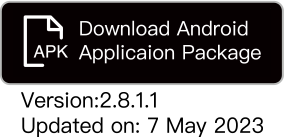- Click “Scan” to proceed to payment
- Scan the merchant’s QR Code
- Enter the payment amount and click “Confirm”
- Pay with your bound account and click “offset with points”
- Enter payment passcode / verifty via Bio authentication to confirm
- The system will display the result of your payment and the Points settlement
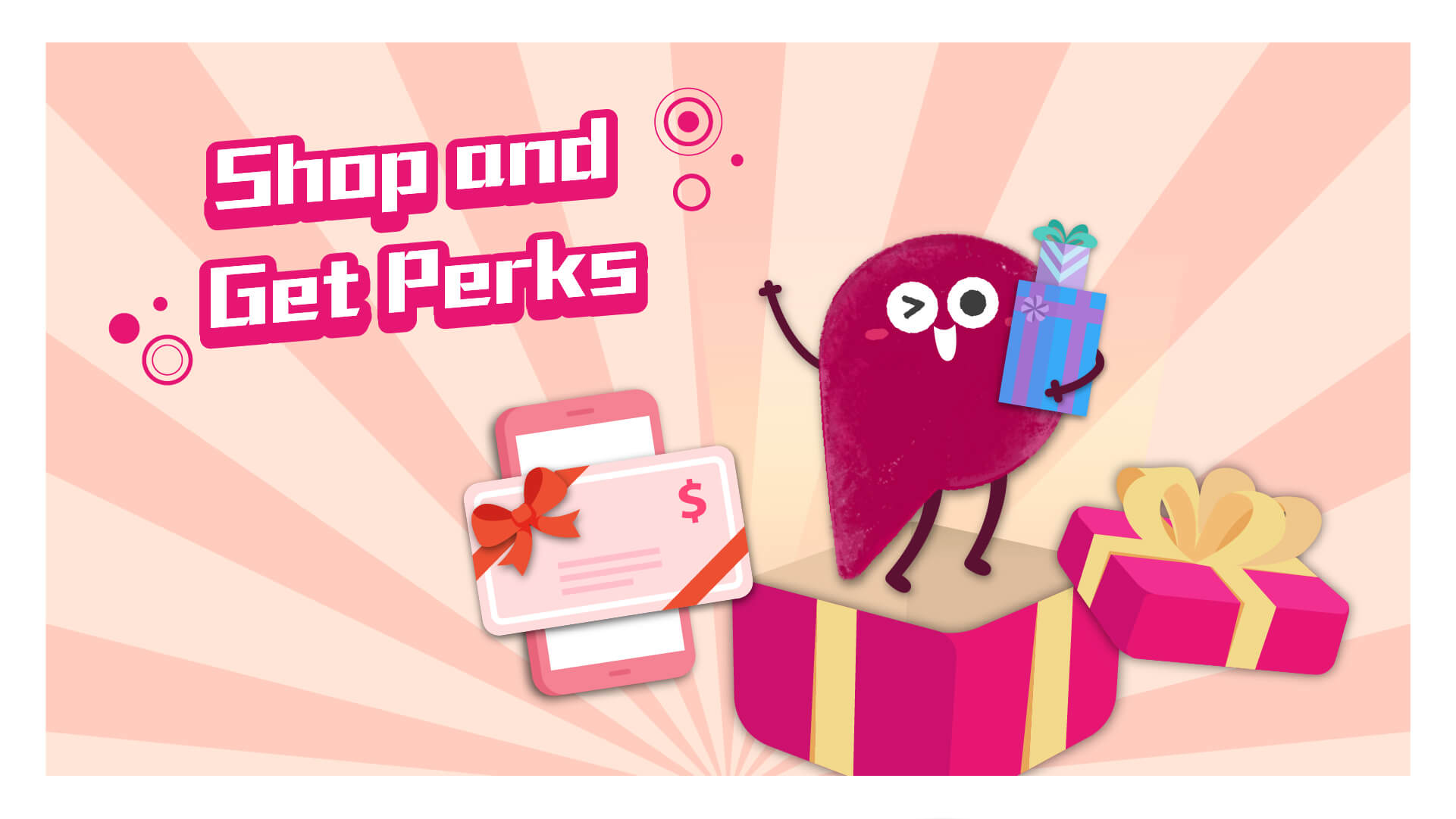
Shop and get perks
You can earn points for shopping and payments, and offset your spending with Gift Points from just HK$1! Redeem Gift Vouchers with Gift Points, store and use them via the app at any time. It’s easy and safe!
With BoC Pay, you can offset your spending with Gift Points# from just HK$1 at 70,000 spots in town and can also offset anytime within 7 days after transaction. You can even combine these discounts with your BOC Credit Card Years of Cardholding Offer^!
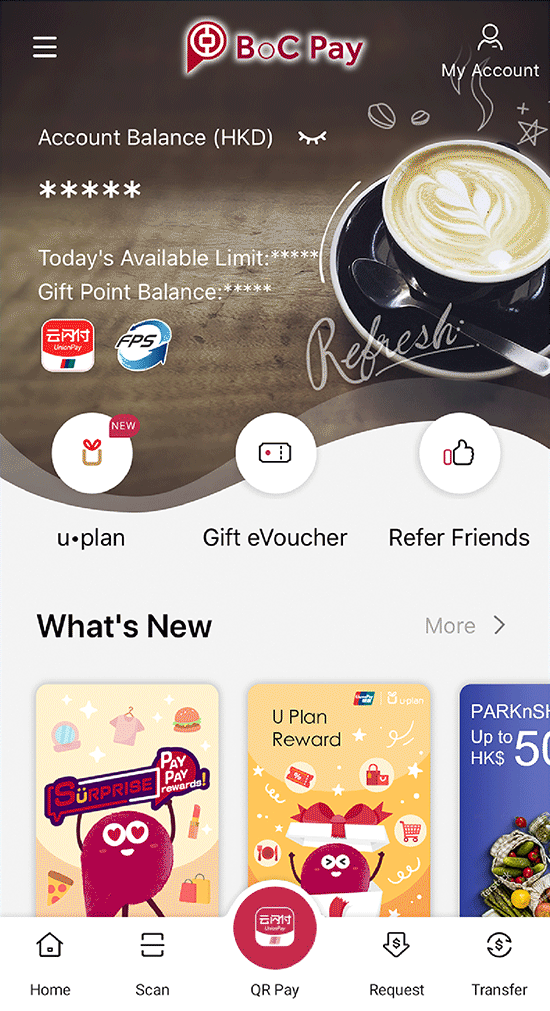
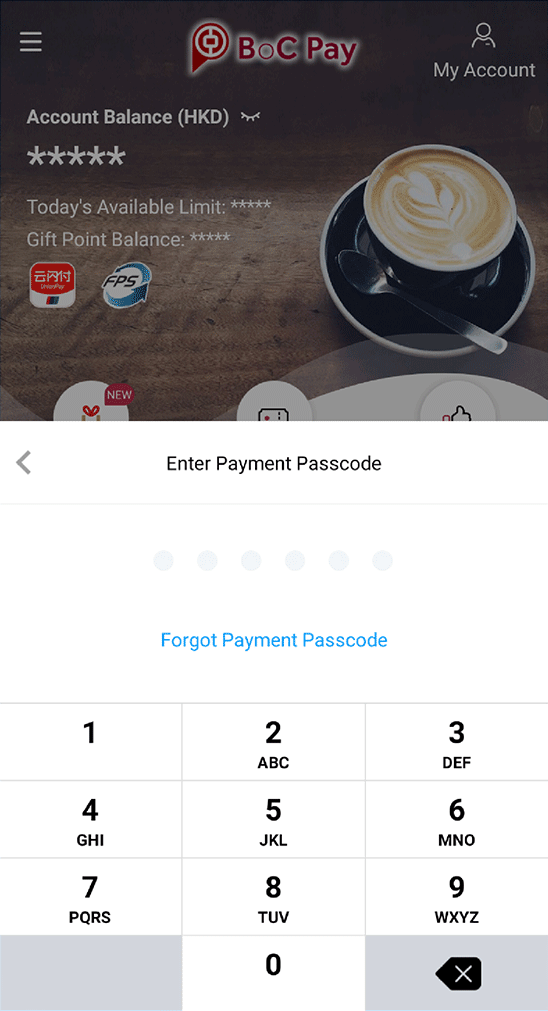
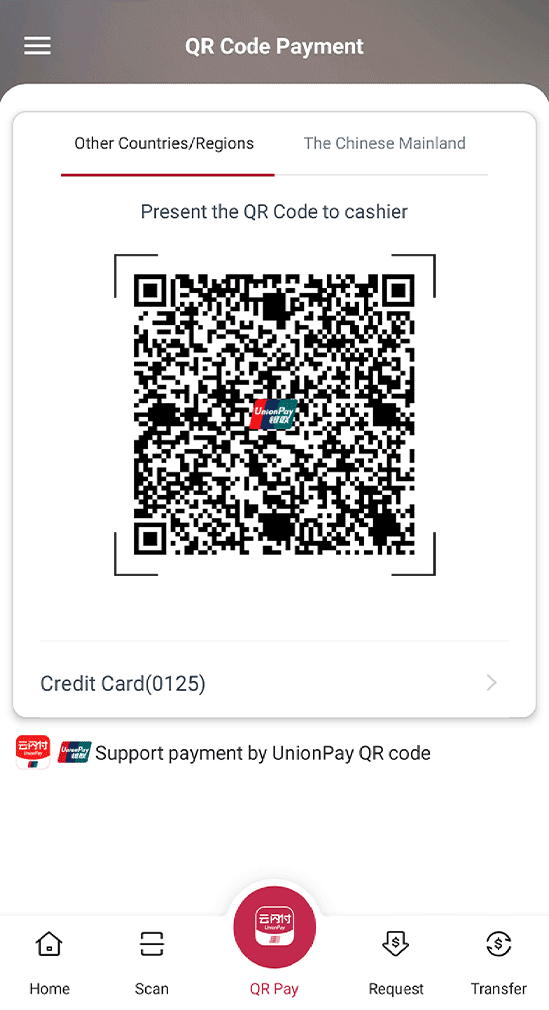
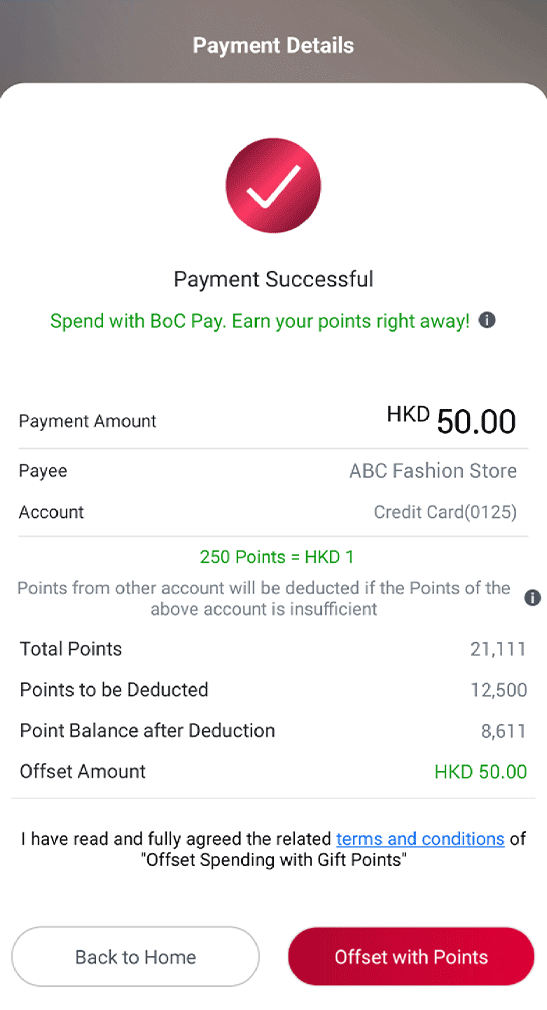
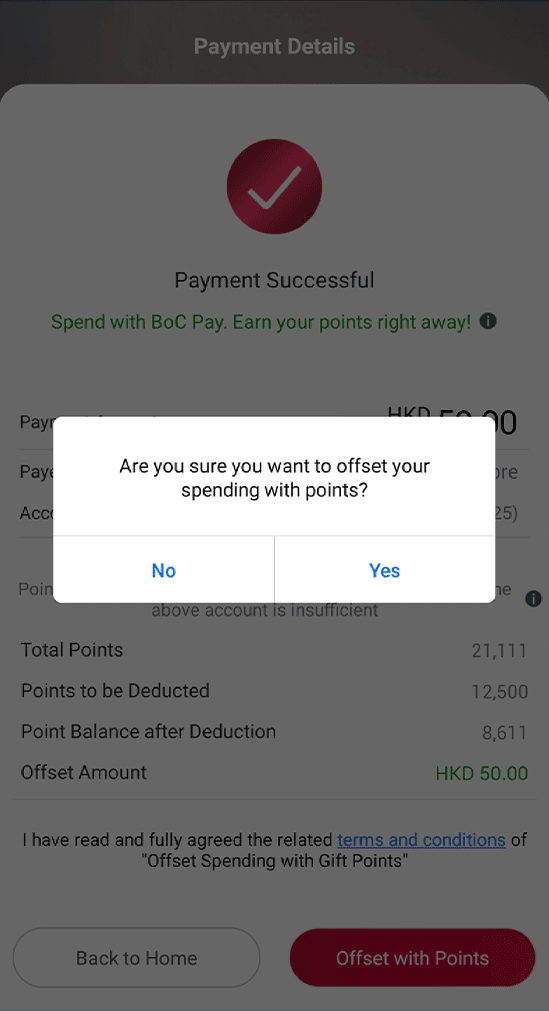
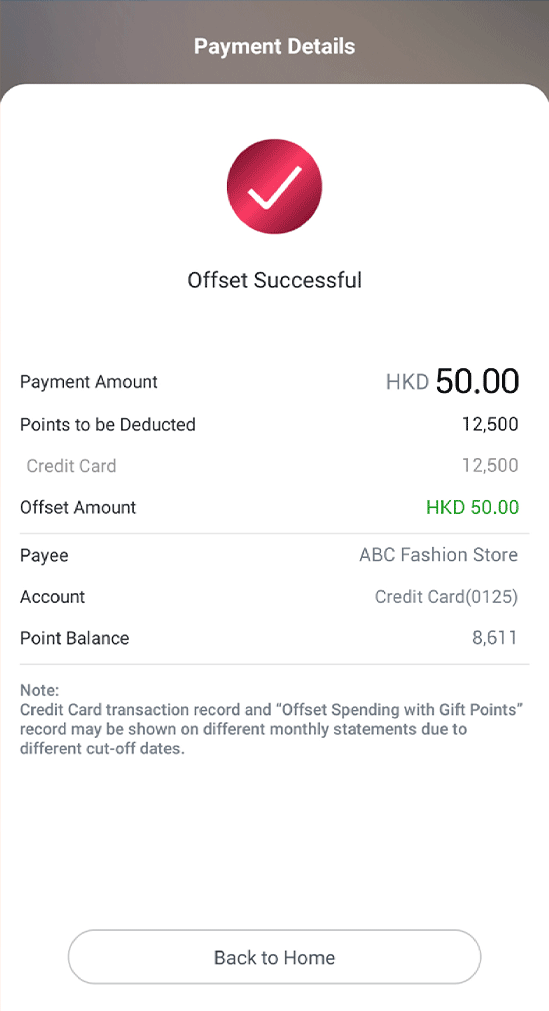
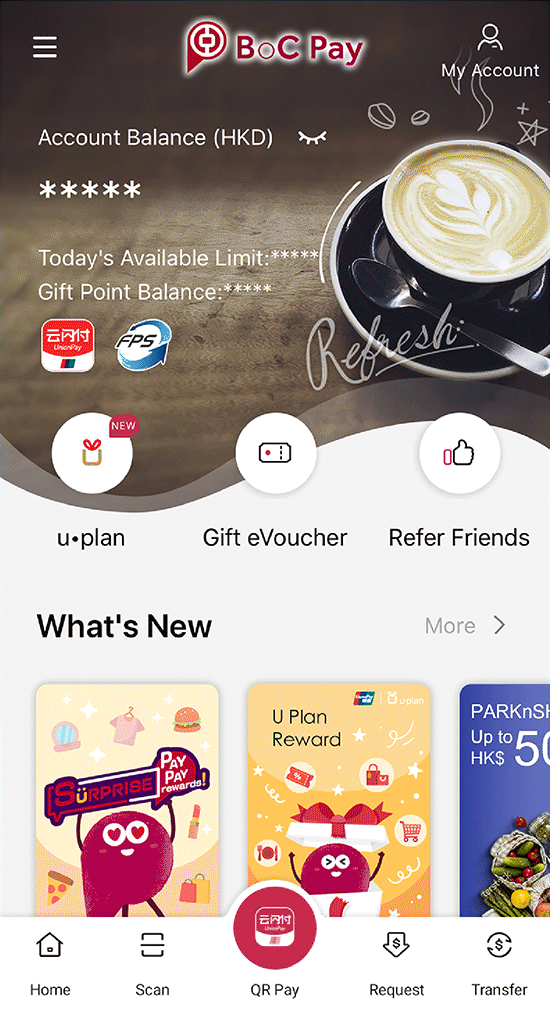
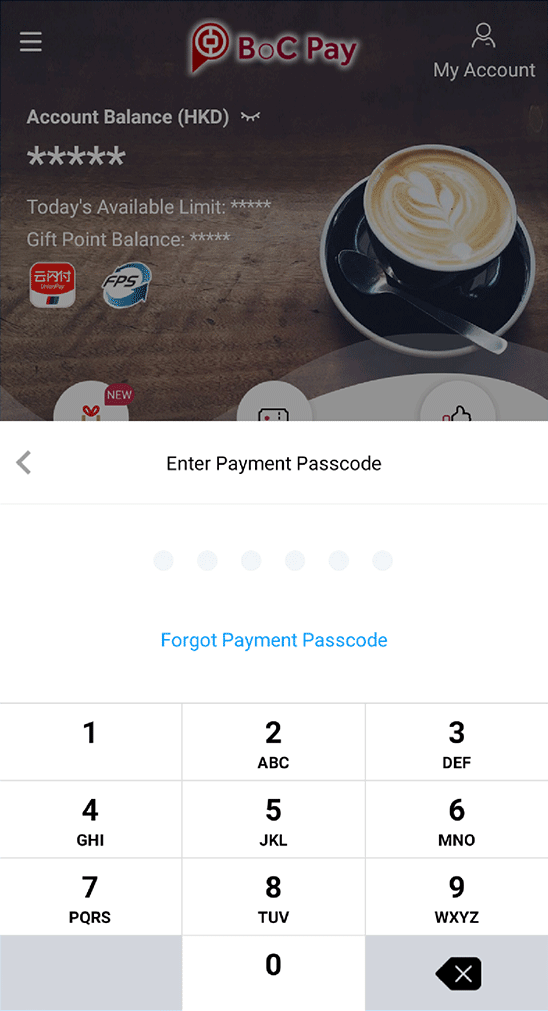
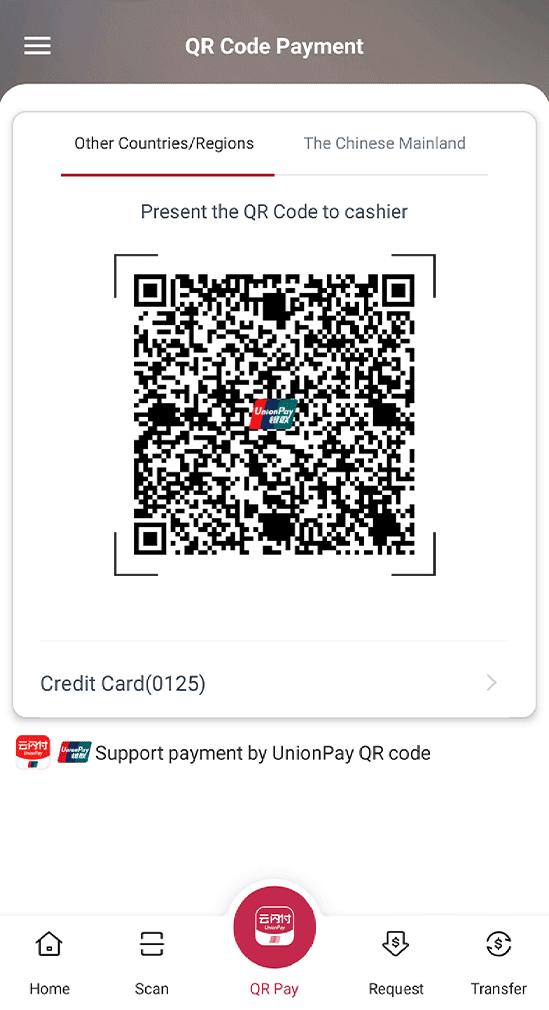
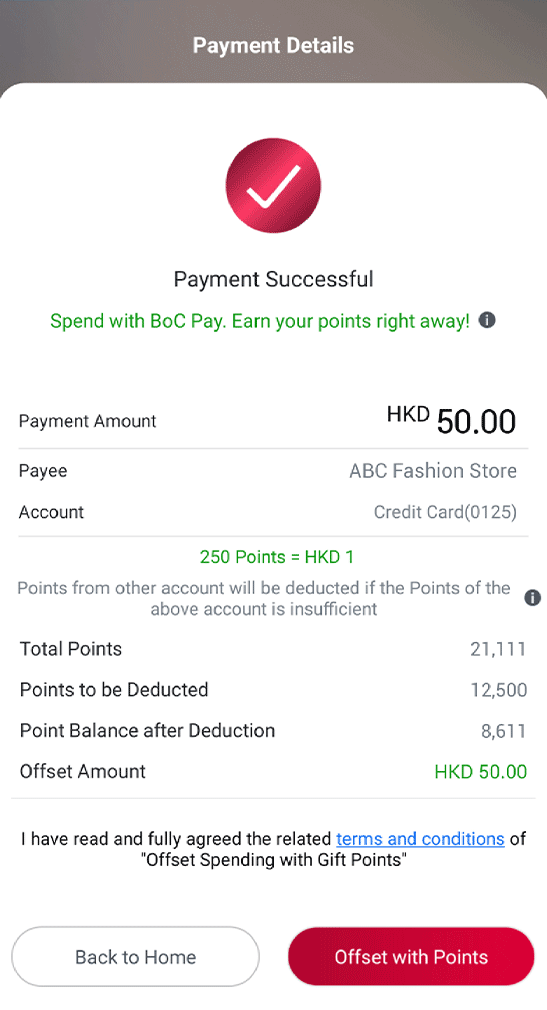
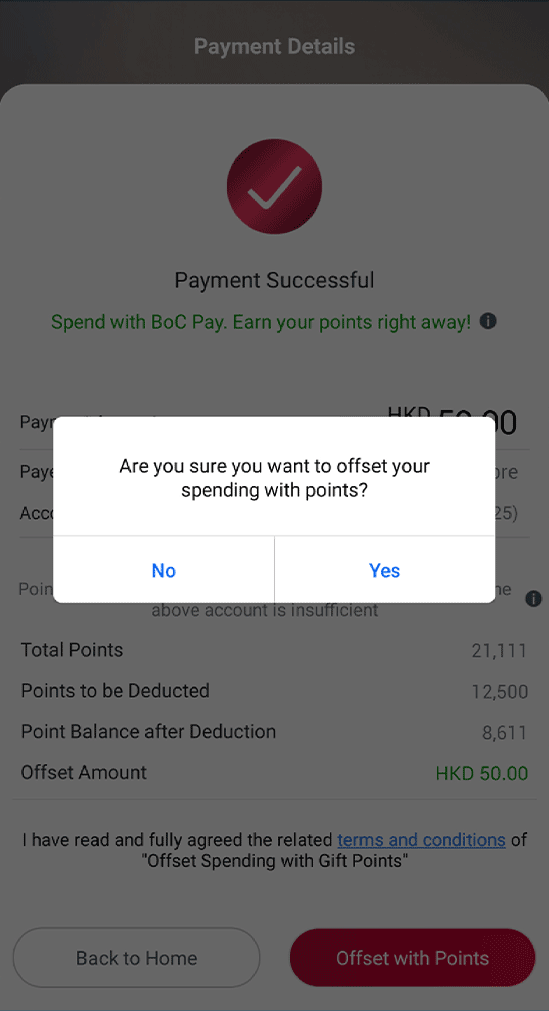
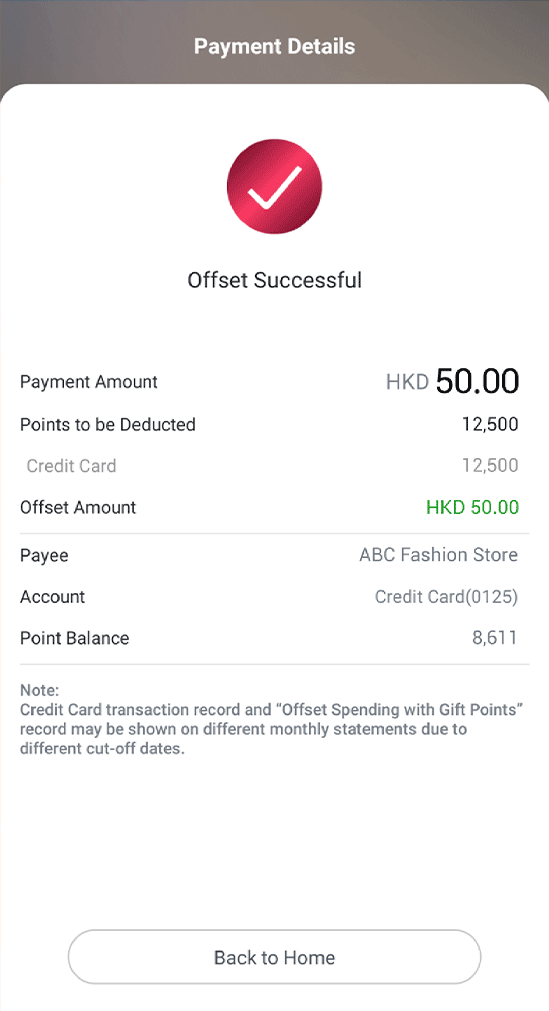
- Click “QR Pay” to proceed to payment
- Enter payment passcode
- Show the QR Code to merchants
- Upon successful payment
- Select "Offset with points”
- Click “Yes” to confirm offsetting your spending with Points
#Offset your spending with Gift Points’ refers to a merchant transaction that is settled by a BoC Pay QR payment (In Hong Kong dollars excluding any transactions settled by FPS)
^ Enjoy 20% off every day if you have held your Credit Card for 11 years or more
^ Enjoy 20% off every day if you have held your Credit Card for 11 years or more
Using Gift eVouchers is easy with BoC Pay. Just redeem, store and use them via the app at any time.
Redeem HK$50/HK$100 or HK$50/HK$100
or HK$50/HK$100 Gift eVouchers to cover all your household, health, and beauty needs!
Gift eVouchers to cover all your household, health, and beauty needs!
Redeem Gift eVouchers from only 10,000 Points with the Years of Cardholding Offer from your Credit Card.
Please click here for details.
Redeem Gift eVouchers in a few simple steps!
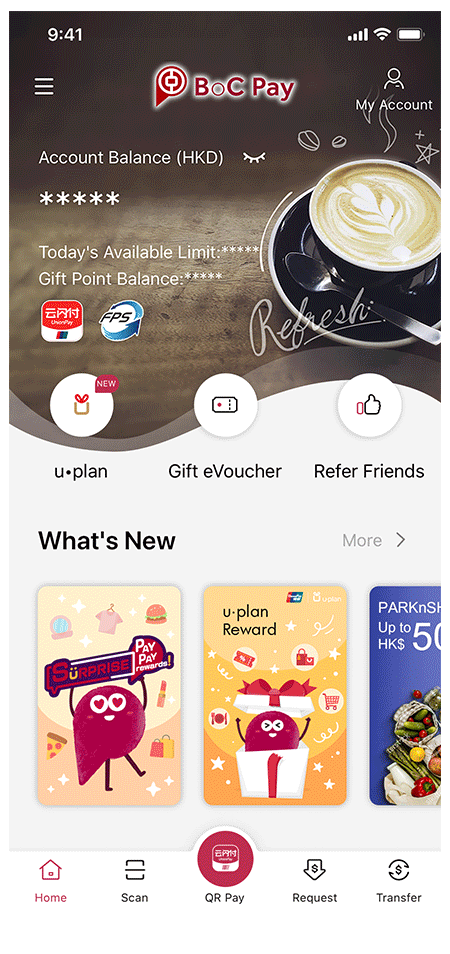
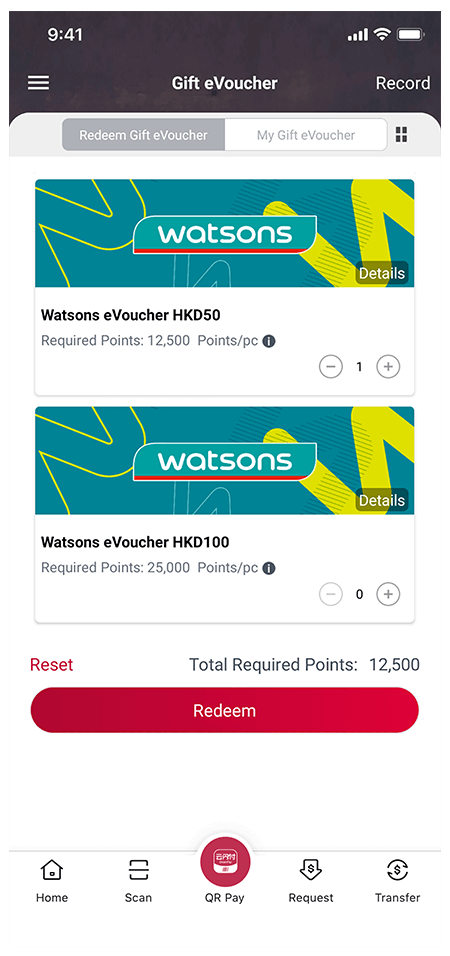
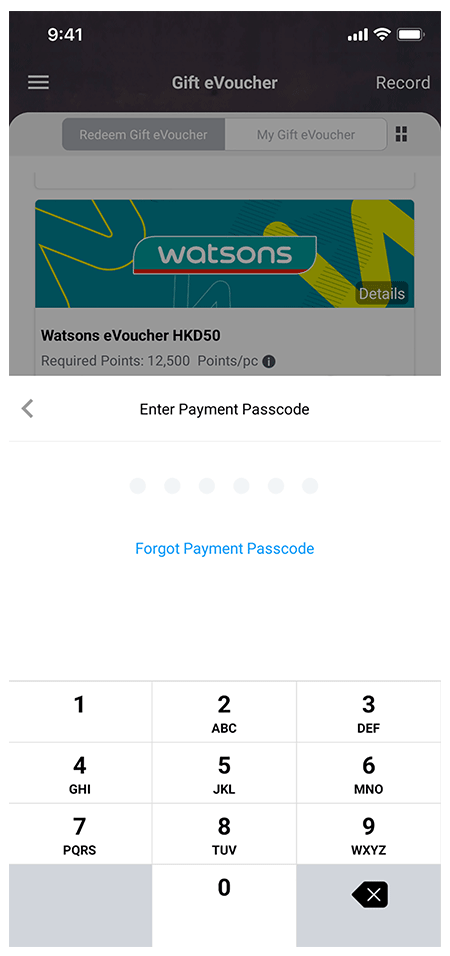
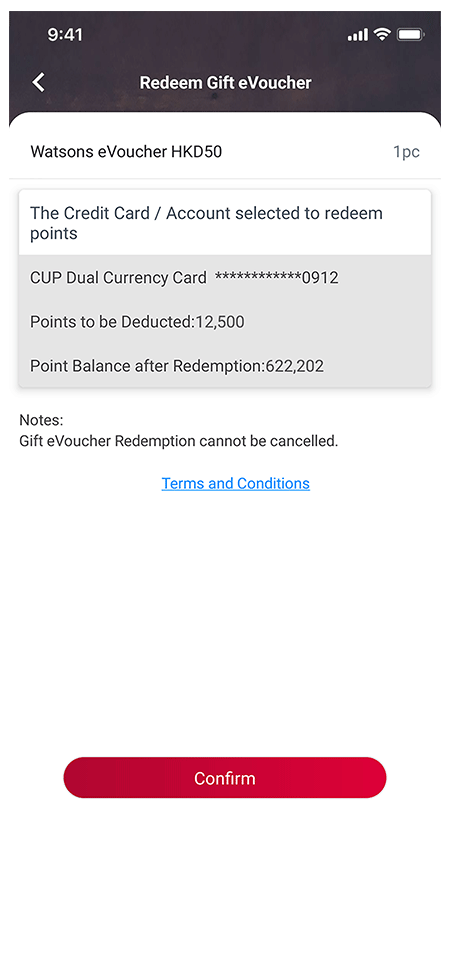
- Open The BoC Pay App > Select “Gift eVoucher” on the homepage
- Select Gift eVoucher amount and quantity
- Enter Payment Passcode
- Verify account information and complete redemption
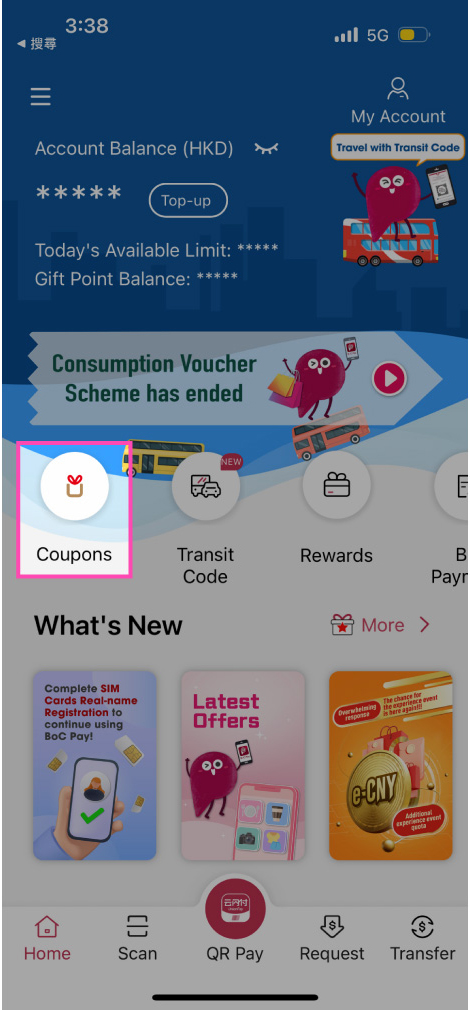
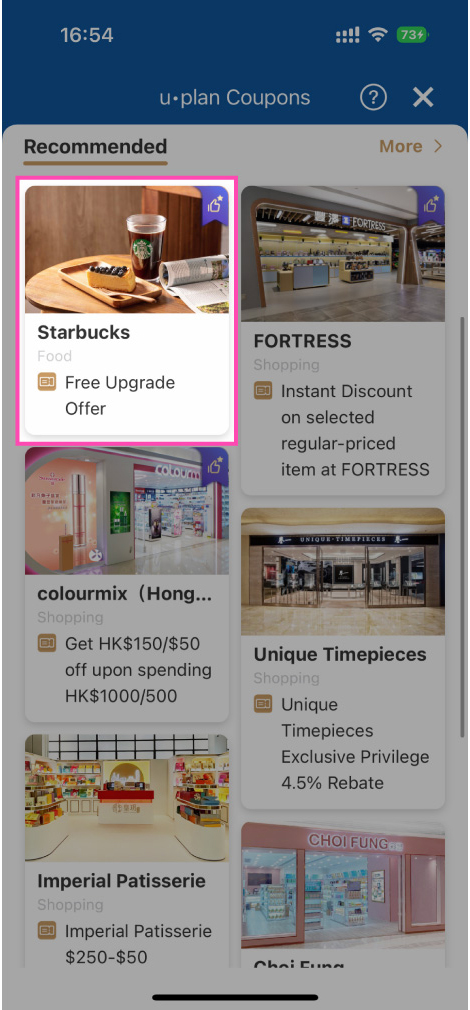
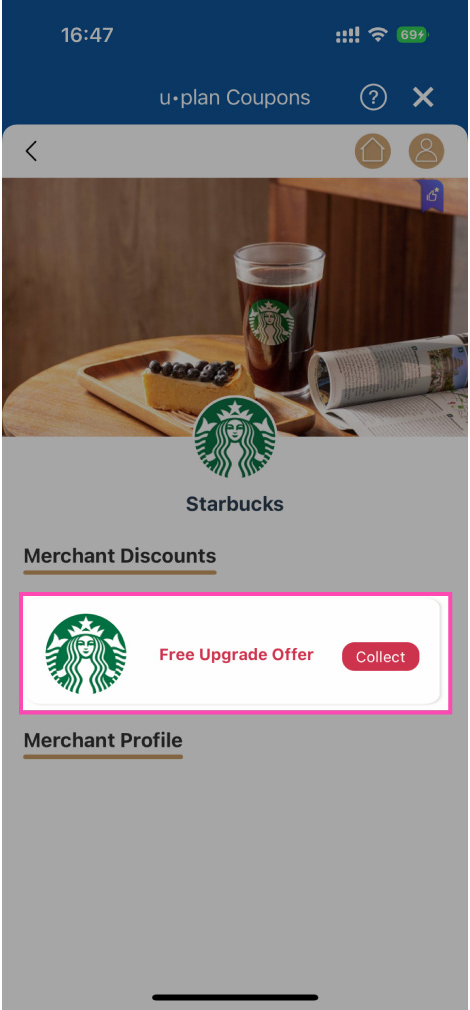
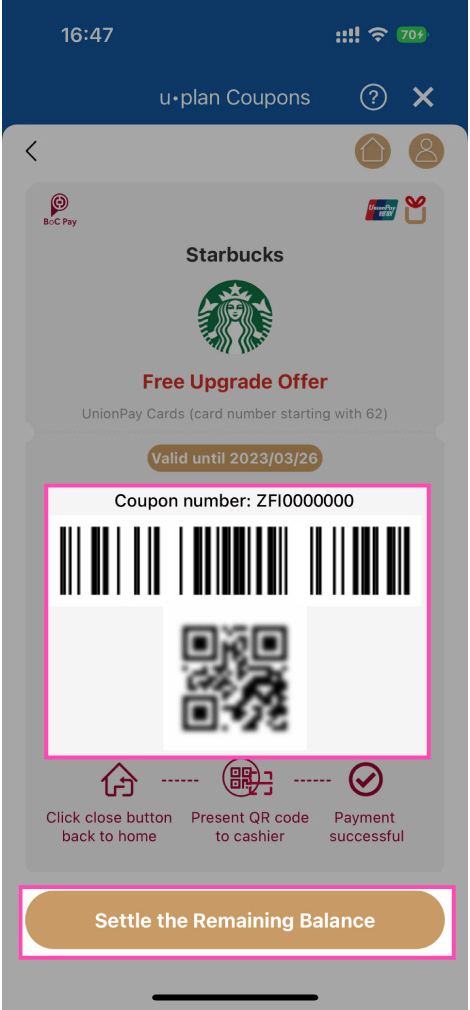
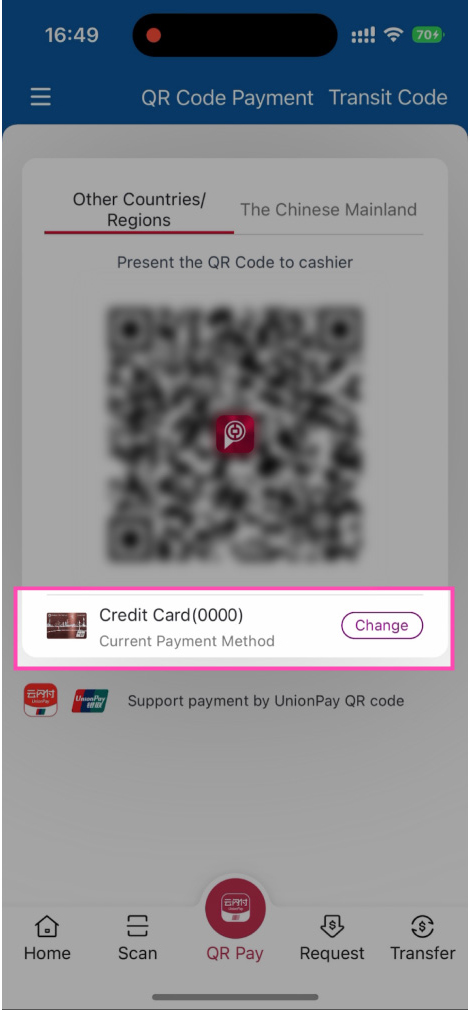
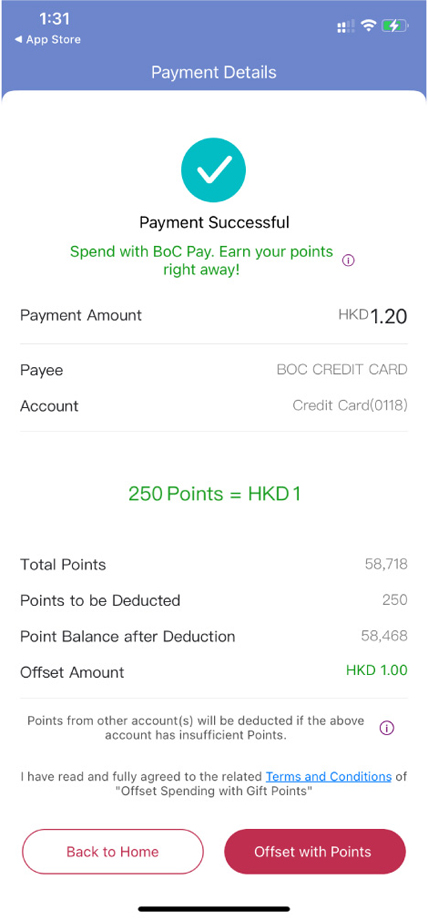
- Open BoC Pay and click “Coupons”
- Select merchants’ coupon
- Click ”collect”
- Open the coupon for QR Code scanning and click settle the remaining balance
- Enter payment passcode and show the payment QR code
- Payment successful
Enjoy Offers
BoC Pay is accepted by merchants displaying the logos below.



Reminder: To borrow or not to borrow? Borrow only if you can repay!
SVF License Number: SVFB072
SVF License Number: SVFB072